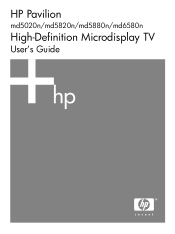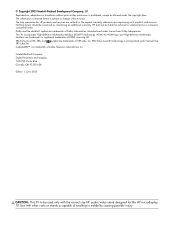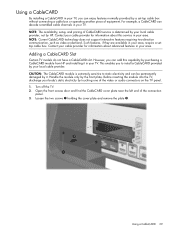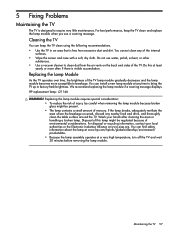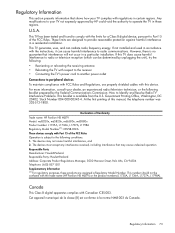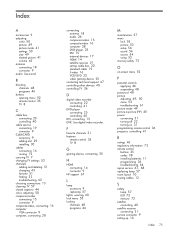HP MD5880n Support Question
Find answers below for this question about HP MD5880n - Pavilion - Microdisplay TV.Need a HP MD5880n manual? We have 1 online manual for this item!
Question posted by Anonymous-145468 on October 24th, 2014
I Change My Hp Pavilion Tv Lamp But When I Turn On Tv I Can Only See Blue Light
The person who posted this question about this HP product did not include a detailed explanation. Please use the "Request More Information" button to the right if more details would help you to answer this question.
Current Answers
Related HP MD5880n Manual Pages
Similar Questions
How To Turn Off Blue Light That Is Blinking On Hp 3050 J610
(Posted by paulxter 10 years ago)
Humming Sound From Hp Pavilion Md5880n
Humming sound from rear quarter panel when tv is on. What could this be?
Humming sound from rear quarter panel when tv is on. What could this be?
(Posted by bjdmahaffey 12 years ago)
Md5880n, Humming Sound
On my HP Pavilion md5880n, i note a humming sound form the left rear quarter of the tv? Is this the ...
On my HP Pavilion md5880n, i note a humming sound form the left rear quarter of the tv? Is this the ...
(Posted by bjdmahaffey 12 years ago)
Light Engine Assembly Foe Hp Pavilion Tv Md 5880
where can i purchase this part, the light engine ssembly for an HP Pavilion md5880 TV
where can i purchase this part, the light engine ssembly for an HP Pavilion md5880 TV
(Posted by anacastillolewis 12 years ago)
Problem With Tv
i recenty got this tv from a friend and he said he didnt know what was wrong with it , it comes on a...
i recenty got this tv from a friend and he said he didnt know what was wrong with it , it comes on a...
(Posted by gregmb556 13 years ago)