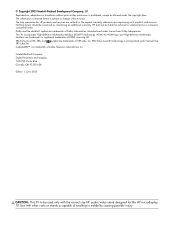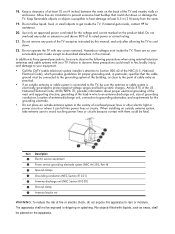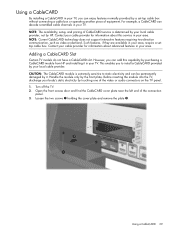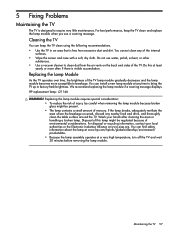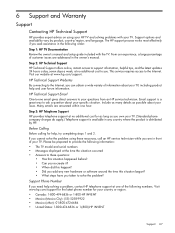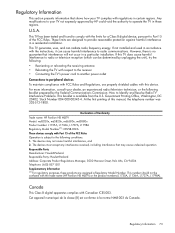HP MD5880n Support Question
Find answers below for this question about HP MD5880n - Pavilion - Microdisplay TV.Need a HP MD5880n manual? We have 1 online manual for this item!
Question posted by mmartinez060980 on November 27th, 2011
I Have A One 58 Inch 2005 Model And Is Blinking How U Fixed O What Is The Probl
The person who posted this question about this HP product did not include a detailed explanation. Please use the "Request More Information" button to the right if more details would help you to answer this question.
Current Answers
Related HP MD5880n Manual Pages
Similar Questions
Help With Hp Monitor
Today I turn on my HP monitor (2309m) and I get only a color pattern. I already changed the VGA cabl...
Today I turn on my HP monitor (2309m) and I get only a color pattern. I already changed the VGA cabl...
(Posted by Gannd 9 years ago)
How Can I Download For Free My Warranty For My Laptop, And Fix My Hp Pavilion G
pavilion g6 and fix my laptop i lost my windows7 and everything else i cant boot but thats all it do...
pavilion g6 and fix my laptop i lost my windows7 and everything else i cant boot but thats all it do...
(Posted by sweetsugarval 10 years ago)
Humming Sound From Hp Pavilion Md5880n
Humming sound from rear quarter panel when tv is on. What could this be?
Humming sound from rear quarter panel when tv is on. What could this be?
(Posted by bjdmahaffey 12 years ago)
Md5880n, Humming Sound
On my HP Pavilion md5880n, i note a humming sound form the left rear quarter of the tv? Is this the ...
On my HP Pavilion md5880n, i note a humming sound form the left rear quarter of the tv? Is this the ...
(Posted by bjdmahaffey 12 years ago)