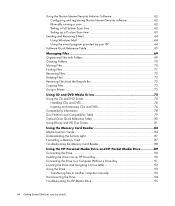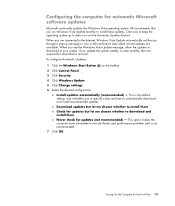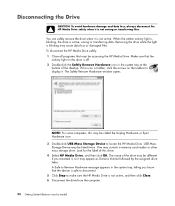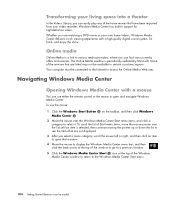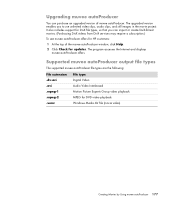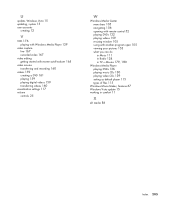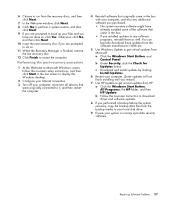HP M8330f Support Question
Find answers below for this question about HP M8330f - Pavilion Media Center.Need a HP M8330f manual? We have 11 online manuals for this item!
Question posted by gmech2 on June 2nd, 2015
Windows Update Does Not Update - Win 7
I have tried many solutions to my windows update failures and wondered if I might need a BIOS update for my HP Pavillion M8330f desktop?
Current Answers
Answer #1: Posted by TechSupport101 on June 2nd, 2015 10:13 PM
If your computer is having problems finding and installing operating system updates, try using the Windows Update Troubleshooter to fix the problem. It makes sure that your computer is connected to the Internet, and checks to see whether your network adapter and Windows Update services are running correctly.
Related HP M8330f Manual Pages
Similar Questions
How Do I Microcode Update Hp Dc7800
(Posted by Aracaae 9 years ago)
How To Update Hp Compaq Dc7900 Intel Management Engine Driver
(Posted by mescodgrifo 10 years ago)
Hp M8330f Pavilion Media Center Won't Boot Up
My pc had frozen up, when my wife rebooted it, the lights would come on and you can hear the fans ki...
My pc had frozen up, when my wife rebooted it, the lights would come on and you can hear the fans ki...
(Posted by jqbrierl 13 years ago)