HP M5035 Support Question
Find answers below for this question about HP M5035 - LaserJet MFP B/W Laser.Need a HP M5035 manual? We have 42 online manuals for this item!
Question posted by bobbiesonefeld on October 3rd, 2012
Email Gateway Rejected The Job Because Of The Addressing
error received when trying to scan and email. Unable to scan and email.
Current Answers
There are currently no answers that have been posted for this question.
Be the first to post an answer! Remember that you can earn up to 1,100 points for every answer you submit. The better the quality of your answer, the better chance it has to be accepted.
Be the first to post an answer! Remember that you can earn up to 1,100 points for every answer you submit. The better the quality of your answer, the better chance it has to be accepted.
Related HP M5035 Manual Pages
HP LaserJet MFP and Color MFP Products - Configuring Security for Multiple LaserJet MFP Products - Page 10


... drive • Downloading log information • Downloading address books • Intercepting print jobs, copy jobs, fax jobs, or digital send jobs (such as the Job Cancel button and the Go button. • Enable the resume feature to allow the MFP to resume operations after an error state. • Configure Job Timeout. • Control physical access to unauthorized users. Information...
HP LaserJet MFP and Color MFP Products - Configuring Security for Multiple LaserJet MFP Products - Page 29


...
14. Click Embedded Web Server in the Device List, and click Configure Devices. Select Delay before resetting the default settings. Select the MFPs to configure in the Configuration Categories menu (... allows users to send multiple jobs to a location without having to show the status of the information in Web Jetadmin. HP LaserJet and Color LaserJet MFP Security Checklist
29 Note:
Later...
HP LaserJet MFP and Color MFP Products - Configuring Security for Multiple LaserJet MFP Products - Page 36


... 34).
Figure 33: The Encryption Strength option.
5. The Job Timeout option enables the MFPs to move on . 4. The MFPs will be able to switch protocols to wait for an end of job signals. Click Encryption Strength (Figure 33). HP LaserJet and Color LaserJet MFP Security Checklist
36
Figure 32: The Job Timeout option. In the field next to...
HP LaserJet MFP and Color MFP Products - Configuring Security for Multiple LaserJet MFP Products - Page 58


...).
NOTE:
Stored faxes are unable to tamper with the address in the From field of people to ensure that a user can use of sending the print job to access the MFP EWSs without restriction. Job Retention is present. Fax Page Options
• Configure the Fax PIN.
Device Page Settings
• Enable Job Retention. The security implication is...
HP LaserJet MFP and Color MFP Products - Configuring Security for Multiple LaserJet MFP Products - Page 60


... Color LaserJet MFP Security Checklist
60 With this setting configured, the MFPs will ignore all incoming emails.
• Disable Cancel Job Button.
Disabling the Go button removes it starts up. Command Download is good security practice to ensure that all possible access to the MFPs.
The File System password feature restricts access to the MFP storage devices and...
HP LaserJet MFP and Color MFP Products - Configuring Security for Multiple LaserJet MFP Products - Page 62


...to make changes to continue with IP addresses in UNIX, HPUX, or Linux environments. FTP Printing enables some methods of job signals. HP recommends disabling it should ...LaserJet and Color LaserJet MFP Security Checklist
62 The MFPs will find that lack proper end of upgrading MFP firmware, and it . It disables other jobs rather than waiting indefinitely for uploading files onto MFP...
HP LaserJet MFP and Color MFP Products - Configuring Security for Multiple LaserJet MFP Products - Page 69


... one surface for documents such as standard equipment. The top of configuring multiple MFPs simultaneously. A storage device is a U.S. It is capable of the MFP is the encryption capability of data: system data, such as configurations, and user data, such as print jobs, address books, and installed applications. It runs each sheet past the scanner and...
HP LaserJet MPF Products - Configuring Security for Multiple MFP Products - Page 9


...MFP hard drive • Downloading log information • Downloading address books • Intercepting print jobs, copy jobs, fax jobs, or digital send jobs (such as user authentication. Edgeline MFPs... preventing the MFP from logging data or bypassing security checks such as email)
You can include authentication information, usage log information, or information from an MFP and providing it...
HP LaserJet MPF Products - Configuring Security for Multiple MFP Products - Page 36


...MFP will appear to configure the MFP. You can view an MFP EWS by typing the MFP IP address into a web browser. This section covers settings that provides network access to view MFP status, to set preferences, and to show the status of the configurations. Select either Use Device...before resetting the
default settings. Select the MFPs to send only one job at the end of a valid network ...
HP LaserJet MPF Products - Configuring Security for Multiple MFP Products - Page 74
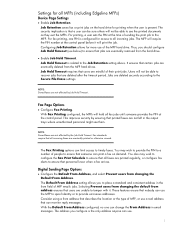
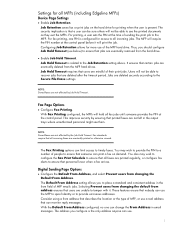
... Timeout. Users will require the PIN number at the time of MFP emails jobs. These features ensure that certain jobs are eventually printed or otherwise viewed. Job Retention saves fax or print jobs on demand. The MFP will not be able to place a standard and consistent address in the output trays where unauthorized personnel might see the printed...
HP LaserJet MPF Products - Configuring Security for Multiple MFP Products - Page 82
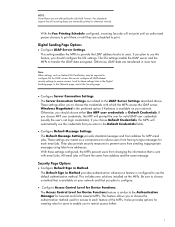
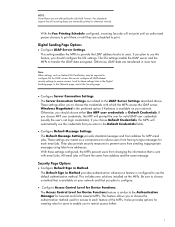
... also provides options for creating roles for LDAP access. With the Fax Printing Schedule configured, incoming fax jobs will prompt the user for MFP email jobs. This setting enables the MFPs to provide the LDAP address books to transfer the LDAP data encrypted. Otherwise, LDAP data are meant as Upload SSL Certificates, may be required to...
HP LaserJet MPF Products - Configuring Security for Multiple MFP Products - Page 86


An MFP is for status and configuration. Personal Identification Number. It runs each sheet past the scanner and places it in the express warranty statements accompanying such products and services. The flatbed scanner is a device that includes multiple capabilities such as print jobs, address books, and installed applications. SSL is a registered trademark of the internet...
HP LaserJet M5025/M5035 MFP - Software Technical Reference (external) - Page 70
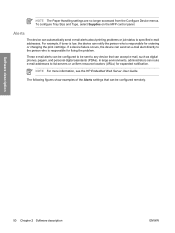
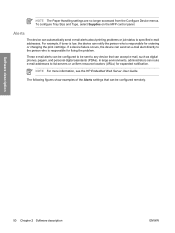
...configure Tray Size and Type, select Supplies on the MFP control panel. For example, if toner is low, the device can route e-mail addresses to be configured remotely. These e-mail alerts can...
50 Chapter 2 Software description
ENWW If a device failure occurs, the device can automatically send e-mail alerts about printing problems or job status to the person who is responsible for ...
HP LaserJet M5025/M5035 MFP - (mulitple language) Getting Started Guide - Page 25


... format before sending the e-mail. Email Gateway Not Responding appears on the CD for e-mail attachments
On the control-panel e-mail feature, select More Options to Email. Contact your IT administrator to send an e-mail
1) The SMTP gateway address might be selected, or "Device Authentication" is correct. 2) Make sure that the scanned document does not exceed your...
HP LaserJet M5025/M5035 MFP - (multiple language) Getting Started Guide North America - Page 26
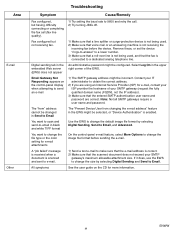
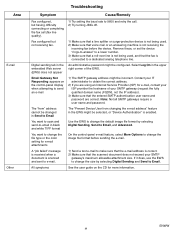
... be configured. Email Gateway Not Responding appears on the CD for e-mail, contact your ISP provider the hostname of the EWS.
Note: Not all SMTP gateways require a user name and password. A "job failed" message is received when a document is scanned and sent to e-mail.
1) Send a test e-mail to make sure that the e-mail address is connected to...
HP LaserJet M5035x/M5035xs MFP - (multiple language) Getting Started Guide - Page 28
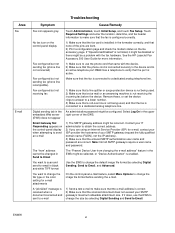
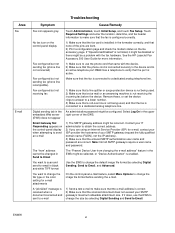
... "Device Authentication" is correct. 2) Make sure that the e-mail address is enabled. Email Gateway Not Responding appears on the control-panel display
1) Make sure that the fax is configured correctly. Fax configured but not sending fax (phone line incompatible)
Make sure that the fax card is not receiving the incoming fax before sending the e-mail.
A "job...
HP LaserJet M5025 and M5035 MFP Product Series - Solutions provided by the 48.041.4 firmware roll - Page 3
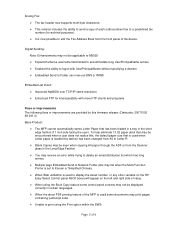
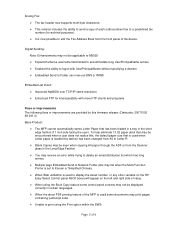
...Address Book from the Scanner glass in the Long-Edge Fashion ¾ You may receive an error while trying to delete an email distribution list which has long entries. ¾ Multiple page Embedded Send to Network Folder jobs...041.4)
Base Product: ¾ The MFP cannot automatically sense Letter Paper that may print pages containing postscript code. ¾ Unable to print using the Book Copy ...
HP LaserJet M5025 and M5035 MFP Product Series - Solutions provided by the 48.041.4 firmware roll - Page 5


... Job may fail when sending across different subnets.
¾ A 49.4c27 may error if a hard key is pressed quickly after confirming authentication credentials.
¾ You may receive an error while trying to delete an email distribution list which has the word "Send to FTP test file" written on received faxes prints improperly when the device is typically "Communication Error...
HP LaserJet M5025/M5035 MFP - User Guide - Page 138


....
In order for your system administrator to obtain the IP address for the device to send documents to e-mail, it searches
a global list of information. If you are using a LAN connection, contact your SMTP server. Or, find the IP address for e-mailing.
The HP LaserJet M5035 MFP models support SMTP and Lightweight Directory Access Protocol (LDAP...
HP LaserJet M5025/M5035 MFP - User Guide - Page 196


...
size than the size requested. See Solve e-mail problems.
E-mail Gateway rejected the job because One or more memory.
See the HP support flyer, or go to continue without this destination. The LDAP server has exceeded the time out Verify the LDAP server address. See Solve
value for digital sending. Contact administrator.
the copy...
Similar Questions
I Have An Scanner Error Failure On My M5035 Mfp What Can I Do
I have a scanner failure error on my hp m5035 mfp i cannot get rid of it i tried to connect it to my...
I have a scanner failure error on my hp m5035 mfp i cannot get rid of it i tried to connect it to my...
(Posted by taylorstephenj 10 years ago)
How Do I Find Ip Address Cm1312 Mfp
(Posted by dreamki 10 years ago)
Hp Laserjet Pro M1530 How To Scan To Email
(Posted by asajac 10 years ago)
How Do You Email More Than One Document On A Model M5035xs Mfp?
(Posted by phillowrey 14 years ago)

