HP M5035 Support Question
Find answers below for this question about HP M5035 - LaserJet MFP B/W Laser.Need a HP M5035 manual? We have 42 online manuals for this item!
Question posted by jahsclu on July 24th, 2014
The Specified Location Does Not Contain The Driver Hp Laserjet M5035
The person who posted this question about this HP product did not include a detailed explanation. Please use the "Request More Information" button to the right if more details would help you to answer this question.
Current Answers
There are currently no answers that have been posted for this question.
Be the first to post an answer! Remember that you can earn up to 1,100 points for every answer you submit. The better the quality of your answer, the better chance it has to be accepted.
Be the first to post an answer! Remember that you can earn up to 1,100 points for every answer you submit. The better the quality of your answer, the better chance it has to be accepted.
Related HP M5035 Manual Pages
HP LaserJet Printers - Microsoft Windows XP and Windows Vista Printing Comparsion - Page 2


... in Vista. Vista product-specific driver
Windows XP productspecific driver
Latest UPD driver
This is the PCL 5, PCL 6, or PS driver for a specific product, such as the HP LaserJet M5035 MFP.
• This is not a Vista driver available.
• Use the most recent release of driver is known as the HP LaserJet M5035 MFP.
• In most cases, you will provide more functionality. Windows...
HP LaserJet MPF Products - Configuring Security for Multiple MFP Products - Page 22


This includes printing and all computers in a subnet, include the subnet mask along with the Access Control List: HP LaserJet M3035 MFP HP LaserJet M4345 MFP HP LaserJet M5025 MFP HP LaserJet M5035 MFP HP CM 8050 Color MFP HP CM 8060 Color MFP HP Web Jetadmin does not provide options to configure the Jetdirect Firewall settings. Figure 15: The Configuration Categories Menu Network option.
2....
HP LaserJet M5025/M5035 MFP - Software Technical Reference (external) - Page 24
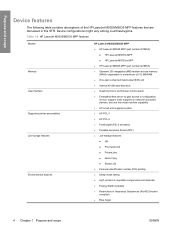
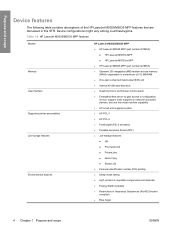
... features
HP LaserJet M5025/M5035 MFP ● HP LaserJet M5035 MFP (part number Q7829A):
● HP LaserJet M5035x MFP ● HP LaserJet M5035xs MFP ● HP LaserJet M5025 MFP (part number Q7840A) ● Standard 256 megabytes (MB) random-access memory (RAM);
Device configurations might vary among countries/regions. Purpose and scope
Device features
The following table contains...
HP LaserJet M5025/M5035 MFP - Software Technical Reference (external) - Page 27
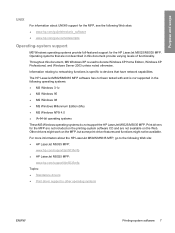
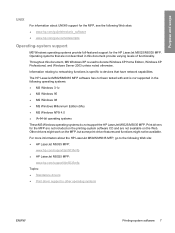
...-system software 7
The HP LaserJet M5025/M5035 MFP software has not been tested with and is not supported in the following Web site: ● HP LaserJet M5035 MFP:
www.hp.com/support/ljm5035mfp ● HP LaserJet M5025 MFP:
www.hp.com/support/ljm5025mfp
Topics: ● Standalone drivers ● Print driver support in this document, MS Windows XP is specific to devices that are not...
HP LaserJet M5025/M5035 MFP - Software Technical Reference (external) - Page 52


... installing the printing-system software, see the readme files on the printing-system software CD.
All of the drivers provide access to install the full set of installation: ● Basic Installation ● Custom Installation
HP LaserJet M5025/M5035 MFP drivers
HP LaserJet M5025/M5035 MFP drivers provide the printing features and communication between the computer and the device.
HP LaserJet M5025/M5035 MFP - Software Technical Reference (external) - Page 223


...203 NOTE This document describes drivers that are installed: ● HP LaserJet M5035 PPD ● HP LaserJet M5035 PDE ● HP USB EWS Gateway ● HP Device Configuration Utility ● HP Uninstaller for the HP Device Configuration Utility and HP USB EWS Gateway
In-box printing-system software CDs
The software CD for the HP LaserJet M5025/M5035 MFP contains the files for installing the...
HP LaserJet M5025/M5035 MFP - Software Technical Reference (external) - Page 226
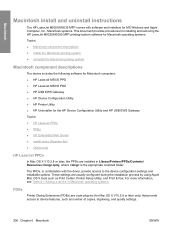
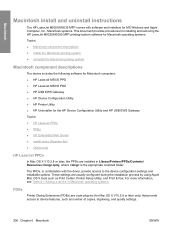
... HP LaserJet M5035 PPD ● HP LaserJet M5035 PDE ● HP USB EWS Gateway ● HP Device Configuration Utility ● HP Printer Utility ● HP Uninstaller for Mac OS X V10.2.8 or later only) that provide access to the device configuration settings and installable options. Macintosh
Macintosh install and uninstall instructions
The HP LaserJet M5025/M5035 MFP comes with the driver...
HP LaserJet M5025/M5035 MFP - Software Technical Reference (external) - Page 227
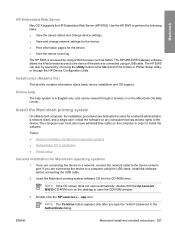
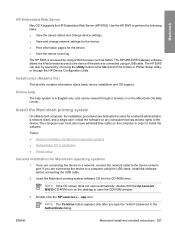
... computer user must also have administrative rights on the desktop to open automatically, double-click the hp LaserJet M5035 CD-ROM icon on the computer in order to a computer using a USB cable. If you are connecting the device to install the software. NOTE If the CD screen does not open the CD-ROM window...
HP LaserJet M5025/M5035 MFP - Software Technical Reference (external) - Page 248
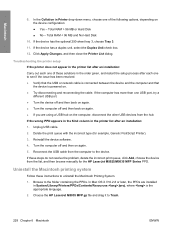
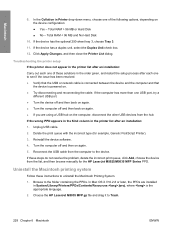
...; Verify that the USB or network cable is connected between the device and the computer and that
the device is the appropriate language.
2. Reinstall the device software.
4. Choose the HP LaserJet M5035 MFP.gz file and drag it to the folder containing the PPDs. Macintosh
9. If the device has the optional 250-sheet tray 3, choose Tray 3.
11.
If these...
HP LaserJet M5035x/M5035xs MFP - (multiple language) Getting Started Guide - Page 25


...; •
Faks gönderme sürücüsünü yükleme •
44) If your device has faxing capabilities and you did not install the send fax driver in ve yönergeleri izleyin. Accessory 300
,
-
.
,
:
HP LaserJet Analog Fax
-
.
44) Aygıtınızın faks özellikleri varsa ve adım 25'te...
HP LaserJet M5025 and M5035 MFP Product Series - Solutions provided by the 48.041.4 firmware roll - Page 6
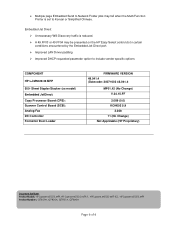
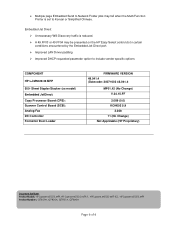
...KON002 5.9
2.36b 11 (No Change) Not Applicable (HP Proprietary)
Document Attributes Product Models: HP LaserJet M5035 MFP, HP LaserJet M5035 MFP X, HP LaserJet M5035 MFP XS, HP LaserJet M5025 MFP Product Numbers: Q7829A, Q7830A, Q7831A, Q7840A
Page ...presented on the HP Easy Select control do to certain conditions encountered by the Embedded Jet Direct port. ¾ Improved LAN Driver padding ¾...
HP LaserJet M5025/M5035 MFP - User Guide - Page 55
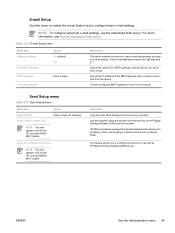
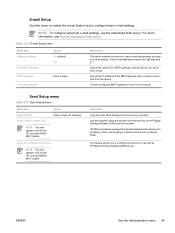
... sending a scanned document to a network folder.
NOTE This item appears only for the HP LaserJet M5035 MFP models. HP DSS is functional. ENWW
Use the Administration menu 43
Description
This option enables the device to check e-mail syntax when you to configure the device for SMTP gateways that is used to configure basic e-mail settings.
Description
Copy...
HP LaserJet M5025/M5035 MFP - User Guide - Page 146
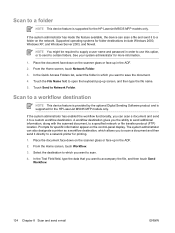
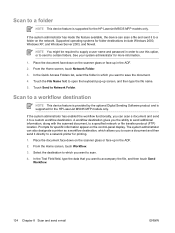
Touch Send to a specified network or file transfer protocol (FTP) location. If the system administrator has enabled the workflow ...touch Network Folder. 3. Scan to a workflow destination
NOTE This device feature is provided by the optional Digital Sending Software product and is supported for the HP LaserJet M5035 MFP models only. The system administrator can also designate a printer as...
HP LaserJet M5025/M5035 MFP - User Guide - Page 188


... menu to make sure that it directly to the correct one.
The device might have a jam.
Check the software device selection menu to make sure that the device is indicating an error.
Print a job that an HP LaserJet M5025 or HP LaserJet M5035 device is on , check the power cord connections. Check the power switch.
Disconnect and reconnect the...
HP LaserJet M5025/M5035 MFP - User Guide - Page 269
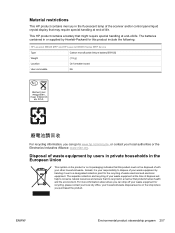
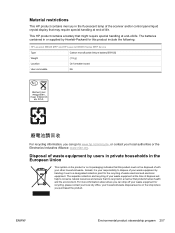
... display that may require special handling at end-of -life.
This HP product contains a battery that might require special handling at the time of waste ...indicates that this product include the following:
HP LaserJet M5025 MFP and HP LaserJet M5035 Series MFP device
Type
Carbon monofluoride lithium battery BR1632
Weight
(1.5 g)
Location
On formatter board
User-removable
No
For ...
HP LaserJet M3027/M3035, M5025/M5035 and M4345 MFP Product Series - Interrupting Copy and Print jobs - Page 4


...specified period after a copy job is completed. Where possible it may display an error that print jobs must wait if HOLD OFF PRINT JOB = ON. Document Attributes Product Models: HP LaserJet M3035 MFP Base, HP LaserJet M3035MFP XS, HP LaserJet M3027MFP, HP LaserJet M3027MFP X, HP LaserJet M5035 MFP, HP LaserJet M5035 MFP X, HP LaserJet M5035 MFP XS, HP LaserJet M5025 MFP, HP LaserJet M4345 MFP, HP...
HP LaserJet M5025 and M5035 MFP Series - Copy Job output goes to incorrect output bin - Page 2


... to allow Copy job destination selections that if this Default Job Option for Printing is taking steps to realize that it will also influence the location of 2 Figure 2
Document Attributes Product Models: HP LaserJet M5035 MFP, HP LaserJet M5035 MFP X, HP LaserJet M5035 MFP XS, HP LaserJet M5025 MFP Product Numbers: Q7829A, Q7830A, Q7831A, Q7840A
Page 2 of where print jobs go.
HP LaserJet MFP Products - Use the HP Driver Configuration Editor - Page 7


...
Product Models: HP LaserJet M3035 MFP Base, HP LaserJet M3035MFP XS, HP LaserJet M3027MFP,
HP LaserJet M3027MFP X, HP LaserJet M5035 MFP, HP LaserJet M5035 MFP X, HP LaserJet M5035 MFP
XS, HP LaserJet M5025 MFP
Product Numbers: CB414A, CB415A, CB416A, CB417A, Q7829A, Q7830A, Q7831A, Q7840A,
CB425A, CB426A, CB427A, CB428A Page 7 of the local machine. Click Browse and locate the .CFM...
HP LaserJet MFP - Analog Fax Accessory 300 Send Fax Driver - Page 8


...driver: ● HP LaserJet M3035MFP ● HP LaserJet M3027MFP ● HP LaserJet 4345mfp ● HP LaserJet M4345MFP ● HP Color LaserJet 4730mfp ● HP Color LaserJet CM6040 MFP ● HP LaserJet M5025MFP ● HP Color LaserJet 5035mfp ● HP LaserJet M5035MFP ● HP LaserJet 9040mfp ● HP LaserJet 9050mfp ● HP Color LaserJet 9500mfp
Hardware
The HP LaserJet...
HP LaserJet MFP - Analog Fax Accessory Guide - Page 84


... search.
4. If necessary, scroll to see the HP MFP Digital Sending Software User Guide or the HP MFP Digital Sending Software Support Guide. If the MFP has not been configured for additional names as needed. Search a speed-dial list by name on the HP LaserJet M5035, M5025, M3035, M3027, M4345, M9040 MFP, M9050 MFP and HP Color LaserJet CM4730 MFP and CM6040 MFP Series
1.
Similar Questions
The Specified Location Does Not Contain The Driver Hp Laserjet 4345 Mfp Pcl
(Posted by colebchi 10 years ago)
Hp Laserjet M5035 Mfp How To Cold Reset
(Posted by maxilaqsb 10 years ago)
How To Reset The Web Admin Password On Hp Laserjet M5035
(Posted by arthurmangi 10 years ago)
How To Download Driver Hp Laserjet M1005 Through Internet
(Posted by bhupendrasingh00005 11 years ago)

