HP M5035 Support Question
Find answers below for this question about HP M5035 - LaserJet MFP B/W Laser.Need a HP M5035 manual? We have 42 online manuals for this item!
Question posted by info94034 on March 25th, 2013
Service Pin For Hp Color Laserjet Pro M551
Who can tell me the PIN code from the service HP CLJ Pro 551?
Current Answers
There are currently no answers that have been posted for this question.
Be the first to post an answer! Remember that you can earn up to 1,100 points for every answer you submit. The better the quality of your answer, the better chance it has to be accepted.
Be the first to post an answer! Remember that you can earn up to 1,100 points for every answer you submit. The better the quality of your answer, the better chance it has to be accepted.
Related HP M5035 Manual Pages
HP Color LaserJet, LaserJet and LaserJet MFP Products - Print Cartridge Price Increase Announcement - Page 1


..., 92298A and 92298X. HP LaserJet Print Cartridges
August 1, 2008 As of HP LaserJet toner cartridges by five (5%) percent. As part of 156 products. From pioneering the desktop printing industry to developing products and services that meet its new smart print supplies system, HP is increasing the list prices on all Mono and Color LaserJet Print Cartridges. Price Increase...
HP Jetdirect External Print Server Products - External USB Compatibility - Page 2


... external print server and HP's full featured external print server. USB 1.1 and USB 1.1 does not include Hi-Speed. Many devices have their own networking scanning software and no longer rely on Laserjet MFP's. HP Officejet Pro K550, K850, K5300, K5400 and 8000
Print and Windows based scanning:
HP Color LaserJet CM1015mfp and CM1017mfp
Print only:
HP Color LaserJet CM3530mfp, CM4730mfp, CM6030mfp...
HP Jetdirect External Print Server Products - External USB Compatibility - Page 3


...
Also works with these USB network-capable HP printers:
HP Color LaserJet CM1015/1017mfp*, CM3530mfp*, CM4730mfp*, CM6030mfp*, CM6040mfp*, 4730mfp*, 9500mfp*; HP PSC 2110*, 2210*, 2400*, 7350, and 7550 All-in-One
* printing only; HP Color Inkjet cp1160 and cp1700; HP Designjet 30, 70, 90, 110+, 130, 500, 510, 800, and 820mfp; HP Officejet Pro K550, K850, K5300, K5400, K8600, L7300...
HP Jetdirect External Print Server Products - External USB Compatibility - Page 4


... 1100, 1200, 1300, 7000**, and 8000 series; HP CM 8060 Color MFP with these USB network-capable HP peripherals:
HP Color LaserJet 4730mfp*, 9500mfp*; no webscan ** except HP Photosmart 7200 series printers
© February 2007 Hewlett-Packard Development Company, L.P. HP Officejet D, G series, K80/K80xi, and 9100 series; HP Officejet Pro K550, K850, K5300, K5400, L7300, L7500, L7600...
HP Printers - Supported Citrix Presentation Server environments - Page 26


...server systems using HP Jetdirect print server devices. Note on...HP Deskjet D2360 XenApp Plugin for Hosted Apps, version 11.x
HP LaserJet 3020 HP Universal, PCL, PS printers & 32-bit/64-bit drivers
HP Officejet Pro K5400
HP Officejet Pro L7680 All-in-One
HP Deskjet 5440
HP Business Inkjet 1100
HP Officejet 720
HP LaserJet 3200
HP LaserJet 4000
HP Designjet 4000 PostScript
HP Color LaserJet...
HP Printers - Supported Citrix Presentation Server environments - Page 35


Scanner tested
HP Officejet Pro L7680 All-in-One
Software ...devices and their associated drivers with Citrix XenApp™ Server 5. Note on the feature. Newer driver versions may be available. Printer model tested
HP Color LaserJet 4600
HP Business Inkjet 2300 HP Deskjet 5440
Driver version tested
HP Color LaserJet 4600 PS (61.53.25.9) &
HP Color LaserJet 4600 PCL5 (61.53.25.9)
HP...
HP LaserJet MFP and Color MFP Products - Configuring Security for Multiple LaserJet MFP Products - Page 12


...for MFP and Jetdirect devices ...MFPs to secure the network environment in the Configuring MFP Security Settings section below. HP LaserJet and Color LaserJet MFP Security Checklist
12 This can be hidden for MFPs...HP Web Jetadmin, and are executed in the most common network environments as long as HP Digital Send Service.
• Hide the MFP network address on the control panel to your MFPs...
HP LaserJet MFP and Color MFP Products - Configuring Security for Multiple LaserJet MFP Products - Page 45


...it . HP LaserJet and Color LaserJet MFP Security Checklist
45 Figure 45: The Printer Firmware Update option. User PIN Authentication allows you are configuring the MFPs.
13....MFP functions by PIN in this feature.
12. This option should have already configured it. It is not necessarily a security setting.
11.
HP recommends updating firmware whenever new firmware is Device...
HP LaserJet MFP and Color MFP Products - Configuring Security for Multiple LaserJet MFP Products - Page 50


... program to an MFP. HP LaserJet and Color LaserJet MFP Security Checklist
50 ...PIN
• Device PIN (for MFP functions)
• User PIN (for individual user accounts)
• PJL password
Use good practices for more than one setting (however, some passwords are synchronized in a safe place.
Here is to involve an HP-authorized service technician to record them in the MFP...
HP LaserJet MFP and Color MFP Products - Configuring Security for Multiple LaserJet MFP Products - Page 53


... Config. HP LaserJet and Color LaserJet MFP Security Checklist
53
Final configurations † Disable Direct Ports (wait for MFPs to Encrypt all web communication. † Configure Protocol Stacks.
† Disable IPX/SPX. † Enable TCP/IP. † Enable DLC/LLC. † Disable AppleTalk. Security Page Options † Configure authentication (LDAP, Kerberos, Device PIN, or User PIN). †...
HP LaserJet MFP and Color MFP Products - Configuring Security for Multiple LaserJet MFP Products - Page 54
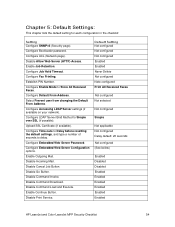
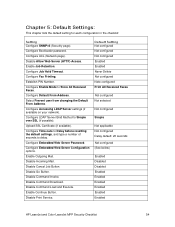
... Web Server Password. Disable Go Button. Establish PIN Number. Default Setting Not configured Not configured Not...Disabled Enabled Enabled Enabled Enabled Enabled Enabled
HP LaserJet and Color LaserJet MFP Security Checklist
54 Enable Job Retention. ...Job Button. Disable Command Load and Execute. Disable Print Service.
Configure Enable Mode to Simple over SSL (if possible...
HP LaserJet MFP and Color MFP Products - Configuring Security for Multiple LaserJet MFP Products - Page 55
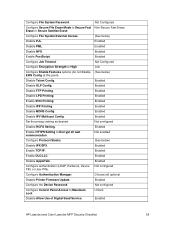
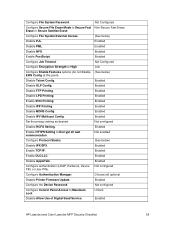
...
Disable SLP Config.
Not enabled
Configure Protocol Stacks.
(See below ) EWS Config at this point). Enabled
Configure authentication (LDAP, Kerberos, Device Not configured PIN, or User PIN).
Enabled
HP LaserJet and Color LaserJet MFP Security Checklist
55 Configure File System External Access.
(See below)
Disable PJL. Enabled
Configure Job Timeout.
Enabled
Disable LPD Printing...
HP LaserJet MFP and Color MFP Products - Configuring Security for Multiple LaserJet MFP Products - Page 67


...phone lines connected to the MFP
• Access to digital sending services and features
• Access...PIN printing and PIN fax printing to ensure that can lead to compromise of activities that authorized users are common-sense security risks. Stay with the MFP while using hardware locks. You can easily prevent many security risks from unauthorized users. HP LaserJet and Color LaserJet MFP...
HP LaserJet MPF Products - Configuring Security for Multiple MFP Products - Page 84


... configurations • Access to removable storage devices such as hard drives and memory cards • Access to input trays, output trays, and automatic document feeder trays where hardcopy
documents may be required to provide usernames and passwords at the control panels before printing a fax (LaserJet and Color LaserJet MFPs only. Once a user selects Send, there...
HP LaserJet MPF Products - Configuring Security for Multiple MFP Products - Page 85


... network connectivity. IPsec is an accessory to provide status and configuration settings. You can be locked using hardware locks. JDI
Jetdirect Inside. Many of the MFPs include internal Jetdirect hardware as HP Color LaserJet 9500 MFPs require EIO Jetdirect
cards for network communications. Other...
HP LaserJet MFP - Analog Fax Accessory Guide - Page 7


...HP LaserJet 4345mfp and 9040/9050mfp, and the HP Color LaserJet 4730mfp and 9500mfp 86 Voice Calls and Retries ...87 Fax Call Report ...87 Fax Activity Log ...87 T.30 Report ...87 Secure settings ...88 Change your PIN...line are you using 98 Are you using a surge-protection device 98 Are you using a phone company voice-messaging service or an answering machine? ...98 Checking fax accessory status ...
HP LaserJet MFP - Analog Fax Accessory Guide - Page 96


...access fax forwarding. That is, if a PIN that PIN, it is also used to open the PIN screen.
6. Touch Change PIN to display the Fax Forwarding screen.
7. Change your PIN on the HP LaserJet M3025 MFP, M3027 MFP, M4345 MFP, M5025 MFP, M5035 MFP, M9040 MFP, M9050 MFP and HP Color LaserJet CM4730 MFP and CM6040 MFP Series
1. Using the keypad, type the PIN (at least four digits), and then...
HP LaserJet MFP - Analog Fax Accessory Guide - Page 98


... type your PIN (must contact HP Service Support for information about how to reset the PIN. For more information, see HP Customer Care on the HP LaserJet M3025 MFP, M3027 MFP, M4345 MFP, M5025 MFP, M5035 MFP, M9040 MFP, M9050 MFP and HP Color LaserJet CM4730 MFP and CM6040 MFP Series
1. ...to forward all received faxes to another phone number, the device will not attempt to forward the fax again.
HP LaserJet MFP - Analog Fax Accessory Guide - Page 100
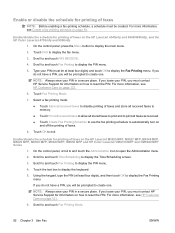
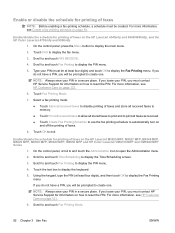
....
6. If you do not have a PIN, you will be at least four digits), and then touch OK to display the Fax Printing menu. If you do not have a PIN, you will be created. For more information, see HP Customer Care on the HP LaserJet M3025 MFP, M3027 MFP, M4345 MFP, M5025 MFP, M5035 MFP, M9040 MFP, M9050 MFP and HP Color LaserJet CM4730 MFP and CM6040 MFP Series
1.
HP LaserJet MFP - Analog Fax Accessory Guide - Page 144


... 73 service settings 115 settings billing codes 49 blocking incoming faxes 57 change light/dark setting 52 change on -no -answer
setting 47 regulatory statements
declaration of conformity 129 remote configuration
digital sending utility 43 Web browser 42 Web Jetadmin 42 replacement parts 125 replacing the fax accessory HP Color LaserJet
4730mfp 12 HP Color LaserJet CM4730
MFP 12 HP Color LaserJet...
Similar Questions
How To Reset Passwords On Hp Laserjet M5035
(Posted by JCKlerph 10 years ago)
My Hp Color Laserjet Cm 1312 Is Not Doing Color Copy Laterly, (the Printer Is 7
My Hp Color Laserjet Cm 1312 Is Not Doing Color Copy laterly, (the printer is 7 years old, works fin...
My Hp Color Laserjet Cm 1312 Is Not Doing Color Copy laterly, (the printer is 7 years old, works fin...
(Posted by domi75673 10 years ago)
How To Install Hp Color Laserjet Cm2320nf Mfp On Windows 7 64-bit?
Can't instally my HP Color LaserJet CM2320nf MFP on Windows 7 64-bit, please? in step of installati...
Can't instally my HP Color LaserJet CM2320nf MFP on Windows 7 64-bit, please? in step of installati...
(Posted by slisha9999 12 years ago)
Hp Laserjet M5025mfp Not Copying
when i try to copy on HPHP LaserJet M5025MFP it dosent copy, displays a message that Hard drive is n...
when i try to copy on HPHP LaserJet M5025MFP it dosent copy, displays a message that Hard drive is n...
(Posted by ashsibtain 12 years ago)
Want To Install Firmware On M5035 Hp Laserjet Printer Using Usb Cable
I want to install firmware on M5035 MFP Laserjet using USB clable directly to my notebook. Help me w...
I want to install firmware on M5035 MFP Laserjet using USB clable directly to my notebook. Help me w...
(Posted by DavidMaseko 14 years ago)

