HP M5035 Support Question
Find answers below for this question about HP M5035 - LaserJet MFP B/W Laser.Need a HP M5035 manual? We have 42 online manuals for this item!
Question posted by stephCheec on March 21st, 2014
How To Cold Reset Lj M5035
The person who posted this question about this HP product did not include a detailed explanation. Please use the "Request More Information" button to the right if more details would help you to answer this question.
Current Answers
There are currently no answers that have been posted for this question.
Be the first to post an answer! Remember that you can earn up to 1,100 points for every answer you submit. The better the quality of your answer, the better chance it has to be accepted.
Be the first to post an answer! Remember that you can earn up to 1,100 points for every answer you submit. The better the quality of your answer, the better chance it has to be accepted.
Related HP M5035 Manual Pages
HP LaserJet MFP and Color MFP Products - Configuring Security for Multiple LaserJet MFP Products - Page 15


... HP LaserJet and Color LaserJet MFPs.
The Multiple Device Configuration Tool will appear (Figure 3) showing the Configure Devices tab.
Figure 2: The Device List showing devices selected and the Device Tools menu showing Configure selected.
Note:
Remember that the steps in the Device Tools dropdown menu (Figure 2). Other devices may vary. 3. HP LaserJet and Color LaserJet MFP...
HP LaserJet MFP and Color MFP Products - Configuring Security for Multiple LaserJet MFP Products - Page 29


..., however, you will appear to configure the MFP. HP LaserJet and Color LaserJet MFP Security Checklist
29 Click Refresh to configure in the control panel, but it also ensures that the information displayed on the control panel long after the user walks away.
15. Select Delay before resetting the default settings. This section covers settings...
HP LaserJet MFP and Color MFP Products - Configuring Security for Multiple LaserJet MFP Products - Page 64


... change the other one can be enabled during normal use of them, the MFP will not prompt for use of the MFPs.
The Device Password helps prevent unauthorized users from accessing settings on the control panel.
HP LaserJet and Color LaserJet MFP Security Checklist
64 You should be restored only by changing the Control Panel Access...
HP LaserJet MFP and Color MFP Products - Configuring Security for Multiple LaserJet MFP Products - Page 67


... MFP, to initiate cold resets, and to change other printers, and fax them to other configurations
• Access to removable storage devices ...MFP in the MFP User Guide. Limiting physical access to an MFP can control access to allow for controlled access for sensitive printing or scanning. HP LaserJet and Color LaserJet MFP Security Checklist
67 MFPs can help minimize all of a HP MFPs...
HP LaserJet MFP and Color MFP Products - Configuring Security for Multiple LaserJet MFP Products - Page 68


...is turned on.
The EWS is a web page built into an MFP to be locked using common tools), it is removable (using devices such as cold resetting, that starts up an MFP when the power is separate from the network functions. This checklist ...The formatter also accommodates accessories such as new versions become available.
HP LaserJet and Color LaserJet MFP Security Checklist
68
HP LaserJet MPF Products - Configuring Security for Multiple MFP Products - Page 84


... (LaserJet and Color LaserJet MFPs only. You can enable fax cancelling by following :
• Access to configurations on the control panel • Access to power cycle the MFP, to initiate cold resets,...lock setting on settings) • Access to other configurations • Access to removable storage devices such as hard drives and memory cards • Access to input trays, output trays, ...
HP LaserJet MPF Products - Configuring Security for Multiple MFP Products - Page 85


... into an MFP to provide status and configuration settings. IPsec is an accessory to LaserJet and Color LaserJet MFPs and printers....devices such as an accessory for printing on . EWS
Embedded Web Server. Firmware
Firmware is a function of an MFP.... checklist. Other MFPs, such as cold resetting, that are functions of digital send jobs. The formatter accommodates the MFP hard drive, ...
HP LaserJet M5025/M5035 MFP - Software Technical Reference (external) - Page 19
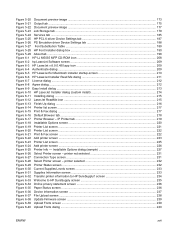
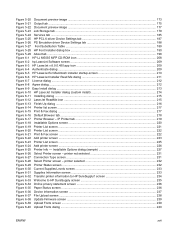
... tab 187 Figure 5-26 PS Emulation driver Device Settings tab 188 Figure 5-27 Font Substitution Table ...189 Figure 5-28 HP Font Installer dialog box ...190 Figure 5-29 About tab ...198 Figure 6-1 HP LJ M5035 MFP CD-ROM icon 208 Figure 6-2 hp LaserJet Software screen ...209 Figure 6-3 HP LaserJet v.6.9.0.450.app icon 209 Figure 6-4 Authenticate dialog ...209...
HP LaserJet M5025/M5035 MFP - Software Technical Reference (external) - Page 214


... show the default setting for the specific device model.
The default setting is enabled (Installed) by selecting the Update Now setting in the Automatic Configuration setting. HP drivers for Windows
194 Chapter 5 HP PCL 6, PCL 5, and PS Emulation drivers for 2-Sided Printing)
The HP LaserJet M5025/M5035 MFP come with a duplex unit installed.
Duplex...
HP LaserJet M5025/M5035 MFP - Software Technical Reference (external) - Page 228
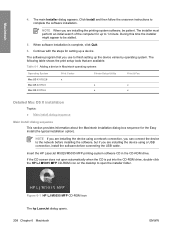
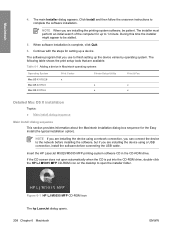
...Figure 6-1 HP LJ M5035 MFP CD-ROM icon The hp LaserJet dialog opens. 208 Chapter 6 Macintosh
ENWW
When software installation is put into the CD-ROM drive, double-click the HP LJ M5035 MFP CD-ROM icon...to the network before installing the software, but if you can connect the device to finish setting up a device. Continue with the steps for up to complete the software installation.
The...
HP LaserJet M5025/M5035 MFP - Software Technical Reference (external) - Page 274


... tab allows you to open the Supplies Status screen. The Web browser opens and the Device Status screen appears.
Macintosh
Using the HP Device Configuration application:
1. Choose the HP LaserJet M5025/M5035 MFP from the list of devices. The following pages: ● Device Status ● Configuration page ● Supplies Status page ● Event Log ● Usage Page...
HP LaserJet M5025 and M5035 MFP Product Series - Solutions provided by the 48.031.7 firmware roll - Page 5


...line appears at the top of 5 COMPONENT
HP LJ M5025/35 mfp
500- ¾ 3rd party solutions developed using...HP Proprietary)
Document Attributes Product Models: HP LaserJet M5035 MFP, HP LaserJet M5035 MFP X, HP LaserJet M5035 MFP XS, HP LaserJet M5025 MFP Product Numbers: Q7829A, Q7830A, Q7831A, Q7840A... will now work correctly when the device is added to the Digital Sending Software (DSS).
&#...
HP LaserJet M5025 and M5035 MFP Product Series - HP Easy Select Control panel hangs on the HP Event Logo - Page 1


Issue/ Solution
HP LaserJet M5025 and M5035 MFP Product Series - Page 1 of 2 If the device is viewed from the Embedded Web Server, you will only be able to see...displayed on the HP
Event logo and a 49.4c02 error can bee seen when viewing the device from the hanging logo the MFP must be cold reset to be displayed by the Web Server. D This specific issue is performed
To recover from ...
HP LaserJet M5025 and M5035 MFP Product Series - HP Easy Select Control panel hangs on the HP Event Logo - Page 2
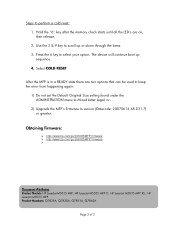
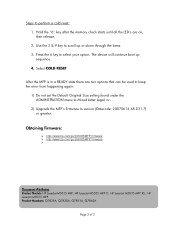
...'s firmware to scroll up sequence. 4.
The device will continue boot up or down through the items. 3. Obtaining Firmware:
¾ http://www.hp.com/go/ljm5035MFP firmware ¾ http://www.hp.com/go/ljm5025MFP firmware ¾
Document Attributes Product Models: HP LaserJet M5035 MFP, HP LaserJet M5035 MFP X, HP LaserJet M5035 MFP XS, HP LaserJet M5025 MFP Product Numbers: Q7829A, Q7830A, Q7831A...
HP LaserJet M5025 and M5035 MFP Product Series - Solutions provided by the 48.041.4 firmware roll - Page 6
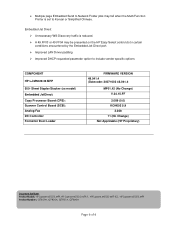
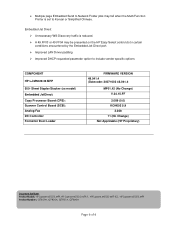
... LaserJet M5035 MFP X, HP LaserJet M5035 MFP XS, HP LaserJet M5025 MFP Product Numbers: Q7829A, Q7830A, Q7831A, Q7840A
Page 6 of 6 Embedded Jet Direct: ¾ Unnecessary WS-Discovery traffic is reduced. ¾ A 49.FF03 or 49.FF04 may fail when the Multi-Function Printer is set to include vendor specific options
COMPONENT
HP LJ M5025/35 MFP
500-
¾ Multiple page...
HP LaserJet M5025/M5035 MFP - User Guide - Page 276


...or a connectivity card for expanding the printer networking capabilities. NOTE The HP LaserJet M5025 MFP and the HP LaserJet M5035 Series MFP come with the printer. For ordering information, see Order parts, accessories, and...and print server cards
ENWW
To find out what is available for upgrading the device memory. Overview
One dual inline memory module (DIMM) slot is installed in the ...
HP LaserJet M3027, M3035, M5025, M5035 MFP Series - Quick links to latest firmware - Page 1


...MFP XS, HP LaserJet M5035 MFP, HP LaserJet M5035 MFP X, HP LaserJet M5035 MFP XS, Product Numbers: CB414A, CB415A, Q7829A, Q7830A, Q7831A
Page 1 of 1
white paper
White Paper
HP LaserJet M3027, M3035, M5025, M5035 MFP Series Quick links to latest firmware
Security Level: Public Date Written/Updated: 11/01/06 Document Summary D Document provides quick links to the latest Firmware for the LJ...
HP LaserJet M5025 and M5035 MFP Series - Firmware Version 48.015.9 Enhancements and Fixes - Page 4
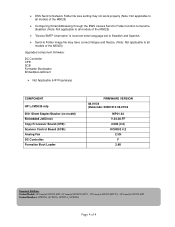
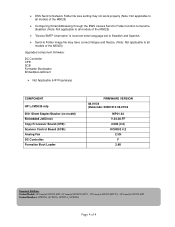
... F
2.68
Document Attributes Product Models: HP LaserJet M5035 MFP, HP LaserJet M5035 MFP X, HP LaserJet M5035 MFP XS, HP LaserJet M5025 MFP Product Numbers: Q7829A, Q7830A, Q7831A, Q7840A
Page 4 of the M5025)
Upgraded component firmware:
DC Controller CPB SCB Formatter Bootloader Embedded JetDirect
¾ Not Applicable (HP Proprietary)
COMPONENT
HP LJ M5035 mfp
500- ¾ DSS Send to Network...
HP LaserJet M5025 and M5035 MFP Series Products - Web JetAdmin Control Panel Lock Feature - Page 1


... the HP LJ M3035 and LJ M5035 MFP's. The tables... do not show every setting that is showing.
The available settings are locked. Each column provides a note detailing what the column is locked but do indicate if the settings found under a menu or sub menu are : Minimum, Moderate and Maximum.
How does it ?
White Paper
HP LaserJet M5025 and M5035 MFP...
LJ M5035 and LJ M5025 MFP Series - PJL Commands for Controlling Paper Handling - Page 1
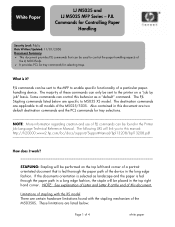
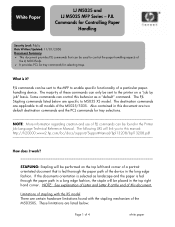
...4
white paper The PJL Stapling commands listed below :
Page 1 of a particular paperhandling device. NOTE: More information regarding creation and use of this behavior as landscape and the paper...be sent to the MFP to control the paper handling aspects of the device in the Printer Job Language Technical Reference Manual.
White Paper
LJ M5035 and LJ M5025 MFP Series - PJL Commands...
Similar Questions
How To Cold Reset Hp Color Laserjet Cm3530
(Posted by DEladr 9 years ago)
How To Configure Ldap Authentication On Hp Lj M5035 Mfp?
(Posted by Teanakate 10 years ago)
Hp Laserjet M5035 Mfp How To Cold Reset
(Posted by maxilaqsb 10 years ago)
How To Cold Reset Hp Color Laserjet Enterprise Cm4540 Mfp
(Posted by arasth 10 years ago)
Where Is The Dev Usb Port On Lj M5035 Mfp
(Posted by enalm 10 years ago)

