HP M5035 Support Question
Find answers below for this question about HP M5035 - LaserJet MFP B/W Laser.Need a HP M5035 manual? We have 42 online manuals for this item!
Question posted by jisenicke on June 16th, 2014
How To Clean A Hp M5035 Printer Document Feeder
The person who posted this question about this HP product did not include a detailed explanation. Please use the "Request More Information" button to the right if more details would help you to answer this question.
Current Answers
There are currently no answers that have been posted for this question.
Be the first to post an answer! Remember that you can earn up to 1,100 points for every answer you submit. The better the quality of your answer, the better chance it has to be accepted.
Be the first to post an answer! Remember that you can earn up to 1,100 points for every answer you submit. The better the quality of your answer, the better chance it has to be accepted.
Related HP M5035 Manual Pages
HP LaserJet MFP and Color MFP Products - Configuring Security for Multiple LaserJet MFP Products - Page 67


... of a HP MFPs involve hard copy documents. These are present during printing.
Limiting physical access to an MFP can lead to ensure that can easily prevent many security risks from unauthorized users.
Use PIN printing and PIN fax printing to compromise of these risks by placing the MFPs in the MFP User Guide. HP LaserJet and Color LaserJet MFP Security...
HP LaserJet MFP and Color MFP Products - Configuring Security for Multiple LaserJet MFP Products - Page 69


...The scanner can also use PINs for printing on a printer.
The flatbed scanner is capable of one surface for ...HP Color LaserJet 9500 MFPs require EIO Jetdirect cards for authentication.
SSL is a device that converts paper documents into a paper path from an input tray similar to multiple devices for documents such as standard equipment. Multi-Functional Peripheral - MFPs...
HP LaserJet MPF Products - Configuring Security for Multiple MFP Products - Page 4


... HP MFP models:
MFP Type HP LaserJet MFPs
Model
HP LaserJet 4345 MFP HP LaserJet M4345 MFP HP LaserJet M3027 MFP HP LaserJet M3035 MFP HP LaserJet M5025 MFP HP LaserJet M5035 MFP HP LaserJet 9040 MFP HP LaserJet 9050 MFP
HP Color LaserJet MFPs
HP Color LaserJet 4730 MFP HP Color LaserJet M4730 MFP HP Color LaserJet 9500 HP
HP Color MFPs with Edgeline Technology
HP CM8050 Color MFP HP...
HP LaserJet MPF Products - Configuring Security for Multiple MFP Products - Page 84


... documents in the printer output trays exposed to possible unauthorized viewers. • Leaving documents in enclosed rooms to other configurations • Access to removable storage devices ...and automatic document feeder trays where hardcopy
documents may be required to provide usernames and passwords at the control panels before printing a fax (LaserJet and Color LaserJet MFPs only.
...
HP LaserJet MPF Products - Configuring Security for Multiple MFP Products - Page 86


... Web Jetadmin encrypt data between Web Jetadmin and the MFP. A storage device is for scanning. HP shall not be construed as print jobs, address books, and installed applications. Personal Identification Number.
It runs each sheet past the scanner and places it in two ways: Automatic Document Feeder (ADF) or flatbed. The flatbed scanner is a component...
HP LaserJet M5025/M5035 MFP - Software Technical Reference (external) - Page 21
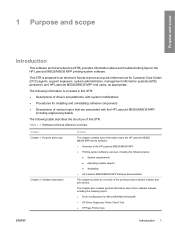
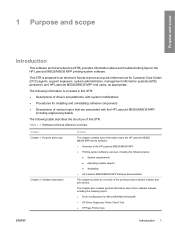
... chapter contains basic information about the HP LaserJet M5025/ M5035 MFP and its software: ● Overview of the HP LaserJet M5025/M5035 MFP ● Printing-system software overview, including the following topics:
● System requirements ● Operating-system support ● Availability ● HP LaserJet M5025/M5035 MFP software documentation
This chapter provides an overview of...
HP LaserJet M5025/M5035 MFP - Software Technical Reference (external) - Page 30
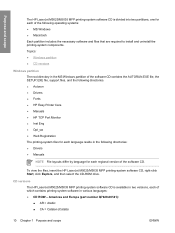
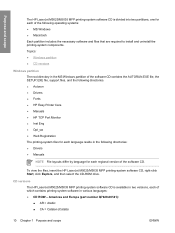
...the following directories. ● Autorun ● Drivers ● Fonts ● HP Easy Printer Care ● Manuals ● HP TCP Port Monitor ● Inst Eng ● Opt_sw ● Web Registration ... File layouts differ by language for each of the software CD.
CD versions The HP LaserJet M5025/M5035 MFP printing-system software CD is divided into two partitions, one for each of which ...
HP LaserJet M5025/M5035 MFP - Software Technical Reference (external) - Page 39
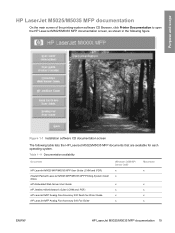
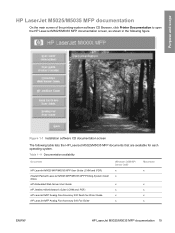
... Printer Documentation to open the HP LaserJet M5025/M5035 MFP documentation screen, as shown in the following table lists the HP LaserJet M5025/M5035 MFP documents that are available for each operating system. Table 1-11 Documentation availability
Document
HP LaserJet M5025 MFP/M5035 MFP User Guide (.CHM and .PDF) Hewlett-Packard LaserJet M5025 MFP/M5035 MFP Printing-System Install Notes HP...
HP LaserJet M5025/M5035 MFP - Software Technical Reference (external) - Page 47


... systems. Linux and UNIX systems also support the HP LaserJet M5025/ M5035 MFP, and software is available on the Web. Topics: ● MS Windows printing-system software ● MS Windows driver configuration ● HP Driver Diagnostic Printer Check Tool ● HP Easy Printer Care ● HP Embedded Web Server ● HP Web Jetadmin
ENWW
Introduction 27 For information about specific...
HP LaserJet M5025/M5035 MFP - Software Technical Reference (external) - Page 51
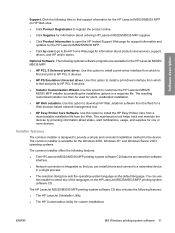
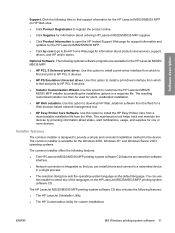
... network-management tool.
● HP Easy Printer Care Software. Use this option to install a print-driver interface from which to find and print to customize the HP LaserJet M5025/ M5035 MFP installer by providing information about products and services, support, drivers, and HP online stores. This maintenance tool helps track and maintain the devices by presetting the installation...
HP LaserJet M5025/M5035 MFP - Software Technical Reference (external) - Page 84


Click Install Printer and continue to install the HP LaserJet M5025/M5035 MFP printing system from a network.
Insert the CD in the root directory... or from downloaded files
Follow these instructions to follow the onscreen prompts. Click Install Printer and follow the instructions until the device is added to the client systems.
For Windows 2000 and Windows XP, the person...
HP LaserJet M5025/M5035 MFP - Software Technical Reference (external) - Page 108
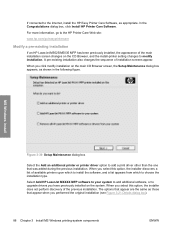
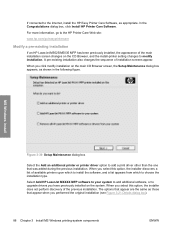
... are the same as those that was added during the previous installation. For more information, go to the HP Printer Care Web site:
www.hp.com/go/easyprintercare
Modify a pre-existing installation
If an HP LaserJet M5025/M5035 MFP has been previously installed, the appearance of the previous installation. When you select this option, the installer does...
HP LaserJet M5025/M5035 MFP - Software Technical Reference (external) - Page 214


...for 2-Sided Printing) ● Allow Manual Duplexing ● Printer Memory ● Accessory Output Bin ● Printer Hard Disk ● Job Storage ● Mopier Mode &#...HP LaserJet M5025/M5035 MFP come with a duplex unit installed. This setting is Off. The device uses the smart duplexing feature to print the second side. To use this adjustment. HP drivers for Windows
194 Chapter 5 HP...
HP LaserJet M5025/M5035 MFP - Software Technical Reference (external) - Page 245
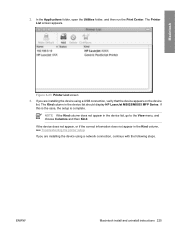
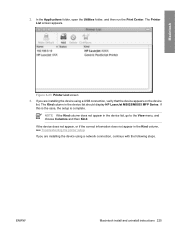
.... The Kind column in the Kind column, see Troubleshooting the printer setup. If this is the case, the setup is complete. If the device does not appear, or if the correct information does not appear in the device list should display HP LaserJet M5025/M5035 MFP Series. ENWW
Macintosh install and uninstall instructions 225
If you are...
HP LaserJet M5025 and M5035 MFP Product Series - Solutions provided by the 48.031.7 firmware roll - Page 5


...long-edge-first through the MFP's automatic document feeder.
¾ Email subject line...HP Proprietary)
Document Attributes Product Models: HP LaserJet M5035 MFP, HP LaserJet M5035 MFP X, HP LaserJet M5035 MFP XS, HP LaserJet M5025 MFP Product Numbers: Q7829A, Q7830A, Q7831A, Q7840A
Page 5 of the page when A4 documents...using Simple Document Capture (SDC) will now work correctly when the device is ...
HP LaserJet M5025/M5035 MFP - User Guide - Page 14


...Flatbed scanner and 50-page automatic document feeder (ADF)
HP LaserJet M5035X MFP
HP LaserJet M5035XS MFP
HP LaserJet M5035 MFP, plus:
HP LaserJet M5035X MFP, plus:
● Automatic 2-sided...2 Chapter 1 Basics
ENWW Device comparison
HP LaserJet M5025 MFP
HP LaserJet M5035 MFP
● The HP LaserJet M5025 MFP prints up to 25 pages-per- ● The HP LaserJet M5035 MFP prints up to 512 MB...
HP LaserJet M5025/M5035 MFP - User Guide - Page 160


... alert should appear (pop-up message or desktop alert). HP Easy Printer Care software sections
Section
Options
Device List tab
● Device information, including printer name, make, and model
Shows information about ●
each device. If you correct a problem with the device,
click the button to the Devices list and then monitor those items can select. Alert Settings...
HP LaserJet M3027/M3035, M5025/M5035 and M4345 MFP Product Series - Interrupting Copy and Print jobs - Page 1


... M Series MFP printer drivers NOTE: All menu selections described below are listed below NOTE: Before you read the information below, please read the following menu items:
Press the "ADMINISTRATION" icon Press "DEVICE BEHAVIOR" icon Press "GENERAL COPY BEHAVIOR"
Page 1 of 4
white paper What control panel settings are scanned through the Automatic Document Feeder (ADF) or...
HP LaserJet MFP - Analog Fax Accessory Guide - Page 79


...or graphics and photos) Sending
graphics and photos in text mode results in the automatic document feeder (ADF) or on the Settings screen (such as changing notification or 1-sided to... on the HP LaserJet M3025 MFP, M3027 MFP, M4345 MFP, M5025 MFP, M5035 MFP, M9040 MFP, M9050 MFP and HP Color LaserJet CM4730 MFP and CM6040 MFP Series
1. Touch Start to send the fax.
Place the document in lower...
HP LaserJet MFP - Analog Fax Accessory Guide - Page 82


...: If you made any changes to the settings on the HP LaserJet M3025 MFP, M3027 MFP, M4345 MFP, M5025 MFP, M5035 MFP, M9040 MFP, M9050 MFP and HP Color LaserJet CM4730 MFP and CM6040 MFP Series
1. You may be listed in front of the Fax screen.
6. The speed dial number(s) will appear in the automatic document feeder (ADF) or on the scanner glass.
2. NOTE: If you...
Similar Questions
How To Add Hp M5035 Printer To Domain
(Posted by pucjoole 9 years ago)
How Do I Remotely Reset The Password For A Hp M5035 Mfp Printer
(Posted by fanmazz 10 years ago)
How To Clean Stuck Paper In Hp Photosmart C410a Document Feeder
(Posted by ettolnue 10 years ago)
How To Clean Hp Inkjet Printer Heads Hp Officejet 6500 E709a
(Posted by rodhone 10 years ago)
Hp M5035 Mfp Printer Error Code 49.4c02
my hp m5035 mfp laserjet printer is displaying the following error code: 49.4c2, what could be the c...
my hp m5035 mfp laserjet printer is displaying the following error code: 49.4c2, what could be the c...
(Posted by stevendunda 12 years ago)

