HP M4345 Support Question
Find answers below for this question about HP M4345 - LaserJet MFP B/W Laser.Need a HP M4345 manual? We have 2 online manuals for this item!
Question posted by robert36241 on September 11th, 2012
Cb425a
can a duplex unit be added to a CB425A?
Current Answers
There are currently no answers that have been posted for this question.
Be the first to post an answer! Remember that you can earn up to 1,100 points for every answer you submit. The better the quality of your answer, the better chance it has to be accepted.
Be the first to post an answer! Remember that you can earn up to 1,100 points for every answer you submit. The better the quality of your answer, the better chance it has to be accepted.
Related HP M4345 Manual Pages
HP LaserJet M4345 MFP - Software Technical Reference (external) - Page 5


... Device features ...4 Printing-system software ...6 System requirements ...6 Windows ...6 Linux ...6 UNIX ...7 Operating-system support 7 Standalone drivers 7 Print driver support in other operating systems 8 Availability ...8 Printing-system software on the Web 9 In-box printing-system software CDs 9 Windows partition 10 CD versions 10 HP LaserJet M4345 MFP documentation 18 HP LaserJet...
HP LaserJet M4345 MFP - Software Technical Reference (external) - Page 10


...fonts 185
PS Emulation driver Device Settings 185 Available PostScript Memory ... Configuration 188 Tray 4 and Tray 5 188 Duplex Unit (for 2-Sided Printing 188 Allow Manual Duplexing 188 Printer Memory 189 Accessory Output Bin 189 ...Macintosh install and uninstall instructions 200 Macintosh component descriptions 200 HP LaserJet PPDs 200 PDEs ...200 HP Embedded Web Server 201 Install...
HP LaserJet M4345 MFP - Software Technical Reference (external) - Page 32
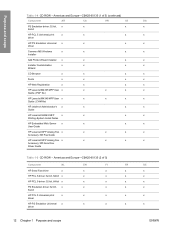
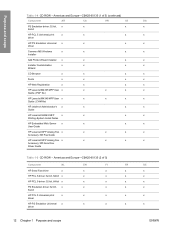
... Browser
x
x
x
Fonts
x
x
x
HP Web Registration
x
x
x
HP LaserJet M4345 MFP User x
x
x
x
Guide (.PDF file)
HP LaserJet M4345 MFP User x
x
x
x
Guide (.CHM file)
HP Jetdirect Administrator's x
x
x
Guide
HP LaserJet M4345 MFP
x
x
x
Printing-System Install Notes
HP Embedded Web Server x
x
x
User Guide
HP LaserJet MFP Analog Fax x
x
x
x
Accessory 300 Fax Guide
HP...
HP LaserJet M4345 MFP - Software Technical Reference (external) - Page 33


...x
x
x
x
HP LaserJet M4345 MFP
x
x
x
x
x
User Guide (.PDF file)
HP LaserJet M4345 MFP
x
x
x
x
x
User Guide (.CHM file)
HP Jetdirect Administrator's x
x
x
x
x
Guide
HP LaserJet M4345 MFP
x
x
x
x
x
Printing-System Install Notes
HP Embedded Web Server x
x
x
x
x
User Guide
HP LaserJet MFP Analog Fax x
x
x
x
x
Accessory 300 Fax Guide
HP LaserJet MFP Analog Fax...
HP LaserJet M4345 MFP - Software Technical Reference (external) - Page 34
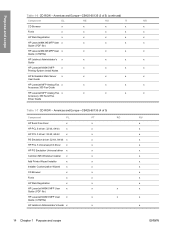
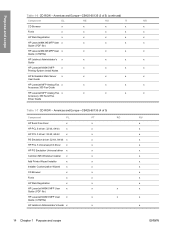
...HP Web Registration
x
x
x
x
HP LaserJet M4345 MFP User x
x
x
x
Guide (.PDF file)
HP LaserJet M4345 MFP User x
x
x
x
Guide (.CHM file)
HP Jetdirect Administrator's x
x
x
x
Guide
HP LaserJet M4345 MFP
x
x
x
x
Printing-System Install Notes
HP Embedded Web Server x
x
x
x
User Guide
HP LaserJet MFP Analog Fax x
x
x
x
Accessory 300 Fax Guide
HP LaserJet MFP Analog Fax...
HP LaserJet M4345 MFP - Software Technical Reference (external) - Page 39
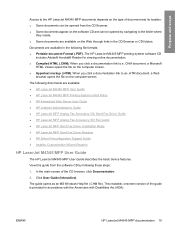
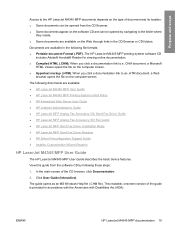
... Driver Guide ● HP LaserJet MFP Analog Fax Accessory 300 Fax Guide ● HP LaserJet MFP Send Fax Driver Installation Notes ● HP LaserJet MFP Send Fax Driver Readme ● HP Driver Preconfiguration Support Guide ● Installer Customization Wizard Readme
HP LaserJet M4345 MFP User Guide
The HP LaserJet M4345 MFP User Guide describes the basic device features. The guide opens as...
HP LaserJet M4345 MFP - Software Technical Reference (external) - Page 42
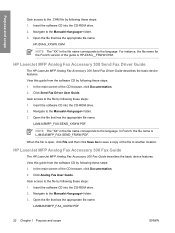
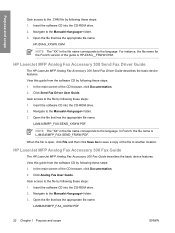
... File and then click Save As to save a copy of the guide is LJM4345MFP_FAX-SEND_FRWW.PDF.
HP LaserJet MFP Analog Fax Accessory 300 Fax Guide
The HP LaserJet MFP Analog Fax Accessory 300 Fax Guide describes the basic device features. Navigate to the Manuals\ folder. 3.
Navigate to the Manuals\ folder. 3. In the main screen of...
HP LaserJet M4345 MFP - Software Technical Reference (external) - Page 53
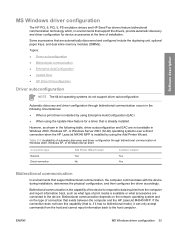
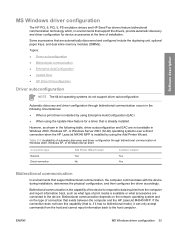
...LaserJet M4345 MFP. Bidirectional communication is the capability of the device to respond to data inquiries from the host and cannot report information back to the device.
If the connection does not have this capability (that support bidirectional communication, the computer communicates with the device... discovered and configured include the duplexing unit, optional paper trays, and dual...
HP LaserJet M4345 MFP - Software Technical Reference (external) - Page 125
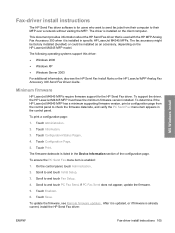
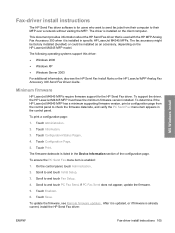
..., touch Administration.
2. Scroll to and touch Initial Setup.
3. Touch Administration.
2. The firmware datecode is listed in specific HP LaserJet M4345 MFPs. Scroll to and touch PC Fax Send. After it is installed in the Device Information section of the configuration page.
Touch Configuration/Status Pages.
4.
Touch Enabled.
6. The following operating systems support this...
HP LaserJet M4345 MFP - Software Technical Reference (external) - Page 127


...driver in the driver are available by printing from a PC to one or more network connected MFPs. These options are located on the dialog box tabs that are available for the HP Send...on sending faxes directly from the device control panel, see the HP LaserJet MFP Analog Fax Accessory 300 Fax Guide. Only the settings and selections specific to the HP LaserJet MFP Analog Fax Accessory 300 Send Fax...
HP LaserJet M4345 MFP - Software Technical Reference (external) - Page 135
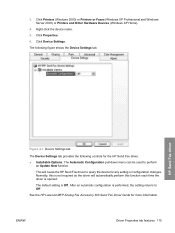
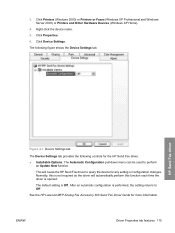
... Faxes (Windows XP Professional and Windows Server 2003) or Printers and Other Hardware Devices (Windows XP Home).
4. The following controls for more information.
This will automatically perform this function each time the driver is Off. See the HP LaserJet MFP Analog Fax Accessory 300 Send Fax Driver Guide for the HP Send Fax...
HP LaserJet M4345 MFP - Software Technical Reference (external) - Page 163
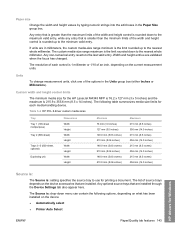
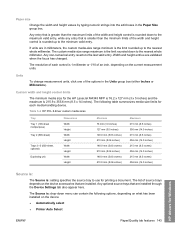
...Units
To change measurement units, click one of an inch, depending on the device accessories that are installed through the Device... multipurpose)
Tray 2 (500-sheet)
Trays 3-5 (500-sheet, optional)
Duplexing unit
Dimensions Width Height Width Height Width Height Width Height
Minimum 76 mm (3.0 ...following table summarizes media size limits for the HP LaserJet M4345 MFP is 76.2 x 127 mm (3 x 5 ...
HP LaserJet M4345 MFP - Software Technical Reference (external) - Page 183


... both sides
● Manually print on both sides
Automatically print on both sides
The duplexing unit in the device prints on two sides of a sheet of paper when the Print on all HP LaserJet M4345 MFP models for media types that the automatic duplexing unit does not support, such as thick media.
This group of settings is specified...
HP LaserJet M4345 MFP - Software Technical Reference (external) - Page 208


... options on both sides of the print job pages and only runs the pages through the duplexing unit if printable information appears on which it is installed for the device (for 2-Sided Printing)
The HP LaserJet M4345 MFP base model has an optional duplexing unit. The duplexing unit is enabled in a supported environment, set up this setting is Not Installed...
HP LaserJet M4345 MFP - Software Technical Reference (external) - Page 234


...change the Printer Hard Disk setting. 8. If the HP LaserJet M4345 MFP Series PPD does not appear in .
If the device has a duplex unit, select the Duplex Unit check box.
214 Chapter 6 Macintosh
ENWW Macintosh
d.
Click... Using field, turn the computer off and then on the add printer screen. A device hard disk is installed by default. Type this address into the Address field on again...
HP LaserJet M4345 MFP - Software Technical Reference (external) - Page 238


... list. Set up a printer with Mac OS X V10.2.8 1.
The device prints the configuration page. Select the Printer Model and select HP LaserJet M4345 MFP in the Printer List.
7. To configure installable options such as a duplexing unit or optional paper tray, click Show Info? If the device has a duplex unit, select the Duplex Unit check box.
11. If you are installing the...
HP LaserJet M4345 MFP - Software Technical Reference (external) - Page 242
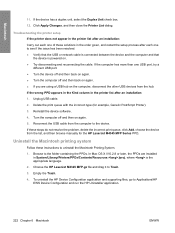
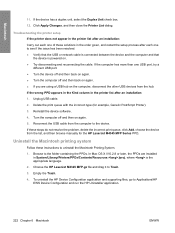
...; Try disconnecting and reconnecting the cable. Reinstall the device software.
4.
Empty the Trash.
4. Choose the HP LaserJet M4345 MFP.gz file and drag it to Applications/HP EWS Device Configuration and run the HP Uninstaller application.
222 Chapter 6 Macintosh
ENWW Macintosh
11. If the device has a duplex unit, select the Duplex Unit check box.
12. If the wrong PPD appears...
HP LaserJet M4345 MFP - Software Technical Reference (external) - Page 255
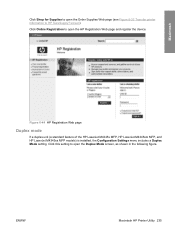
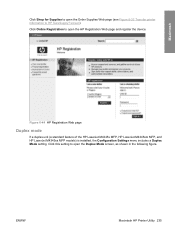
...page
Duplex mode
If a duplex unit (a standard feature of the HP LaserJet M4345x MFP, HP LaserJet M4345xm MFP, and HP LaserJet M4345xs MFP models) is installed, the Configuration Settings menu includes a Duplex ...Duplex Mode screen, as shown in the following figure.
screen). ENWW
Macintosh HP Printer Utility 235 Click this setting to open the HP Registration Web page and register the device...
HP LaserJet M4345 MFP - Software Technical Reference (external) - Page 267
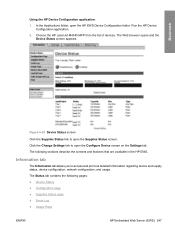
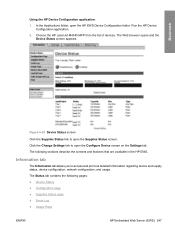
... Page
ENWW
HP Embedded Web Server (EWS) 247 Choose the HP LaserJet M4345 MFP from the list of devices.
Run the HP Device Configuration application.
2. Figure 6-55 Device Status screen
Click the Supplies Status link to open the HP EWS Device Configuration folder. Macintosh
Using the HP Device Configuration application:
1. Information tab
The Information tab allows you to...
User Guide - Page 274
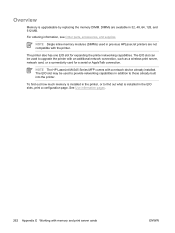
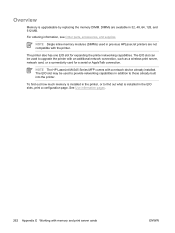
...provide networking capabilities in the printer, or to upgrade the printer with a network device already installed. See Use information pages.
262 Appendix E Working with the printer....printers are available in the EIO slots, print a configuration page.
NOTE The HP LaserJet M4345 Series MFP comes with an additional network connection, such as a wireless print server, network card, or...
Similar Questions
How Do I Connect My M4345 To My Wireless Network?
I'm trying to connect my printer to the wireless network but not seeing any options on how to do tha...
I'm trying to connect my printer to the wireless network but not seeing any options on how to do tha...
(Posted by valdesmarioc 1 year ago)
Can Hp Laserjet Pro M1530 M1536dnf Laser Multifunction Printer Scan Text
(Posted by muecdg 10 years ago)
Hp Lj M4345 Mfp
In hp lj m4345 when i giving any print command then it print a blank page and giving error code 51.1...
In hp lj m4345 when i giving any print command then it print a blank page and giving error code 51.1...
(Posted by pawanbisht820 11 years ago)
I Need Instructions On How To Install The Formatter For An M4345---mfp.
(Posted by HILDAHUNTER 11 years ago)
Scanner Error 6 On Hp Laserjet Mfp 1120
Scanner Error 6 on HP LaserJet MFP 1120
Scanner Error 6 on HP LaserJet MFP 1120
(Posted by DPNM1973 12 years ago)

