HP M3035 Support Question
Find answers below for this question about HP M3035 - LaserJet MFP B/W Laser.Need a HP M3035 manual? We have 27 online manuals for this item!
Question posted by coryrandall on December 31st, 2012
Sending A Fax.
I can receive faxes but I cannot send them.
Current Answers
There are currently no answers that have been posted for this question.
Be the first to post an answer! Remember that you can earn up to 1,100 points for every answer you submit. The better the quality of your answer, the better chance it has to be accepted.
Be the first to post an answer! Remember that you can earn up to 1,100 points for every answer you submit. The better the quality of your answer, the better chance it has to be accepted.
Related HP M3035 Manual Pages
HP LaserJet MFP and Color MFP Products - Configuring Security for Multiple LaserJet MFP Products - Page 15


HP LaserJet and Color LaserJet MFP Security Checklist
15 Note:
To select more than one MFP in the Device Tools dropdown menu (Figure 2). The Multiple Device Configuration Tool will appear (Figure 3) showing the Configure Devices tab.
3. Other devices may appear in this process, but the results may be possible to configure in the Device List view, and click Configure in...
HP LaserJet MFP and Color MFP Products - Configuring Security for Multiple LaserJet MFP Products - Page 29


...HP LaserJet and Color LaserJet MFP Security Checklist
29 Select Delay before resetting the default settings.
Select the MFPs to ...MFP.
Now, however, you will appear to retype all of the functions of the configurations. This allows users to send multiple jobs to a location without having to show the status of EWS including those managed in the Device List, and click Configure Devices...
HP LaserJet MFP and Color MFP Products - Configuring Security for Multiple LaserJet MFP Products - Page 64


...MFPs to log on for use of the MFPs. The MFPs will not recognize the MFPs on the control panel. If you change either of them, the MFP will be enabled during normal use of the MFP. Access can send.... HP LaserJet and Color LaserJet MFP Security Checklist
64 The MFPs include it prevents printing and all of the recommendations in for the device password of MFPs.
•...
HP LaserJet MPF Products - Configuring Security for Multiple MFP Products - Page 13


... to restore contact, or configure the MFPs with an MFP that the MFPs you wish to configure appear in the Device Model List. See Web Jetadmin user guidance for DHCP. Click to select the MFPs to find the MFPs on your network. Figure 2: Web Jetadmin showing the device list in the Device Tools dropdown menu (Figure 3).
13 You...
HP LaserJet MPF Products - Configuring Security for Multiple MFP Products - Page 36


... or Delay before resetting the default settings, users will prompt the user at the control panel for security while you choose Use Device User's Credentials, each MFP will be able to send multiple jobs to configure in Web Jetadmin. Scroll down, and click to continue. Figure 31: The Time Outs options. If you...
HP Embedded Web Server - User Guide - Page 99
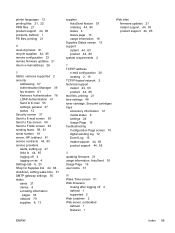
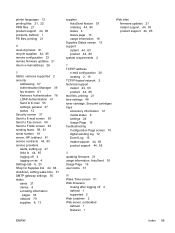
...SMTP gateway settings 55 status alerts 27 device 8 e-mailing information
pages 34 network 79...defined 1 PS files, printing 21
R receiving faxes 61 recycle supplies 44, 85 remote ...fax modem 61 Kerberos Authentication 76 LDAP Authentication 41 Send to E-mail 55 settings, general 37 status 12 Security screen 37 Send to E-mail screen 55 Send to Fax screen 58 Send to Folder screen 63 sending faxes...
HP LaserJet M3027/M3035 MFP - User Guide for Model Numbers CB414A/CB415A/CB416A/CB417A - Page 30


... about the number of pages that have been sent from sending faxes to include a thumbnail of the first page of configuration pages that are currently available on the device.
Print after any fax job
Print after fax send jobs
Print after receive errors only
Billing Codes Report Blocked Fax List Speed Dial List
Print Print Print
A list of...
HP LaserJet M3027/M3035 MFP - User Guide for Model Numbers CB414A/CB415A/CB416A/CB417A - Page 48


... PC Fax Send.
Fax Setup
Table 2-11 Fax Setup menu
Menu item Required Settings
Sub-menu item Location
Date/Time
Fax Header Information
PC Fax Send
Sub-menu item
Phone Number Company Name
Values
(Countries/regions listed)
Description
Configure the settings that are legally required for outgoing faxes. Disabled Enabled (default)
Use this feature to send faxes through the device from...
HP LaserJet M3027/M3035 MFP - User Guide for Model Numbers CB414A/CB415A/CB416A/CB417A - Page 49
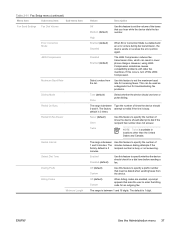
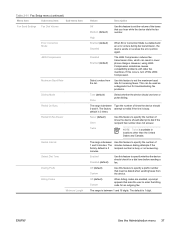
... charges.
Off (default) Custom
When billing codes are enabled, a prompt appears that asks the user to enter the billing code for troubleshooting fax problems.
Tone (default) Pulse
Select whether the device should attempt to redial if the line is enabled and an error occurs during fax transmission, the device sends or receives the error portion again.
HP LaserJet M3027/M3035 MFP - User Guide for Model Numbers CB414A/CB415A/CB416A/CB417A - Page 133
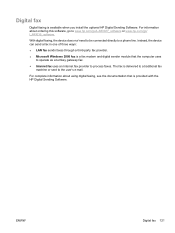
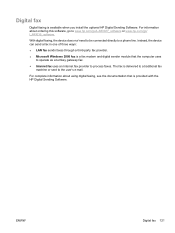
... or www.hp.com/go/ LJM3035_software. ENWW
Digital fax 121 With digital faxing, the device does not need to be connected directly to a phone line. Instead, the device can send a fax in one of three ways:
● LAN fax sends faxes through a third-party fax provider.
● Microsoft Windows 2000 fax is a fax modem and digital sender module that is provided with...
HP LaserJet M3027/M3035 MFP - User Guide for Model Numbers CB414A/CB415A/CB416A/CB417A - Page 173


....hp.com/ support/LJM3035mfp.)
To temporarily hide this MFP. If this message persists, contact an HPauthorized service or support provider. (See the HP support flyer, or go to connect
A network connection is incorrect.
Please enter correct login.
The PIN was unable to send fax.
Turn the device off and install a hard disk.
See Solve...
HP LaserJet M3027/M3035 MFP - User Guide for Model Numbers CB414A/CB415A/CB416A/CB417A - Page 262


... 118 security settings 31 Send Setup menu 39 Send to Folder 118 Send to Workflow 118 sending faxes problem-solving 194 sending to e-mail default settings 22 sending to 74
receiving faxes problem-solving 195
recipient lists 115 recovery, jam 165 recycling 223 reducing documents 87 registration, tray alignment 43 removing Macintosh software 10 repacking device 214 repeating defects, problem...
HP LaserJet M3027/M3035 MFP - User Guide for Model Numbers CC476A/CC477A/CC478A/CC479A - Page 30


... configuration pages that are currently available on the report. Configuration Page
Print (button)
A set up for this device. When to Print Report Never auto print
Print after any fax job
Print after fax send jobs
Print after receive errors only
Billing Codes Report
Print
A list of billing codes that are stored internally on each code...
HP LaserJet M3027/M3035 MFP - User Guide for Model Numbers CC476A/CC477A/CC478A/CC479A - Page 173


.... The digital sending service must be ordered.
The requested job requires a hard disk, but the device does not have entered is unable to be rescanned. If necessary, reposition the document to support this MFP.
Contact administrator. Replace black cartridge
The print cartridge is not detected.
Contact the
network administrator.
cannot continue.
Unable to send fax.
HP LaserJet M3027/M3035 MFP - User Guide for Model Numbers CC476A/CC477A/CC478A/CC479A - Page 264
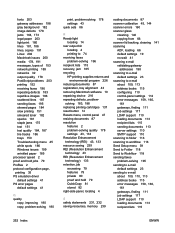
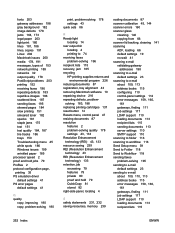
... menu 39 Send to Folder 118 Send to Workflow 118 sending faxes problem-solving 195 sending to e-mail default settings 23 sending to 74 receiving faxes problem-solving 196 recipient lists 115 recovery, jam 165 recycling HP printing supplies returns and
environmental program 226 reducing documents 87 registration, tray alignment 43 removing Macintosh software 10 repacking device 216 repeating...
HP LaserJet MFP - Analog Fax Accessory 300 Send Fax Driver - Page 5


...8 Configuring the billing-code feature (optional 8 Installing the driver ...9 Uninstalling the HP MFP Send Fax driver 31
2 Faxing Sending a fax to a single recipient ...34 Sending a fax to multiple recipients ...37 Sending a fax by using the phone book 40 Canceling a fax job ...44 Inserting special characters in the fax number 45 Editing the phone book ...46 Adding names to the phone book 46...
HP LaserJet MFP - Analog Fax Accessory 300 Send Fax Driver - Page 7


...
You can be accessed by printing to one or more HP multifunction peripherals (MFP). After it is installed, the driver can use the HP LaserJet MFP Send Fax driver to send faxes from your computer to the MFP Send Fax driver. This guide describes the fax functions that are included with the MFP Send Fax driver and provides instructions about the following tasks: ● Install...
HP LaserJet MFP - Analog Fax Accessory 300 Send Fax Driver - Page 8


... HP Color LaserJet CM6040 MFP ● HP LaserJet M5025MFP ● HP Color LaserJet 5035mfp ● HP LaserJet M5035MFP ● HP LaserJet 9040mfp ● HP LaserJet 9050mfp ● HP Color LaserJet 9500mfp
Hardware
The HP LaserJet MFP Analog Fax Accessory 300 must be installed in the MFP before installing the MFP Send Fax driver. See the HP LaserJet MFP Analog Fax Accessory 300 Fax Guide for...
HP LaserJet MFP - Analog Fax Accessory Guide - Page 9


... is located on the phone connector on specific fax features. ENWW
1 1 Setup
The HP LaserJet MFP Analog Fax Accessory 300 enables the HP multifunction product (MFP) to function as described in this chapter. NOTE: If the MFP did not come with the fax accessory installed, you need to remove the fax connection cover, connect the phone cord, and then...
HP LaserJet MFP - Analog Fax Accessory Guide - Page 144


...
R receiving faxes 82 redial interval 48 redial interval, setting 48 redial-on-busy
setting 46, 47 redial-on-no-answer
setting 47 regulatory statements
declaration of conformity 129 remote configuration
digital sending utility 43 Web browser 42 Web Jetadmin 42 replacement parts 125 replacing the fax accessory HP Color LaserJet
4730mfp 12 HP Color LaserJet CM4730
MFP...
Similar Questions
How Do I Fix The Printer Thats States An Error 'm3035 Scanner Failure 30.01.34 -
M3035 Scanner Failure 30.01.34 - HP LaserJet MFP B W Laser
M3035 Scanner Failure 30.01.34 - HP LaserJet MFP B W Laser
(Posted by tselisoserutla 2 years ago)
Where To Get Staples For A Hp Laserjet M4345mfp Multifunction Device
(Posted by jrodrarmand 9 years ago)
Can Send Faxes But Not Receive Them M 3035
(Posted by Khaydbz88 9 years ago)
Hp Laserjet M3035 Mfp Adding Pause When Sending Fax
(Posted by brokejim 10 years ago)
Can Hp Laserjet Pro M1530 M1536dnf Laser Multifunction Printer Scan Text
(Posted by muecdg 10 years ago)

