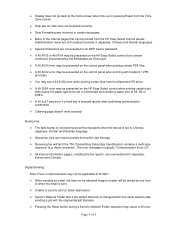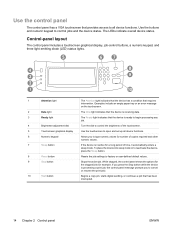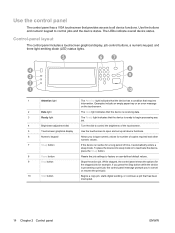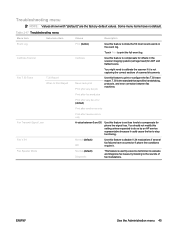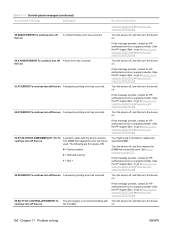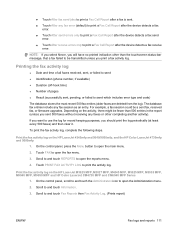HP M3035 Support Question
Find answers below for this question about HP M3035 - LaserJet MFP B/W Laser.Need a HP M3035 manual? We have 27 online manuals for this item!
Question posted by cunningham on January 31st, 2014
Receiving Error 49.4c02 What Is The Error
Current Answers
Answer #1: Posted by hzplj9 on February 1st, 2014 2:56 PM
ERROR 49.XXXX
A critical firmware error has occurred that caused the processor on the formatter to abort the operation. This type of error can be caused by invalid print commands, corrupt data, or invalid operations. In some instances, electrical noise in the cable can corrupt data during transmission to the printer. Other causes include poor quality parallel cables, poor connections, or specific software programs. Remove all EIO devices and firmware DIMM if installed. Restart printer. If error is gone replace each EIO device until error appears. Replace device which triggers error. May also be formatter.
Firmware updates are available for some machines at https://www.hp.com/ca-en/home.html and clicking on the drivers and software tab. Also try printing from a different application. If that works go back to the first application and try printing a different file to determine if the problem is file related. You may need to reseat the memory DIMM's or replace the firmware DIMM or formatter board.
This is the link to that site who deserves the credit.
http://www.all-laser.com/aerror-code/
Related HP M3035 Manual Pages
Similar Questions
Sir, when a copy is made, then a copy error occurs and rebooting takes place along with the code 49....
my hp m5035 mfp laserjet printer is displaying the following error code: 49.4c2, what could be the c...