HP M3035 Support Question
Find answers below for this question about HP M3035 - LaserJet MFP B/W Laser.Need a HP M3035 manual? We have 27 online manuals for this item!
Question posted by elecos45 on June 25th, 2014
How Do You Set And Save The Send To Folder Resolution Default Options On The
laserjet m3035
Current Answers
There are currently no answers that have been posted for this question.
Be the first to post an answer! Remember that you can earn up to 1,100 points for every answer you submit. The better the quality of your answer, the better chance it has to be accepted.
Be the first to post an answer! Remember that you can earn up to 1,100 points for every answer you submit. The better the quality of your answer, the better chance it has to be accepted.
Related HP M3035 Manual Pages
HP LaserJet MFP and Color MFP Products - Configuring Security for Multiple LaserJet MFP Products - Page 12


... MFP models).
• Other methods of settings is also available at hp.com.
• Security for digital sending jobs using HP Digital Sending Software. Some models provide a button on the Process of digital sending jobs. Look for the HP Jetdirect 635n Print Server Card at hp.com. This can be hidden for MFPs. HP LaserJet and Color LaserJet MFP...
HP LaserJet MFP and Color MFP Products - Configuring Security for Multiple LaserJet MFP Products - Page 29


... the status of EWS including those managed in the Device List, and click Configure Devices. HP LaserJet and Color LaserJet MFP Security Checklist
29 Choose a reasonable time to allow users to configure the MFP. This section covers settings that provides network access to view MFP status, to set preferences, and to send multiple jobs, but it also ensures that the...
HP LaserJet MFP and Color MFP Products - Configuring Security for Multiple LaserJet MFP Products - Page 33
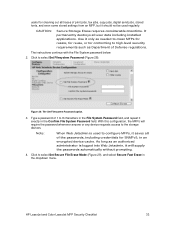
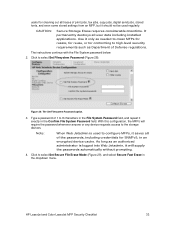
...File System password below:
2. Figure 28: The Set Filesystem Password option.
3. HP LaserJet and Color LaserJet MFP Security Checklist
33
Type a password of 1 to 8...send jobs, stored fonts, and even some stored settings from an MFP, but it should not be used to configure MFPs, it saves all user data including installed applications.
Click to the storage devices. Click to select Set...
HP LaserJet MFP and Color MFP Products - Configuring Security for Multiple LaserJet MFP Products - Page 58


... to the Secure File Erase setting (appears later in the From field. Job Hold Timeout requires that printed faxes are mindful of the MFP hard drive. This improves security by the Job Hold Timeout. Digital Sending Page Options
• Configure the Default From Address, and select Prevent users from the MFP.
Thus, you enable Allow Web...
HP LaserJet MFP and Color MFP Products - Configuring Security for Multiple LaserJet MFP Products - Page 59


...SSL Certificate (if available).
Keep in mind that is synchronized with the device password, which appears later in the EWS are not passed over SSL ...options limit some email, such as necessary.
• Configure LDAP Server Bind Method to security, but the accompanying security settings are configured, the MFPs provide access to the MFP via email. The MFP sends some of these settings...
HP LaserJet MFP and Color MFP Products - Configuring Security for Multiple LaserJet MFP Products - Page 65


... of Digital Send Service disabled, no one can configure the MFPs or print using these options, use of the MFPs are using it is also the reason this checklist. Disabling this access to manage the MFPs. It also restricts this setting ensures that no need to only network connections. If your network includes Color LaserJet MFPs, you allow...
HP LaserJet MPF Products - Configuring Security for Multiple MFP Products - Page 55
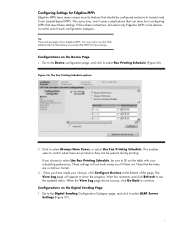
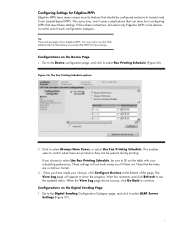
...Page 1. Figure 56: The Fax Printing Schedule options.
2. This saves time, and it saves complications that should be configured exclusive to LaserJet and Color LaserJet-based MFPs. Configuring Settings for these instructions, but select only Edgeline MFPs in 24-hour format.
3. These settings will appear to continue. Go to the Device configuration page, and click to see the updated status...
HP LaserJet MPF Products - Configuring Security for Multiple MFP Products - Page 73


... record it . Be sure to factory default settings.
• Disable Allow Web Server (HTTP) access. With Allow Web Server (HTTP) access disabled, a browser outside the ACL will have Embedded Web Servers that provide many of communication with the checklist.
• Configure Bootloader Password for LaserJet and Color LaserJet MFPs, or configure the Setup Administrator Password...
HP LaserJet MPF Products - Configuring Security for Multiple MFP Products - Page 74
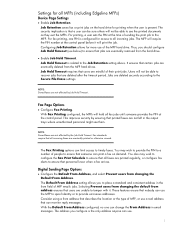
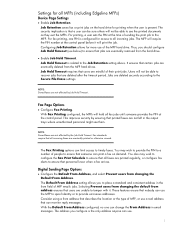
... that all MFPs (including Edgeline MFPs)
Device Page Settings
• Enable Job Retention. NOTE: Stored faxes are not affected by ensuring that can use a real address that printed faxes are deleted securely according to timely faxes.
Fax standards require that users are eventually deleted from changing the Default From Address.
Digital Sending Page Options
• Configure...
HP LaserJet MPF Products - Configuring Security for Multiple MFP Products - Page 82
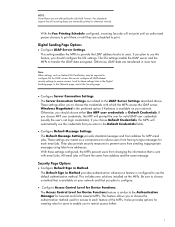
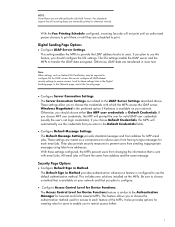
...the MFPs. The Default Message Settings provide standard messages and from having to use the default authentication method. With these settings later in the Digital Sending page, in the Network page, and in clear text. Security Page Options
• Configure Default Sign in the Default Credentials fields.
• Configure Default Message Settings. The Access Control Level for Device Functions...
HP LaserJet M3027 and M3035 MFP Product Series - Solutions provided by the 48.041.3 firmware roll - Page 3
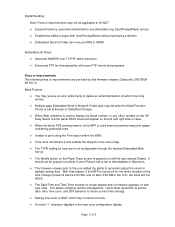
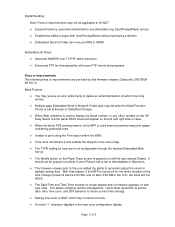
... long entries. ¾ Multiple page Embedded Send to Network Folder jobs may not work correctly. ¾ An extra "+" character displays in the menu map. ¾ The TYPE setting for tray one added the ability to automatic adjust the clock for daylight saving time. Users must remember to set to Korean or Simplified Chinese. ¾ When...
HP LaserJet M3027/M3035 MFP - User Guide for Model Numbers CB414A/CB415A/CB416A/CB417A - Page 35


... color.
Use this feature to set default options for the HP LaserJet M3035 MFP models. ENWW
Use the Administration menu 23 Use this menu to select the resolution.
Choose the file format for output increases the size of the output file. Choosing higher quality for the file. Use a lower setting to use when saving scanned files.
Use this feature...
HP LaserJet M3027/M3035 MFP - User Guide for Model Numbers CB414A/CB415A/CB416A/CB417A - Page 51


... if it is used to send email from the device.
Specify the IP address of the SMTP gateway that handles digital sending tasks such as faxing, e-mail, and sending a scanned document to a network folder.
HP DSS is a software package that is functional.
NOTE This item appears only for the HP LaserJet M3035 MFP models.
Valid e-mail addresses require...
HP LaserJet M3027/M3035 MFP - User Guide for Model Numbers CB414A/CB415A/CB416A/CB417A - Page 262


... to workflow 118 security settings 31 Send Setup menu 39 Send to Folder 118 Send to Workflow 118 sending faxes problem-solving 194 sending to e-mail default settings 22 sending to 74
receiving faxes problem-solving 195
recipient lists 115 recovery, jam 165 recycling 223 reducing documents 87 registration, tray alignment 43 removing Macintosh software 10 repacking device 214 repeating defects...
HP LaserJet M3027/M3035 MFP - User Guide for Model Numbers CC476A/CC477A/CC478A/CC479A - Page 36


... specify the TIFF version to use when saving scanned files. Choose the file format for the HP LaserJet M3035 MFP models. Use a lower setting to set default options for output increases the size of the output file.
NOTE: Values shown with "(default)" are the factory-default values.
Use this feature to select the resolution. Default Send to Folder Options
NOTE: This menu appears only for...
HP LaserJet M3027/M3035 MFP - User Guide for Model Numbers CC476A/CC477A/CC478A/CC479A - Page 264
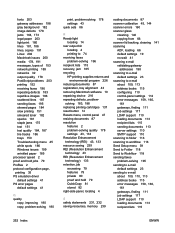
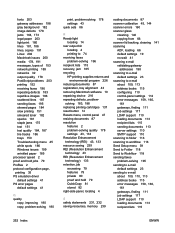
... menu 39 Send to Folder 118 Send to Workflow 118 sending faxes problem-solving 195 sending to e-mail default settings 23 sending to 74 receiving faxes problem-solving 196 recipient lists 115 recovery, jam 165 recycling HP printing supplies returns and
environmental program 226 reducing documents 87 registration, tray alignment 43 removing Macintosh software 10 repacking device 216 repeating...
HP LaserJet MFP - Analog Fax Accessory Guide - Page 53


... Fax Send Settings and use the down arrow key to scroll to Dialing Mode. 5. Use the down arrow key to scroll to Dialing Mode. 4. Touch Save. Touch Tone (default) to set the dialing mode, perform the following steps. To set the fax for outgoing faxes on the HP LaserJet M3025 MFP, M3027 MFP, M4345 MFP, M5025 MFP, M5035 MFP, M9040 MFP, M9050 MFP and...
HP LaserJet MFP - Analog Fax Accessory Guide - Page 56


... MFP, M3027 MFP, M4345 MFP, M5025 MFP, M5035 MFP, M9040 MFP, M9050 MFP and HP Color LaserJet CM4730 MFP and CM6040 MFP Series
1. Use the up and down arrow key to scroll to open the Administration menu.
2. Touch Fax Send Settings and use the down arrows to reduce phone time. Enter the value (1-5) and touch OK.
7.
NOTE: Faxes wider than previous MFP model default resolution settings...
HP LaserJet MFP - Analog Fax Accessory Guide - Page 57
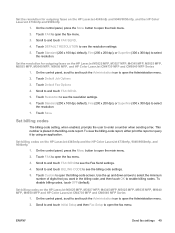
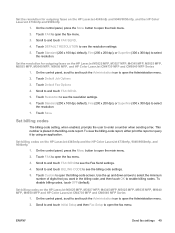
... the main menu.
2. Touch Default Job Options
3. Touch Resolution to open the fax menu.
3. This number is placed in the billing code, and then touch OK to enter a number when sending a fax.
On the control panel, press the Menu button to see the Fax Send settings.
4. Scroll to see the resolution settings.
6. Touch Save. Scroll to and touch FAX...
HP LaserJet MFP - Analog Fax Accessory Guide - Page 70
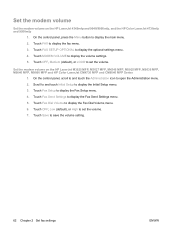
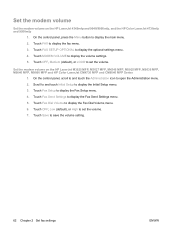
... Send Settings menu. 5. Touch Fax Send Settings to open the Administration menu. 2. Touch Fax Dial Volume to display the fax menu. 3. Touch FAX to display the Fax Dial Volume menu. 6.
Touch FAX SETUP OPTIONAL to display the main menu. 2. Set the modem volume
Set the modem volume on the HP LaserJet M3025 MFP, M3027 MFP, M4345 MFP, M5025 MFP, M5035 MFP, M9040 MFP, M9050 MFP...
Similar Questions
Error Copy
Sir, when a copy is made, then a copy error occurs and rebooting takes place along with the code 49....
Sir, when a copy is made, then a copy error occurs and rebooting takes place along with the code 49....
(Posted by arkharal96 2 years ago)
What Is The Default Password Laserjet M3035xs
(Posted by focnaz 9 years ago)
How To Reset To Factory Default The Laserjet 3035 Mfp
(Posted by sinanabuk 9 years ago)
Can You Save The Job Setting Forr A Folder On Hp Laserjet 4345
(Posted by b3nroSl 10 years ago)
How To Set Fax Send Option On Hp 4500 Officejet G510
(Posted by siwie 10 years ago)

