HP M3035 Support Question
Find answers below for this question about HP M3035 - LaserJet MFP B/W Laser.Need a HP M3035 manual? We have 27 online manuals for this item!
Question posted by pkt6mike33 on October 26th, 2013
Cannot Scan To Folder In Laserjet M3035
The person who posted this question about this HP product did not include a detailed explanation. Please use the "Request More Information" button to the right if more details would help you to answer this question.
Current Answers
There are currently no answers that have been posted for this question.
Be the first to post an answer! Remember that you can earn up to 1,100 points for every answer you submit. The better the quality of your answer, the better chance it has to be accepted.
Be the first to post an answer! Remember that you can earn up to 1,100 points for every answer you submit. The better the quality of your answer, the better chance it has to be accepted.
Related HP M3035 Manual Pages
HP Jetdirect External Print Server Products - External USB Compatibility - Page 2


...server. Many devices have their own networking scanning software and no longer support it. In this section, I will remain on HP JetDirects web scan capability and in Full-Speed. HP Color LaserJet CP1515, CP1518...rely on the CPL for the Laserjet AIO's and Officejet Pro's. Scanning on AIO and MFP's
The HP Jetdirect External print servers do not support scanning on both the printer and print...
HP LaserJet MFP and Color MFP Products - Configuring Security for Multiple LaserJet MFP Products - Page 15


...this checklist are for the specified HP LaserJet and Color LaserJet MFPs. Figure 2: The Device List showing devices selected and the Device Tools menu showing Configure selected.
HP LaserJet and Color LaserJet MFP Security Checklist
15 Note:
To select more than one MFP in the Device Tools dropdown menu (Figure 2).
The Multiple Device Configuration Tool will appear (Figure 3) showing...
HP LaserJet MFP and Color MFP Products - Configuring Security for Multiple LaserJet MFP Products - Page 29


.... HP LaserJet and Color LaserJet MFP Security Checklist
29 You can view an MFP Embedded Web Server by typing the MFP IP address into a web browser. Note:
Later, at the end of this checklist, you should configure the settings below for security while EWS Config is enabled.
Click Embedded Web Server in the Device List, and...
HP LaserJet MFP and Color MFP Products - Configuring Security for Multiple LaserJet MFP Products - Page 64


...to be able to log on for MFP operations. The Device Password helps prevent unauthorized users from the MFP control panel.
If you change either of MFPs.
• Enable DLC/LLC. Control... or Macintosh computers. The MFPs will not appear on the control panel. It will not recognize the MFPs on the control panel. HP LaserJet and Color LaserJet MFP Security Checklist
64 With it...
HP LaserJet MPF Products - Configuring Security for Multiple MFP Products - Page 4


... covers the following HP MFP models:
MFP Type HP LaserJet MFPs
Model
HP LaserJet 4345 MFP HP LaserJet M4345 MFP HP LaserJet M3027 MFP HP LaserJet M3035 MFP HP LaserJet M5025 MFP HP LaserJet M5035 MFP HP LaserJet 9040 MFP HP LaserJet 9050 MFP
HP Color LaserJet MFPs
HP Color LaserJet 4730 MFP HP Color LaserJet M4730 MFP HP Color LaserJet 9500 HP
HP Color MFPs with Edgeline Technology. Most...
HP LaserJet MPF Products - Configuring Security for Multiple MFP Products - Page 13


... options to configure appear in the default view.
2. Check to see that the MFPs you wish to restore contact, or configure the MFPs with an MFP that is configured for DHCP. Figure 2: Web Jetadmin showing the device list in the Device Model List. See Web Jetadmin user guidance for Web Jetadmin to find them.
3. You...
HP LaserJet MPF Products - Configuring Security for Multiple MFP Products - Page 26
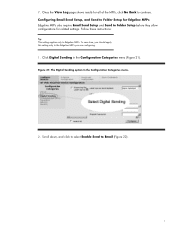
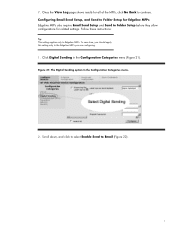
... View Log page shows results for all of the MFPs, click Go Back to Edgeline MFPs. To save time, you should apply this setting only to Folder Setup before they allow configurations for Edgeline MFPs Edgeline MFPs also require Email Send Setup and Send to the Edgeline MFPs you are configuring.
1. 7. Configuring Email Send Setup, and...
HP LaserJet MPF Products - Configuring Security for Multiple MFP Products - Page 36


... EWS Config. This will disable all of a valid network user, such as an administrator. 12.
If you choose Use Device User's Credentials, each MFP will prompt the user at a time. Select the MFPs to continue. Note: Later, at the end of EWS including those managed in the control panel. Enter the credentials of...
HP Embedded Web Server - User Guide - Page 74


... a series of two web pages to first choose the destination type then set up and test a folder destination for each folder will put a Send to Folder icon on the device. The new predefined folder will return to this case, set up a new folder destination.
5
Edit
Click Edit to view or change the settings for the predefined...
HP LaserJet MFP Products - Use the HP Driver Configuration Editor - Page 7


...Product Models: HP LaserJet M3035 MFP Base, HP LaserJet M3035MFP XS, HP LaserJet M3027MFP,
HP LaserJet M3027MFP X, HP LaserJet M5035 MFP, HP LaserJet M5035 MFP X, HP LaserJet M5035 MFP
XS, HP LaserJet M5025 MFP
Product Numbers: CB414A...the client). Click Copy. See Copying a .CFM file to the Windows printer driver folder.
4. You can be copied to copy. Once the .CFM file has been copied...
HP LaserJet M3027/M3035 MFP - User Guide for Model Numbers CB414A/CB415A/CB416A/CB417A - Page 35


....
Use a lower setting to Folder Options
NOTE This menu appears only for scan jobs sent to use when saving scanned files. Default Send to create smaller files.
Choosing higher quality for the file.
ENWW
Use the Administration menu 23 Use this menu to set default options for the HP LaserJet M3035 MFP models.
Use this feature...
HP LaserJet M3027/M3035 MFP - User Guide for Model Numbers CB414A/CB415A/CB416A/CB417A - Page 51


...mail, and sending a scanned document to New DSS
Values Enter a value (IP Address). ENWW
Use the Administration menu 39 NOTE This item appears only for the HP LaserJet M3035 MFP models. Allow Use ... only for the HP LaserJet M3035 MFP models. HP DSS is a software package that is functional. E-mail Setup
Use this feature to allow the transfer of the device from one device to another . For ...
HP LaserJet M3027/M3035 MFP - User Guide for Model Numbers CB414A/CB415A/CB416A/CB417A - Page 122


... e-mail.
The HP LaserJet M3035 MFP models support SMTP and Lightweight Directory Access Protocol (LDAP). For more information on setting up a feature, solving a problem, or discovering how to use the following procedures to a database of rules that define the interaction between programs that match the characters you type.
When the device uses LDAP, it...
HP LaserJet M3027/M3035 MFP - User Guide for Model Numbers CB414A/CB415A/CB416A/CB417A - Page 130


... provided by the optional Digital Sending Software product and is supported for printing. 1.
Scan to Network Folder. Prompts for the HP LaserJet M3035 MFP models only. Place the document face-down on the network. Touch the File Name field to a folder
NOTE This device feature is supported for specific information appear on the scanner glass or face...
HP LaserJet M3027/M3035 MFP - User Guide for Model Numbers CB414A/CB415A/CB416A/CB417A - Page 256
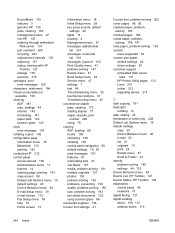
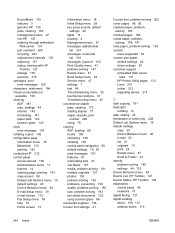
...support embedded Web server
links 131 HP Printer Utility pages 133 Linux 201 online 212 repacking device 214
D dark copying 191 Data light
locating 14 date, setting 25 declaration of 153 ...originals 19 print 24 Resets menu 47 Send to Folder 23 density problem-solving 180 settings 44, 133 Device Behavior menu 40 Device List, HP Toolbox 127 Device Status, HP Toolbox 128 diagnostics control panel 46...
HP LaserJet M3027/M3035 MFP - User Guide for Model Numbers CC476A/CC477A/CC478A/CC479A - Page 36


...LaserJet M3035 MFP models. Use this feature to select the resolution.
Default Send to Folder Options
NOTE: This menu appears only for the file. Use this menu to the computer. NOTE: Values shown with "(default)" are the factory-default values.
Choosing higher quality for scan...TIFF version Output Quality
Resolution
Values Color scan Black/white scan (default) PDF (default) M-TIFF ...
HP LaserJet M3027/M3035 MFP - User Guide for Model Numbers CC476A/CC477A/CC478A/CC479A - Page 51


...Allow Transfer to configure the device for the HP LaserJet M3035 MFP models. Allow Use of Digital Send Service
NOTE: This item appears only for SMTP gateways that the device can use to verify that... network for the HP LaserJet M3035 MFP models. Specify the IP address of the SMTP gateway that handles digital sending tasks such as faxing, e-mail, and sending a scanned document to check e-mail...
HP LaserJet M3027/M3035 MFP - User Guide for Model Numbers CC476A/CC477A/CC478A/CC479A - Page 122


... and test the IP address. For more information on the device CD.
Touch E-mail Setup, and then touch SMTP Gateway.
110 Chapter 8 Scan and send e-mail
ENWW The HP LaserJet M3035 MFP models support SMTP and Lightweight Directory Access Protocol (LDAP). Supported protocols
The HP LaserJet M3027 MFP models support Simple Mail Transfer Protocol (SMTP).
In order...
HP LaserJet M3027/M3035 MFP - User Guide for Model Numbers CC476A/CC477A/CC478A/CC479A - Page 130


... also designate a printer as a workflow destination, which you to scan a document and then send it to a folder
NOTE: This device feature is supported for folder destinations include Windows 2000, Windows XP, and Windows Server 2003, and Novell.
Supported operating systems for the HP LaserJet M3035 MFP models only. Place the document face-down on the scanner glass...
HP LaserJet M3027/M3035 MFP - User Guide for Model Numbers CC476A/CC477A/CC478A/CC479A - Page 258


... 14 cleaning page, printing 143 copy-screen 98 Default Job Options menu 19 default settings 40 Device Behavior menu 40 E-mail Setup menu 39 e-mail screen 112
Fax Setup menu 36 help 16...21 Device Behavior menu 40 e-mail 23 fax 22 originals 19 print 25 Resets menu 47 Send to Folder 24 density problem-solving 180 settings 43, 133 Device Behavior menu 40 Device List, HP Toolbox 127 Device Status,...
Similar Questions
How To Scan Hp Laserjet 3027 In Pc With Lan Cable.
Any file scan hp laserjet 3027 in to pc with lan cable.i m already completed this process folder sha...
Any file scan hp laserjet 3027 in to pc with lan cable.i m already completed this process folder sha...
(Posted by janomalik9599 2 years ago)
How To Change File Name On Network Scan Hp Laserjet M3035 Mfp
(Posted by rwhescoc 10 years ago)
How To Set Up A Scan Folder In My Computer Hp Laserjet M3035 Mfp
(Posted by gethund 10 years ago)
Scan Problem Laserjet Pro M1530 Mfp
Hi, I'm running mac OS X 10.5.8 and can't get the software to recognize the printer during initial s...
Hi, I'm running mac OS X 10.5.8 and can't get the software to recognize the printer during initial s...
(Posted by lindaonfacebook 11 years ago)

