HP M3035 Support Question
Find answers below for this question about HP M3035 - LaserJet MFP B/W Laser.Need a HP M3035 manual? We have 27 online manuals for this item!
Question posted by woolma on January 21st, 2014
How To Reset Bios Settings On Hp Laserjet M3035 Mfp
The person who posted this question about this HP product did not include a detailed explanation. Please use the "Request More Information" button to the right if more details would help you to answer this question.
Current Answers
There are currently no answers that have been posted for this question.
Be the first to post an answer! Remember that you can earn up to 1,100 points for every answer you submit. The better the quality of your answer, the better chance it has to be accepted.
Be the first to post an answer! Remember that you can earn up to 1,100 points for every answer you submit. The better the quality of your answer, the better chance it has to be accepted.
Related HP M3035 Manual Pages
HP LaserJet MFP and Color MFP Products - Configuring Security for Multiple LaserJet MFP Products - Page 4


...available at the following HP MFP models: • HP LaserJet M3027 MFP • HP LaserJet M3035 MFP • HP LaserJet 4345 MFP • HP LaserJet M4345 MFP • HP LaserJet M5025 MFP • HP LaserJet M5035 MFP • HP LaserJet 9040 MFP • HP LaserJet 9050 MFP • HP Color LaserJet 4730 MFP • HP Color LaserJet M4730 MFP • HP Color LaserJet 9500 MFP
All of these...
HP LaserJet MFP and Color MFP Products - Configuring Security for Multiple LaserJet MFP Products - Page 22


...M3027 MFP • HP LaserJet M3035 MFP • HP LaserJet M4345 MFP • HP LaserJet M5025 MFP • HP LaserJet M5035 MFP
HP Web Jetadmin might not provide options to the MFP including printing. When it is in mind that the ACL is not configured until at least one computer is configured, no computer outside the list will have access to configure the Jetdirect Firewall settings. Scroll...
HP LaserJet MFP and Color MFP Products - Configuring Security for Multiple LaserJet MFP Products - Page 52


... resetting the default settings, and type a number of seconds to Secure Fast Erase or Secure Sanitize Erase. † Configure File System External Access.
† Disable PJL. † Disable PML. † Disable NFS. † Enable PostScript. File System Page Options † Configure File System Password. † Configure Secure File Erase Mode to delay. HP LaserJet...
HP LaserJet MFP and Color MFP Products - Configuring Security for Multiple LaserJet MFP Products - Page 57


..., it is required to remember the credentials only when the device cache credentials are incorrect;
HP LaserJet and Color LaserJet MFP Security Checklist
57 SNMPv3 is configured, the MFPs will prompt for each recommended setting:
• Enable SNMPv3 (Security Page). However, Web Jetadmin includes a convenient device cache feature that encrypts information over network lines. With...
HP LaserJet MPF Products - Configuring Security for Multiple MFP Products - Page 4


...HP LaserJet 4345 MFP HP LaserJet M4345 MFP HP LaserJet M3027 MFP HP LaserJet M3035 MFP HP LaserJet M5025 MFP HP LaserJet M5035 MFP HP LaserJet 9040 MFP HP LaserJet 9050 MFP
HP Color LaserJet MFPs
HP Color LaserJet 4730 MFP HP Color LaserJet M4730 MFP HP Color LaserJet 9500 HP
HP Color MFPs with Edgeline Technology
HP CM8050 Color MFP HP CM8060 Color MFP
This checklist covers security settings...
HP LaserJet MPF Products - Configuring Security for Multiple MFP Products - Page 22


... access to all other access. Click to select Network (Figure 15) in each MFP EWS. Follow these instructions: 1. Figure 15: The Configuration Categories Menu Network option....: HP LaserJet M3035 MFP HP LaserJet M4345 MFP HP LaserJet M5025 MFP HP LaserJet M5035 MFP HP CM 8050 Color MFP HP CM 8060 Color MFP HP Web Jetadmin does not provide options to configure the Jetdirect Firewall settings.
HP LaserJet MPF Products - Configuring Security for Multiple MFP Products - Page 30


...instructions below.
30 A menu will appear. 3. Follow these settings, continue with these instructions: 1. • HP LaserJet M3027 MFP • HP LaserJet M3035 MFP • HP LaserJet M5025 MFP • HP LaserJet M5035 MFP • HP Color LaserJet M4730 MFP • HP CM8050 Color MFP with Edgeline • HP CM8060 Color MFP with options for the network address
display function. 4. The...
HP LaserJet M3027, M3035, M5025, M5035 MFP Series - Quick links to latest firmware - Page 1


....com/go/ljm5025mfp_firmware
and then access the following selection:
» Cross operating system (BIOS, Firmware, Diagnostics, etc.)
Document Attributes Product Models: HP LaserJet M3035 MFP Base, HP LaserJet M3035 MFP XS, HP LaserJet M5035 MFP, HP LaserJet M5035 MFP X, HP LaserJet M5035 MFP XS, Product Numbers: CB414A, CB415A, Q7829A, Q7830A, Q7831A
Page 1 of 1
white paper Below are the quick...
HP LaserJet M3027/M3035, M5025/M5035 and M4345 MFP Product Series - Interrupting Copy and Print jobs - Page 4


...HP LaserJet M3035 MFP Base, HP LaserJet M3035MFP XS, HP LaserJet M3027MFP, HP LaserJet M3027MFP X, HP LaserJet M5035 MFP, HP LaserJet M5035 MFP X, HP LaserJet M5035 MFP XS, HP LaserJet M5025 MFP, HP LaserJet M4345 MFP, HP LaserJet 4345 X, HP LaserJet 4345 XM, HP LaserJet... to perform additional copies. The administrator can use this setting a work station or server may be necessary to configure...
HP LaserJet MFP Products - Use the HP Driver Configuration Editor - Page 7


...Attributes
Product Models: HP LaserJet M3035 MFP Base, HP LaserJet M3035MFP XS, HP LaserJet M3027MFP,
HP LaserJet M3027MFP X, HP LaserJet M5035 MFP, HP LaserJet M5035 MFP X, HP LaserJet M5035 MFP
XS, HP LaserJet M5025 MFP
Product Numbers: ...CFM file.
3. The .CFM file can use the driver default to the settings that were set to Locked are locked for each .CFM file you can be copied to copy...
HP LaserJet M3027/M3035 MFP - User Guide for Model Numbers CB414A/CB415A/CB416A/CB417A - Page 51


....
E-mail Setup
Use this feature to allow the transfer of the device from one device to configure basic e-mail settings. Test the configured SMTP gateway to send e-mail. NOTE This item appears only for the HP LaserJet M3035 MFP models. Description
Copy the local Send settings from one HP Digital Sending Software (DSS) server to New DSS
Values Enter...
HP LaserJet M3027/M3035 MFP - User Guide for Model Numbers CB414A/CB415A/CB416A/CB417A - Page 122


...HP LaserJet M3035 MFP models support SMTP and Lightweight Directory Access Protocol (LDAP). If you are using a LAN connection, contact your SMTP server. As you begin to obtain the SMTP server IP address. NOTE If you need to e-mail, you must configure the device...address. For more information on the device CD.
Configure e-mail server settings
Consult a network administrator or internet ...
HP LaserJet M3027/M3035 MFP - User Guide for Model Numbers CC476A/CC477A/CC478A/CC479A - Page 36


Some menu items have no default.
Use this feature to select the resolution. Use a lower setting to Folder Options
NOTE: This menu appears only for scan jobs sent to use when saving scanned files.
Use this ... size of the output file. Default Send to create smaller files.
24 Chapter 2 Control panel
ENWW
Use this menu to set default options for the HP LaserJet M3035 MFP models.
HP LaserJet M3027/M3035 MFP - User Guide for Model Numbers CC476A/CC477A/CC478A/CC479A - Page 51


... appears only for the HP LaserJet M3035 MFP models. This feature allows you type an e-mail address. ENWW
Use the Administration menu 39
NOTE: To configure advanced e-mail settings, use to send e-mail. Table 2-13 E-mail Setup menu
Menu item
Values
Description
Address Validation
On (default) Off
This option enables the device to check e-mail syntax...
HP LaserJet MFP - Analog Fax Accessory Guide - Page 5


...for the HP LaserJet 4345mfp and 9040/9050mfp, and the HP Color LaserJet 4730mfp and 9500mfp 36 Set or verify the date and time on the HP LaserJet M3035 MFP, M3027 MFP, M4345 MFP, M5025 MFP, M5035 MFP, M9040 MFP, M9050 MFP and HP Color LaserJet CM4730 MFP and CM6040 MFP Series 37 Set, verify, or change the MFP/fax accessory country/region 37 Set the fax header ...38
2 Set fax settings Remote fax...
HP LaserJet MFP - Analog Fax Accessory Guide - Page 6


... notification settings 59 Set the error correction mode ...61 Set the modem volume ...62 Set the ringer volume ...63
3 Use Fax Fax feature screen ...66 HP LaserJet 4345mfp and 9040/9050mfp, and HP Color LaserJet 4730mfp and 9500mfp fax feature screen 66 HP LaserJet M3035 MFP, M3027 MFP, M4345 MFP, M5025 MFP, M5035 MFP, M9040 MFP, M9050 MFP and HP Color LaserJet CM4730 MFP and CM6040 MFP Series...
HP LaserJet MFP - Analog Fax Accessory Guide - Page 45


... panel, scroll to and touch the Administration icon to accept the settings. Touch Required Settings. 4. Set, verify, or change the MFP/fax country/region on the HP LaserJet M3035 MFP, M3027 MFP, M4345 MFP, M5025 MFP, M5035 MFP, M9040 MFP, M9050 MFP and HP Color LaserJet CM4730 MFP and CM6040 MFP Series
The date and time setting for the fax accessory is displayed, and then touch the country...
HP LaserJet MFP - Analog Fax Accessory Guide - Page 75
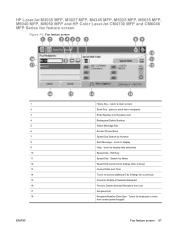
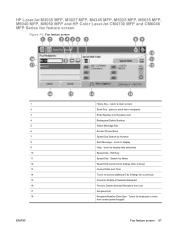
HP LaserJet M3035 MFP, M3027 MFP, M4345 MFP, M5025 MFP, M5035 MFP, M9040 MFP, M9050 MFP and HP Color LaserJet CM4730 MFP and CM6040 MFP Series fax feature screen
Figure 3-2 Fax feature screen
1 2 3 4 5 6...List (scroll to display other entries) Current Date and Time Touch to access additional Fax Settings for current job Press for keyboard or enter from List Recipient List Recipient Number Entry ...
HP LaserJet MFP - Analog Fax Accessory Guide - Page 99


... set to any faxes that are three fax printing modes that Fax Printing is selected, then all received faxes, or Use fax printing schedule. Does the control panel show incoming telephone number?
NOTE: The MFP Retrieve Job option is possible to specify when faxes print. For the HP LaserJet M3035 MFP, M3027 MFP, M4345 MFP, M5025 MFP, M5035 MFP, M9040 MFP...
HP LaserJet MFP - Analog Fax Accessory Guide - Page 123


... support agent as it might render the fax inoperable.
For the HP LaserJet M3035 MFP, M3027 MFP, M4345 MFP, M5025 MFP, M5035 MFP, M9040 MFP, M9050 MFP and Color LaserJet CM4730 MFP and CM6040 MFP Series, these selections are usually beyond the scope of this setting when directed by an HP service representative when trying to determine the cause of all fax communications until...
Similar Questions
How Do I Reset Master Password On Hp Laserjet M3035 Mfp
(Posted by tamastplnoo 10 years ago)
How To Reset Default Settings Hp Laserjet M4345 Mfp Series
(Posted by rgotjoh 10 years ago)
How To Reset A Password On Hp Laserjet M3035 Mfp Series Printer
(Posted by Mochakal 10 years ago)
How To Set Hp Laserjet M1212nf Mfp Only On Fax/tel
(Posted by rojabw 10 years ago)
How To Set Up A Scan Folder In My Computer Hp Laserjet M3035 Mfp
(Posted by gethund 10 years ago)

