HP M3035 Support Question
Find answers below for this question about HP M3035 - LaserJet MFP B/W Laser.Need a HP M3035 manual? We have 27 online manuals for this item!
Question posted by Bealinwa on August 19th, 2013
How To Print Configuration Page Hp M3035
The person who posted this question about this HP product did not include a detailed explanation. Please use the "Request More Information" button to the right if more details would help you to answer this question.
Current Answers
There are currently no answers that have been posted for this question.
Be the first to post an answer! Remember that you can earn up to 1,100 points for every answer you submit. The better the quality of your answer, the better chance it has to be accepted.
Be the first to post an answer! Remember that you can earn up to 1,100 points for every answer you submit. The better the quality of your answer, the better chance it has to be accepted.
Related HP M3035 Manual Pages
HP Jetdirect External Print Server Products - External USB Compatibility - Page 2


... cases no longer rely on Laserjet MFP's. As always, be supported. HP Designjet Z2100, Z3100, 30, 70, 90, 110+, 130, 500, 510, 800, and 820mfp;
The ew2400 and the en3700 which are currently a print only solution. Scanning on AIO and MFP's
The HP Jetdirect External print servers do not support scanning on HP JetDirects web scan capability and...
HP LaserJet MFP and Color MFP Products - Configuring Security for Multiple LaserJet MFP Products - Page 4


... checklist for the following HP MFP models: • HP LaserJet M3027 MFP • HP LaserJet M3035 MFP • HP LaserJet 4345 MFP • HP LaserJet M4345 MFP • HP LaserJet M5025 MFP • HP LaserJet M5035 MFP • HP LaserJet 9040 MFP • HP LaserJet 9050 MFP • HP Color LaserJet 4730 MFP • HP Color LaserJet M4730 MFP • HP Color LaserJet 9500 MFP
All of these...
HP LaserJet MFP and Color MFP Products - Configuring Security for Multiple LaserJet MFP Products - Page 24


... to deselect Allow Web Server (HTTP) access each time.
HP LaserJet and Color LaserJet MFP Security Checklist
24 Configurations on the Device Page The Device page includes settings that certain types of print jobs stored on the Device Configuration page:
1.
This allows users to help control the costs of the MFPs. This ensures that affect some of the normal use of...
HP LaserJet MFP and Color MFP Products - Configuring Security for Multiple LaserJet MFP Products - Page 39
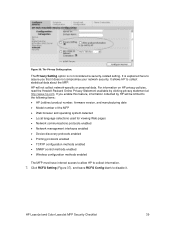
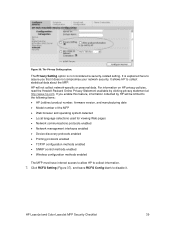
... interfaces enabled • Device discovery protocols enabled • Printing protocols enabled • TCP/IP configuration methods enabled • SNMP control methods enabled • Wireless configuration methods enabled
The MFP must have internet access to allow HP to disable it does not compromise your network security. HP LaserJet and Color LaserJet MFP Security Checklist
39 The...
HP LaserJet MFP and Color MFP Products - Configuring Security for Multiple LaserJet MFP Products - Page 57


... a convenient device cache feature that are allowed to access the MFPs. Be sure to configure a robust ...MFP configuration settings through the MFP SNMP ports.
Once it is no way to reset it blocks all of users, be sure to record the password in a safe place.
• Fill in and manage the MFPs. CAUTION:
If the Access Control List is permanent. HP LaserJet and Color LaserJet MFP...
HP LaserJet MFP and Color MFP Products - Configuring Security for Multiple LaserJet MFP Products - Page 64


...MFP. With it prevents printing and all of them, the MFP will be the same.
• Configure Control Panel Access Lock to the MFPs.
Disabling it disabled MFPs will not prompt for control panel controls. Security Page Options
• Configure Authentication (LDAP, Kerberos, Device...compatibility with the EWS password. HP LaserJet and Color LaserJet MFP Security Checklist
64 If you are...
HP LaserJet MFP and Color MFP Products - Configuring Security for Multiple LaserJet MFP Products - Page 69


... Corporation.
HP Web Jetadmin: HP Web Jetadmin is a component that provides access to allow placement of storing print jobs or fax jobs for secure printing and secure fax printing. Web Jetadmin is a U.S.
Microsoft® is the recommended tool for scanning. registered trademark of storage devices: hard drive and Compact Flash cards. HP LaserJet and Color LaserJet MFP Security...
HP LaserJet MPF Products - Configuring Security for Multiple MFP Products - Page 4


... HP LaserJet M3035 MFP HP LaserJet M5025 MFP HP LaserJet M5035 MFP HP LaserJet 9040 MFP HP LaserJet 9050 MFP
HP Color LaserJet MFPs
HP Color LaserJet 4730 MFP HP Color LaserJet M4730 MFP HP Color LaserJet 9500 HP
HP Color MFPs with Edgeline Technology
HP CM8050 Color MFP HP CM8060 Color MFP
This checklist covers security settings on single-color (also called black and white) LaserJet print...
HP LaserJet MPF Products - Configuring Security for Multiple MFP Products - Page 64


... security. It is available as a valuable tool to LaserJet and Color LaserJet-based MFPs. You can upgrade LaserJet and Color LaserJet MFPs using HP Web Jetadmin. Figure 70: The Disable Direct Ports option.
5. The Disable Direct Ports feature shuts down the USB and Parallel ports on securely managing MFPs. Click Configure Devices at the bottom of digital sending jobs. It...
HP LaserJet MPF Products - Configuring Security for Multiple MFP Products - Page 81


... them.
81 You should disable it is able to hold fax jobs for Edgeline MFPs
Device Page Options
• Configure Fax Printing Schedule. The Fax Printing Schedule enables the MFPs to manage the MFPs.
• Configure the PJL Password. Access can update the MFPs. With color restriction settings configured, an MFP will deny access whenever anyone attempts to use of an...
HP LaserJet MPF Products - Configuring Security for Multiple MFP Products - Page 84


...and keep the MFPs in enclosed rooms to provide a fax PIN before printing a fax (LaserJet and Color LaserJet MFPs only.
Such risks include the following:
• Access to configurations on the flatbed ... security risks. Physical security also involves access to copy features (unauthorized overuse of a HP MFPs involve hard copy documents. At the same time, it . Some settings will place ...
HP LaserJet MPF Products - Configuring Security for Multiple MFP Products - Page 85


... Retention
Job Retention is an accessory to LaserJet and Color LaserJet MFPs and printers. LAN fax and Internet fax are accessible via special codes (not covered in this checklist).
It loads the MFP operating systems and the configurations.
HP Jetdirect 635n Print Server
The HP Jetdirect 635n Print Server is the MFP capability of Terms and Acronyms
The following table...
HP LaserJet M3027/M3035 MFP - User Guide for Model Numbers CB414A/CB415A/CB416A/CB417A - Page 240
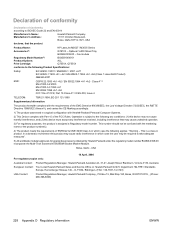
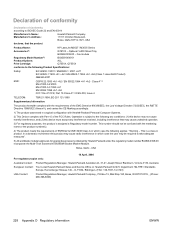
... Print ... in a typical configuration with Hewlett-Packard Personal Computer Systems.
2) This Device complies with the...Laser/LED Product) GB4943-2001
EMC:
CISPR 22:1993 +A1 +A2 / EN 55022:1994 +A1 +A2 - This is subject to the following two conditions: (1) this device...device must accept any interference received, including interference that the product
Product Name:
HP LaserJet M3027 / M3035...
HP LaserJet MFP - Analog Fax Accessory 300 Send Fax Driver - Page 11


... and downloading the driver
To upgrade the MFP firmware and download the MFP Send Fax driver on the HP LaserJet 4345mfp and 9040/9050mfp and the HP Color LaserJet 4730mfp and 9500mfp, use the following format: YYYYMMDD XX.XXX.X. Touch INFORMATION. The firmware datecode is printed on the MFP configuration page, click Download next to the appropriate file. Go...
HP LaserJet MFP - Analog Fax Accessory 300 Send Fax Driver - Page 12


... HP LaserJet M3035MFP, M3027MFP, M4345MFP, M5025MFP, M5035 MFP, and HP Color LaserJet CM4730 MFP and CM6040 MFP, use the following steps:
1. Click Save.
Install the downloaded firmware file. Scroll to the HP PC Send Fax driver.
The firmware datecode is supported in the section called Device Information.
6 Chapter 1 Setting up
ENWW 4.
c. e. f.
The configuration page prints...
HP LaserJet MFP - Analog Fax Accessory 300 Send Fax Driver - Page 76


.... 2. Scroll to and touch Initial Setup. 3. To view the configuration information on the HP LaserJet M3035MFP, M3027MFP, M4345MFP, M5025MFP, M5035 MFP, and HP Color LaserJet CM4730 MFP and CM6040 MFP, use the following steps: 1. Touch EXIT.
The test page does not print
View the MFP Send Fax configuration information on the MFP control panel to PC FAX SEND or PC Fax Send...
HP LaserJet MFP - Analog Fax Accessory Guide - Page 5


...time on the HP LaserJet M3035 MFP, M3027 MFP, M4345 MFP, M5025 MFP, M5035 MFP, M9040 MFP, M9050 MFP and HP Color LaserJet CM4730 MFP and CM6040 MFP Series 37 Set, verify, or change the MFP/fax accessory country/region 37 Set the fax header ...38
2 Set fax settings Remote fax configuration ...42 Web browser ...42 HP Web Jetadmin ...42 HP MFP Digital Sending Software Configuration Utility 43 Send...
HP LaserJet MFP - Analog Fax Accessory Guide - Page 44
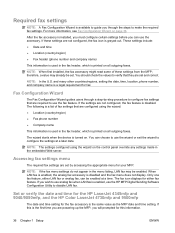
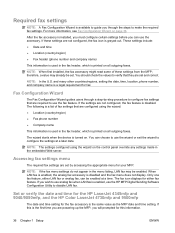
... settings are not configured, the fax icon is grayed-out. The wizard starts when the device is turned on page 36.
NOTE: If the fax menu settings do not appear in the fax header, which is printed on all outgoing faxes.
Set or verify the date and time for the HP LaserJet 4345mfp and 9040...
HP LaserJet MFP - Analog Fax Accessory Guide - Page 68


....
6.
Touch Print to receive a printed notification, or touch E-MAIL to open the Fax screen.
2. If the e-mail icon on the HP LaserJet M3025 MFP, M3027 MFP, M4345 MFP, M5025 MFP, M5035 MFP, M9040 MFP, M9050 MFP and HP Color LaserJet CM4730 MFP and CM6040 MFP Series
1. Change notification settings on the MFP screen has "Not Available" across it, e-mail is not configured. NOTE: E-mail...
HP LaserJet MFP - Analog Fax Accessory Guide - Page 78


...printing ● Page content (text, mixed text and graphics, or graphics and photos) Sending graphics and photos in text mode results in the automatic document feeder (ADF) or on the HP LaserJet 4345mfp and 9040/9050mfp, and the HP Color LaserJet...(s) using the phone book (available only if HP MFP Digital Sending Software
Configuration Utility is first scanned and stored into a single job.
Similar Questions
Hp M3035 Laserjet Cannot Double Side Printing
(Posted by wwgyg 9 years ago)
Files That Can Print To Hp Color Laserjet Cm6040 Mfp
(Posted by mrbubba2 10 years ago)
How To Print A Configuration Page On Hp M3035 Mfp
(Posted by porealp 10 years ago)
Hp M3035 Laserjet Puts Out A Blank Sheet Of Paper When Printing
(Posted by jhardjo 10 years ago)
How To Duplex Print On Hp Color Laserjet Cm2320nf Mfp Manual
(Posted by gbeamr 10 years ago)

