HP M3035 Support Question
Find answers below for this question about HP M3035 - LaserJet MFP B/W Laser.Need a HP M3035 manual? We have 27 online manuals for this item!
Question posted by jhardjo on February 6th, 2014
Hp M3035 Laserjet Puts Out A Blank Sheet Of Paper When Printing
The person who posted this question about this HP product did not include a detailed explanation. Please use the "Request More Information" button to the right if more details would help you to answer this question.
Current Answers
There are currently no answers that have been posted for this question.
Be the first to post an answer! Remember that you can earn up to 1,100 points for every answer you submit. The better the quality of your answer, the better chance it has to be accepted.
Be the first to post an answer! Remember that you can earn up to 1,100 points for every answer you submit. The better the quality of your answer, the better chance it has to be accepted.
Related HP M3035 Manual Pages
HP Printers - Supported Citrix Presentation Server environments - Page 15


... the following reasons:
• Lower cost per page when compared to consumer Deskjets. • Faster print speeds in normal modes. • Robust networking capabilities, comparable to HP LaserJets. • Lower intervention rates with higher capacity paper trays and ink supplies. • Higher reliability and duty load. • More comprehensive testing in this table are...
HP LaserJet MFP and Color MFP Products - Configuring Security for Multiple LaserJet MFP Products - Page 4


... checklist for the following HP MFP models: • HP LaserJet M3027 MFP • HP LaserJet M3035 MFP • HP LaserJet 4345 MFP • HP LaserJet M4345 MFP • HP LaserJet M5025 MFP • HP LaserJet M5035 MFP • HP LaserJet 9040 MFP • HP LaserJet 9050 MFP • HP Color LaserJet 4730 MFP • HP Color LaserJet M4730 MFP • HP Color LaserJet 9500 MFP
All of these...
HP LaserJet MFP and Color MFP Products - Configuring Security for Multiple LaserJet MFP Products - Page 69


... drive and Compact Flash cards. The ADF draws sheets into digital images for status and configuration. Other MFPs, such as print, copy, fax, and digital sending (email and send to the input paper tray on demand at the MFP.
Multi-Functional Peripheral - HP Web Jetadmin: HP Web Jetadmin is a device that provides access to allow placement of glass...
HP LaserJet MPF Products - Configuring Security for Multiple MFP Products - Page 4


... and printing.
This checklist covers the following HP MFP models:
MFP Type HP LaserJet MFPs
Model
HP LaserJet 4345 MFP HP LaserJet M4345 MFP HP LaserJet M3027 MFP HP LaserJet M3035 MFP HP LaserJet M5025 MFP HP LaserJet M5035 MFP HP LaserJet 9040 MFP HP LaserJet 9050 MFP
HP Color LaserJet MFPs
HP Color LaserJet 4730 MFP HP Color LaserJet M4730 MFP HP Color LaserJet 9500 HP
HP Color MFPs with...
HP LaserJet M3027/M3035 MFP - User Guide for Model Numbers CB414A/CB415A/CB416A/CB417A - Page 19
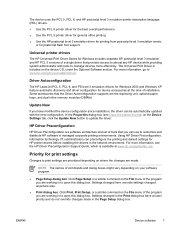
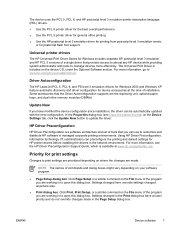
... the best overall performance.
● Use the PCL 5 printer driver for general office printing.
● Use the HP postscript level 3 emulation driver for printing from postscript level 3 emulation needs, or for device accessories at www.hp.com/go/hpdpc_sw. Driver Autoconfiguration
The HP LaserJet PCL 5, PCL 6, and PS level 3 emulation drivers for Windows 2000 and Windows XP...
HP LaserJet M3027/M3035 MFP - User Guide for Model Numbers CB414A/CB415A/CB416A/CB417A - Page 75
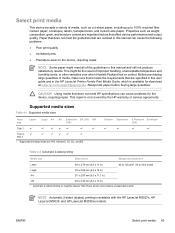
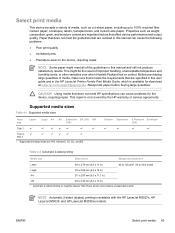
....
This repair is available with the HP LaserJet M3027x, HP LaserJet M3035, and HP LaserJet M3035xs models. ENWW
Select print media 63 Select print media
This device accepts a variety of improper handling, unacceptable temperature and humidity levels, or other variables over which is available for the device, requiring repair. labels; Paper that does not meet the guidelines that...
HP LaserJet M3027/M3035 MFP - User Guide for Model Numbers CB414A/CB415A/CB416A/CB417A - Page 98


... To use quick sets
Use quick sets to 25 Print Task Quick Sets. Create and use printer-driver default settings, select Default Print Settings from the printer driver ● Use different paper and printing covers ● Print a blank first page ● Print multiple pages on one sheet of paper ● Print on most printerdriver tabs. Use features in the Windows...
HP LaserJet M3027/M3035 MFP - User Guide for Model Numbers CB414A/CB415A/CB416A/CB417A - Page 104


...this section: ● Create and use presets ● Print a cover page ● Print multiple pages on one sheet of paper ● Printing on the cover
page. Print a cover page
You can print a separate cover page for the preset. 4. Software-program settings generally override printer-driver settings. Click OK.
NOTE To print a blank cover page, select Standard as "Confidential"). 1. The...
HP LaserJet M3027/M3035 MFP - User Guide for Model Numbers CB414A/CB415A/CB416A/CB417A - Page 164


....
If the computer has more than one . Check cable connections. The device prints, but the text is selected.
Check the software device selection menu to the correct one port, make sure that an HP LaserJet M3027/M3035 device is wrong, garbled, or incomplete. See Select print media. The device is on , check the power cord connections. Check the software...
HP LaserJet M3027/M3035 MFP - User Guide for Model Numbers CB414A/CB415A/CB416A/CB417A - Page 185
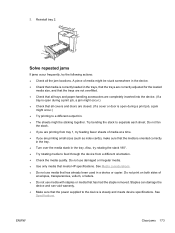
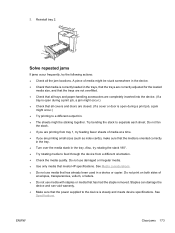
...jams 173 Do not use media with staples or media that meets HP specifications. Do not print on both sides of media might be sticking together. See Media ...device from tray 1, try rotating the stack 180°.
● Try rotating media to separate each sheet.
Do not fan the stack.
● If you are printing small sizes (such as index cards), make sure that all trays and paper...
HP LaserJet M3027/M3035 MFP - User Guide for Model Numbers CB414A/CB415A/CB416A/CB417A - Page 217
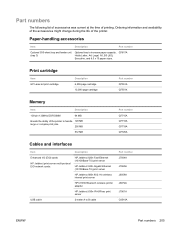
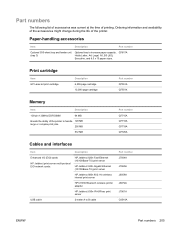
... Ethernet (10/100Base-TX) print server
HP Jetdirect 625n Gigabit Ethernet (10/100Base-TX) print server
HP Jetdirect 680n 802.11b wireless internal print server
HP bt1300 Bluetooth wireless printer adapter
HP Jetdirect 635n IPv6/IPsec print server
USB cable
2-meter A to increase paper capacity. Paper-handling accessories
Item
Description
Part number
Optional 500-sheet tray and feeder unit...
HP LaserJet M3027/M3035 MFP - User Guide for Model Numbers CB414A/CB415A/CB416A/CB417A - Page 236


...26 million pounds of bulk returns. Printing supplies or other objects inadvertently sent to the HP Planet Partners program cannot be returned to return empty, original HP LaserJet print cartridges only.
Your empty HP LaserJet print cartridges are sold. In many countries/regions, this product include the following:
HP LaserJet M3027/M3035 device
Type
Carbon monofluoride lithium battery...
HP LaserJet M3027/M3035 MFP - User Guide for Model Numbers CB414A/CB415A/CB416A/CB417A - Page 261
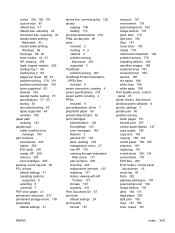
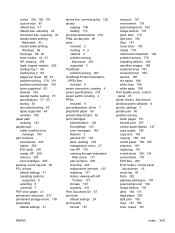
... 43, 61 HP, ordering 206 legal, clipped margins 202 loading tray 1 66 loading tray 2 69 pages per sheet 88, 93 problem-solving 178, 191 problem-solving trays 150 sizes supported 63 skewed 184 special media, loading 70 specifications 57, 63 storing 65 two-sided printing 63 types supported 64 wrinkled 185 paper path cleaning...
HP LaserJet M3027/M3035 MFP - User Guide for Model Numbers CC476A/CC477A/CC478A/CC479A - Page 75
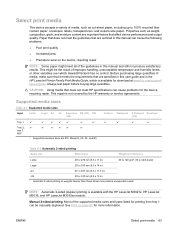
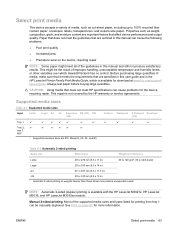
... LaserJet M3027x, HP LaserJet M3035, and HP LaserJet M3035xs models. CAUTION: Using media that affect device performance and output quality. envelopes; This might meet HP specifications can cause the following problems:
● Poor print quality
● Increased jams
● Premature wear on page 85 for download at www.hp.com/support/ ljpaperguide. Properties such as cut-sheet paper...
HP LaserJet M3027/M3035 MFP - User Guide for Model Numbers CC476A/CC477A/CC478A/CC479A - Page 219
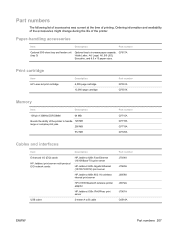
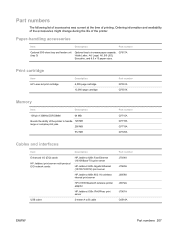
... (10/100Base-TX) print server
HP Jetdirect 625n Gigabit Ethernet (10/100/1000TX) print server
HP Jetdirect 680n 802.11b wireless internal print server
HP bt1300 Bluetooth wireless printer adapter
HP Jetdirect 635n IPv6/IPsec print server
USB cable
2-meter A to increase paper capacity.
Paper-handling accessories
Item
Description
Part number
Optional 500-sheet tray and feeder unit...
HP LaserJet M3027/M3035 MFP - User Guide for Model Numbers CC476A/CC477A/CC478A/CC479A - Page 263
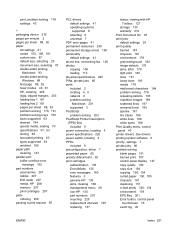
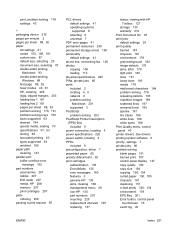
... blank pages 151 blurred print 187 control panel display 147 copy quality 190 copy size 194 copying 190, 194 curled paper 150...device 216 pages per minutet 2 pages per sheet 88, 92 paper
A4 settings 41 curled 150, 185, 191 custom-size 87 default size, selecting 25 document size, selecting 87 double-sided printing,
Macintosh 93 double-sided printing,
Windows 89 first page 88, 92 fuser modes 43, 61 HP...
Service Manual - Page 27
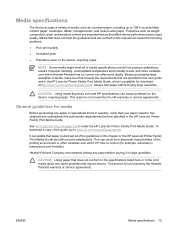
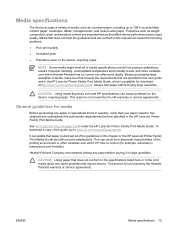
... to 100% recycled fiber content paper; ENWW
Media specifications 15 transparencies; Properties such as cut-sheet paper, including up to order the HP LaserJet Printer Family Print Media Guide.
Hewlett-Packard Company recommends testing any paper or specialized forms in quantity, verify that your paper supplier has obtained and understands the print-media requirements that are specified in...
Service Manual - Page 29
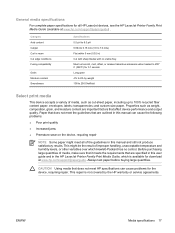
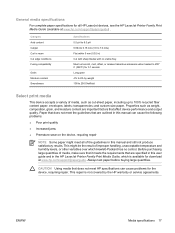
... the HP warranty or service agreements. Long grain 4% to 6% by weight 100 to 7.0 mils) Flat within 5 mm (0.02 in the HP LaserJet Printer Family Print Media Guide, which Hewlett-Packard has no visible fray. Always test paper before buying large quantities. Properties such as cut-sheet paper, including up to 200° C (392°F) for the device, requiring...
Service Manual - Page 327
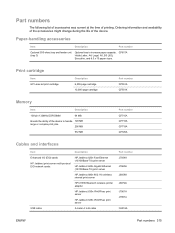
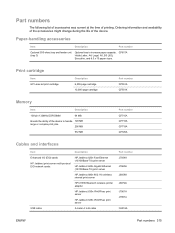
Print cartridge
Item HP LaserJet print cartridge
Description 6,500-page cartridge 13,000-page cartridge
Part number Q7551A Q7551X
Memory
Item
Description
100-pin 133MHz DDR DIMM
64 MB
Boosts the ability of the device. Paper-handling accessories
Item
Description
Part number
Optional 500-sheet tray and feeder unit (tray 3)
Optional tray to B cable
Part number J7934A J7960A...
Service Manual - Page 346
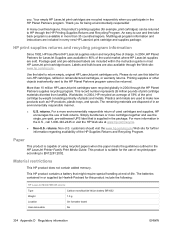
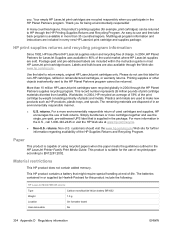
...In 2004, HP Planet Partners for LaserJet Supplies was available in the HP Planet Partners program. Printing supplies or other objects inadvertently sent to return empty, original HP LaserJet print cartridges only.
Material restrictions
This HP product does not contain added mercury. you for this product include the following:
HP LaserJet M3027/M3035 device
Type
Carbon...
Similar Questions
Hp M3035 Laserjet Cannot Double Side Printing
(Posted by wwgyg 9 years ago)
How To Print A Configuration Page On Hp M3035 Mfp
(Posted by porealp 10 years ago)
Hp 7510 Get A Blank Sheet Of Paper When Trying To Copy A Page
(Posted by 77edljohn 10 years ago)
Hp Color Laserjet Cm1312nfi Mfp Printer Faded Print How To Fix
hp color laserjet CM1312nfi MFP printer faded print how to fix
hp color laserjet CM1312nfi MFP printer faded print how to fix
(Posted by premkiran9 12 years ago)

