HP M3035 Support Question
Find answers below for this question about HP M3035 - LaserJet MFP B/W Laser.Need a HP M3035 manual? We have 27 online manuals for this item!
Question posted by jiBue on February 16th, 2014
How To Place Fuser On Hp Inkjet M3035 Aio Printer
The person who posted this question about this HP product did not include a detailed explanation. Please use the "Request More Information" button to the right if more details would help you to answer this question.
Current Answers
There are currently no answers that have been posted for this question.
Be the first to post an answer! Remember that you can earn up to 1,100 points for every answer you submit. The better the quality of your answer, the better chance it has to be accepted.
Be the first to post an answer! Remember that you can earn up to 1,100 points for every answer you submit. The better the quality of your answer, the better chance it has to be accepted.
Related HP M3035 Manual Pages
HP Jetdirect External Print Server Products - External USB Compatibility - Page 2


...-capable HP printers, AIO's, and MFP's:
HP Business Inkjet 2300, 2600, 2800, and 3000; Scanning on AIO and MFP's
The HP Jetdirect External print servers do not support scanning on both the printer and print server is at the latest available version. As always, be supported. HP Officejet Pro K550, K850, K5300, K5400 and 8000
Print and Windows based scanning:
HP Color LaserJet...
HP Jetdirect External Print Server Products - External USB Compatibility - Page 4


... Inkjet 1000, 1100, 1200, 2280, 2300, 2600, 2800, 3000; HP Officejet Pro K550, K850, K5300, K5400, L7300, L7500, L7600, and L7700
Also works with respect to this document is subject to change without notice. HP Deskjet 895 Cse/Cxi; HP LaserJet M3027mfp*, M3035mfp*, M4345mfp*, M5025mfp*, M5035mfp*, M9040mfp*, M9050mfp*, 3050*; HP Officejet 6100 series*; HP CM 8060 Color MFP...
HP Printers - Supported Citrix Presentation Server environments - Page 3


... Citrix testing of memory leaks and memory allocation issues. Stress Testing
HP performs stress testing of LaserJet, Business Inkjet, and Deskjet printers for Citrix to client printers and network printers. All HP printers and their associated printer drivers listed in both Citrix and non-Citrix environments.
HP has selected a combination of its print drivers with the StressPrinters tool...
HP Printers - Supported Citrix Presentation Server environments - Page 26


... were connected to client and server systems using HP Jetdirect print server devices. Note on description - Citrix-tested HP printers
Citrix tested the following HP LaserJet, Business Inkjet, Designjet and Deskjet printers and their associated 32-bit and 64-bit drivers with the HP printers and drivers listed for HP printers
Printer setup - Throughout the testing, no problems were encountered...
HP Printers - Supported Citrix Presentation Server environments - Page 27


...8482; Server settings for client device mapping, for example, to specific users, clients, and servers. Test methodology HP LaserJet/Business Inkjet/Designjet/Deskjet printers were attached to the print server using the HP LaserJet/Business Inkjet/Designjet/Deskjet printers and drivers listed above. These printers were configured for the printers were downloaded from the HP Driver Support website...
HP Printers - Supported Citrix Presentation Server environments - Page 28


... was checked to verify operability with printer management properties and HP printers and drivers No issues were discovered when testing the Citrix XenApp™ Server printer management properties using the HP LaserJet/Business Inkjet/Designjet/Deskjet printers and drivers listed above. Test methodology An HP LaserJet/Business Inkjet/Designjet/Deskjet printer was attached to the client system...
HP Printers - Supported Citrix Presentation Server environments - Page 29


... and the client was attached to print successfully.
29
Test methodology An HP LaserJet/Business Inkjet/Designjet/Deskjet printer was able to the client device using the HP LaserJet/Business Inkjet/Designjet/Deskjet printers and drivers listed above. Setting changes were made to the HP LaserJet/Business Inkjet/Designjet/Deskjet printer installed locally on the client system. Some of...
HP Printers - Supported Citrix Presentation Server environments - Page 30


...'s session and that the client could print successfully to the client's locally attached HP printers. Test methodology An HP LaserJet/Business Inkjet/Deskjet printer was installed on servers running Citrix XenApp™ Server.
Universal printer
Description Autocreation of client printers requires drivers for client printers to the client system using a parallel cable or USB cable. Because...
HP Printers - Supported Citrix Presentation Server environments - Page 31


... was installed on users' Win16 and Win32 client devices, Windows CE, DOS, and Macintosh OS platforms
Test methodology An HP LaserJet/Business Inkjet/Designjet/Deskjet printer was attached to the client system using the HP LaserJet/Business Inkjet/Deskjet printers listed above.
Autocreated client printers
Description Autocreated client printers are connected to the client's locally attached...
HP Printers - Supported Citrix Presentation Server environments - Page 32


... can cause server problems when printing to a client printer with client printers. The client then connected to print successfully. Printer model tested
HP Designjet 4000 PostScript
Driver version tested
HP Designjet 4000ps PS3 (61.71.362.31)
Known issues with preventing the HP LaserJet/Business Inkjet/Designjet/Deskjet printer from the HP Driver Support website. Because of this, you to...
HP Printers - Supported Citrix Presentation Server environments - Page 33


... the drivers used on client systems running Windows 9x. Client printer driver mapping
Description When using the HP LaserJet/Business Inkjet/Designjet/Deskjet printers and drivers listed above.
Printer model tested
HP LaserJet 3200
HP Designjet 4000 PostScript
Driver version tested
HP LaserJet 3200 Series PCL 5e Printer Driver (4.3.2.209)
HP Designjet 4000ps PS3 (61.71.362.31)
Known issues...
HP Printers - Supported Citrix Presentation Server environments - Page 34


... with client printer driver mapping and HP printers and drivers
No issues were discovered when testing client printer driver mapping with Citrix XenApp™ Server using the HP LaserJet/Business Inkjet/Designjet/Deskjet printers and drivers listed above. Printer model tested
HP Color LaserJet 3800
Driver version tested
HP Color LaserJet 3800 PS (61.071.661.41) &
HP Color LaserJet 3800 PCL6...
HP Printers - Supported Citrix Presentation Server environments - Page 35


...; Printer model tested
HP Color LaserJet 4600
HP Business Inkjet 2300 HP Deskjet 5440
Driver version tested
HP Color LaserJet 4600 PS (61.53.25.9) &
HP Color LaserJet 4600 PCL5 (61.53.25.9)
HP Business Inkjet 2300 PCL5 (61.53.25.9)
HP Deskjet 5400 Series (61.53.25.9)
Known issues with the HP Scanners/All-in-One devices and drivers listed for HP All-in-One devices...
HP Printers - Supported Citrix Presentation Server environments - Page 37


... on the next release of Citrix XenApp™ Server and newer model HP LaserJet, Business Inkjet, Designjet, Deskjet printers and Scanner/All-in-One devices will be liable for HP products and services are U.S. Planned future testing
HP LaserJet/Business Inkjet/Designjet/Deskjet printers and Scanner/All-in-One devices testing is subject to change without notice. Feedback
To help us...
HP LaserJet Printers - Microsoft Windows XP and Windows Vista Printing Comparsion - Page 2


...hp...difference is known as the HP LaserJet M5035 MFP.
• In most ...HP LaserJet M5035 MFP.
• This is not a Vista driver available.
• Use the most cases, you will provide more functionality.
They are: o HP LaserJet II Series o HP LaserJet III Series o HP LaserJet 4 Series o HP LaserJet 5 Series o HP LaserJet...the driver. Open the Printers folder and you may use...
HP LaserJet MFP and Color MFP Products - Configuring Security for Multiple LaserJet MFP Products - Page 64


... setting places a lock icon on the affected settings on for configuration. HP LaserJet and Color LaserJet MFP Security Checklist
64 IPX/SPX is the standard network protocol for Novell. TCP/IP is the network protocol for MFP operations. Security Page Options
• Configure Authentication (LDAP, Kerberos, Device PIN, or User PIN). With Printer Firmware Update disabled, the MFPs will...
HP LaserJet MPF Products - Configuring Security for Multiple MFP Products - Page 4


... HP MFP models:
MFP Type HP LaserJet MFPs
Model
HP LaserJet 4345 MFP HP LaserJet M4345 MFP HP LaserJet M3027 MFP HP LaserJet M3035 MFP HP LaserJet M5025 MFP HP LaserJet M5035 MFP HP LaserJet 9040 MFP HP LaserJet 9050 MFP
HP Color LaserJet MFPs
HP Color LaserJet 4730 MFP HP Color LaserJet M4730 MFP HP Color LaserJet 9500 HP
HP Color MFPs with HP Jetdirect connections. Refer to these MFPs...
HP LaserJet MPF Products - Configuring Security for Multiple MFP Products - Page 64


... network-connected computers can upgrade LaserJet and Color LaserJet MFPs using the EWS. Click Configure Devices at hp.com. Notes on the network. Using Web Jetadmin and MFP Passwords
Web Jetadmin is important to...cache.
64 You can access the MFPs. Thus, configuring security features and passwords and updating them if it at the bottom of MFPs and printers. Web Jetadmin will not prompt ...
HP LaserJet M3027/M3035 MFP - User Guide for Model Numbers CB414A/CB415A/CB416A/CB417A - Page 219
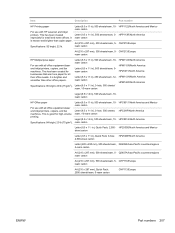
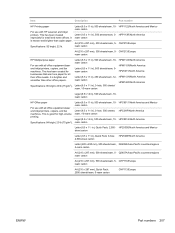
... and Mexico HPC3HP/North America HPC8514/North America
Letter (8.5 x 11 in ), 500 sheets/ream, 10ream carton
HP Office paper
For use with HP LaserJet and inkjet printers. Item
Description
Part number
HP Printing paper
For use with all office equipment-laser and inkjet printers, copiers, and fax machines. HP2500P/North America 2,500-sheet carton
Letter (220 x 280 mm), 500...
HP LaserJet M3027/M3035 MFP - User Guide for Model Numbers CC476A/CC477A/CC478A/CC479A - Page 221
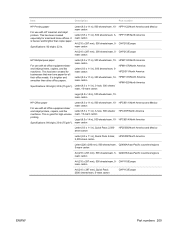
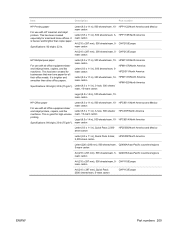
...297 mm), 300 sheets/ream, 5-
CHP213/Europe ream carton
HP Multipurpose paper
For use with all office equipment-laser and inkjet printers, copiers, and fax machines. It is good for all .../North America
Letter (8.5 x 11 in ), 500 sheets/ream, 10ream carton
HP Office paper
For use with HP LaserJet and inkjet printers. Q2407A/Asia-Pacific countries/regions ream carton
A4 (210 x 297 mm),...
Similar Questions
Hp Printer Laserjet M3027/m3035 Scan To Pc How To Delete Folders
(Posted by heryjsat 9 years ago)
Hp Laserjet M3035 Multifunction Printer Where To Plug In Fax Line
(Posted by maVitab 10 years ago)
How To Install And Setup Multiple Hp Officejet 8500 Aio Printers
(Posted by adrTUDEOC 10 years ago)
Hp Inkjet 3052a Printer.
I would like to print addresses on 3x5 cards using my HP inkjet 3052A printer. Is there instruction...
I would like to print addresses on 3x5 cards using my HP inkjet 3052A printer. Is there instruction...
(Posted by vmonti 10 years ago)

