HP M3035 Support Question
Find answers below for this question about HP M3035 - LaserJet MFP B/W Laser.Need a HP M3035 manual? We have 27 online manuals for this item!
Question posted by dheggie on October 26th, 2012
How Can One Make Visible The 'scan To Folder' Option On The Display Menu?
I've enabled the scan option function in the browser adminstration, and was able to verify credentials. However, at the printer itself, the interface does not have "Send to Folder" option.
Current Answers
There are currently no answers that have been posted for this question.
Be the first to post an answer! Remember that you can earn up to 1,100 points for every answer you submit. The better the quality of your answer, the better chance it has to be accepted.
Be the first to post an answer! Remember that you can earn up to 1,100 points for every answer you submit. The better the quality of your answer, the better chance it has to be accepted.
Related HP M3035 Manual Pages
HP LaserJet MFP and Color MFP Products - Configuring Security for Multiple LaserJet MFP Products - Page 29


... will appear to retype all of the functions of this checklist, you should configure the settings below for security while EWS Config is enabled.
This allows users to send multiple jobs to configure the MFP. Follow these instructions:
1. Click Refresh to continue.
Figure 23: The Time-outs options.
13. Choose a reasonable time to allow users...
HP LaserJet MFP and Color MFP Products - Configuring Security for Multiple LaserJet MFP Products - Page 37
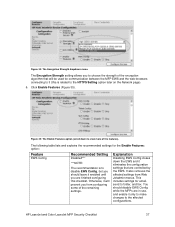
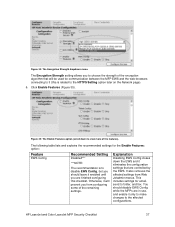
... to it (this checklist.
HP LaserJet and Color LaserJet MFP Security Checklist
37
Explanation
Disabling EWS Config closes down to folder, and fax.
Click Enable Features (Figure 35). The following table lists and explains the recommended settings for communication between the MFP EWS and the web browsers connecting to the HTTPS Setting option later on the Network page...
HP LaserJet MFP and Color MFP Products - Configuring Security for Multiple LaserJet MFP Products - Page 47


... to make the changes, and then lock access again.
Anyone with another installation of Digital Send Service option. HP LaserJet and Color LaserJet MFP Security Checklist
47
If you disable this option. 17. Figure 49: The Allow Transfer to New Digital Send Service (Figure 49), and click Disabled.
Click to select Allow Transfer to New Digital Send Service option. Click...
HP LaserJet MFP and Color MFP Products - Configuring Security for Multiple LaserJet MFP Products - Page 55
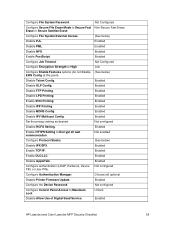
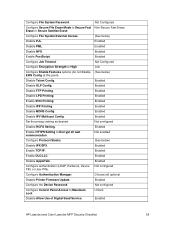
... Control Panel Access to Encrypt all options)
Disable Printer Firmware Update. Unlock
Disable Allow Use of Digital Send Service. Enabled
Disable PML. Enabled
Disable MDNS Config. Enabled
Configure the Device Password.
Disable Telnet Config.
Not configured
Disable RCFG Setting.
Enabled
Enable TCP/IP. Enabled
Disable AppleTalk. Enabled
Disable SLP Config.
Configure...
HP LaserJet MFP and Color MFP Products - Configuring Security for Multiple LaserJet MFP Products - Page 64


...on the network.
• Enable TCP/IP. HP LaserJet and Color LaserJet MFP Security Checklist
64 AppleTalk is used with Novell components. It is synchronized with older HP products.
• Disable AppleTalk. Printer Firmware Update enables the MFPs to authorized users. Disabling it for MFP operations.
The Device Password is important to be able to enforce in which to...
HP LaserJet MPF Products - Configuring Security for Multiple MFP Products - Page 13


... MFPs with an MFP that the MFPs you wish to configure in the Device List view, and click Configure in the Device Model List. You can also use the Discovery options to lose contact temporarily with static IP addresses. Note: It is configured for DHCP. Click to select the MFPs to configure appear in the Device Tools dropdown menu...
HP LaserJet MPF Products - Configuring Security for Multiple MFP Products - Page 36


... walks away without having to configure the MFP.
If you choose Use Public Credentials, each MFP will be able to send multiple jobs to a location without clearing the menu. 13. Select either Use Device User's Credentials or Use Public Credentials under LDAP Credentials.
This will use the username and password that the information displayed on the Embedded Web Server Page Each...
HP LaserJet MPF Products - Configuring Security for Multiple MFP Products - Page 38


...-related feature. If you select an option, you are enabling it , you are either enabled or disabled in this menu. Incoming Mail (disabled by default) Leave blank to disable
Command Invoke does not apply to Email feature.
Use it is not displayed).
This setting does not affect the MFP Send to the MFPs. Disabling it is using it...
HP LaserJet MPF Products - Configuring Security for Multiple MFP Products - Page 73


... are using analog fax functions of the HP MFPs display buttons to record it . This setting is required to folder-related settings on Edgeline MFPs. These settings are available as you are loaded when the MFP is turned on Edgeline MFPs. Thus, you continue with the checklist.
• Configure Bootloader Password for LaserJet and Color LaserJet MFPs, or configure the...
HP Embedded Web Server - User Guide - Page 66


... e-mail messages that are using an ISP for SMTP and
Credentials
individual device users have accounts on the SMTP server.
For more information, see Advanced E-mail Settings.
56 Chapter 4 Setting the digital sending options
ENWW
NOTE Some devices recognize only TCP/IP addresses. SMTP authentication is enabled for e-mail services, this button to open a new screen...
HP LaserJet M3027/M3035, M5025/M5035 and M4345 MFP Product Series - Interrupting Copy and Print jobs - Page 1


... following menu items:
Press the "ADMINISTRATION" icon Press "DEVICE BEHAVIOR" icon Press "GENERAL COPY BEHAVIOR"
Page 1 of the advanced features for interrupting print jobs and/or copy jobs while printing or copying?
What control panel settings are found in some of 4
white paper white paper
HP LaserJet M3027/M3035, M5025/M5035 and M4345 MFP Product...
HP LaserJet M3027 and M3035 MFP Product Series - Solutions provided by the 48.041.3 firmware roll - Page 2


... long UserPrincipalName entries.
¾ Enabled the ability to logon with this Firmware revision
Note:
A security enhancement in the Device Behavior menu for archival purposes).
¾ It is the only one at the end of the page, your time zone will display "Receiving Upgrade" during transmission. Enhancements The following new functionality or features are correct for...
HP LaserJet M3027 and M3035 MFP Product Series - Solutions provided by the 48.041.3 firmware roll - Page 3
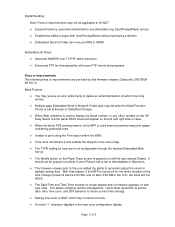
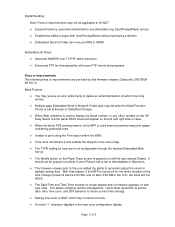
...; Multiple page Embedded Send to Network Folder jobs may fail when the Multi-Function Printer is set to Korean or Simplified Chinese. ¾ When Web JetAdmin is used to display the Asset number or... MFP is used some documents may print pages containing postscript code. ¾ Unable to print using the Print option within the EWS. ¾ Time zone information prints outside the margins in the menu ...
HP LaserJet M3027/M3035 MFP - User Guide for Model Numbers CB414A/CB415A/CB416A/CB417A - Page 21


... Macintosh computers.
Open Utilities, and then open a program and print.
Preferences.
2. On the File menu, click Print.
1. saved preset option every time
you want on the various pop-up device features that you must select the
5. On the Printers menu, click Show Info.
For network connections, use the new
settings, you want on the network...
HP LaserJet M3027/M3035 MFP - User Guide for Model Numbers CB414A/CB415A/CB416A/CB417A - Page 53
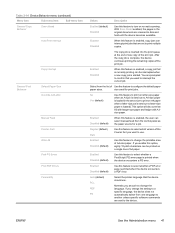
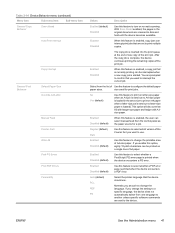
... feature to select which version of the Courier font you enable this feature to the device. Enabled Disabled (default)
Use this feature to turn on a single line of A4-size paper. Table 2-14 Device Behavior menu (continued)
Menu item
Sub-menu item
Sub-menu item
General Copy Behavior
Scan Ahead
Auto Print Interrupt
Copy Interrupt
General Print Behavior
Default...
HP LaserJet M3027/M3035 MFP - User Guide for Model Numbers CB414A/CB415A/CB416A/CB417A - Page 130


... designate a printer as a workflow destination, which allows you want to save the document. 4. Select the destination to which you to scan a document and then send it to a folder on the scanner glass or face-up in order to use this option, or to send to Network Folder. Scan to a folder
NOTE This device feature is supported for the HP LaserJet M3035 MFP models...
HP LaserJet M3027/M3035 MFP - User Guide for Model Numbers CB414A/CB415A/CB416A/CB417A - Page 244
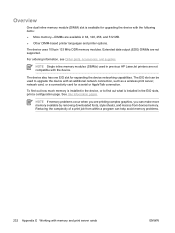
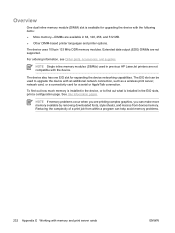
...make more memory available by removing downloaded fonts, style sheets, and macros from within a program can be used in previous HP LaserJet printers are not supported. Reducing the complexity of a print job from device... the device.
NOTE If memory problems occur when you are available in 64, 128, 256, and 512 MB. ● Other DIMM-based printer languages and printer options.
Overview...
HP LaserJet M3027/M3035 MFP - User Guide for Model Numbers CC476A/CC477A/CC478A/CC479A - Page 130


... is provided by the optional Digital Sending Software product and is supported for the HP LaserJet M3035 MFP models only. A workflow destination gives you want to a specified network or file transfer protocol (FTP) location. Supported operating systems for more information.
1. Scan to a folder
NOTE: This device feature is supported for the HP LaserJet M3035 MFP models only.
From the...
HP LaserJet M3027/M3035 MFP - User Guide for Model Numbers CC476A/CC477A/CC478A/CC479A - Page 246
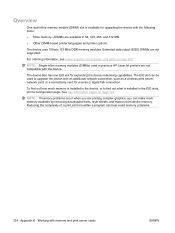
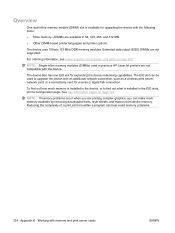
... previous HP LaserJet printers are not compatible with the following items:
● More memory-DIMMs are available in the device, or to upgrade the device with memory and print server cards
ENWW
To find out how much memory is installed in 64, 128, 256, and 512 MB.
● Other DIMM-based printer languages and printer options.
Overview...
HP LaserJet MFP - Analog Fax Accessory Guide - Page 44
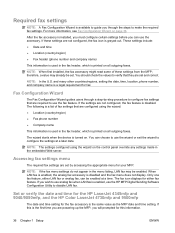
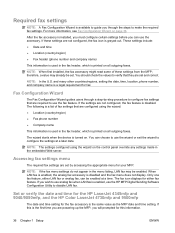
... LAN fax is enabled, the analog fax accessory is installed, you must configure certain settings before you through a step-by accessing the appropriate menu for either LAN fax or analog fax, can choose to guide you can use the accessory. Set or verify the date and time for the HP LaserJet 4345mfp and 9040...
Similar Questions
How To Make A Scan Folder On 4345
(Posted by Hayle1janle 10 years ago)
How To Setup Hp M3035 Send To Folder Option
(Posted by chmigu 10 years ago)
I Can Only Scan 10 Pages To The Send To Folder Option On The Laserjet M3035 Mfp
(Posted by rickiaamirk 10 years ago)
How To Set Up A Scan Folder In My Computer Hp Laserjet M3035 Mfp
(Posted by gethund 10 years ago)
Enable / Disable Duplex Function On Hp M2727 /3390 From Printer Display Panel.
Hi, how do I permanently enable/ disable the duplex function from the printer control panel? I have ...
Hi, how do I permanently enable/ disable the duplex function from the printer control panel? I have ...
(Posted by grantneame 12 years ago)

