HP M3035 Support Question
Find answers below for this question about HP M3035 - LaserJet MFP B/W Laser.Need a HP M3035 manual? We have 27 online manuals for this item!
Question posted by amishland on June 23rd, 2014
M3035 How To Print Network Config Page
The person who posted this question about this HP product did not include a detailed explanation. Please use the "Request More Information" button to the right if more details would help you to answer this question.
Current Answers
There are currently no answers that have been posted for this question.
Be the first to post an answer! Remember that you can earn up to 1,100 points for every answer you submit. The better the quality of your answer, the better chance it has to be accepted.
Be the first to post an answer! Remember that you can earn up to 1,100 points for every answer you submit. The better the quality of your answer, the better chance it has to be accepted.
Related HP M3035 Manual Pages
HP LaserJet MFP and Color MFP Products - Configuring Security for Multiple LaserJet MFP Products - Page 10


...or pausing the print jobs of others • Turning off the MFP remotely • Disconnecting power to the MFP • Pulling out the MFP formatter board • Disconnecting the MFP from the network • Causing ... log information, or information from an MFP and providing it to unauthorized users. HP LaserJet and Color LaserJet MFP Security Checklist
10 This can minimize the risks of an...
HP LaserJet MFP and Color MFP Products - Configuring Security for Multiple LaserJet MFP Products - Page 15


...configure in the Device List view, and click Configure in the Device Model list, hold the CTRL key while clicking each MFP. HP LaserJet and Color LaserJet MFP Security Checklist
15 Other devices may vary.
The Multiple Device Configuration Tool will appear (Figure 3) showing the Configure Devices tab. Figure 2: The Device List showing devices selected and the Device Tools menu showing...
HP LaserJet MFP and Color MFP Products - Configuring Security for Multiple LaserJet MFP Products - Page 29


... to update the status. This section covers settings that provides network access to view MFP status, to set preferences, and to configure in the Configuration...Device List, and click Configure Devices. HP LaserJet and Color LaserJet MFP Security Checklist
29 Choose a reasonable time to allow users to ensure that the information will not be left on the control panel will disable EWS Config...
HP LaserJet MFP and Color MFP Products - Configuring Security for Multiple LaserJet MFP Products - Page 51


... network likely requires some configurations that include MFPs. Fax Page Options † Configure Fax Printing.
† Establish PIN Number. † Configure Enable Mode to Simple over SSL (if possible). † Upload SSL Certificate (if available). Digital Sending Page Options † Configure Default From Address.
† Select Prevent user from malicious attacks. HP LaserJet and...
HP LaserJet MFP and Color MFP Products - Configuring Security for Multiple LaserJet MFP Products - Page 58


... the control panel.
Device Page Settings
• Enable Job Retention. For printing, a user sets the PIN at the control panel before it is cleared periodically. Thus, you enable Allow Web Server (HTTP) access, users will show that the print jobs are held past the allowed time.
HP LaserJet and Color LaserJet MFP Security Checklist
58 If...
HP LaserJet MFP and Color MFP Products - Configuring Security for Multiple LaserJet MFP Products - Page 60


... print options do not appear on the MFPs. The File System password feature restricts access to the MFP storage devices and to the configuration settings that are pending in the queue.
It automatically provides the password when the MFPs request it is good security practice to ensure that all possible access to access data through network...
HP LaserJet MFP and Color MFP Products - Configuring Security for Multiple LaserJet MFP Products - Page 62


... clear text, and it should not be used by MFP print drivers. Most enterprise networks include DNS servers and do not disable EWS Config at this service. HP LaserJet and Color LaserJet MFP Security Checklist
62 however, you should disable LPD Printing unless your network includes UNIX workstations that might print using Web Jetadmin to UNIX machines.
• Enable 9100...
HP LaserJet MFP and Color MFP Products - Configuring Security for Multiple LaserJet MFP Products - Page 64


... device cache. Web Jetadmin keeps MFP credentials in for these computers.
The MFPs will deny access whenever anyone attempts to configuration settings from the MFP control panel. TCP/IP is synchronized with older HP products.
• Disable AppleTalk. This setting places a lock icon on the affected settings on the network for use of the MFP. HP LaserJet...
HP LaserJet MFP and Color MFP Products - Configuring Security for Multiple LaserJet MFP Products - Page 67


...print them, scan them, send them to email, send them to network folders, send them to other configurations
• Access to removable storage devices such as recommended in the MFP User Guide. Limiting physical access to an MFP... printing. MFPs can help minimize all of a HP MFPs involve hard copy documents. Stay with the MFP while using hardware locks. HP LaserJet and Color LaserJet MFP ...
HP LaserJet MPF Products - Configuring Security for Multiple MFP Products - Page 9


...
Repudiation is any type of interference with normal use of information disclosure in the following ways: • Install Jetdirect 635n Print Servers to encrypt the data stream to unauthorized users. Edgeline MFPs already IPsec functionality. Look for information on configuring it to include log data and file metadata
(look for EWS access...
HP LaserJet MPF Products - Configuring Security for Multiple MFP Products - Page 36


If you choose Use Device User's Credentials, each MFP will appear to default settings, users will prompt the user at the end of this checklist, you choose Delay before resetting the
default settings. If you choose Immediately reset to show the status of a valid network user, such as an administrator. 12. Choose a reasonable time...
HP LaserJet MPF Products - Configuring Security for Multiple MFP Products - Page 76
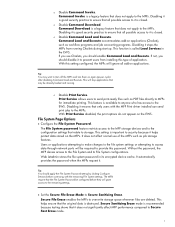
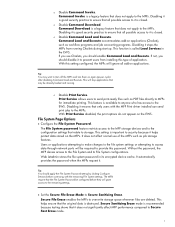
... apply the File System Password setting by clicking Configure Devices before they will ignore all possible access to MFPs for immediate printing. o Disable Command Load and Execute. File System Page... to access data through network ports will stop applications that only users with the remaining File System settings. o Disable Command Download. The MFPs require that all add-on...
HP LaserJet MPF Products - Configuring Security for Multiple MFP Products - Page 78
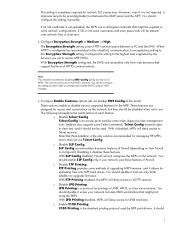
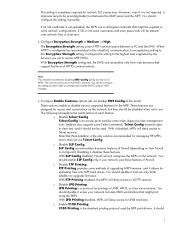
... environments. Note that might be used , usernames and even passwords will deny access to Medium or High. FTP Printing provides some network configurations. With LPD Printing disabled, MFPs will not recognize the MFPs on the network, but they should enable SLP Config only if your network includes UNIX workstations that Web Jetadmin is a protocol for uploading files onto...
HP LaserJet MPF Products - Configuring Security for Multiple MFP Products - Page 80


... during normal use of security for configuration. It provides the necessary network communication for printing and for network communications. Select Kerberos only if it later on the Security page. Note: This checklist recommends disabling EWS Config during normal MFP operations and enabling it disabled MFPs will deny access to users who cannot supply the correct credentials...
HP LaserJet MPF Products - Configuring Security for Multiple MFP Products - Page 81


.... This improves security by an authorized person. Printer Firmware Update enables the MFPs to PCL and PostScript commands.
Disabling it as desired. • If your network includes Color LaserJet MFPs, you wish to use the Intermediate option.
• Disable Allow Use of color
printing by users and by a schedule or on the control panel. This...
HP LaserJet MPF Products - Configuring Security for Multiple MFP Products - Page 84


... a user trying to print a fax).
• No Embedded Web Servers: Disabling EWS Config disables the entire EWS feature. • No way to change it causes some known affects of this checklist provides a high level of a HP MFPs involve hard copy documents. You can lead to compromise of your
network, the MFPs will be available only...
HP LaserJet M3027 and M3035 MFP Product Series - Solutions provided by the 48.041.3 firmware roll - Page 3
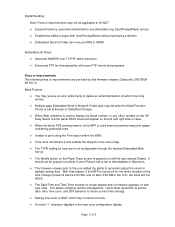
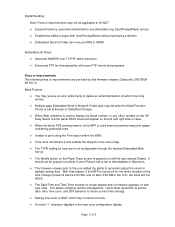
...entries. ¾ Multiple page Embedded Send to Network Folder jobs may fail when the Multi-Function ...prints outside the margins in the menu map. ¾ The TYPE setting for tray one is not configurable through the devices Embedded Web Server. ¾ The Modify button on after 3:00 AM in the time zone configuration display.
This allows complete remote management. With that release, if the MFP...
HP LaserJet MFP - Analog Fax Accessory Guide - Page 39
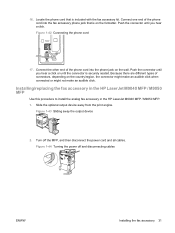
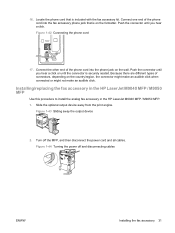
... that is included with the fax accessory kit. Slide the optional output device away from the print engine. Figure 1-42 Connecting the phone cord
17. Connect the other ...LaserJet M9040 MFP / M9050 MFP
Use this procedure to install the analog fax accessory in the HP LaserJet M9040 MFP / M9050 MFP. 1. Figure 1-43 Sliding away the output device
2. 16. Figure 1-44 Turning the power off the MFP...
HP LaserJet MFP - Analog Fax Accessory Guide - Page 63


... fit-to-page
When selecting a page size to print a fax, the MFP determines the closest page size that page size, the MFP attempts to scale the image to -page on the HP LaserJet M3025 MFP, M3027 MFP, M4345 MFP, M5025 MFP, M5035 MFP, M9040 MFP, M9050 MFP and HP Color LaserJet CM4730 MFP and CM6040 MFP Series
1. Set fit-to fit the page. Scroll...
Service Manual - Page 283
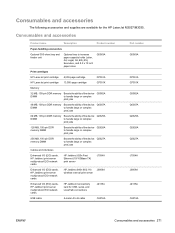
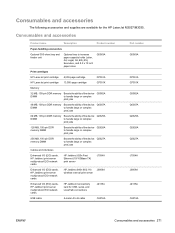
... (JIS), Executive, and 8.5 x 13 inch paper sizes
Q5963A
Print cartridges
HP LaserJet print cartridge 6,500-page cartridge
Q7551A
HP LaserJet print cartridge 13,000-page cartridge
Q7551X
Memory
32 MB, 100-pin DDR memory Boosts the ability of the device Q3982A
DIMM
to handle large or complex
print jobs
48 MB, 100-pin DDR memory Boosts the...
Similar Questions
How Do I Fix The Printer Thats States An Error 'm3035 Scanner Failure 30.01.34 -
M3035 Scanner Failure 30.01.34 - HP LaserJet MFP B W Laser
M3035 Scanner Failure 30.01.34 - HP LaserJet MFP B W Laser
(Posted by tselisoserutla 2 years ago)
M3035 Printing A Confirmation Page Of Who Printed
(Posted by glele 10 years ago)
Hp M3035 Print Jobs Attach When Fax Lines Are Busy
(Posted by jioph 10 years ago)

