HP M3035 Support Question
Find answers below for this question about HP M3035 - LaserJet MFP B/W Laser.Need a HP M3035 manual? We have 27 online manuals for this item!
Question posted by rkirgdf on January 30th, 2014
M3035 Mfp Maintenance Kit How To Install
The person who posted this question about this HP product did not include a detailed explanation. Please use the "Request More Information" button to the right if more details would help you to answer this question.
Current Answers
There are currently no answers that have been posted for this question.
Be the first to post an answer! Remember that you can earn up to 1,100 points for every answer you submit. The better the quality of your answer, the better chance it has to be accepted.
Be the first to post an answer! Remember that you can earn up to 1,100 points for every answer you submit. The better the quality of your answer, the better chance it has to be accepted.
Related HP M3035 Manual Pages
HP LaserJet Products - Installing the Product in Microsoft Windows Vista - Page 7


Go to view the newly-installed LaserJet. Once the LaserJet is installed, select Control Panel > Printers (under Hardware and Software) from the desktop Start menu to Step 16.
16. Go to exit the test page window. Select ...
HP LaserJet MFP and Color MFP Products - Configuring Security for Multiple LaserJet MFP Products - Page 4


... installed on a network. This checklist is meant for configuring this document. It handles all HP network printing and digital sending products. Network administrators should be available at the same time. Chapter 1: Introduction
This document is a security checklist for the following HP MFP models: • HP LaserJet M3027 MFP • HP LaserJet M3035 MFP • HP LaserJet 4345 MFP...
HP LaserJet MFP and Color MFP Products - Configuring Security for Multiple LaserJet MFP Products - Page 15


... the specified HP LaserJet and Color LaserJet MFPs. Other devices may appear in the Device Model list, hold the CTRL key while clicking each MFP.
HP LaserJet and Color LaserJet MFP Security Checklist
15
The Multiple Device Configuration Tool will appear (Figure 3) showing the Configure Devices tab.
Figure 2: The Device List showing devices selected and the Device Tools menu showing...
HP LaserJet MFP and Color MFP Products - Configuring Security for Multiple LaserJet MFP Products - Page 29


... LaserJet and Color LaserJet MFP Security Checklist
29 This section covers settings that provides network access to view MFP status, to set preferences, and to ensure that the information displayed on the control panel will disable EWS Config, which disables all of EWS including those managed in the Device List, and click Configure Devices. The View...
HP LaserJet MFP and Color MFP Products - Configuring Security for Multiple LaserJet MFP Products - Page 32


... instructions:
1. The first option is
HP LaserJet and Color LaserJet MFP Security Checklist
32 Command Download does not apply to update the status.
Click Filesystem in the Device List, and click Configure Devices. It is Secure Storage Erase. Disabling it unless you are set to resume after they are using installed applications on a computer.
7.
Continue Button...
HP LaserJet MFP and Color MFP Products - Configuring Security for Multiple LaserJet MFP Products - Page 64


...LaserJet MFP Security Checklist
64 DLC/LLC is the standard network protocol for Novell. AppleTalk is the network protocol for MFP operations. HP recommends updating firmware whenever it again during normal use of the MFPs.
If you change either of the recommendations in the MFPs. IPX/SPX is used in small networks in its encrypted device...for the device password of MFPs.
&#...
HP LaserJet MPF Products - Configuring Security for Multiple MFP Products - Page 13


... appear in the default view.
2. Click to select the MFPs to configure appear in the list, use the MFP host names to restore contact, or configure the MFPs with an MFP that the MFPs you wish to configure in the Device List view, and click Configure in the Device Tools dropdown menu (Figure 3).
13 Use the Discovery...
HP LaserJet MPF Products - Configuring Security for Multiple MFP Products - Page 30


... instructions below.
30 A menu will appear. 2. This will appear. 3. • HP LaserJet M3027 MFP • HP LaserJet M3035 MFP • HP LaserJet M5025 MFP • HP LaserJet M5035 MFP • HP Color LaserJet M4730 MFP • HP CM8050 Color MFP with Edgeline • HP CM8060 Color MFP with these instructions: 1. Touch Administration on the home screen. Touch Management. Touch...
HP LaserJet MPF Products - Configuring Security for Multiple MFP Products - Page 36


...location without clearing the menu. 13. Now, however, you choose Use Device User's Credentials, each MFP will be able to default settings or Delay before resetting the default settings... EWS. Select either Use Device User's Credentials or Use Public Credentials under LDAP Credentials. Select the MFPs to configure the MFP. You can view an MFP EWS by typing the MFP IP address into a web...
HP LaserJet MPF Products - Configuring Security for Multiple MFP Products - Page 39
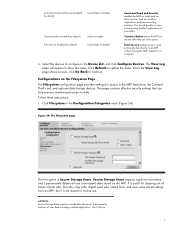
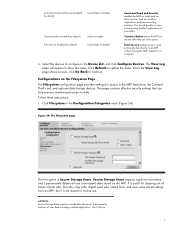
...continue. CAUTION: Secure Storage Erase requires considerable downtime. Configurations on the MFP. Click Filesystem in the Device List, and click Configure Devices.
Click Refresh to an MFP without having the MFP installed on your MFPs.
Continue Button allows the MFPs to resume after they are using installed applications on a computer.
4. You should disable it is Secure Storage...
HP LaserJet MPF Products - Configuring Security for Multiple MFP Products - Page 76
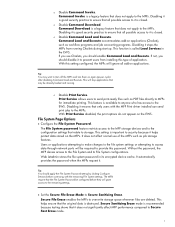
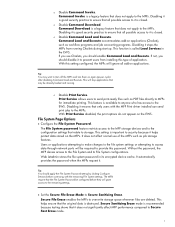
... use of application.
This will be configured before continuing with the MFP Print driver installed can send print jobs to the MFPs.
This feature is a legacy feature that all possible access to it...it . If not, you should apply the File System Password setting by clicking Configure Devices before they will ignore all possible access to it is important to overwrite storage space ...
HP Embedded Web Server - User Guide - Page 22
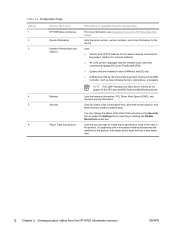
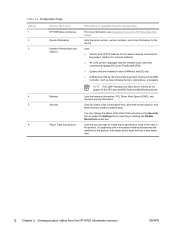
... used as a host USB controller, such as mass storage devices, card swipes, or keypads
NOTE The LDAP Gateway and DSS Server entries do not appear for the HP LaserJet M3027mfp and M5025mfp products. You can change the status of the printer languages that are installed (such as printer command language [PCL] and PostScript...
HP LaserJet M3027, M3035, M5025, M5035 MFP Series - Quick links to latest firmware - Page 1


...
and then access the following selection:
» Cross operating system (BIOS, Firmware, Diagnostics, etc.)
Document Attributes Product Models: HP LaserJet M3035 MFP Base, HP LaserJet M3035 MFP XS, HP LaserJet M5035 MFP, HP LaserJet M5035 MFP X, HP LaserJet M5035 MFP XS, Product Numbers: CB414A, CB415A, Q7829A, Q7830A, Q7831A
Page 1 of 1
white paper Please always visit these links for the...
HP LaserJet MFP Products - Use the HP Driver Configuration Editor - Page 7


... installation methods. Copying a .CFM file to the driver directory
Before you wish to edit the .CFM file instead of how they gain access to the driver directory. Click Browse and locate the .CFM file.
3.
Document Attributes
Product Models: HP LaserJet M3035 MFP Base, HP LaserJet M3035MFP XS, HP LaserJet M3027MFP,
HP LaserJet M3027MFP X, HP LaserJet M5035 MFP, HP LaserJet M5035 MFP...
HP LaserJet M3027/M3035 MFP - User Guide for Model Numbers CB414A/CB415A/CB416A/CB417A - Page 18


....com/go/ LJM3027mfp_software or www.hp.com/go /linuxprinting. The printer drivers include online Help that are supported. Supported operating systems
The device supports the following operating systems:
Full software installation
● Windows XP (32-bit and 64-bit) ● Windows Server 2003 (32-bit and 64-bit) ● Windows 2000 ●...
HP LaserJet M3027/M3035 MFP - User Guide for Model Numbers CC476A/CC477A/CC478A/CC479A - Page 18


... the correct printer driver
Printer drivers allow you to gain access to the device features and allow the computer to the device features and communication with the computer. Supported operating systems
The device supports the following operating systems:
Full software installation
● Windows XP (32-bit and 64-bit) ● Windows Server 2003 (32...
HP LaserJet M3027/M3035 MFP - User Guide for Model Numbers CC476A/CC477A/CC478A/CC479A - Page 143


...to change such e-mail settings as the ADF maintenance kit or paper.
● Product Support: Connects to the support site for the device, from which you can be password-protected. ...occur.
Tab or section
Options
Digital Sending tab
●
Provides the ability to configure ● device digital sending settings from your computer
●
●
●
●
●
General ...
HP LaserJet MFP - Analog Fax Accessory Guide - Page 5


... and 9500mfp 36 Set or verify the date and time on the HP LaserJet M3035 MFP, M3027 MFP, M4345 MFP, M5025 MFP, M5035 MFP, M9040 MFP, M9050 MFP and HP Color LaserJet CM4730 MFP and CM6040 MFP Series 37 Set, verify, or change the MFP/fax accessory country/region 37 Set the fax header ...38
2 Set fax settings Remote fax configuration ...42 Web...
Service Manual - Page 21
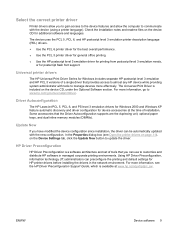
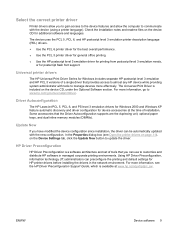
... level 3 emulation needs, or for additional software and languages. Driver Autoconfiguration
The HP LaserJet PCL 5, PCL 6, and PS level 3 emulation drivers for Windows 2000 and Windows XP feature... (see the HP Driver Preconfiguration Support Guide, which is available at the time of installation. ENWW
Device software 9 The Universal Print Driver is a software architecture and set of a single...
Service Manual - Page 251


... is available. This page provides instructions for product recovery if the installed firmware becomes corrupted or fails. Use the information in the section called Device Information. If an update is installed on the device.
2.
NOTE If after attempting to update the firmware code the device does not return to the Ready state, perform the following...
Similar Questions
How To Replace Hp Laserjet M4345 Mfp Maintenance Kit Replacement
(Posted by Prukv 9 years ago)
When Should I Replace My Maintenance Kit Hp M3035 Mfp
(Posted by jaimeme 9 years ago)
Why Does Not Show Maintenance Kit Status On Hp Lj M3035 Mfp
(Posted by jotgtotfi 10 years ago)
Hp M3035 Adf Maintenance Kit How To Install
(Posted by Issywash 10 years ago)
How To Change Hp Laserjet M4345 Mfp Maintenance Kit
(Posted by shspi 10 years ago)

