HP LaserJet M4345 Support Question
Find answers below for this question about HP LaserJet M4345 - Multifunction Printer.Need a HP LaserJet M4345 manual? We have 27 online manuals for this item!
Question posted by shspi on September 13th, 2013
How To Change Hp Laserjet M4345 Mfp Maintenance Kit
The person who posted this question about this HP product did not include a detailed explanation. Please use the "Request More Information" button to the right if more details would help you to answer this question.
Current Answers
There are currently no answers that have been posted for this question.
Be the first to post an answer! Remember that you can earn up to 1,100 points for every answer you submit. The better the quality of your answer, the better chance it has to be accepted.
Be the first to post an answer! Remember that you can earn up to 1,100 points for every answer you submit. The better the quality of your answer, the better chance it has to be accepted.
Related HP LaserJet M4345 Manual Pages
HP LaserJet MPF Products - Configuring Security for Multiple MFP Products - Page 29


...with a Confirm New Password field.
10. Press STOP to highlight Change Administrator Password. 7. Continue to watch the control panel as follows 2 moves highlight up .
3. ...the control panel by default:
• HP LaserJet M4345 MFP
29 The MFP will appear. 14. Configuring the Startup Menu Administrator Password for Edgeline MFPs:
Edgeline MFPs use a different process for it are ...
HP LaserJet 4345 MFP - Job Aid - PCL 6 Print - Page 1


...printer driver must be
watermark, then type in the
3
sheet.
Select Portrait or Landscape. Print a watermark. Click New to add a box around each
printed page. Click OK to fit on your application, and
1
choose Properties.
2.
HP LaserJet M4345 MFP... spin control. You can also change the
4
page order.
4. Print on both sides
Click on the Finishing tab, then click ...
HP LaserJet M4345 MFP - Software Technical Reference (external) - Page 17


... you want to Install dialog box ...79 Figure 3-23 Printer Properties General tab ...79 Figure 3-24 Installation Status dialog box ...80 Figure 3-25 Finish dialog box ...81 Figure 3-26 HP LaserJet M4345 MFP Next Steps - Security screen 49 Figure 2-11 HP Digital Sending tab - List of 3 45 Figure 2-7 HP EWS Settings tab - Configuration Page screen, 3 of figures...
HP LaserJet M4345 MFP - Software Technical Reference (external) - Page 18


...HP Registration screen ...83 Figure 3-30 Setup Maintenance dialog box ...84 Figure 3-31 Language Selection dialog box ...87 Figure 3-32 Welcome to the HP LaserJet M4345 MFP Installation Customization Wizard screen 87 Figure 3-33 Software License Agreement dialog box 88 Figure 3-34 Language dialog box ...89 Figure 3-35 Printer...Preferences tab ...96 Figure 3-44 Device Settings tab ...96 Figure 3-45...
HP LaserJet M4345 MFP - Software Technical Reference (external) - Page 22


...about the HP LaserJet M4345 MFP printing-system software is published in Macintosh operating systems and for using the Installer Customization Wizard
● Setting a default printer
● HP Send Fax driver installation instructions
Chapter 4, HP Send Fax driver
This chapter provides detailed descriptions of known software issues and solutions
Topics: ● Device features
2 Chapter...
HP LaserJet M4345 MFP - Software Technical Reference (external) - Page 25


...(JDI)-Fast Ethernet 10/100Base-T One open enhanced input/output (EIO) card slot for optional connectivity Device and host universal serial bus (USB) 2.0 connections FIH connector
ENWW
Device features 5 Purpose and scope
Table 1-2 HP LaserJet M4345 MFP features (continued) ●
●
Accessories
●
●
●
●
Connectivity
●
●
●
●
WEE...
HP LaserJet M4345 MFP - Software Technical Reference (external) - Page 49


...find and print to customize the HP LaserJet M4345 MFP installer by providing information about products and services, support, drivers, and HP online stores. The resulting customized installer can then be used for custom installations
ENWW
MS Windows printing-system software 29
This maintenance tool helps track and maintain the devices by presetting the installation options...
HP LaserJet M4345 MFP - Software Technical Reference (external) - Page 54
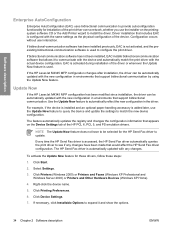
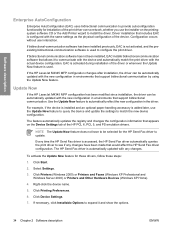
...environments that support bidirectional communication. If the HP LaserJet M4345 MFP configuration changes after installation, the driver can be selected for installation of the device. The feature automatically updates the registry and changes the configuration information that includes EAC is used . Click Printers (Windows 2000) or Printers and Faxes (Windows XP Professional and Windows...
HP LaserJet M4345 MFP - Software Technical Reference (external) - Page 56
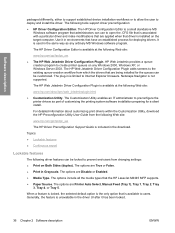
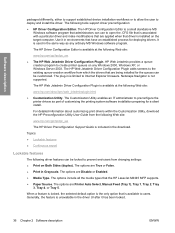
... Jetadmin Driver Configuration Plugin is not supported. The options are Printer Auto Select, Manual Feed (Tray 1), Tray 1, Tray 2, Tray
3, Tray 4, or Tray 5. The HP Web Jetadmin Driver Configuration Plugin adds screens to prevent end-users from which the drivers that the HP LaserJet M4345 MFP supports. ● Paper Source. The Customization Utility enables an IT administrator...
HP LaserJet M4345 MFP - Software Technical Reference (external) - Page 100
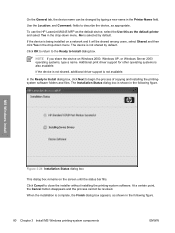
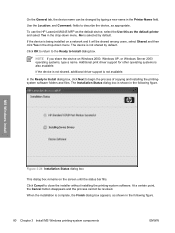
... cannot be revoked. To use the HP LaserJet M4345 MFP as the default device, select the Use this as shown in the following figure.
When the installation is complete, the Finish dialog box appears, as the default printer and select Yes in the Printer Name field. NOTE If you share the device on the screen until the status...
HP LaserJet M4345 MFP - Software Technical Reference (external) - Page 104
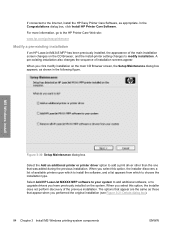
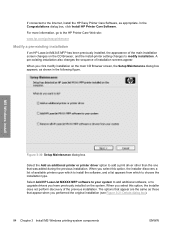
.../easyprintercare
Modify a pre-existing installation
If an HP LaserJet M4345 MFP has been previously installed, the appearance of available printers upon which to install the software, and a list appears from which to modify installation.
MS Windows install
Figure 3-30 Setup Maintenance dialog box
Select the Add an additional printer or printer driver option to the Internet, install the...
HP LaserJet M4345 MFP - Software Technical Reference (external) - Page 121
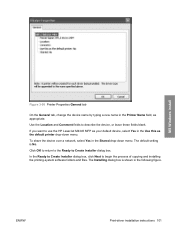
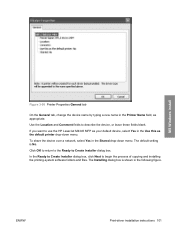
To share the device over a network, select Yes in the following figure. The Installing dialog box is... use the HP LaserJet M4345 MFP as your default device, select Yes in the Printer Name field, as the default printer drop-down menu. ENWW
Print-driver installation instructions 101 MS Windows install
Figure 3-50 Printer Properties General tab
On the General tab, change the device name by ...
HP LaserJet M4345 MFP - Software Technical Reference (external) - Page 147
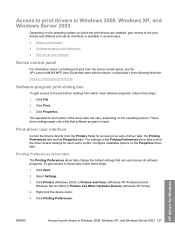
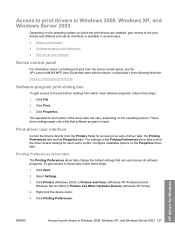
... information about controlling print jobs from the device control panel, see the HP LaserJet M4345 MFP User Guide that came with the device, or download it from following Web site:
www.hp.com/support/ljm4345mfp
Software-program print-dialog box
To gain access to the print-driver settings from the Printers folder for access to two sets of...
HP LaserJet M4345 MFP - Software Technical Reference (external) - Page 160
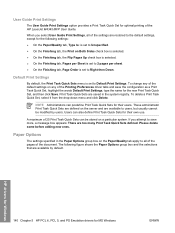
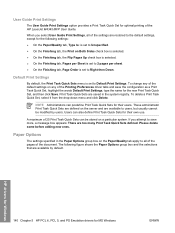
... message box appears: There are restored to all of the pages of the document.
To change any of the default settings on the server and are saved in the Paper Options group ... printing of 25 Print Task Quick Sets can be modified by default.
A maximum of the HP LaserJet M4345 MFP User Guide. Please delete some before adding new ones.
NOTE Administrators can also define Print Task...
HP LaserJet M4345 MFP - Software Technical Reference (external) - Page 162


...text box shows the name of the Custom Paper Size dialog box.
However, if you can change , offering a variety of options.
The name that appears in the text box until the new ...shows the default name of saving a new size or renaming an existing size, then that the HP LaserJet M4345 MFP supports. Custom Paper Size
The Custom Paper Size dialog box appears when you click Custom... Figure ...
HP LaserJet M4345 MFP - Software Technical Reference (external) - Page 163
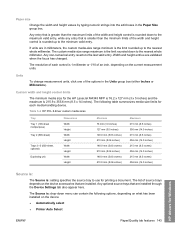
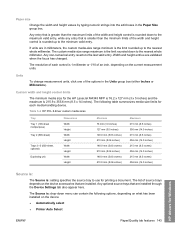
...
To change measurement units, click one of the width and height control is the limit rounded down menu can contain the following table summarizes media size limits for the HP LaserJet M4345 MFP is ... has been installed on the device:
● Automatically select
● Printer Auto Select
ENWW
Paper/Quality tab features 143 The list of each media-handling device. The Source is 215.9 ...
HP LaserJet M4345 MFP - Software Technical Reference (external) - Page 185
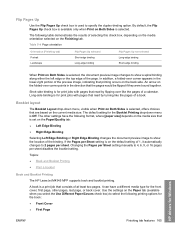
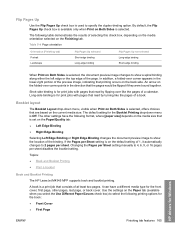
... Binding
● Right Edge Binding
Selecting Left Edge Binding or Right Edge Binding changes the document preview image to select the following table demonstrates the results of selecting ...165
HP drivers for the front cover, first page, other pages, last page, or back cover. Topics:
● Book and Booklet Printing
● Print a booklet
Book and Booklet Printing
The HP LaserJet M4345 MFP ...
HP LaserJet M4345 MFP - Software Technical Reference (external) - Page 192


... in the Change 'Job Storage' Setting dialog box that appears. Click Properties. 6.
Click the Device Settings tab....Printers and Other Hardware Devices (Windows XP Home). 4. Click Start. 2. Click Start. 2. Select Settings. 3. Job Storage tab features
To gain access to store print jobs in the HP LaserJet M4345 MFP memory for MS Windows
ENWW Click Printers (Windows 2000) or Printers...
HP LaserJet M4345 MFP - Software Technical Reference (external) - Page 194
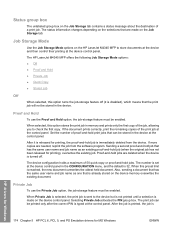
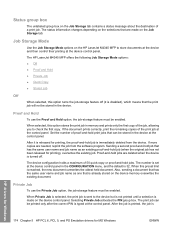
...or proof-and-hold jobs. Job Storage Mode
Use the Job Storage Mode options on the device control panel. The HP LaserJet M4345 MFP offers the following Job Storage Mode options:
● Off ● Proof and Hold &#... on the Job Storage tab. The status information changes depending on the selections that is typed at the device control panel in the device. Private Job
To use the Proof and Hold ...
Service Manual - Page 594
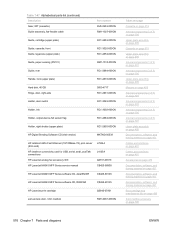
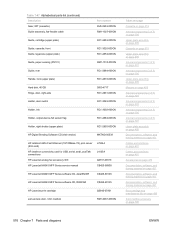
...
Holder, output-device-full sensor flag
RC1-2864-000CN
Holder, right shutter (upper plate)
RC1-2855-000CN
HP Digital Sending Software CD (trial version)
MKTNG-00539
HP Jetdirect 620n Fast Ethernet (10/100Base-TX) print server (EIO card)
HP Jetdirect connectivity card for USB, serial, and LocalTalk connections
HP LaserJet analog fax accessory 300
HP LaserJet M4345 MFP Series service...
Similar Questions
Hp Laserjet M4345 Mfp Web Browser Default Admin Password
hp laserjet m4345 mfp web browser default admin password
hp laserjet m4345 mfp web browser default admin password
(Posted by it94107 3 years ago)
How To Replace Hp Laserjet M4345 Mfp Maintenance Kit Replacement
(Posted by Prukv 9 years ago)
How To Get A Confirmation Page On A Hp Laserjet M4345 Mfp
(Posted by jamSdit 10 years ago)
Scan To Folder Set Up In Hp Laserjet M4345 Mfp In Window 7 32 Bits
Scan to folder set up in hp laserjet M4345 MFP in window 7 32 bits
Scan to folder set up in hp laserjet M4345 MFP in window 7 32 bits
(Posted by chandrasa1973 10 years ago)
How To Set A Hp Laserjet M4345 Mfp Pcl Back To Factory Default
(Posted by Kabirfoxfur 10 years ago)

