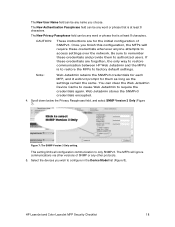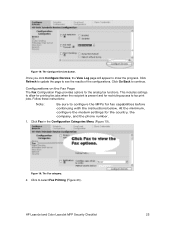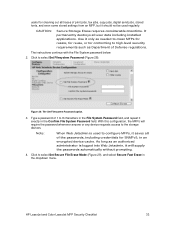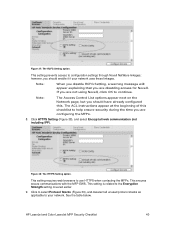HP M3035 Support Question
Find answers below for this question about HP M3035 - LaserJet MFP B/W Laser.Need a HP M3035 manual? We have 27 online manuals for this item!
Question posted by Fakinfa on February 21st, 2014
Cant Find M3035 Configuration Page
The person who posted this question about this HP product did not include a detailed explanation. Please use the "Request More Information" button to the right if more details would help you to answer this question.
Current Answers
Answer #1: Posted by freginold on February 24th, 2014 10:47 AM
Hi, you can find the instructions for printing the M3035 config page here:
- How to print a configuration page from an HP LaserJet M3035 / M4345 MFP
- How to print a configuration page from an HP LaserJet M3035 / M4345 MFP
Related HP M3035 Manual Pages
Similar Questions
How Do I Fix The Printer Thats States An Error 'm3035 Scanner Failure 30.01.34 -
M3035 Scanner Failure 30.01.34 - HP LaserJet MFP B W Laser
M3035 Scanner Failure 30.01.34 - HP LaserJet MFP B W Laser
(Posted by tselisoserutla 2 years ago)
How To Configure Laserjet M9050 To Scan To Email Addresses
(Posted by jffsr 10 years ago)
Hp Laserjet M3035 Mfp Adding Pause When Sending Fax
(Posted by brokejim 10 years ago)
Can Hp Laserjet Pro M1530 M1536dnf Laser Multifunction Printer Scan Text
(Posted by muecdg 10 years ago)
Hp Laserjet M3035 Mfp Emial Gateway Is Not Responding Error
I have to get the email to work again after I did a restore of the copier. which I should not have d...
I have to get the email to work again after I did a restore of the copier. which I should not have d...
(Posted by metroconcretend 11 years ago)