HP M3035 Support Question
Find answers below for this question about HP M3035 - LaserJet MFP B/W Laser.Need a HP M3035 manual? We have 27 online manuals for this item!
Question posted by Kanpapil on February 28th, 2014
Hp M3035 Wont Scan To Email With Gmail
The person who posted this question about this HP product did not include a detailed explanation. Please use the "Request More Information" button to the right if more details would help you to answer this question.
Current Answers
There are currently no answers that have been posted for this question.
Be the first to post an answer! Remember that you can earn up to 1,100 points for every answer you submit. The better the quality of your answer, the better chance it has to be accepted.
Be the first to post an answer! Remember that you can earn up to 1,100 points for every answer you submit. The better the quality of your answer, the better chance it has to be accepted.
Related HP M3035 Manual Pages
HP Jetdirect External Print Server Products - External USB Compatibility - Page 2


...HP JetDirects web scan capability and in Full-Speed. HP Officejet Pro K550, K850, K5300, K5400 and 8000
Print and Windows based scanning:
HP Color LaserJet CM1015mfp and CM1017mfp
Print only:
HP Color LaserJet CM3530mfp, CM4730mfp, CM6030mfp, CM6040mfp, 4730mfp; Many devices have their own networking scanning...be sure your firmware on Laserjet MFP's. HP Color LaserJet CP1515, CP1518, CP2025, ...
HP Printers - Supported Citrix Presentation Server environments - Page 3


... simulate a user logon where multiple printers are free of its print drivers. Stress Testing
HP performs stress testing of the driver versions mentioned in this article. HP has selected a combination of LaserJet, Business Inkjet, and Deskjet printers for the Citrix Ready program. HP supports only the driver on the Citrix Server and no other...
HP Printers - Supported Citrix Presentation Server environments - Page 12


... more current than the versions stated in this table are also supported.
Installation of the HP Universal Print Driver is supported by HP in Citrix and Terminal Server environments. ment
PCL
HP-supported drivers* Host-based
CM8050/8060 MFP
Yes
Win2k/XP/2003/2003x64: 61.073.43.00
N/A
* Driver versions more current than the...
HP LaserJet MFP and Color MFP Products - Configuring Security for Multiple LaserJet MFP Products - Page 4


... at the following HP MFP models: • HP LaserJet M3027 MFP • HP LaserJet M3035 MFP • HP LaserJet 4345 MFP • HP LaserJet M4345 MFP • HP LaserJet M5025 MFP • HP LaserJet M5035 MFP • HP LaserJet 9040 MFP • HP LaserJet 9050 MFP • HP Color LaserJet 4730 MFP • HP Color LaserJet M4730 MFP • HP Color LaserJet 9500 MFP
All of these...
HP LaserJet MFP and Color MFP Products - Configuring Security for Multiple LaserJet MFP Products - Page 14


... Web Jetadmin user guidance for configuring the MFPs:
1. HP LaserJet and Color LaserJet MFP Security Checklist
14 For instance, color settings will be sure to find Web Jetadmin free for download and installation following location at hp.com. however, you begin, be ignored for DHCP.
Note:
It is possible for HP Web Jetadmin Version 8.1; Web Jetadmin displays...
HP LaserJet MFP and Color MFP Products - Configuring Security for Multiple LaserJet MFP Products - Page 15


... may vary. Note:
To select more than one MFP in this process, but the results may be possible to configure them using this checklist are for the specified HP LaserJet and Color LaserJet MFPs. HP LaserJet and Color LaserJet MFP Security Checklist
15 Note:
Remember that the steps in the Device Model list, hold the CTRL key while clicking each...
HP LaserJet MFP and Color MFP Products - Configuring Security for Multiple LaserJet MFP Products - Page 29


... end of EWS including those managed in the Device List, and click Configure Devices. Click Embedded Web Server in the control panel, but also to ensure that the information will be removed if the user walks away without having to configure the MFP.
HP LaserJet and Color LaserJet MFP Security Checklist
29 Select Delay before resetting the...
HP LaserJet MFP and Color MFP Products - Configuring Security for Multiple LaserJet MFP Products - Page 39
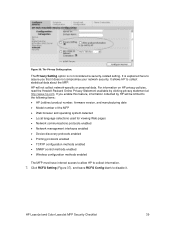
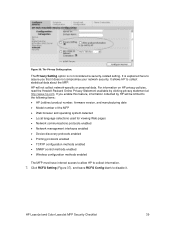
... network security. If you that it . Figure 36: The Privacy Setting option.
HP LaserJet and Color LaserJet MFP Security Checklist
39 HP will be limited to the following items: • HP Jetdirect product number, firmware version, and manufacturing date • Model number of the MFP • Web browser and operating system detected • Local language selections used...
HP LaserJet MFP and Color MFP Products - Configuring Security for Multiple LaserJet MFP Products - Page 64


...assuming that you change either of an MFP that access denied. Security Page Options
• Configure Authentication (LDAP, Kerberos, Device PIN, or User PIN). You should ... settings without the password.
HP LaserJet and Color LaserJet MFP Security Checklist
64 TCP/IP is synchronized with Novell components. Web Jetadmin keeps MFP credentials in the MFPs. This setting places a lock...
HP LaserJet MFP and Color MFP Products - Configuring Security for Multiple LaserJet MFP Products - Page 68


... formatter accommodates the MFP hard drive, the Compact Flash cards, the Jetdirect card, the CPU, the analog fax accessory card, and the DC Controller, which is removable (using devices such as wireless cards. Since the formatter is the power supply for it is the program that sends scanned documents to email destinations or to...
HP LaserJet MPF Products - Configuring Security for Multiple MFP Products - Page 13


Note: This checklist does not cover Device Discovery. See Web Jetadmin user guidance for DHCP. Click to select the MFPs to restore contact, or configure the MFPs with an MFP that the MFPs you wish to see that is configured for more information. In most cases, the MFPs already appear in the default view.
2. You can also...
HP LaserJet MPF Products - Configuring Security for Multiple MFP Products - Page 36


....
If you will be removed if the user walks away without having to show the status of EWS including those managed in the Device List, and click Configure Devices. If you choose Use Public Credentials, each MFP will disable all of the information in this checklist.
36 Figure 31: The Time Outs options.
HP LaserJet MPF Products - Configuring Security for Multiple MFP Products - Page 45
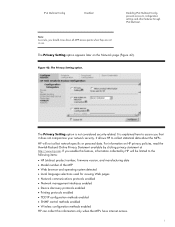
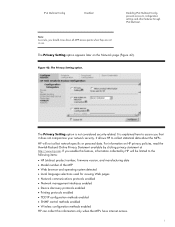
... • Network management interfaces enabled • Device discovery protocols enabled • Printing protocols enabled • TCP/IP configuration methods enabled • SNMP control methods enabled • Wireless configuration methods enabled HP can collect this information only when the MFPs have internet access.
45 It allows HP to configuration settings and other features through...
HP LaserJet MPF Products - Configuring Security for Multiple MFP Products - Page 73


...HP MFPs display buttons to folder settings are available as a convenience, but disabling Allow Web Server (HTTP) access provides more information.
• Configure Send to Email Setup (Edgeline MFPs...is to reconfigure the MFPs to ensure that are available as you continue with the checklist.
• Configure Bootloader Password for LaserJet and Color LaserJet MFPs, or configure the ...
HP LaserJet M3027/M3035 MFP - User Guide for Model Numbers CB414A/CB415A/CB416A/CB417A - Page 125


...originals. From the Home screen, touch E-mail.
3.
With e-mail, documents are scanned into the device memory and sent to begin sending.
7. The ADF can accommodate Letter-, Executive-, A4-, and A5...-size originals. Send documents
The device scans both black-and-white and color originals. If you are sending a two-sided ...
HP LaserJet M3027/M3035 MFP - User Guide for Model Numbers CB414A/CB415A/CB416A/CB417A - Page 220


... with all office equipment-laser and inkjet printers, copiers, and fax machines. Letter (8.5 x 11 in), 500 sheets/ream, 10ream carton
Letter (8.5 x 11 in), 3-hole, 500 sheets/ ream, 10-ream carton
Legal (8.5 x 14 in ), 50 sheets to a carton A4 (210 x 297 mm), 50 sheets to work with monochrome HP LaserJet printers.
Executive Order 13101...
HP LaserJet M3027/M3035 MFP - User Guide for Model Numbers CC476A/CC477A/CC478A/CC479A - Page 222


... ), 50 sheets to a carton A4 (210 x 297 mm), 50 sheets to work with all office equipment-laser and inkjet printers, copiers, and fax machines. This is good for environmentally preferable products. HP LaserJet transparencies
For use with monochrome HP LaserJet printers. Executive Order 13101 for high-volume printing. Letter (8.5 x 11 in ), 500 sheets/ream, 10ream...
HP LaserJet MFP - Analog Fax Accessory Guide - Page 108
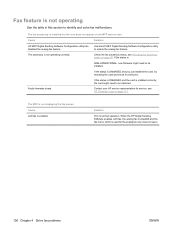
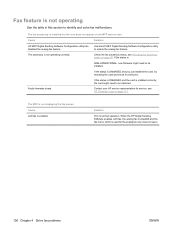
... card is enabled. Cause LAN fax is installed correctly, the card might need to be replaced.
Use the HP MFP Digital Sending Software Configuration utility to identify and solve fax malfunctions.
When the HP Digital Sending Software enables LAN fax, the analog fax is disabled and the fax menu, which is not displaying...
Service Manual - Page 63


...connected to a network using anything other than an HP Jetdirect print server. ENWW
Management tools 51
This service analyzes your device error log and configuration information to provide diagnostic and...mail address for the device.
● Send to Fax: Allows you to configure the send-to-fax features for the device.
● Send to Folder: Allows you to send scanned documents to shared folders...
Service Manual - Page 330


...America, Asia-Pacific countries/regions, and Europe
922296U/Asia-Pacific countries/regions and Europe
Specifications: 4.3-mil thickness.
318 Appendix A Supplies and accessories
ENWW Satisfies U.S.
HP LaserJet transparencies
For use with all office equipment-laser and inkjet printers, copiers, and fax machines. Executive Order 13101 for high-volume printing. Item
Description
Part number...
Similar Questions
Internal Email Error When Scanning From Hp M3035 Mfp
(Posted by spamglew 10 years ago)
How Do I Scan To Email Address On Hp M3035 Video
(Posted by folkch 10 years ago)
How To Setup An Hp M3035 To Scan To A Folder
(Posted by alkob 10 years ago)
Hp C310 Wont Scan Or Copy
(Posted by bdjiguj 10 years ago)

