HP M3035 Support Question
Find answers below for this question about HP M3035 - LaserJet MFP B/W Laser.Need a HP M3035 manual? We have 27 online manuals for this item!
Question posted by KLOco on October 4th, 2014
Hp M3035 How To Replace Pickup Roller
The person who posted this question about this HP product did not include a detailed explanation. Please use the "Request More Information" button to the right if more details would help you to answer this question.
Current Answers
There are currently no answers that have been posted for this question.
Be the first to post an answer! Remember that you can earn up to 1,100 points for every answer you submit. The better the quality of your answer, the better chance it has to be accepted.
Be the first to post an answer! Remember that you can earn up to 1,100 points for every answer you submit. The better the quality of your answer, the better chance it has to be accepted.
Related HP M3035 Manual Pages
HP Printers - Supported Citrix Presentation Server environments - Page 7


HP printer CLJ 2700 LJ M2727 mfp LJ 2820/ 2830/ 2840 CLJ 3000 LJ P3005 LJ 3015/ 3020/3030 LJ M3027/ M3035mfp LJ 3050/...2003: 60.051.564.021 Win2003-x64: Use HP LaserJet P3005 driver
Use HP LaserJet Series II driver included in the Windows OS
Use HP LaserJet Series II driver included in the Windows OS
Win2k/XP/2003: 4.3.2.208
Win2003-x64: Use HP LaserJet 3200 driver
included in the Windows OS
Win2k/...
HP LaserJet MFP and Color MFP Products - Configuring Security for Multiple LaserJet MFP Products - Page 12


...HP LaserJet and Color LaserJet MFP Security Checklist
12 This includes configuring network firewalls and providing upto-date virus controls. See the user guide and the administrator guides for MFP and Jetdirect devices for more MFPs using HP... (The Jetdirect Firewall settings replace the Access Control List on the control panel to view it is also available at hp.com.
• Security for...
HP LaserJet MFP and Color MFP Products - Configuring Security for Multiple LaserJet MFP Products - Page 15


... key while clicking each MFP. Click to select the MFPs to configure them using this checklist are for the specified HP LaserJet and Color LaserJet MFPs.
HP LaserJet and Color LaserJet MFP Security Checklist
15
The Multiple Device Configuration Tool will appear (Figure 3) showing the Configure Devices tab. Note:
To select more than one MFP in the Device Tools dropdown menu (Figure...
HP LaserJet MFP and Color MFP Products - Configuring Security for Multiple LaserJet MFP Products - Page 29


... show the status of EWS including those managed in the Device List, and click Configure Devices. Configurations on the control panel long after the user walks away.
15.
HP LaserJet and Color LaserJet MFP Security Checklist
29 You can view an MFP Embedded Web Server by typing the MFP IP address into a web browser.
Note:
Later, at the...
HP LaserJet MFP and Color MFP Products - Configuring Security for Multiple LaserJet MFP Products - Page 64


... everyone from changing configurations in for these computers. HP LaserJet and Color LaserJet MFP Security Checklist
64
The MFPs will not recognize the MFPs on the control panel. This setting places a lock icon on the affected settings on for configuration. The MFPs include it for the device password of an MFP that it disabled, Novell components will deny access...
HP LaserJet MPF Products - Configuring Security for Multiple MFP Products - Page 4


...This checklist covers the following HP MFP models:
MFP Type HP LaserJet MFPs
Model
HP LaserJet 4345 MFP HP LaserJet M4345 MFP HP LaserJet M3027 MFP HP LaserJet M3035 MFP HP LaserJet M5025 MFP HP LaserJet M5035 MFP HP LaserJet 9040 MFP HP LaserJet 9050 MFP
HP Color LaserJet MFPs
HP Color LaserJet 4730 MFP HP Color LaserJet M4730 MFP HP Color LaserJet 9500 HP
HP Color MFPs with the use right...
HP LaserJet MPF Products - Configuring Security for Multiple MFP Products - Page 64


... from the cache.
64
Click Configure Devices at hp.com. This accessory provides added network security using the HP Jetdirect 635n Print Server Card. Notes ...LaserJet and Color LaserJet MFPs using IPSec and IPv6 protocols. Web Jetadmin will not prompt you for the HP Jetdirect 635n Print Server Card at the bottom of some credentials. When you to LaserJet and Color LaserJet-based MFPs...
HP LaserJet M3027/M3035 MFP - User Guide for Model Numbers CB414A/CB415A/CB416A/CB417A - Page 154
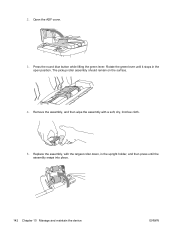
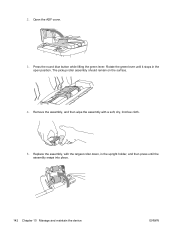
... green lever until the assembly snaps into place.
142 Chapter 10 Manage and maintain the device
ENWW Replace the assembly, with a soft, dry, lint-free cloth.
5. Press the round blue button while lifting the green lever. The pickup roller assembly should remain on the surface.
4. Remove the assembly, and then wipe the assembly with...
HP LaserJet M3027/M3035 MFP - User Guide for Model Numbers CB414A/CB415A/CB416A/CB417A - Page 160
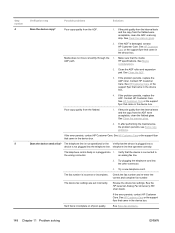
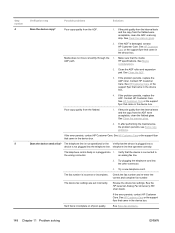
... is damaged, contact HP Customer Care.
See Clean the scanner glass.
2. Media does not move smoothly through the 1. If the problem persists, replace the ADF. Poor ...HP LaserJet Analog Fax Accessory 300 User Guide. See HP Customer Care or the support flyer that the device is plugged into a device is not operational or the Verify that came in the device box. Clean the ADF roller...
HP LaserJet M3027/M3035 MFP - User Guide for Model Numbers CB414A/CB415A/CB416A/CB417A - Page 202
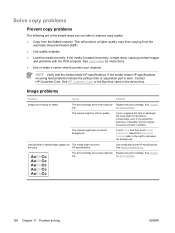
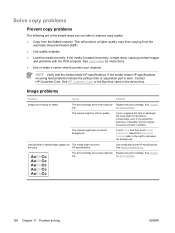
... unclear images
and problems with the OCR program.
If the media meets HP specifications, recurring feed problems indicate the pickup roller or separation pad is loaded incorrectly, it might be Replace the print cartridge. If possible, find an original document in the device box.
Adjust the Background Cleanup slider to the right to improve copy...
HP LaserJet M3027/M3035 MFP - User Guide for Model Numbers CB414A/CB415A/CB416A/CB417A - Page 204


... Verify that came in the input tray again.
See HP Customer Care or the support flyer that the media is embossed or from the input tray, straighten the stack, and then load the media in the device box.
Use long-grain paper. The pickup roller might require a calibration. The paper-length adjustment control in...
HP LaserJet M3027/M3035 MFP - User Guide for Model Numbers CB414A/CB415A/CB416A/CB417A - Page 221
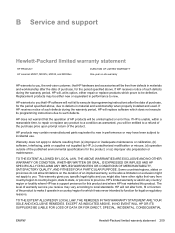
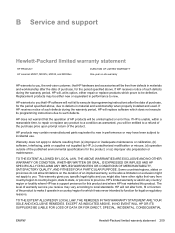
... to state, or province to repair or replace any country/ region or locality where HP has a support presence for this product and where HP has marketed this product. TO THE EXTENT ...local standards. B Service and support
Hewlett-Packard limited warranty statement
HP PRODUCT HP LaserJet M3027, M3027x, M3035, and M3035xs
DURATION OF LIMITED WARRANTY One-year on the duration of an implied warranty...
HP LaserJet M3027/M3035 MFP - User Guide for Model Numbers CC476A/CC477A/CC478A/CC479A - Page 154
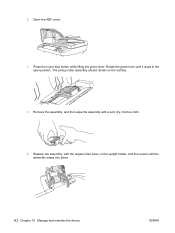
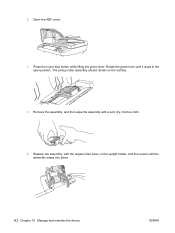
... Chapter 10 Manage and maintain the device
ENWW Open the ADF cover.
3. The pickup roller assembly should remain on the surface.
4. Press the round blue button while lifting the green lever. Remove the assembly, and then wipe the assembly with the largest roller down, in the open position. Replace the assembly, with a soft, dry, lint...
HP LaserJet M3027/M3035 MFP - User Guide for Model Numbers CC476A/CC477A/CC478A/CC479A - Page 202
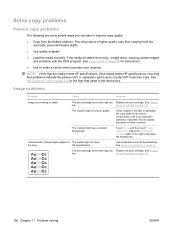
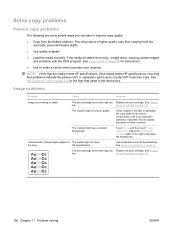
...copy than copying from the flatbed scanner.
If the media meets HP specifications, recurring feed problems indicate the pickup roller or separation pad is loaded incorrectly, it might skew, causing unclear..., find an original document in the device box.
Use media that the media meets HP specifications. The print-cartridge toner-level might be Replace the print cartridge. See Change
low....
HP LaserJet M3027/M3035 MFP - User Guide for Model Numbers CC476A/CC477A/CC478A/CC479A - Page 223
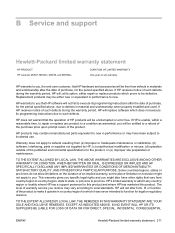
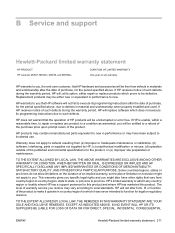
...HP's limited warranty is unable, within a reasonable time, to repair or replace any country/ region or locality where HP has a support presence for this product and where HP has marketed this product. If HP... REMEDIES. B Service and support
Hewlett-Packard limited warranty statement
HP PRODUCT HP LaserJet M3027, M3027x, M3035, and M3035xs
DURATION OF LIMITED WARRANTY One-year on the ...
HP LaserJet MFP - Analog Fax Accessory Guide - Page 128
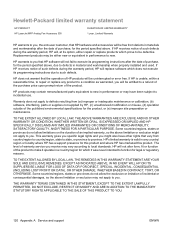
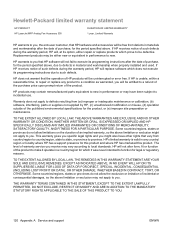
... BASED IN CONTRACT, TORT, OR OTHERWISE. Hewlett-Packard limited warranty statement
HP PRODUCT HP LaserJet MFP Analog Fax Accessory 300
DURATION OF LIMITED WARRANTY 1 year, Limited Warranty
HP warrants to you, the end-user customer, that HP hardware and accessories will be either repair or replace products which it was never intended to function for the product...
Service Manual - Page 214


...replace the formatter.
13.00.02 - Follow the instructions in Tray 1 Clear jam then touch OK
Paper is fed from the input-tray areas on page 15.)
3. If the error persists, you are installed correctly.
5.
Verify that the tray 1 pickup roller and separation pad are using meet HP... Open and close the cartridge door to the device by removing the cover and observing the solenoid ...
Service Manual - Page 240


... for customers to a source that are prompted to specify the date when the device was first used, rather than the date when a replacement formatter is not connected to update the serial number if you are reserved for the HP LaserJet M3027/M3035 Series MFP.
4. Service ID
This information appears on the configuration page (see Boot-up...
Service Manual - Page 331
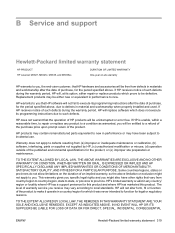
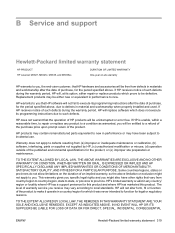
... entitled to a refund of the purchase price upon prompt return of the product. HP will replace software which it operate in any product to a condition as warranted, you .
B Service and support
Hewlett-Packard limited warranty statement
HP PRODUCT HP LaserJet M3027, M3027x, M3035, and M3035xs
DURATION OF LIMITED WARRANTY One-year on the duration of an...
Service Manual - Page 361


... media, HP 316 memory 315 print cartridges 315 supplies 271 tray 2 290 parts ordering 270 removing and replacing 77,
78 PCAs, diagrams 265 PCL drivers
selecting 9 universal 9 permanent storage errors 209 phone numbers, ordering supplies 270 physical specifications 22, 328 pickup assembly, diagrams 261 pickup assembly, removing 168 pickup roller, tray 1 locating 68 removing 186 pickup roller, tray...
Similar Questions
When Should I Replace My Maintenance Kit Hp M3035 Mfp
(Posted by jaimeme 9 years ago)
Hp 3055 How To Replace Pickup Roller
(Posted by 1seekbandit 10 years ago)
How To Change Hp M3035 Pickup Roller
(Posted by ALpsyc 10 years ago)
How To Replace Pickup Roller Assembly Hp 3055
(Posted by lvja 10 years ago)
How Do I Clean The Pickup Roller On A Hp M3035 Mfp
(Posted by Mirzaric 10 years ago)

