HP M3035 Support Question
Find answers below for this question about HP M3035 - LaserJet MFP B/W Laser.Need a HP M3035 manual? We have 27 online manuals for this item!
Question posted by tuirv on September 21st, 2013
Hp Laserjet M3027/m3035 Mfp How To Add A Person
The person who posted this question about this HP product did not include a detailed explanation. Please use the "Request More Information" button to the right if more details would help you to answer this question.
Current Answers
There are currently no answers that have been posted for this question.
Be the first to post an answer! Remember that you can earn up to 1,100 points for every answer you submit. The better the quality of your answer, the better chance it has to be accepted.
Be the first to post an answer! Remember that you can earn up to 1,100 points for every answer you submit. The better the quality of your answer, the better chance it has to be accepted.
Related HP M3035 Manual Pages
HP LaserJet M3027, M3035, M5025 and M5035 MFP Series - Output Becomes Lighter when the Copy Darkness Range is set to 8 - Page 1
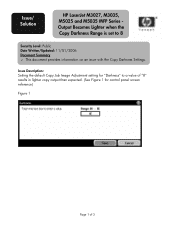
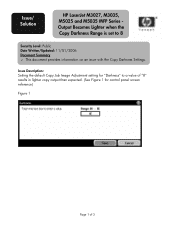
... Level: Public Date Written/Updated: 11/01/2006 Document Summary D This document provides information on an issue with the Copy Darkness Settings. Issue/ Solution
HP LaserJet M3027, M3035, M5025 and M5035 MFP Series Output Becomes Lighter when the Copy Darkness Range is set to a value of "8" results in lighter copy output than expected. (See Figure...
HP LaserJet M3027, M3035, M5025, M5035 MFP Series - Quick links to latest firmware - Page 1


... Product Models: HP LaserJet M3035 MFP Base, HP LaserJet M3035 MFP XS, HP LaserJet M5035 MFP, HP LaserJet M5035 MFP X, HP LaserJet M5035 MFP XS, Product Numbers: CB414A, CB415A, Q7829A, Q7830A, Q7831A
Page 1 of 1
white paper Below are the quick links to the latest Firmware for the LJ M3027/3035 MFP and LJ
M5025/5035 MFP. White Paper
HP LaserJet M3027, M3035, M5025, M5035 MFP Series Quick links...
HP LaserJet M3027, M3035, M5025, M5035, and M4345 MFP - Control Panel Calibration - Page 1
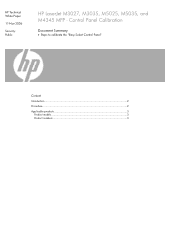
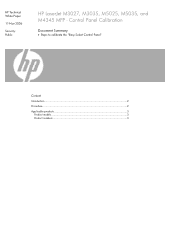
Control Panel Calibration
Document Summary
• Steps to calibrate the "Easy Select Control Panel"
Content
Introduction ...2
Procedure...2
Applicable products 3 Product models 3 Product numbers 3 HP Technical White Paper
11-Nov-2006
Security: Public
HP LaserJet M3027, M3035, M5025, M5035, and M4345 MFP -
HP LaserJet M3027, M3035, M5025, M5035, and M4345 MFP - Control Panel Calibration - Page 2
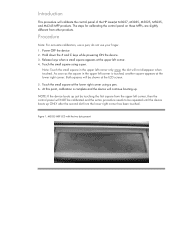
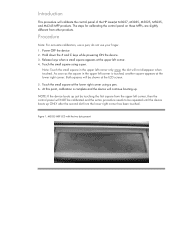
... screen.
5.
Figure 1. the dot will calibrate the control panel of the HP LaserJet M3027, M3035, M5025, M5035, and M4345 MFP products. Introduction
This procedure will not disappear when touched. Touch the small square using a pen. 6.
M3035 MFP LCD with the two dots present NOTE: If the device boots up just by touching the first square from the upper...
HP LaserJet M3027/M3035, M5025/M5035 and M4345 MFP Product Series - Interrupting Copy and Print jobs - Page 1


...Updated: 7/18/07
Document Summary D This document details some of the M Series MFP printer drivers NOTE: All menu selections described below , please read the information below ...icon Press "DEVICE BEHAVIOR" icon Press "GENERAL COPY BEHAVIOR"
Page 1 of the terminology contained in some of 4
white paper
white paper
HP LaserJet M3027/M3035, M5025/M5035 and M4345 MFP Product Series ...
HP LaserJet M3027 and M3035 MFP Product Series - Solutions provided by the 48.041.3 firmware roll - Page 5


... M3027/35 MFP
DC Controller: Copy Processor Board (CPB): Scanner Control Board (SCB): Analog Fax (xs model) Embedded JetDirect: Formatter Boot Loader * Not included in RFU, reference only
FIRMWARE VERSION 48.041.3 (Datecode: 20070924 48.041.3
11* 2.089 (0.0) MCK002 6.6
2.36b V.34.15.FF Not Applicable (HP Proprietary)
Document Attributes Product Models: HP LaserJet M3035MFP Base, HP LaserJet...
HP LaserJet M3027/M3035 MFP - User Guide for Model Numbers CB414A/CB415A/CB416A/CB417A - Page 164


... an HP LaserJet M3027/M3035 device is using a different cable. The device is on , check the power cord connections. Verify that the device is selected. Check the software device selection menu to another program.
Check the software device selection menu to make sure that the media is not receiving a signal. The device cable is not configured for the device is defective. Add...
HP LaserJet M3027/M3035 MFP - User Guide for Model Numbers CB414A/CB415A/CB416A/CB417A - Page 236


... encourages the use the single, pre-paid and pre-addressed labels are recycled responsibly when you for this product include the following:
HP LaserJet M3027/M3035 device
Type
Carbon monofluoride lithium battery BR1632
Weight
(1.5 g)
224 Appendix D Regulatory information
ENWW
Paper
This product is suitable for further information regarding availability of charge. Labels...
HP LaserJet M3027/M3035 MFP - User Guide for Model Numbers CB414A/CB415A/CB416A/CB417A - Page 237
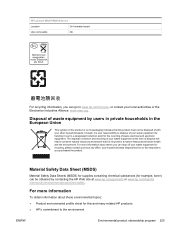
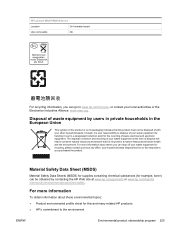
...for supplies containing chemical substances (for example, toner) can go /msds or www.hp.com/hpinfo/ community/environment/productinfo/safety. For more information about these environmental topics:...your local authorities or the Electronics Industries Alliance: www.eiae.org. HP LaserJet M3027/M3035 device
Location
On formatter board
User-removable
No
For recycling information, you purchased...
HP LaserJet M3027/M3035 MFP - User Guide for Model Numbers CB414A/CB415A/CB416A/CB417A - Page 240
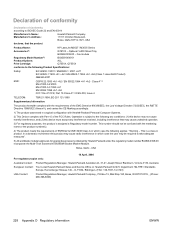
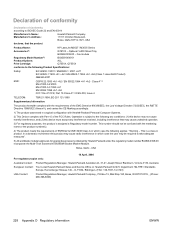
...(1) this device may not cause harmful interference, and (2) this device must accept any interference received, including interference that the product
Product Name:
HP LaserJet M3027 / M3035 Series
Accessories5...1) The product was tested in a typical configuration with Hewlett-Packard Personal Computer Systems.
2) This Device complies with the marketing name or the product number(s).
4) The ...
HP LaserJet M3027/M3035 MFP - User Guide for Model Numbers CB414A/CB415A/CB416A/CB417A - Page 245
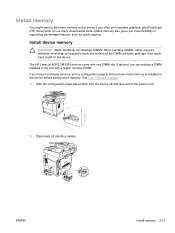
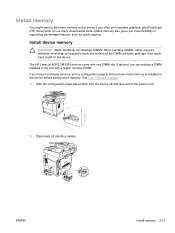
...to add more memory to find out how much memory is installed in the device before ...adding more flexibility in the slot with one DIMM slot. Added memory also gives you can damage DIMMs. When handling DIMMs, either wear an antistatic wrist strap or frequently touch the surface of the DIMM antistatic package, then touch bare metal on the device. The HP LaserJet M3027/M3035 devices...
HP LaserJet M3027/M3035 MFP - User Guide for Model Numbers CC476A/CC477A/CC478A/CC479A - Page 164
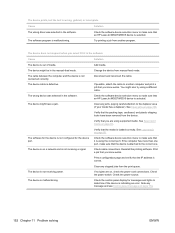
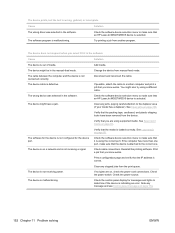
...
The software for the device is not configured for messages and lights to make sure that an HP LaserJet M3027/M3035 device is loaded correctly.
Print...device port. The device might have been removed from the print queue. The wrong device was selected in the software.
See Clear jams on page 66.
Add media. Check cable connections.
Check the power source.
The device...
HP LaserJet M3027/M3035 MFP - User Guide for Model Numbers CC476A/CC477A/CC478A/CC479A - Page 247
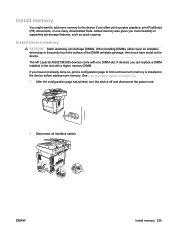
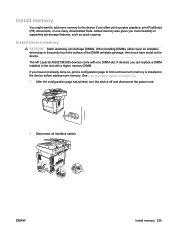
..., print a configuration page to find out how much memory is installed in the device before adding more memory to add more memory. ENWW
Install memory 235 The HP LaserJet M3027/M3035 devices come with a higher memory DIMM. After the configuration page has printed, turn the device off and disconnect the power cord.
2.
Install memory
You might want to...
Service Manual - Page 42


The HP LaserJet M3027/M3035 devices come with a higher memory DIMM. Added memory also gives you can damage DIMMs. When handling DIMMs, either wear an antistatic wrist strap or frequently touch the surface of the DIMM antistatic package, then touch bare metal on page 45. 1. Install device memory
CAUTION Static electricity can replace a DIMM installed in the...
Service Manual - Page 81


... 69 Timing
The microprocessor on . Also see Figure 4-20 Timing diagram, HP LaserJet M3027/M3035 on page 71 for the ADF/scanner assembly on page 72 describes the ADF power-on sequence. solenoid is turned off.
After LSTR, the device either Prepares the device to receive print commands a print command is sent from the formatter or...
Service Manual - Page 83
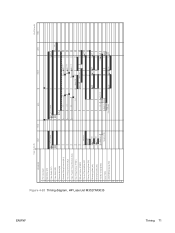
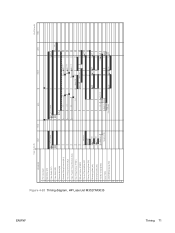
Timing 71
Figure 4-20 Timing diagram, HP LaserJet M3027/M3035 ENWW
SEQUENCE
Power Switch ON WAIT
1 Print Command 2 Main Motor (M1) 3 Fuser Heater (H1) 4 Fuser ...AC) 12 Primary Charging Bias (DC) 13 Developing Bias (AC) 14 Developing Bias (DC) 15 Transfer Charging Bias 16 Laser Diode 17 LASER BEAM signal (BD) 18 19 20
0.2 120°C Control 0.5
About 7.4 About 3.3
About 0.22 About 0.22 About ...
Service Manual - Page 240


... this item to clear (reset to A4. Touch Administration.
2. Use the PIN code 11303506 for proof of a personal identification number (PIN). Use the control panel to keep paper receipts for the HP LaserJet M3027/M3035 Series MFP.
4. Because the device does not have been printed to a date source, the service ID is protected by use of the...
Service Manual - Page 276
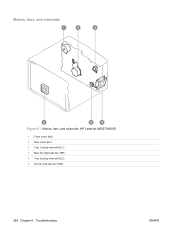
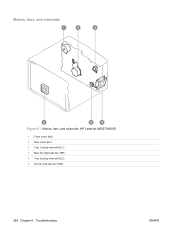
Motors, fans, and solenoids
Figure 6-7 Motors, fans, and solenoids, HP LaserJet M3027/M3035
1 Fuser motor (M2) 2 Main motor (M1) 3 Tray 1 pickup solenoid (SL1) 4 Main fan (right-side fan; FM1) 5 Tray 2 pickup solenoid (SL2) 6 Sub fan (left-side fan; FM2)
264 Chapter 6 Troubleshooting
ENWW
Service Manual - Page 350


...1) The product was tested in a typical configuration with Hewlett-Packard Personal Computer Systems.
2) This Device complies with the marketing name or the product number(s).
4) The product... harmful interference, and (2) this device must accept any interference received, including interference that the product
Product Name:
HP LaserJet M3027 / M3035 Series
Accessories5):
Q7817A - Fax module...
Similar Questions
Hp Laserjet M3035xs Mfp - How To Turn Off T.30 Trace Reports
How do I get this report to stop printing?
How do I get this report to stop printing?
(Posted by team60882 2 years ago)
How To Reset An Hp Laserjet M3027/m3035 Mfp To Factory Specifications
(Posted by weMDre 10 years ago)
Hp Laserjet M3035 Can Faxes Be Stored?
(Posted by peGB 10 years ago)
Hp Laserjet M 1005 Mfp
problem in scanningmy hp printer m 1005 mfp printer could not scan in windows 8 64 bit message pepar...
problem in scanningmy hp printer m 1005 mfp printer could not scan in windows 8 64 bit message pepar...
(Posted by bmkalika 11 years ago)
Hp Laserjet Pro M1136 Mfp Is Not Turning On Eventhough It Is Switched
(Posted by Anonymous-101380 11 years ago)


