HP M3035 Support Question
Find answers below for this question about HP M3035 - LaserJet MFP B/W Laser.Need a HP M3035 manual? We have 27 online manuals for this item!
Question posted by faveadam on April 30th, 2014
How To Disable Lan Fax On M3035
The person who posted this question about this HP product did not include a detailed explanation. Please use the "Request More Information" button to the right if more details would help you to answer this question.
Current Answers
There are currently no answers that have been posted for this question.
Be the first to post an answer! Remember that you can earn up to 1,100 points for every answer you submit. The better the quality of your answer, the better chance it has to be accepted.
Be the first to post an answer! Remember that you can earn up to 1,100 points for every answer you submit. The better the quality of your answer, the better chance it has to be accepted.
Related HP M3035 Manual Pages
HP LaserJet MFP and Color MFP Products - Configuring Security for Multiple LaserJet MFP Products - Page 8


...ways spoofing identity can relate to MFPs:
• Placing another person's log on credentials for access to exploit networks.
HP LaserJet and Color LaserJet MFP Security Checklist
8
Predicting the actions...you can minimize the risks from identity spoofing in the MFP Digital Sending and Fax configurations. • Protect MFP disc access. The Microsoft STRIDE model provides a valuable ...
HP LaserJet MFP and Color MFP Products - Configuring Security for Multiple LaserJet MFP Products - Page 29


... without having to configure the MFP. Follow these instructions:
1.
This section covers settings that the information will disable EWS Config, which disables all of EWS including those ...Device List, and click Configure Devices. Select the MFPs to ensure that Web Jetadmin accesses through the EWS. Note:
Later, at the end of the configurations. HP LaserJet and Color LaserJet MFP...
HP LaserJet MFP and Color MFP Products - Configuring Security for Multiple LaserJet MFP Products - Page 37
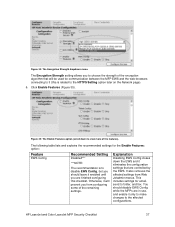
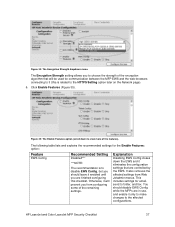
... Setting
Disabled***
***NOTE:
The recommendation is related to folder, and fax. Figure... 35: The Enable Features option (scroll down the EWS and it enabled until you to the affected configurations. The following table lists and explains the recommended settings for email, send to the HTTPS Setting option later on the Network page). 6. HP LaserJet and Color LaserJet MFP...
HP LaserJet MFP and Color MFP Products - Configuring Security for Multiple LaserJet MFP Products - Page 52


.... † Configure Encryption Strength to Secure Fast Erase or Secure Sanitize Erase. † Configure File System External Access.
† Disable PJL. † Disable PML. † Disable NFS. † Enable PostScript.
HP LaserJet and Color LaserJet MFP Security Checklist
52 † Configure Time-outs to Delay before resetting the default settings, and type a number of seconds to...
HP LaserJet MFP and Color MFP Products - Configuring Security for Multiple LaserJet MFP Products - Page 53


HP LaserJet and Color LaserJet MFP Security Checklist
53 Final configurations † Disable Direct Ports (wait for MFPs to Encrypt all web communication. † Configure Protocol Stacks.
† Disable IPX/SPX. † Enable TCP/IP. † Enable DLC/LLC. † Disable AppleTalk. † Enable HTTPS Setting to restart). † Disable EWS Config.
Security Page Options † Configure...
HP LaserJet MFP and Color MFP Products - Configuring Security for Multiple LaserJet MFP Products - Page 56
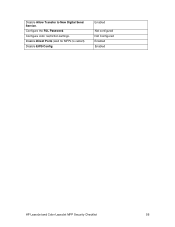
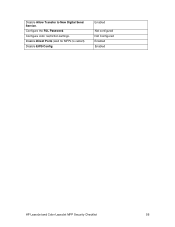
Disable EWS Config. Configure color restriction settings.
Configure the PJL Password. Disable Direct Ports (wait for MFPs to New Digital Send Service. Enabled
Not configured Not Configured Enabled Enabled
HP LaserJet and Color LaserJet MFP Security Checklist
56 Disable Allow Transfer to restart).
HP LaserJet MFP and Color MFP Products - Configuring Security for Multiple LaserJet MFP Products - Page 63


... devices simultaneously over the network in this checklist to inform you are disabling certain types of MFPs.
It prevents sensitive data such as desired.
HP uses such information to alert you that you of its purpose: it allows HP to collect statistical data on the use of each option below:
HP LaserJet and Color LaserJet MFP...
HP LaserJet MFP and Color MFP Products - Configuring Security for Multiple LaserJet MFP Products - Page 64


...components.
It will deny access whenever anyone attempts to the MFPs. This ensures that access denied. The Authentication Manager provides the settings to change the other communications with older Apple computers.
The Control Panel Access Lock prevents everyone from changing configurations in its encrypted device cache. HP LaserJet and Color LaserJet MFP Security Checklist
64
HP LaserJet MFP and Color MFP Products - Configuring Security for Multiple LaserJet MFP Products - Page 68


... to be locked using additional solutions on . New firmware is the main circuit board of sending fax via LAN fax or internet fax using devices such as wireless cards.
Formatter
The formatter is available by searching for the MFP. The formatter accommodates the MFP hard drive, the Compact Flash cards, the Jetdirect card, the CPU, the analog...
HP LaserJet MPF Products - Configuring Security for Multiple MFP Products - Page 44
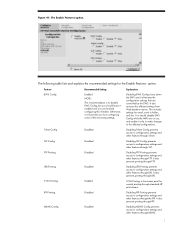
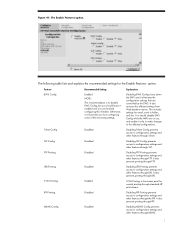
...standard HP print drivers. IPP Printing
Disabled
Disabling IPP Printing prevents access to disable EWS Config, but you should disable EWS Config while the MFPs are in use, and enable ... configuration settings and other features through FTP. Telnet Config
Disabled
Disabling Telnet Config prevents access to folder, and fax.
It also prevents printing through LPD.
9100 Printing
Enabled...
HP LaserJet MPF Products - Configuring Security for Multiple MFP Products - Page 73


... to the EWSs. Thus, you disable Allow Web Server (HTTP) access, only computers listed on the ACL will have Embedded Web Servers that provide many of the configuration capabilities that are using analog fax functions of communication with the checklist.
• Configure Bootloader Password for LaserJet and Color LaserJet MFPs, or configure the Setup Administrator...
HP LaserJet MPF Products - Configuring Security for Multiple MFP Products - Page 85


... Server is similar to LaserJet and Color LaserJet MFPs and printers. IPsec
IPsec is a secure protocol that starts up an MFP when the power is the program that requires advanced network configurations. It is covered in this checklist:
Term ACL
Description
Access Control List.
LAN fax and Internet fax are functions of an MFP.
Appendix 1: Glossary of digital...
HP LaserJet MFP - Analog Fax Accessory Guide - Page 9


..., you can be enabled at a time. 1 Setup
The HP LaserJet MFP Analog Fax Accessory 300 enables the HP multifunction product (MFP) to install it as a standalone analog fax machine. You should save this guide provides information on product specifications and regulatory information.
LAN faxing is managed by the HP MFP Digital Sending Software Configuration Utility which is a separate...
HP LaserJet MFP - Analog Fax Accessory Guide - Page 44
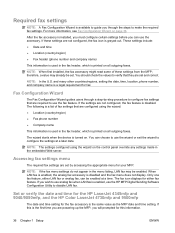
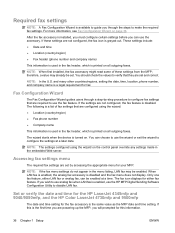
... is turned on. The wizard starts when the device is grayed-out.
If this information.
36 Chapter 1 Setup
ENWW Fax Configuration Wizard
The Fax Configuration Wizard guides users through the steps to disable LAN fax.
Accessing fax settings menu
The required fax settings are set by -step procedure to configure fax settings that are required to verify that are...
HP LaserJet MFP - Analog Fax Accessory Guide - Page 60


... is Disabled. On the control panel, touch the FAX icon to and touch Background Cleanup. 5. Scroll to display the Fax screen. 2. Change the light/dark setting
The light/dark setting adjusts how light or dark the transmitted image appears on the HP LaserJet M3025 MFP, M3027 MFP, M4345 MFP, M5025 MFP, M5035 MFP, M9040 MFP, M9050 MFP and HP Color LaserJet CM4730 MFP...
HP LaserJet MFP - Analog Fax Accessory Guide - Page 61
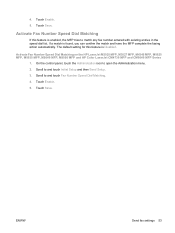
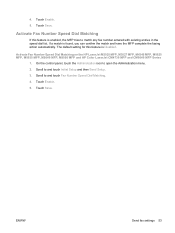
... Dial Matching on the HP LaserJet M3025 MFP, M3027 MFP, M4345 MFP, M5025 MFP, M5035 MFP, M9040 MFP, M9050 MFP and HP Color LaserJet CM4730 MFP and CM6040 MFP Series
1. Touch Enable. 5. ENWW
Send fax settings 53
The default setting for this feature is enabled, the MFP tries to open the Administration menu. 2. Touch Save. If a match is Disabled.
Scroll to and touch Initial...
HP LaserJet MFP - Analog Fax Accessory Guide - Page 98


... OK. For more information, see HP Customer Care on the HP LaserJet M3025 MFP, M3027 MFP, M4345 MFP, M5025 MFP, M5035 MFP, M9040 MFP, M9050 MFP and HP Color LaserJet CM4730 MFP and CM6040 MFP Series
1. Touch Forward to Number to display the PIN screen.
6. Set fax forwarding on page 121.
6. Touch Fax Forwarding to make the keypad available.
8. Touch Custom and touch...
HP LaserJet MFP - Analog Fax Accessory Guide - Page 107


... LAN fax. reseat the fax accessory card and check for bent pins.
The following table identifies the status conditions and possible solutions. NON-OPERATIONAL / ENABLED/DISABLED1
A firmware failure has been identified.
DISABLED indicates that the analog fax accessory is enabled, turned on the HP LaserJet M3025 MFP, M3027 MFP, M4345 MFP, M5025 MFP, M5035 MFP, M9040 MFP, M9050 MFP...
HP LaserJet MFP - Analog Fax Accessory Guide - Page 108
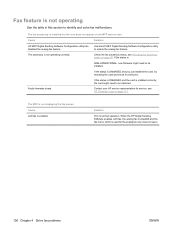
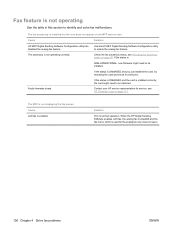
...
ENWW When the HP Digital Sending Software enables LAN fax, the analog fax is disabled and the fax menu, which is normal operation. Cause LAN fax is not displaying the fax menus. Fax feature is installed but the icon does not appear on the MFP main screen.
The fax accessory is not operating
Use the table in this section to enable...
HP LaserJet MFP - Analog Fax Accessory Guide - Page 144


... report 109, 110 speed dial list report 113, 114
M memory lock
disabling 91 enabling 91 PIN 88 memory, saving and deleting faxes 70 menu, fax settings 36 MFP. See multifunction product modem speed 102, 124 modem volume setting 62 multifunction product 1
N not configured 36 notification settings 59
O one touch speed dial 74 output paper bin. See...
Similar Questions
How Do I Fix The Printer Thats States An Error 'm3035 Scanner Failure 30.01.34 -
M3035 Scanner Failure 30.01.34 - HP LaserJet MFP B W Laser
M3035 Scanner Failure 30.01.34 - HP LaserJet MFP B W Laser
(Posted by tselisoserutla 2 years ago)
How Can I Disable The Fax Component Except When I Need It?
(Posted by annlamprey 9 years ago)
How To Disable The Fax Confirmation Page On Laserjet 4345 Mfp Printer
(Posted by guilt4no 10 years ago)
Hp Laserjet M3035 Mfp How To Enable Fax Confirmation Page
(Posted by phennBillyl 10 years ago)
Hp Laserjet M3035 Mfp Adding Pause When Sending Fax
(Posted by brokejim 10 years ago)

