HP M3035 Support Question
Find answers below for this question about HP M3035 - LaserJet MFP B/W Laser.Need a HP M3035 manual? We have 27 online manuals for this item!
Question posted by mar71nicola on June 13th, 2014
What Is The Default Admin Password For An Hp 3035
The person who posted this question about this HP product did not include a detailed explanation. Please use the "Request More Information" button to the right if more details would help you to answer this question.
Current Answers
There are currently no answers that have been posted for this question.
Be the first to post an answer! Remember that you can earn up to 1,100 points for every answer you submit. The better the quality of your answer, the better chance it has to be accepted.
Be the first to post an answer! Remember that you can earn up to 1,100 points for every answer you submit. The better the quality of your answer, the better chance it has to be accepted.
Related HP M3035 Manual Pages
HP LaserJet MFP and Color MFP Products - Configuring Security for Multiple LaserJet MFP Products - Page 6


...use with checkboxes. HP LaserJet and Color LaserJet MFP Security Checklist
6 All of these materials for configuring MFP security settings.
&#...MFPs. Updated firmware is available for download and installation at hp.com.
• MFPs: This checklist covers security settings for them at hp.com.
• Web Jetadmin Version 8.1: This checklist is created and tested in the factory default...
HP LaserJet MFP and Color MFP Products - Configuring Security for Multiple LaserJet MFP Products - Page 21


Wait a few seconds, and click Refresh to select Bootloader Password.
3.
Click to update the progress.
7. It is to provide the correct password and set it with the Access Control List:
HP LaserJet and Color LaserJet MFP Security Checklist
21 Configuring the Access Control List (ACL) The ACL limits network access to allow only to the IP addresses...
HP LaserJet MFP and Color MFP Products - Configuring Security for Multiple LaserJet MFP Products - Page 24


... (when they can confidently continue with this checklist. Remember to view the settings recommended below. When the settings are configuring HP Color LaserJet MFPs, the Device page will display settings to help control the costs of the page.
With SNMPv3, the bootloader password, and the ACL configured, you should consider configuring them from view).
2. Your...
HP LaserJet MFP and Color MFP Products - Configuring Security for Multiple LaserJet MFP Products - Page 29


... 23: The Time-outs options.
13. Select Delay before resetting the default settings. Once the configurations are finished, click Go Back to configure in...Device List, and click Configure Devices. Choose a reasonable time to allow users to send multiple jobs, but it also ensures that Web Jetadmin accesses through the EWS. HP LaserJet and Color LaserJet MFP Security Checklist
29 Select the MFPs...
HP LaserJet MFP and Color MFP Products - Configuring Security for Multiple LaserJet MFP Products - Page 64


... updating firmware whenever it prevents printing and all of the MFPs.
• Configure Authentication Manager. The Device Password helps prevent unauthorized users from accessing settings on the control panel.
HP LaserJet and Color LaserJet MFP Security Checklist
64 With it disabled MFPs will deny access whenever anyone attempts to Maximum Lock.
Control Panel Access...
HP LaserJet MFP and Color MFP Products - Configuring Security for Multiple LaserJet MFP Products - Page 69


...include internal Jetdirect hardware as HP Color LaserJet 9500 MFPs require EIO Jetdirect cards for secure printing and secure fax printing.
Multi-Functional Peripheral - Many of Microsoft Corporation. Secure Socket Layer. Term JDI Job Retention MFP PIN Scanner , ADF, or flatbed scanner
SNMPv3 SSL Storage device
WJA
Description
Jetdirect Inside.
MFPs use PINs for web communication...
HP LaserJet MPF Products - Configuring Security for Multiple MFP Products - Page 4


... covers the following HP MFP models:
MFP Type HP LaserJet MFPs
Model
HP LaserJet 4345 MFP HP LaserJet M4345 MFP HP LaserJet M3027 MFP HP LaserJet M3035 MFP HP LaserJet M5025 MFP HP LaserJet M5035 MFP HP LaserJet 9040 MFP HP LaserJet 9050 MFP
HP Color LaserJet MFPs
HP Color LaserJet 4730 MFP HP Color LaserJet M4730 MFP HP Color LaserJet 9500 HP
HP Color MFPs with this, HP developed this...
HP LaserJet MPF Products - Configuring Security for Multiple MFP Products - Page 28


... a few seconds, and click Refresh to reset this password can be configured using either the Bootloader password for LaserJet MFPs or the Startup Menu Administrator Password for all of the MFPs, click Go Back to configure in the device list (note that Edgeline MFPs might appear in the New Password field, and repeat it has not been configured yet...
HP LaserJet MPF Products - Configuring Security for Multiple MFP Products - Page 85


... devices such as standard
equipment. IPsec
IPsec is a secure protocol that starts up an MFP when the power is a web page built into an MFP to LaserJet and Color LaserJet MFPs ...as IPsec to the MFP by the bootloader password.
Edgeline MFPs
This checklist abbreviates HP CM8050 Color MFP with Edgeline Technology and HP CM8060 Color MFP with Edgeline MFPs and it at hp.com. The EWS ...
HP LaserJet MFP - Analog Fax Accessory 300 Send Fax Driver - Page 81


... the HP LaserJet M3035MFP, M3027MFP, M4345MFP, M5025MFP, M5035 MFP, and HP Color LaserJet CM4730 MFP and CM6040 MFP.
1. Use the up and down arrows to synchronize the driver with the MFP settings by using Update Now, use the following steps:
1.
ENWW
Functional errors 75 Touch Custom to enable billing codes. In the HP MFP Send Fax Properties dialog box, click Device...
HP LaserJet MFP - Analog Fax Accessory Guide - Page 52


... dial tone detection on the HP LaserJet M3025 MFP, M3027 MFP, M4345 MFP, M5025 MFP, M5035 MFP, M9040 MFP, M9050 MFP and HP Color LaserJet CM4730 MFP and CM6040 MFP Series
1. Touch Yes to the top of the page on the HP LaserJet 4345mfp and 9040/9050mfp, and the HP Color LaserJet 4730mfp and 9500mfp
1. Scroll to and touch FAX SEND.
4. Touch OFF (default) to disable dial tone...
HP LaserJet MFP - Analog Fax Accessory Guide - Page 53


.... ENWW
Send fax settings 45 Scroll to Dialing Mode. 5. Touch Save.
Set the dialing mode on the HP LaserJet M3025 MFP, M3027 MFP, M4345 MFP, M5025 MFP, M5035 MFP, M9040 MFP, M9050 MFP and HP Color LaserJet CM4730 MFP and CM6040 MFP Series
1. Touch Tone (default) to set the fax for tone dialing, or touch Pulse to all phone numbers when dialed. Touch Fax...
HP LaserJet MFP - Analog Fax Accessory Guide - Page 54
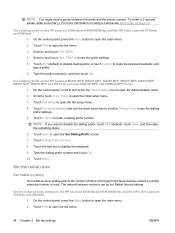
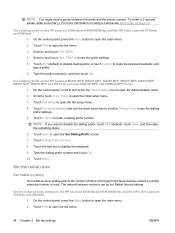
..., and then skip the remaining steps. 6. For more information on page 70. Set a dialing prefix on the HP LaserJet M3025 MFP, M3027 MFP, M4345 MFP, M5025 MFP, M5035 MFP, M9040 MFP, M9050 MFP and HP Color LaserJet CM4730 MFP and CM6040 MFP Series
1.
Touch OFF (default) to disable dialing prefix, or touch Custom to open the fax menu.
46 Chapter 2 Set fax settings
ENWW...
HP LaserJet MFP - Analog Fax Accessory Guide - Page 55
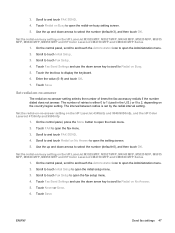
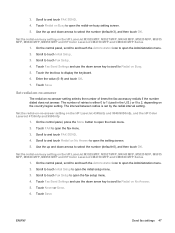
... screen. 5. Scroll to touch Fax Setup. 4. Set the redial-on-no-answer setting on the HP LaserJet M3025 MFP, M3027 MFP, M4345 MFP, M5025 MFP, M5035 MFP, M9040 MFP, M9050 MFP and HP Color LaserJet CM4730 MFP and CM6040 MFP Series
1. Touch FAX to select the number (default=3), and then touch OK. Scroll to and touch FAX SEND. 4. Use the up and down arrows...
HP LaserJet MFP - Analog Fax Accessory Guide - Page 56


....
3.
Scroll to display the keyboard.
6. Set the redial interval on the HP LaserJet 4345mfp and 9040/9050mfp, and the HP Color LaserJet 4730mfp and 9500mfp
1. Touch Fax Send Settings and use the down arrows to off. NOTE: Faxes wider than previous MFP model default resolution settings.
Set redial interval
The redial interval setting selects the number...
HP LaserJet MFP - Analog Fax Accessory Guide - Page 57
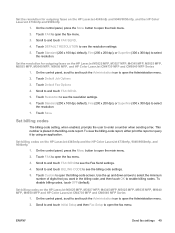
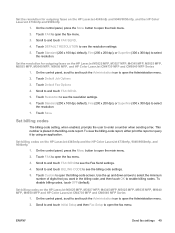
... MFP, M3027 MFP, M4345 MFP, M5025 MFP, M5035 MFP, M9040 MFP, M9050 MFP, and HP Color LaserJet CM4730 MFP and CM6040 MFP Series
1. On the control panel, press the Menu button to see the Fax Send settings.
4. Touch FAX to open the main menu.
2. Touch Default Job Options
3. Touch Standard (200 x 100 dpi, default), Fine (200 x 200 dpi), or Superfine (300 x 300 dpi...
HP LaserJet MFP - Analog Fax Accessory Guide - Page 58
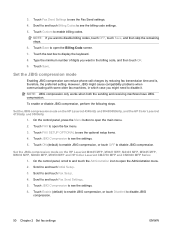
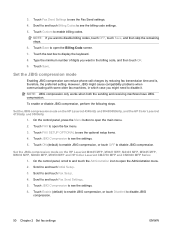
...4. Set the JBIG compression mode on the HP LaserJet M3025 MFP, M3027 MFP, M4345 MFP, M5025 MFP, M5035 MFP, M9040 MFP, M9050 MFP and HP Color LaserJet CM4730 MFP and CM6040 MFP Series
1. On the control panel, scroll... the JBIG compression mode on the HP LaserJet 4345mfp and 9040/9050mfp, and the HP Color LaserJet 4730mfp and 9500mfp
1. Touch Enable (default) to enable JBIG compression, or touch...
HP LaserJet MFP - Analog Fax Accessory Guide - Page 60


... correctly.
Touch Settings to and touch Image Adjustment. 4. Activate Fax Number Confirmation on the HP LaserJet M3025 MFP, M3027 MFP, M4345 MFP, M5025 MFP, M5035 MFP, M9040 MFP, M9050 MFP and HP Color LaserJet CM4730 MFP and CM6040 MFP Series
1. Scroll to open the Administration menu. 2. The default setting for this feature is enabled, the fax number must be entered twice to and...
HP LaserJet MFP - Analog Fax Accessory Guide - Page 79


...settings are cleared (returned to their default values) and the MFP home screen displays.
This allows you... are completed on the HP LaserJet M3025 MFP, M3027 MFP, M4345 MFP, M5025 MFP, M5035 MFP, M9040 MFP, M9050 MFP and HP Color LaserJet CM4730 MFP and CM6040 MFP Series
1. Place the document... to type a user name and password.
3. If you press Yes, the MFP returns you to the Fax screen ...
HP LaserJet MFP - Analog Fax Accessory Guide - Page 82


...sided ), a Processing Job screen displays asking "Would you like to type a user name and password.
74 Chapter 3 Use Fax
ENWW On the control panel, touch the FAX icon to display the...speed dial name you to their default values) and the MFP home screen is displayed. Touch a Speed Dial number for the HP LaserJet 4345mfp and 9040/9050mfp, and the HP Color LaserJet 4730mfp and 9500mfp on the ...
Similar Questions
Hp Laserjet M4345 Mfp Web Browser Default Admin Password
hp laserjet m4345 mfp web browser default admin password
hp laserjet m4345 mfp web browser default admin password
(Posted by it94107 3 years ago)
How To Set Hp Laserjet 4345 Mfp To Default Admin Password
(Posted by gelej 10 years ago)
How To Change Default Setting For Hp Printer M3035xs Mfp
(Posted by terrsyamu 10 years ago)
What Is The Hp Laserjet M3035 Default Admin Password
(Posted by dragSelina 10 years ago)
What Is The Default Admin Password For An Hp M3035
(Posted by aliIonA 10 years ago)

