HP M3035 Support Question
Find answers below for this question about HP M3035 - LaserJet MFP B/W Laser.Need a HP M3035 manual? We have 27 online manuals for this item!
Question posted by Kriianbeb on May 11th, 2014
How To Cold Restart Hp M3035
The person who posted this question about this HP product did not include a detailed explanation. Please use the "Request More Information" button to the right if more details would help you to answer this question.
Current Answers
There are currently no answers that have been posted for this question.
Be the first to post an answer! Remember that you can earn up to 1,100 points for every answer you submit. The better the quality of your answer, the better chance it has to be accepted.
Be the first to post an answer! Remember that you can earn up to 1,100 points for every answer you submit. The better the quality of your answer, the better chance it has to be accepted.
Related HP M3035 Manual Pages
HP Jetdirect External Print Server Products - External USB Compatibility - Page 2


... on AIO and MFP's
The HP Jetdirect External print servers do not support scanning on HP JetDirects web scan capability and in Full-Speed. HP Officejet Pro K550, K850, K5300, K5400 and 8000
Print and Windows based scanning:
HP Color LaserJet CM1015mfp and CM1017mfp
Print only:
HP Color LaserJet CM3530mfp, CM4730mfp, CM6030mfp, CM6040mfp, 4730mfp; Many devices have their own...
HP Jetdirect External Print Server Products - External USB Compatibility - Page 4


...*, 2210*, 2400*, 7350, and 7550 All-in -One
* printing only; HP Deskjet 895 Cse/Cxi; HP PSC 7350, and 7550 All-in -One; HP Deskjet 895 Cse/Cxi; HP LaserJet M3027mfp*, M3035mfp*, M4345mfp*, M5025mfp*, M5035mfp*, M9040mfp*, M9050mfp*, 3050*; HP Officejet 6100 series*; HP CM 8060 Color MFP with respect to this document is subject to change without notice...
HP LaserJet MFP and Color MFP Products - Configuring Security for Multiple LaserJet MFP Products - Page 4


... at the following HP MFP models: • HP LaserJet M3027 MFP • HP LaserJet M3035 MFP • HP LaserJet 4345 MFP • HP LaserJet M4345 MFP • HP LaserJet M5025 MFP • HP LaserJet M5035 MFP • HP LaserJet 9040 MFP • HP LaserJet 9050 MFP • HP Color LaserJet 4730 MFP • HP Color LaserJet M4730 MFP • HP Color LaserJet 9500 MFP
All of these...
HP LaserJet MFP and Color MFP Products - Configuring Security for Multiple LaserJet MFP Products - Page 6


... are meant only as configuring HP Jetdirect connections and using the HP Web Jetadmin Multiple Device Configuration Tool (explained later). You should have new features not covered in this checklist. Most of the settings are turned on these guides are available by -step instructions for specific HP LaserJet MFPs and HP Color LaserJet MFPs. See Web Jetadmin help files...
HP LaserJet MFP and Color MFP Products - Configuring Security for Multiple LaserJet MFP Products - Page 15


...specified HP LaserJet and Color LaserJet MFPs.
3. Figure 2: The Device List showing devices selected and the Device Tools menu showing Configure selected. Other devices may appear in this process, but the results may be possible to configure in the Device List view, and click Configure in the Device Model list, hold the CTRL key while clicking each MFP. HP LaserJet and Color LaserJet MFP...
HP LaserJet MFP and Color MFP Products - Configuring Security for Multiple LaserJet MFP Products - Page 24


... configuration data will be present to control the printouts and keep them to help control the costs of print jobs stored on the MFP are configuring HP Color LaserJet MFPs, the Device page will appear to add one IP address or one mask at their discretion (when they can confidently continue with this checklist. Note...
HP LaserJet MFP and Color MFP Products - Configuring Security for Multiple LaserJet MFP Products - Page 29


... of the functions of EWS including those managed in the Device List, and click Configure Devices. This section covers settings that the information will disable EWS Config, which disables all of the information in the Configuration Categories menu (Figure 24). HP LaserJet and Color LaserJet MFP Security Checklist
29 Select Delay before resetting the default settings...
HP LaserJet MPF Products - Configuring Security for Multiple MFP Products - Page 4


... covers the following HP MFP models:
MFP Type HP LaserJet MFPs
Model
HP LaserJet 4345 MFP HP LaserJet M4345 MFP HP LaserJet M3027 MFP HP LaserJet M3035 MFP HP LaserJet M5025 MFP HP LaserJet M5035 MFP HP LaserJet 9040 MFP HP LaserJet 9050 MFP
HP Color LaserJet MFPs
HP Color LaserJet 4730 MFP HP Color LaserJet M4730 MFP HP Color LaserJet 9500 HP
HP Color MFPs with HP Jetdirect connections...
HP LaserJet MPF Products - Configuring Security for Multiple MFP Products - Page 30


Touch Management. • HP LaserJet M3027 MFP • HP LaserJet M3035 MFP • HP LaserJet M5025 MFP • HP LaserJet M5035 MFP • HP Color LaserJet M4730 MFP • HP CM8050 Color MFP with Edgeline • HP CM8060 Color MFP with the instructions below.
30 A menu will remove the Network Address button from the control
panel. This will appear with options for ...
HP LaserJet MPF Products - Configuring Security for Multiple MFP Products - Page 85


... solutions on demand at hp.com. The bootloader includes settings, such as cold resetting, that operates an MFP and controls all of the MFPs include internal Jetdirect hardware as... to email destinations or to enhance MFP digital sending
functionality and security.
IPsec
IPsec is removable (using devices such as HP Color LaserJet 9500 MFPs require EIO Jetdirect
cards for network ...
HP LaserJet MFP - Analog Fax Accessory 300 Send Fax Driver - Page 81


...exit from the MFP Send Fax driver and then restart the driver. ...MFP and then click Properties.
3. Scroll to enable billing codes. If the MFP settings are changed later, the sender information fields on the HP LaserJet M3035MFP, M3027MFP, M4345MFP, M5025MFP, M5035 MFP, and HP Color LaserJet CM4730 MFP and CM6040 MFP...MFP settings. In the HP MFP Send Fax Properties dialog box, click Device...
HP LaserJet MFP - Analog Fax Accessory Guide - Page 5


... the date and time for the HP LaserJet 4345mfp and 9040/9050mfp, and the HP Color LaserJet 4730mfp and 9500mfp 36 Set or verify the date and time on the HP LaserJet M3035 MFP, M3027 MFP, M4345 MFP, M5025 MFP, M5035 MFP, M9040 MFP, M9050 MFP and HP Color LaserJet CM4730 MFP and CM6040 MFP Series 37 Set, verify, or change the MFP/fax accessory country/region 37 Set...
HP LaserJet MFP - Analog Fax Accessory Guide - Page 6


... volume ...62 Set the ringer volume ...63
3 Use Fax Fax feature screen ...66 HP LaserJet 4345mfp and 9040/9050mfp, and HP Color LaserJet 4730mfp and 9500mfp fax feature screen 66 HP LaserJet M3035 MFP, M3027 MFP, M4345 MFP, M5025 MFP, M5035 MFP, M9040 MFP, M9050 MFP and HP Color LaserJet CM4730 MFP and CM6040 MFP Series fax feature screen ...67 Status message bar ...69 Send a fax ...70 Send...
HP LaserJet MFP - Analog Fax Accessory Guide - Page 45


... FAX to accept the settings. Touch OK to display the fax menu. 3. Set, verify, or change the MFP/fax country/region on the HP LaserJet M3035 MFP, M3027 MFP, M4345 MFP, M5025 MFP, M5035 MFP, M9040 MFP, M9050 MFP and HP Color LaserJet CM4730 MFP and CM6040 MFP Series
The date and time setting for the fax accessory to
select it must be set for...
HP LaserJet MFP - Analog Fax Accessory Guide - Page 75
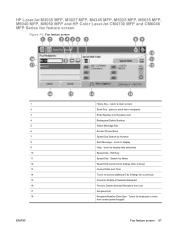
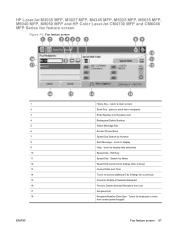
... Press for keyboard or enter from List Recipient List Recipient Number Entry Box - touch to display help selections Speed Dial - HP LaserJet M3035 MFP, M3027 MFP, M4345 MFP, M5025 MFP, M5035 MFP, M9040 MFP, M9050 MFP and HP Color LaserJet CM4730 MFP and CM6040 MFP Series fax feature screen
Figure 3-2 Fax feature screen
1 2 3 4 5 6 7 8 9 10 11 12 13 14 15 16 17 18
ENWW
Home...
HP LaserJet MFP - Analog Fax Accessory Guide - Page 84


... type, the remaining letters of the list.
6. If the MFP has not been configured for use with this device. Select the appropriate name from this software, the Phone Book ... touch OK to refine your speed dial on the HP LaserJet M5035, M5025, M3035, M3027, M4345, M9040 MFP, M9050 MFP and HP Color LaserJet CM4730 MFP and CM6040 MFP Series
1. Sending a fax using the Address Book ...
HP LaserJet MFP - Analog Fax Accessory Guide - Page 87
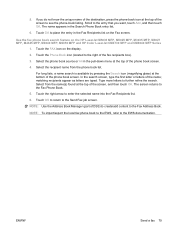
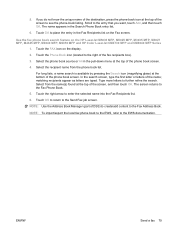
... enter the selected name into the Fax Recipients list.
6. Use the fax phone book search feature on the display.
2. Touch the FAX icon on the HP LaserJet M5035 MFP, M5025 MFP, M3035 MFP, M3027 MFP, M4345 MFP, M9040 MFP, M9050 MFP and HP Color LaserJet CM4730 MFP and CM6040 MFP Series
1.
HP LaserJet MFP - Analog Fax Accessory Guide - Page 99


... the Fax Printing menu and changing the mode to Print all received faxes, or Use fax printing schedule. For the HP LaserJet M3035 MFP, M3027 MFP, M4345 MFP, M5025 MFP, M5035 MFP, M9040 MFP, M9050 MFP and HP Color LaserJet CM4730 MFP and CM6040 MFP Series, retrieved stored faxes can be only printed per the fax printing schedule. Fax-printing behavior
To increase fax...
HP LaserJet MFP - Analog Fax Accessory Guide - Page 123


...-burst off . For Diagnostic mode, the speaker is beyond the scope of three places: under Administration > Troubleshooting; For the HP LaserJet M3035 MFP, M3027 MFP, M4345 MFP, M5025 MFP, M5035 MFP, M9040 MFP, M9050 MFP and Color LaserJet CM4730 MFP and CM6040 MFP Series, these selections are usually beyond the scope of all fax communications until changed . Transmit Signal Loss: This...
HP LaserJet MFP - Analog Fax Accessory Guide - Page 124


... Send Settings > TCF Extend. For the HP LaserJet M3035 MFP, M3027 MFP, M4345 MFP, M5025 MFP, M5035 MFP, M9040 MFP, M9050 MFP and Color LaserJet CM4730 MFP and CM6040 MFP Series, these selections vary by MFP.
For the HP LaserJet M3035 MFP, M3027 MFP, M4345 MFP, M5025 MFP, M5035 MFP, M9040 MFP, M9050 MFP and Color LaserJet CM4730 MFP and CM6040 MFP Series, these selections are located under...
Similar Questions
Hp M3035 Will Not Function After Cold Reset
(Posted by immar 10 years ago)
How To Cold Restart Hp Cm 3530 Mfp
(Posted by sharosrang 10 years ago)
How To Cold Reset Hp Color Laserjet Enterprise Cm4540 Mfp
(Posted by arasth 10 years ago)

