HP M3035 Support Question
Find answers below for this question about HP M3035 - LaserJet MFP B/W Laser.Need a HP M3035 manual? We have 27 online manuals for this item!
Question posted by Shawnemcas on June 28th, 2014
How Do You Change Toner In Hp Laserjet M3035x5 Mfp
The person who posted this question about this HP product did not include a detailed explanation. Please use the "Request More Information" button to the right if more details would help you to answer this question.
Current Answers
There are currently no answers that have been posted for this question.
Be the first to post an answer! Remember that you can earn up to 1,100 points for every answer you submit. The better the quality of your answer, the better chance it has to be accepted.
Be the first to post an answer! Remember that you can earn up to 1,100 points for every answer you submit. The better the quality of your answer, the better chance it has to be accepted.
Related HP M3035 Manual Pages
HP LaserJet MFP and Color MFP Products - Configuring Security for Multiple LaserJet MFP Products - Page 66


... that person to cancel it causes some limitations to change the From Address on email send jobs: Depending on the control panel includes removing the fax job cancelling options. It will return with no method to the conveniences designed into the MFPs.
HP LaserJet and Color LaserJet MFP Security Checklist
66 Web browsers will provide no...
HP LaserJet MFP and Color MFP Products - Configuring Security for Multiple LaserJet MFP Products - Page 67


... them to email, send them to network folders, send them . HP LaserJet and Color LaserJet MFP Security Checklist
67 Keep the MFP in access-controlled locations. Physical security also involves access to the location where an MFP is installed.
Use a lock, such as a Kensington Lock, as toner and paper)
You can involve a variety of resources such as...
HP LaserJet M3027, M3035, M5025 and M5035 MFP Series - Output Becomes Lighter when the Copy Darkness Range is set to 8 - Page 3


... HP LaserJet M5035 MFP, HP LaserJet M5035 MFP X, HP LaserJet M5035 MFP XS, HP LaserJet M5025 MFP Product Numbers: CB414A, CB415A, CB416A, CB417A, Q7829A, Q7830A, Q7831A, Q7840A
Page 3 of "0" representing the darkest setting may not be intuitive for some users. 2. Select the Darkness setting and set the value to "0" or a higher value to the Home screen.
The new default for possible changes...
HP LaserJet M3027/M3035 MFP - User Guide for Model Numbers CB414A/CB415A/CB416A/CB417A - Page 15


... on the HP LaserJet M3035xs MFP) ● 100-pin 133 MHz dual inline memory modules (DIMMs) ● Hi-Speed USB 2.0 connection ● HP Jetdirect full-featured embedded print server ● HP Web Jetadmin software ● Enhanced input/output (EIO) slot ● Foreign interface harness (FIH) port for attaching optional third-party paper-handling devices ● Sleep...
HP LaserJet M3027/M3035 MFP - User Guide for Model Numbers CB414A/CB415A/CB416A/CB417A - Page 122


... in order for your system administrator to obtain the IP address for the device to be connected to change them by using the embedded Web server, which HP recommends. NOTE If you need to a LAN that send and receive e-mail. Supported protocols
The HP LaserJet M3027 MFP models support Simple Mail Transfer Protocol (SMTP).
When the...
HP LaserJet M3027/M3035 MFP - User Guide for Model Numbers CB414A/CB415A/CB416A/CB417A - Page 230


... Hz (± 2 Hz) 4.0 Amps
Table C-4 Power consumption (average, in Ready mode = 117.5 BTU/hour. 5 Recovery time from Sleep to change. Physical specifications
Table C-1 Printer dimensions
Printer model
HP LaserJet M3027, M3027x, and M3035 MFPs HP LaserJet M3035xs MFP 1 With print cartridge
Height
Depth
Width
Weight1
530 mm (20.9 in) 400 mm (15.7 in) 464 mm (19.3 in) 27...
HP LaserJet M3027/M3035 MFP - User Guide for Model Numbers CC476A/CC477A/CC478A/CC479A - Page 15


... HP LaserJet M3035xs MFP) ● 100-pin 133 MHz dual inline memory modules (DIMMs) ● Hi-Speed USB 2.0 connection ● HP Jetdirect full-featured embedded print server ● HP ...toner level, page count, and estimated pages
remaining. ● The product checks for an authentic HP print cartridge at cartridge installation. ● Internet-enabled supply-ordering capabilities (using HP...
HP LaserJet M3027/M3035 MFP - User Guide for Model Numbers CC476A/CC477A/CC478A/CC479A - Page 122


... of e-mail addresses. Supported protocols
The HP LaserJet M3027 MFP models support Simple Mail Transfer Protocol (SMTP). The SMTP server must change the LDAP settings, you must also have Internet access.
● If you type additional characters, the list of information.
Configure the SMTP gateway address 1.
Then use this device, go to a database of matching...
HP LaserJet M3027/M3035 MFP - User Guide for Model Numbers CC476A/CC477A/CC478A/CC479A - Page 232
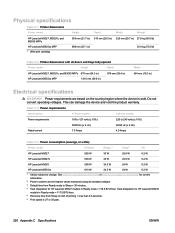
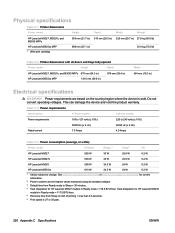
... damage the device and void the product warranty. Physical specifications
Table C-1 Printer dimensions Printer model
Height
Depth
Width
Weight1
HP LaserJet M3027, M3027x, and M3035 MFPs
HP LaserJet M3035xs MFP 1 With ...minutes. 4 Heat dissipation for HP LaserJet M3035
models in Ready mode = 117.5 BTU/hour. 5 Recovery time from Sleep to change. Table C-3 Power requirements
Specification...
HP LaserJet MFP - Analog Fax Accessory Guide - Page 5


... verify the date and time for the HP LaserJet 4345mfp and 9040/9050mfp, and the HP Color LaserJet 4730mfp and 9500mfp 36 Set or verify the date and time on the HP LaserJet M3035 MFP, M3027 MFP, M4345 MFP, M5025 MFP, M5035 MFP, M9040 MFP, M9050 MFP and HP Color LaserJet CM4730 MFP and CM6040 MFP Series 37 Set, verify, or change the MFP/fax accessory country/region 37 Set...
HP LaserJet MFP - Analog Fax Accessory Guide - Page 6


... Changing notification settings 59 Set the error correction mode ...61 Set the modem volume ...62 Set the ringer volume ...63
3 Use Fax Fax feature screen ...66 HP LaserJet 4345mfp and 9040/9050mfp, and HP Color LaserJet 4730mfp and 9500mfp fax feature screen 66 HP LaserJet M3035 MFP, M3027 MFP, M4345 MFP, M5025 MFP, M5035 MFP, M9040 MFP, M9050 MFP and HP Color LaserJet CM4730 MFP and CM6040 MFP...
HP LaserJet MFP - Analog Fax Accessory Guide - Page 46


...
ENWW Set, verify, or change the MFP/fax location on the control panel screen and does not have completed all necessary setup. Touch Fax Setup to display the keyboard. 8. This information is displayed on the HP LaserJet M3025 MFP, M3027 MFP, M4345 MFP, M5025 MFP, M5035 MFP, M9040 MFP, M9050 MFP, and HP Color LaserJet CM4730 MFP and CM6040 MFP Series
1. Touch Company Name to...
HP LaserJet MFP - Analog Fax Accessory Guide - Page 59


... the sharpness setting on the HP LaserJet M3025 MFP, M3027 MFP, M4345 MFP, M5025 MFP, M5035 MFP, M9040 MFP, M9050 MFP and HP Color LaserJet CM4730 MFP and CM6040 MFP Series
1. Touch the Fax Settings icon to increase the sharpness of the image.
6. Change the sharpness setting on the HP LaserJet 4345 MFP and 9040/9050mfp, and the HP Color LaserJet 4730mfp and 9500mfp
1. Touch the left arrow...
HP LaserJet MFP - Analog Fax Accessory Guide - Page 60


.... 5. Scroll to and touch Darkness. 5.
Scroll to and touch More Options. 3. Activate Fax Number Confirmation on the HP LaserJet M3025 MFP, M3027 MFP, M4345 MFP, M5025 MFP, M5035 MFP, M9040 MFP, M9050 MFP and HP Color LaserJet CM4730 MFP and CM6040 MFP Series
1. Scroll to change the background setting. 6. Touch the left arrow or touch the right arrow to and touch More Options. 3.
HP LaserJet MFP - Analog Fax Accessory Guide - Page 67
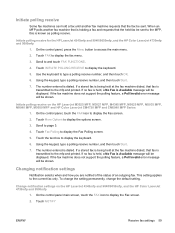
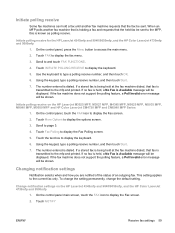
... settings
Notification selects when and how you are notified of the status of an outgoing fax. Change notification settings on the HP LaserJet M3025 MFP, M3027 MFP, M4345 MFP, M5025 MFP, M5035 MFP, M9040 MFP, M9050 MFP and HP Color LaserJet CM4730 MFP and CM6040 MFP Series
1. On the control panel, press the Menu button to display the keyboard.
6. Touch the text box to...
HP LaserJet MFP - Analog Fax Accessory Guide - Page 68


... to enable error notification only for detailed information on the HP LaserJet M3025 MFP, M3027 MFP, M4345 MFP, M5025 MFP, M5035 MFP, M9040 MFP, M9050 MFP and HP Color LaserJet CM4730 MFP and CM6040 MFP Series
1. If you selected Print, touch OK to complete the notification setup.
60 Chapter 2 Set fax settings
ENWW Change notification settings on configuring email.
5. If the e-mail icon on...
HP LaserJet MFP - Analog Fax Accessory Guide - Page 79


...from copying color paper. ● Notify/Notification--changes how you have made are completed on the Settings screen (such as changing notification or 1-sided to 2-sided), a ...press the green Start button on the HP LaserJet M3025 MFP, M3027 MFP, M4345 MFP, M5025 MFP, M5035 MFP, M9040 MFP, M9050 MFP and HP Color LaserJet CM4730 MFP and CM6040 MFP Series
1. Verify that might be prompted...
HP LaserJet MFP - Analog Fax Accessory Guide - Page 82


... you have made any changes to keep your current settings?".
On the control panel, touch the FAX icon to display the Speed Dial screen.
4. Place the document in the automatic document feeder (ADF) or on the HP LaserJet M3025 MFP, M3027 MFP, M4345 MFP, M5025 MFP, M5035 MFP, M9040 MFP, M9050 MFP and HP Color LaserJet CM4730 MFP and CM6040 MFP Series
1. The speed...
HP LaserJet MFP - Analog Fax Accessory Guide - Page 86


... MFP returns you to the Fax screen and the settings you made any changes to the settings on the Settings screen (such as the speed-dial list. Send a fax using the same settings. Touch Start to send another fax using the phone book on the HP LaserJet 4345mfp, HP Color LaserJet 4730mfp, HP LaserJet 9040/9050mfp, and HP Color LaserJet...
Service Manual - Page 225


...HP LaserJet Analog Fax Accessory 300 User Guide for additional configuration and troubleshooting information. Please re-enter. Replace black cartridge
The print cartridge is not detected. Replace the print cartridge. (See Change the print cartridge on page 27.)
Sanitizing disk % complete Do not power off and install a hard disk.
The device... or more of toner.
If necessary, ...
Similar Questions
Hp Laserjet M3035xs Mfp - How To Turn Off T.30 Trace Reports
How do I get this report to stop printing?
How do I get this report to stop printing?
(Posted by team60882 2 years ago)
How To Change Language Hp Laserjet M1214 Mfp
(Posted by NoahBmiss 9 years ago)
How Do I Change Baud Hp Laserjet M4345 Mfp Manual
(Posted by bratna 10 years ago)
How To Change An Ink Cartridge For Hp Laserjet M3035 Mfp Pcl6
(Posted by Exfe 10 years ago)
How To Change Toner For Laserjet M1212nf Mfp
(Posted by tanerappl 10 years ago)

