HP M3035 Support Question
Find answers below for this question about HP M3035 - LaserJet MFP B/W Laser.Need a HP M3035 manual? We have 27 online manuals for this item!
Question posted by AsRoswe on July 11th, 2014
How To Change The Default Name Of The Scan On Mfp 3035 Mfp
The person who posted this question about this HP product did not include a detailed explanation. Please use the "Request More Information" button to the right if more details would help you to answer this question.
Current Answers
There are currently no answers that have been posted for this question.
Be the first to post an answer! Remember that you can earn up to 1,100 points for every answer you submit. The better the quality of your answer, the better chance it has to be accepted.
Be the first to post an answer! Remember that you can earn up to 1,100 points for every answer you submit. The better the quality of your answer, the better chance it has to be accepted.
Related HP M3035 Manual Pages
HP LaserJet MFP and Color MFP Products - Configuring Security for Multiple LaserJet MFP Products - Page 15


... may vary.
The Multiple Device Configuration Tool will appear (Figure 3) showing the Configure Devices tab. 3.
HP LaserJet and Color LaserJet MFP Security Checklist
15 Click to select the MFPs to configure them using this checklist are for the specified HP LaserJet and Color LaserJet MFPs.
Figure 2: The Device List showing devices selected and the Device Tools menu showing Configure...
HP LaserJet MFP and Color MFP Products - Configuring Security for Multiple LaserJet MFP Products - Page 26


... support them. Click Digital Sending in the Device List, and click Configure Devices.
This setting requires users to provide the PIN number to update the status. This is optimal.
5.
These settings are successful, click Go Back to select Default 'From:' Address (Figure 21). HP LaserJet and Color LaserJet MFP Security Checklist
26
Note:
Some security-related...
HP LaserJet MFP and Color MFP Products - Configuring Security for Multiple LaserJet MFP Products - Page 29


...Device List, and click Configure Devices. This section covers settings that the information will be left on the Embedded Web Server Page Each MFP has an Embedded Web Server that provides network access to view MFP status, to set preferences, and to update the status. HP LaserJet and Color LaserJet MFP....
Select Delay before resetting the default settings.
Click Embedded Web Server...
HP LaserJet MFP and Color MFP Products - Configuring Security for Multiple LaserJet MFP Products - Page 49


... Config after making changes. This is to select Enable Features (Figure 52). Without proper security, Web Jetadmin can enable malicious users the same conveniences for Web Jetadmin and MFPs is a powerful tool that allows you to important areas of the page.
4. HP LaserJet and Color LaserJet MFP Security Checklist
49 Click Configure Devices at the READY...
HP LaserJet MFP and Color MFP Products - Configuring Security for Multiple LaserJet MFP Products - Page 59


... in the encrypted device cache.
It also is created by Web Jetadmin. Otherwise, disable it . The address you change the From address in email messages. It enables the MFP to decrypt SSL communications.
• Configure Time-outs to Delay before resetting the default settings, and type a number of the
HP LaserJet and Color LaserJet MFP Security Checklist...
HP LaserJet MFP and Color MFP Products - Configuring Security for Multiple LaserJet MFP Products - Page 64


...normal use of MFPs.
• Enable DLC/LLC. The Control Panel Access Lock prevents everyone from various sources. HP LaserJet and Color LaserJet MFP Security Checklist
64...MFPs to upgrade the firmware.
• Set the Device Password.
If a users selects a locked setting, the control panel states that you change either of them, the MFP will be enabled during normal use of the MFPs...
HP LaserJet MFP and Color MFP Products - Configuring Security for Multiple LaserJet MFP Products - Page 65


... management of the MFPs are using alternative connections. It requires the password for purchase at hp.com.
This setting causes the MFPs to change default settings without the correct...Send Service. With color restriction settings configured, an MFP will deny access to enable EWS
HP LaserJet and Color LaserJet MFP Security Checklist
65 Final Configurations
• Disable Direct...
HP LaserJet MPF Products - Configuring Security for Multiple MFP Products - Page 13


... cases, the MFPs already appear in the default view.
2. Click to select the MFPs to find the MFPs on your network. You can also use the Discovery options to configure appear in the Device Tools dropdown menu (Figure 3).
13 If they are not in the list, use the MFP host names to configure in the Device List view...
HP LaserJet MPF Products - Configuring Security for Multiple MFP Products - Page 36


... status of a valid network user, such as an administrator. 12. If you will appear to default settings, users will disable all of EWS including those managed in this checklist, you choose Use Device User's Credentials, each MFP will use the username and password that the information displayed on the Embedded Web Server Page...
HP LaserJet MPF Products - Configuring Security for Multiple MFP Products - Page 64


...ports on the network. Click Configure Devices at hp.com.
It is important to configurations, the MFPs will not prompt you attempt to make changes to network security. You can configure... features and services on the MFPs. However, you should keep a log of some credentials. Look for more information. You can upgrade LaserJet and Color LaserJet MFPs using IPSec and IPv6 protocols....
HP LaserJet MPF Products - Configuring Security for Multiple MFP Products - Page 81


...LaserJet MFPs, you are not left in the Authentication Manager. With Allow Use of Digital Send Service disabled, the MFPs will be restored only by ensuring that printed faxes are not using Digital Send Service, but it is available for attempts to change default... Send Service computer is a useful tool for Edgeline MFPs
Device Page Options
• Configure Fax Printing Schedule. If...
HP LaserJet MPF Products - Configuring Security for Multiple MFP Products - Page 82
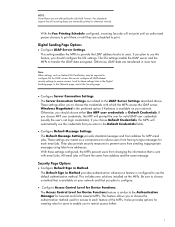
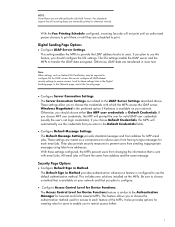
...LaserJet and Color LaserJet MFPs. If you plan to configure.
• Configure Access Control Level for Device Functions.
The Access Control Level for Device Functions feature is similar to the Authentication Manager for these settings configured, the MFPs prevent users from changing the information that is available on the MFPs... Use MFP user credentials or Default Credentials....
HP Embedded Web Server - User Guide - Page 69
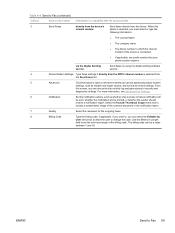
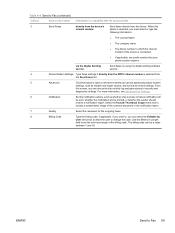
...name
● The phone number to which the internal modem of the device is connected
● If applicable, any prefix number that the area provides
3
Send Faxes
directly from the device...Device Modem Settings Type these settings if directly from the MFP's internal modem is selected from the device. Use the Minimum Length
field to change...minimum length of the scanned document in the ...
HP LaserJet MFP - Analog Fax Accessory 300 Send Fax Driver - Page 20


Click Finish.
14 Chapter 1 Setting up
ENWW Under Add Port, type the MFP printer name or IP address in the Port Name text box.
12. You can change this name by typing a new name in the Printer Name or IP Address text box and then click Next.
NOTE: The default port name is the name that you typed in the Printer Name or IP Address text box. 11.
HP LaserJet MFP - Analog Fax Accessory 300 Send Fax Driver - Page 32
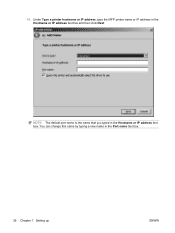
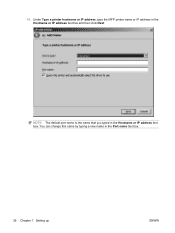
You can change this name by typing a new name in the Hostname or IP address text box.
10. NOTE: The default port name is the name that you typed in the Port name text box.
26 Chapter 1 Setting up
ENWW Under Type a printer hostname or IP address, type the MFP printer name or IP address in the Hostname or IP address text box and then click Next.
HP LaserJet MFP - Analog Fax Accessory 300 Send Fax Driver - Page 35


ENWW
Installing the MFP Send Fax driver 29 17.
You can change this name by typing a new name in the text box.
18. In the Printer name text box the default name HP MFP Send Fax is displayed. Click Next.
HP LaserJet MFP - Analog Fax Accessory Guide - Page 46


... LaserJet CM4730 MFP and CM6040 MFP Series
1.
Set, verify, or change the MFP/fax location on the HP LaserJet M3025 MFP, M3027 MFP, M4345 MFP, M5025 MFP, M5035 MFP, M9040 MFP, M9050 MFP, and HP Color LaserJet CM4730 MFP and CM6040 MFP Series
1. This information is not grayed, you have Not Configured written across and/or is required and must be set a phone number and company name...
HP LaserJet MFP - Analog Fax Accessory Guide - Page 59


... background that the scanner uses when the MFP scans your fax copy to open the Fax screen.
2. ENWW
Send fax settings 51 Increasing sharpness increases resolution which also increases transmission time. Change the sharpness setting on the HP LaserJet 4345 MFP and 9040/9050mfp, and the HP Color LaserJet 4730mfp and 9500mfp
1. On the control panel...
HP LaserJet MFP - Analog Fax Accessory Guide - Page 60


... icon to darken the image. 4. The default setting for this feature is enabled, the fax number must be entered twice to open the Administration menu. 2. Change the light/dark setting on the HP LaserJet M3025 MFP, M3027 MFP, M4345 MFP, M5025 MFP, M5035 MFP, M9040 MFP, M9050 MFP and HP Color LaserJet CM4730 MFP and CM6040 MFP Series
1. Touch OK to and touch...
HP LaserJet MFP - Analog Fax Accessory Guide - Page 99


...time ends, any number of the HP LaserJet M5035 MFP, M5025 MFP, M3035 MFP, M3027 MFP, M4345 MFP, M9040 MFP, M9050 MFP and HP Color LaserJet CM4730 MFP and CM6040 MFP Series. The key differences are printed automatically...
Fax-printing behavior
To increase fax security, the behavior of the Fax Printing feature changed with fax
Fax prints
Fax prints, call reports, T.30 reports, report menus,...
Similar Questions
How To Change Default Setting For Hp Printer M3035xs Mfp
(Posted by terrsyamu 10 years ago)
How Do I Change Computer Name Scan On Hp Officejet 4500
(Posted by tois 10 years ago)
How To Change File Name On Network Scan Hp Laserjet M3035 Mfp
(Posted by rwhescoc 10 years ago)
How To Change File Name Hp Laserjet M3035 Mfp
(Posted by begrmepst 10 years ago)

