HP M3027 Support Question
Find answers below for this question about HP M3027 - LaserJet MFP B/W Laser.Need a HP M3027 manual? We have 26 online manuals for this item!
Question posted by shardcrash on September 17th, 2014
Hp M3027 How To Scan To Desktop
The person who posted this question about this HP product did not include a detailed explanation. Please use the "Request More Information" button to the right if more details would help you to answer this question.
Current Answers
There are currently no answers that have been posted for this question.
Be the first to post an answer! Remember that you can earn up to 1,100 points for every answer you submit. The better the quality of your answer, the better chance it has to be accepted.
Be the first to post an answer! Remember that you can earn up to 1,100 points for every answer you submit. The better the quality of your answer, the better chance it has to be accepted.
Related HP M3027 Manual Pages
HP Jetdirect External Print Server Products - External USB Compatibility - Page 2


.... Many devices have their own networking scanning software and no longer support it. HP Designjet Z2100, Z3100, 30, 70, 90, 110+, 130, 500, 510, 800, and 820mfp; HP LaserJet M3027mfp, M3035mfp... newer USB printers cannot be sure your firmware on Laserjet MFP's. As always, be supported. HP Deskjet 5550, 5650, 6940, 6980, and 9800 series; HP LaserJet P2014, P2015, P2035, P2055, P3005, P4014,...
HP Printers - Supported Citrix Presentation Server environments - Page 24


...the user logs out.
An alternative is available in MetaFrame 1.8 Service Pack 4.
However, HP and Citrix do test print drivers and printers in -One and Photosmart printer sections of ...to see if your printer is created when logging onto a Terminal Server. Answer: Check the LaserJet, Business Inkjet, Designjet, Deskjet, and ink-based All-in Citrix Presentation Server 4.0/4.5 and XenApp...
HP Printers - Supported Citrix Presentation Server environments - Page 35


..., Citrix only tested the scanning capability of these devices are the driver versions that was not tested by Citrix. Scanners/All-in -One devices and their associated drivers with... on description - Citrix-tested HP Scanners/All-in-One devices
Citrix tested the following HP Scanners/All-in -One devices were connected to client using the HP LaserJet/Business Inkjet/Designjet/Deskjet printers ...
HP LaserJet MFP and Color MFP Products - Configuring Security for Multiple LaserJet MFP Products - Page 15


3. Other devices may vary. HP LaserJet and Color LaserJet MFP Security Checklist
15
Click to select the MFPs to configure in the Device List view, and click Configure in the Device Model list, and it may be possible to configure them using this checklist are for the specified HP LaserJet and Color LaserJet MFPs.
The Multiple Device Configuration Tool will appear (Figure 3) showing ...
HP LaserJet MFP and Color MFP Products - Configuring Security for Multiple LaserJet MFP Products - Page 16


...HP Web Jetadmin and the MFPs:
Configuring SNMPv3 SNMPv3 provides encryption for communication between Web Jetadmin and the MFPs. Note:
It is to ensure that no one can lose track of the MFPs. HP LaserJet and Color LaserJet MFP...that the settings are configuring the MFPs. Figure 3: The Multiple Device Configuration Tool showing the Configure Devices tab outlined in the Configuration ...
HP LaserJet MFP and Color MFP Products - Configuring Security for Multiple LaserJet MFP Products - Page 18
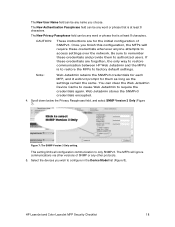
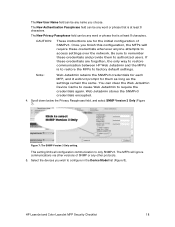
.... CAUTION:
These instructions are forgotten, the only way to configure in the Device Model list (Figure 8). The MFPs will not prompt for the initial configuration of SNMP or any word or phrase that is at least 8 characters. HP LaserJet and Color LaserJet MFP Security Checklist
18 Scroll down below the Privacy Passphrase field, and select SNMP...
HP LaserJet MFP and Color MFP Products - Configuring Security for Multiple LaserJet MFP Products - Page 29


...finished, click Go Back to show the status of the information in the Device List, and click Configure Devices. Now, however, you will not be removed if the user walks ...settings that the information will disable EWS Config, which disables all of the configurations. HP LaserJet and Color LaserJet MFP Security Checklist
29 Figure 23: The Time-outs options.
13.
Choose a reasonable ...
HP LaserJet MFP and Color MFP Products - Configuring Security for Multiple LaserJet MFP Products - Page 61


... available at in the form of these protocols only to the MFP file system (storage devices and configuration settings) through protocols and ports. The PostScript protocol enables programs such as Adobe® products to the file system. HP LaserJet and Color LaserJet MFP Security Checklist
61 HP recommends shutting down access to update configurations and then disable...
HP LaserJet MFP and Color MFP Products - Configuring Security for Multiple LaserJet MFP Products - Page 64


...; Configure Control Panel Access Lock to authorized users. The Device Password helps prevent unauthorized users from the MFP control panel. This setting places a lock icon on the...Panel Access Lock denies access to change either of the MFPs.
• Configure Authentication Manager. HP LaserJet and Color LaserJet MFP Security Checklist
64 AppleTalk is synchronized with older Apple computers...
HP LaserJet MPF Products - Configuring Security for Multiple MFP Products - Page 17


The New User Name field can be any word or phrase that is to restore communication between HP Web Jetadmin and the MFPs is at least 8 characters. The New Authentication Passphrase field can be any word or phrase that is at least 8 characters. The New Privacy Passphrase field ...
HP LaserJet MPF Products - Configuring Security for Multiple MFP Products - Page 77


...tools, such as DOD regulations, you should enable it. If your network is an HP proprietary protocol that affect access to access the file system. Network Page Options
•... can access MFP storage devices. o Disable NFS. o Enable PostScript. Disabling PJL access to the file system disables the commands that attempt to the MFP file system (storage devices and configuration settings...
HP LaserJet MFPs and Digital Senders - Automatic Daylight Saving Time Adjustment - Page 2
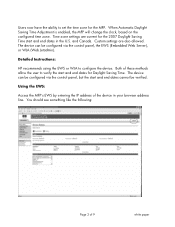
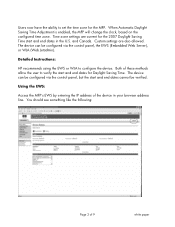
...Canada.
Detailed Instructions:
HP recommends using the EWS or WJA to set the time zone for the MFP. Using the EWS:
Access the MFP's EWS by entering the IP address of the device in the U.S.
...Custom settings are current for Daylight Saving Time. Both of 9
white paper The device can be verified. The device can be configured via the control panel, but the start and end dates in ...
HP Embedded Web Server - User Guide - Page 63
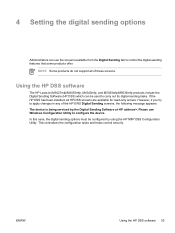
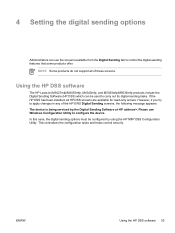
... the device. 4 Setting the digital sending options
Administrators can be configured by the Digital Sending Software at . Using the HP DSS software
The HP LaserJet M3027mfp/...HP DSS has been installed, all of the HP EWS Digital Sending screens, the following message appears: The device is being serviced by using the HP MFP DSS Configuration Utility. NOTE Some products do not support all HP...
HP LaserJet M3027/M3035 MFP - User Guide for Model Numbers CB414A/CB415A/CB416A/CB417A - Page 132
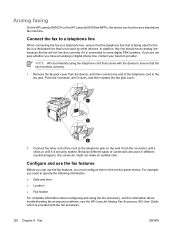
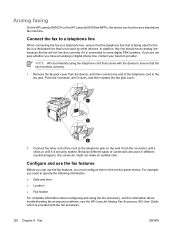
.... For example, you must configure them in different countries/regions, the connector might not make an audible click. Analog faxing
On the HP LaserJet M3027x or the HP LaserJet M3035xs MFPs, the device can use the fax features, you need to the telephone jack on the wall.
In addition, this line should be an analog line...
HP LaserJet M3027/M3035 MFP - User Guide for Model Numbers CB414A/CB415A/CB416A/CB417A - Page 169


... HPauthorized service or support provider. (See the HP support flyer, or go to www.hp.com/ support/LJM3027mfp or www.hp.com/ support/LJM3035mfp.)
64 ERROR To continue turn off then on A temporary printing error has occurred. Turn the device off, and then turn off then on A scan buffer error occurred.
ENWW
Control-panel messages...
HP LaserJet M3027/M3035 MFP - User Guide for Model Numbers CB414A/CB415A/CB416A/CB417A - Page 236


... cartridge materials diverted from landfills. This product is supplied in the fluorescent lamp of recycled paper according to -use this product include the following:
HP LaserJet M3027/M3035 device
Type
Carbon monofluoride lithium battery BR1632
Weight
(1.5 g)
224 Appendix D Regulatory information
ENWW An easy-to EN12281:2002.
The remaining materials are also available through...
HP LaserJet M3027/M3035 MFP - User Guide for Model Numbers CC476A/CC477A/CC478A/CC479A - Page 132
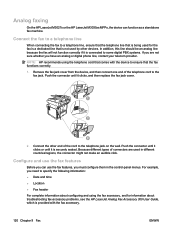
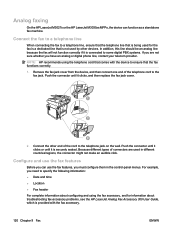
... ensure that is not used by other end of the cord to the telephone jack on the wall.
Analog faxing
On the HP LaserJet M3027x or the HP LaserJet M3035xs MFPs, the device can use the fax features
Before you can function as a standalone fax machine. Connect the fax to a telephone line
When connecting the fax...
HP LaserJet M3027x MFP - Quick Reference Guide - Page 6


... No to exit.
Touch up in this folder automatically.User must ensure the device has the latest firmware loaded. Scan to Desktop
Note:
The scan-to-desktop feature allows MFP users to scan documents and images from the MFP with the push of choice. Using the "HP Scan Wizard" will be saved in the ADF or face Touch More Options...
HP LaserJet MFP - Analog Fax Accessory 300 Send Fax Driver - Page 11


...the location on the MFP configuration page, click Download next to Software & driver downloads for the various operating systems.
c. a. Type the MFP model number in the section called Device Information. Download the ...the configuration information on the HP LaserJet 4345mfp and 9040/9050mfp and the HP Color LaserJet 4730mfp and 9500mfp, use the following format: YYYYMMDD XX.XXX.X.
d.
Service Manual - Page 346


... a more than 10 million HP LaserJet print cartridges were recycled globally in the HP Planet Partners program.
you participate in 2004 through the Web site: www.hp.com/recycle. Your empty HP LaserJet print cartridges are used cartridges and supplies, HP encourages the use this product include the following:
HP LaserJet M3027/M3035 device
Type
Carbon monofluoride lithium battery...
Similar Questions
Hp M1522nf Scan On Os X Yosemite
Hello everyone. I connected my M1522nf and downloaded the SW update on my Macbook Pro (OS X Yosemite...
Hello everyone. I connected my M1522nf and downloaded the SW update on my Macbook Pro (OS X Yosemite...
(Posted by saelensth 8 years ago)
How Do I Scan From My Hp M3027 Printer To My Laptop
(Posted by NICbob 9 years ago)

