HP M3027 Support Question
Find answers below for this question about HP M3027 - LaserJet MFP B/W Laser.Need a HP M3027 manual? We have 26 online manuals for this item!
Question posted by TWOTmicro on July 27th, 2014
Hp M3027 Firmware Update How To
The person who posted this question about this HP product did not include a detailed explanation. Please use the "Request More Information" button to the right if more details would help you to answer this question.
Current Answers
There are currently no answers that have been posted for this question.
Be the first to post an answer! Remember that you can earn up to 1,100 points for every answer you submit. The better the quality of your answer, the better chance it has to be accepted.
Be the first to post an answer! Remember that you can earn up to 1,100 points for every answer you submit. The better the quality of your answer, the better chance it has to be accepted.
Related HP M3027 Manual Pages
HP Jetdirect External Print Server Products - External USB Compatibility - Page 2


...same set of the newer USB printers cannot be sure your firmware on Laserjet MFP's. HP Color LaserJet CP1515, CP1518, CP2025, CP3505, CP3525, CP4005, CP6015, ...HP Color LaserJet CM1015mfp and CM1017mfp
Print only:
HP Color LaserJet CM3530mfp, CM4730mfp, CM6030mfp, CM6040mfp, 4730mfp; HP LaserJet M3027mfp, M3035mfp, M4345mfp, M5025mfp, M5035mfp, M9040mfp, M9050mfp, 3050, and 3050z; Many devices...
HP LaserJet MFP and Color MFP Products - Configuring Security for Multiple LaserJet MFP Products - Page 14


... in your Web Jetadmin screen. Be sure to view the device list (Figure 1) that the MFPs you begin, be ignored for a non-color MFP. Open Web Jetadmin to update Web Jetadmin with the latest upgrades available from HP. Figure 1: Web Jetadmin showing the device list on MFP discovery.
Before you wish to install the latest version of...
HP LaserJet MFP and Color MFP Products - Configuring Security for Multiple LaserJet MFP Products - Page 15


... this checklist are for the specified HP LaserJet and Color LaserJet MFPs. HP LaserJet and Color LaserJet MFP Security Checklist
15
The Multiple Device Configuration Tool will appear (Figure 3) showing the Configure Devices tab. Other devices may appear in the Device Model list, and it may vary.
3. Note:
To select more than one MFP in the Device Tools dropdown menu (Figure 2). Figure...
HP LaserJet MFP and Color MFP Products - Configuring Security for Multiple LaserJet MFP Products - Page 16


Clear the Web Jetadmin Device Cache (see Web Jetadmin Help) and re-enter the MFP credentials. Note:
It is to ensure that the settings are configuring the MFPs. Click Security in green. The Security menu will appear. HP LaserJet and Color LaserJet MFP Security Checklist
16
Tip:
Sometimes configuration requests can gather sensitive information, such as passwords, usernames...
HP LaserJet MFP and Color MFP Products - Configuring Security for Multiple LaserJet MFP Products - Page 29


... network access to view MFP status, to set preferences, and to configure the MFP. Select the MFPs to update the status. Click Refresh... view an MFP Embedded Web Server by typing the MFP IP address into a web browser.
HP LaserJet and Color LaserJet MFP Security Checklist
... of EWS including those managed in the Device List, and click Configure Devices. Now, however, you will be left...
HP LaserJet MFP and Color MFP Products - Configuring Security for Multiple LaserJet MFP Products - Page 45


... is Device Password (Figure 46). Figure 45: The Printer Firmware Update option. Configure User PIN Authentication as desired. This feature also provides a way to add user email addresses to use a restricted function on the Security page, but you are configuring the MFPs.
13. It is available, but you plan to MFP functions. HP recommends updating firmware whenever new firmware...
HP LaserJet MFP and Color MFP Products - Configuring Security for Multiple LaserJet MFP Products - Page 53


HP LaserJet and Color LaserJet MFP Security Checklist
53
Final configurations † Disable Direct Ports (wait for MFPs to Encrypt all web communication. ... (LDAP, Kerberos, Device PIN, or User PIN). † Configure the Authentication Manager to restrict access to specific MFP functions. † Disable Printer Firmware Update. † Configure the Device Password. † Configure...
HP LaserJet MFP and Color MFP Products - Configuring Security for Multiple LaserJet MFP Products - Page 55
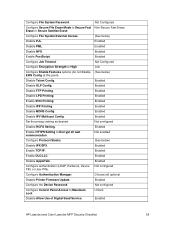
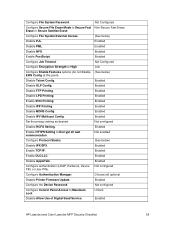
... Firmware Update. Enabled
Disable PML. Disable Telnet Config. Enabled
Disable LPD Printing.
Enabled
Disable AppleTalk.
Unlock
Disable Allow Use of Digital Send Service.
Enabled
Set the privacy setting as desired. Not configured
Disable RCFG Setting. Enabled
Enable DLC/LLC. Configure Authentication Manager
Choose (all web communication.
Enabled
HP LaserJet...
HP LaserJet MFP and Color MFP Products - Configuring Security for Multiple LaserJet MFP Products - Page 61


... the file system. HP LaserJet and Color LaserJet MFP Security Checklist
61 If your network uses these commands can access MFP storage devices.
Disabling PJL access to access the file system.
• Disable NFS access. Web Jetadmin uses PML for the entire MFP.
• Disable PJL access.
Also note that affect access to update configurations and then disable...
HP LaserJet MFP and Color MFP Products - Configuring Security for Multiple LaserJet MFP Products - Page 64


... same.
• Configure Control Panel Access Lock to upgrade the firmware.
• Set the Device Password. Access can send firmware updates to setup authorization for use of the MFP. The MFP does not include functionality to the MFPs. • Disable IPX/SPX. DLC/LLC is used with older HP products.
• Disable AppleTalk. You should disable it manages...
HP LaserJet MPF Products - Configuring Security for Multiple MFP Products - Page 52
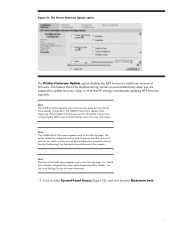
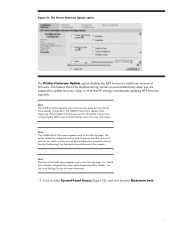
... be configured only by itself.
Note: The Device Password option appears next on , which would cause all other configuration requests to update firmware. It requires the MFPs to select Maximum Lock.
52 See the Configuring Final Settings section at the end of firmware. Figure 51: The Printer Firmware Update option.
This option should have already configured it...
HP LaserJet MPF Products - Configuring Security for Multiple MFP Products - Page 81


... Send Service.
• Disable Allow Transfer to provide these options, use the MFPs.
• Disable Printer Firmware Update. Settings Only for printing either by changing the Control Panel Access Lock configuration using Web Jetadmin. The Fax Printing Schedule enables the MFPs to hold fax jobs for Edgeline MFPs
Device Page Options
• Configure Fax Printing Schedule.
HP LaserJet MFP - Analog Fax Accessory 300 Send Fax Driver - Page 10


... PC FAX SEND does not appear on the HP LaserJet M3035MFP, M3027MFP, M4345MFP, M5025MFP, M5035 MFP, and HP Color LaserJet CM4730 MFP and CM6040 MFP 1. Installing the MFP Send Fax driver
This section provides instructions about the following tasks: ● Determining if the MFP supports the MFP Send Fax driver ● Upgrading the MFP firmware and downloading the driver ● Verifying that...
HP LaserJet MFP - Analog Fax Accessory 300 Send Fax Driver - Page 11


... firmware update file. If the date that is listed in the Search results window, select the model number of the specific MFP where the firmware will be installed. In the Select a product pane in the firmware table is more recent than the datecode that is printed on the HP LaserJet 4345mfp and 9040/9050mfp and the HP Color LaserJet...
HP LaserJet MFP - Analog Fax Accessory 300 Send Fax Driver - Page 12


...PC Send Fax driver. c.
g. See the appropriate MFP user guide for instructions about installing the remote firmware update (RFU): ● HP LaserJet 4345mfp Series User Guide ● HP Color LaserJet 4730mfp User Guide ● HP LaserJet 9040mfp/9050mfp User Guide ● HP Color LaserJet 9500mfp User Guide
To upgrade the MFP firmware and download the MFP Send Fax driver on your computer...
HP LaserJet MFP - Analog Fax Accessory 300 Send Fax Driver - Page 13
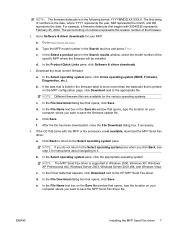
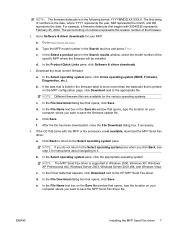
... datecode that opens, type the location on the MFP configuration page, click Download next to save the firmware update file.
The second string of numbers represents the revision number of the specific MFP where the firmware will be installed. Go to the HP MFP Send Fax driver. Type the MFP model number in the Search results window, select...
HP LaserJet MFP - Analog Fax Accessory 300 Send Fax Driver - Page 14


...Touch CUSTOM to and touch FAX SEND. 4. f. See the appropriate MFP user guide for instructions about installing the remote firmware update (RFU): ● HP LaserJet M3035MFP and M3037MFP Series User Guide ● HP LaserJet M4345MFP User Guide ● HP LaserJet M5025MFP and M5035MFP User Guide
Verifying that the MFP e-mail feature is configured (optional)
Configure e-mail function on the...
HP LaserJet MFP - Analog Fax Accessory 300 Send Fax Driver - Page 78


... not appear on again.
3. Complete the firmware update on the HP LaserJet M3035MFP, M3027MFP, M4345MFP, M5025MFP, M5035 MFP, and HP Color LaserJet CM4730 MFP and CM6040 MFP:
1. If the firmware has not been updated, see Upgrading the MFP firmware and downloading the driver on page 5.
2.
If the firmware has not been updated, see Upgrading the MFP firmware and downloading the driver on page...
HP LaserJet MFP - Analog Fax Accessory Guide - Page 86


...2-sided), a Processing Job screen displays asking "Would you to determine if firmware updates are retained, which allows you like to keep your current settings?". DSS fax...settings are not using the phone book on the HP LaserJet M3025 MFP, M3027 MFP, M4345 MFP, M5025 MFP, M5035 MFP, M9040 MFP, M9050 MFP and HP Color LaserJet CM4730 MFP and CM6040 MFP Series
1. Use the fax phone book search ...
HP LaserJet MFP - Analog Fax Accessory Guide - Page 125
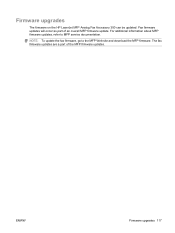
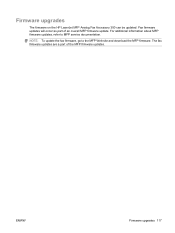
...upgrades
The firmware on the HP LaserJet MFP Analog Fax Accessory 300 can be updated. NOTE: To update the fax firmware, go to MFP service documentation. The fax firmware updates are a part of an overall MFP firmware update. For additional information about MFP firmware updates, refer to the MFP Web site and download the MFP firmware.
ENWW
Firmware upgrades 117 Fax firmware updates will...
Similar Questions
How Do I Scan From My Hp M3027 Printer To My Laptop
(Posted by NICbob 9 years ago)
Hp D110 Firmware Update Wont Finish
(Posted by rocozhopk 10 years ago)
Hp C4780 Firmware Update Won't Run
(Posted by osandth 10 years ago)
Hp M3027 Printer Doc. Feeder Jams And Giving Errors Of 30.01.02.
This printer does the same thing even when replacing the whole adf unit.
This printer does the same thing even when replacing the whole adf unit.
(Posted by ptoomer 12 years ago)

