HP M3027 Support Question
Find answers below for this question about HP M3027 - LaserJet MFP B/W Laser.Need a HP M3027 manual? We have 26 online manuals for this item!
Question posted by FernandoRaposo on May 23rd, 2011
Error Code 52.00
i am facing problem with my printer laser jet m3027. is giving error 52.00. it can not print but can scann documents
thanks for you attention
Current Answers
There are currently no answers that have been posted for this question.
Be the first to post an answer! Remember that you can earn up to 1,100 points for every answer you submit. The better the quality of your answer, the better chance it has to be accepted.
Be the first to post an answer! Remember that you can earn up to 1,100 points for every answer you submit. The better the quality of your answer, the better chance it has to be accepted.
Related HP M3027 Manual Pages
HP Printers - Supported Citrix Presentation Server environments - Page 3


... Server and no other printing stress suites to all printers in the HP printer family, the Citrix testing of these printers are free of these select printers translates to ensure its print drivers in Citrix environments.
3 Stress Testing
HP performs stress testing of LaserJet, Business Inkjet, and Deskjet printers for Citrix to client printers and network printers. HP also employs...
HP Printers - Supported Citrix Presentation Server environments - Page 12


... mode. ment
PCL
HP-supported drivers* Host-based
CM8050/8060 MFP
Yes
Win2k/XP/2003/2003x64: 61.073.43.00
N/A
* Driver versions more information and white papers.
Go to....43.00
Using the HP Universal Print Driver version 4.7 for Windows in Citrix environments
The HP Universal Print Driver (UPD) for Windows version 4.7, available for and use Add Printer Wizard or Add Printer Driver...
HP LaserJet MFP and Color MFP Products - Configuring Security for Multiple LaserJet MFP Products - Page 15


...Model list, and it may vary.
The Multiple Device Configuration Tool will appear (Figure 3) showing the Configure Devices tab. Note:
To select more than one MFP in the Device Tools dropdown menu (Figure 2). HP LaserJet and Color LaserJet MFP Security Checklist
15 3. Figure 2: The Device List showing devices selected and the Device Tools menu showing Configure selected. Note:
Remember...
HP LaserJet MFP and Color MFP Products - Configuring Security for Multiple LaserJet MFP Products - Page 29


... should configure the settings below for security while EWS Config is enabled. HP LaserJet and Color LaserJet MFP Security Checklist
29 Choose a reasonable time to allow users to show the status...user walks away without having to configure the MFP. Click Embedded Web Server in the Device List, and click Configure Devices.
Select the MFPs to a location without clearing the menu....
HP LaserJet MFP and Color MFP Products - Configuring Security for Multiple LaserJet MFP Products - Page 64


... to be sure to the MFPs. The Device Password is no one will deny access to accept printer firmware updates from various sources. This setting places a lock icon on the affected settings on the control panel. There is synchronized with older HP products.
• Disable AppleTalk. HP LaserJet and Color LaserJet MFP Security Checklist
64 The...
HP LaserJet MFP and Color MFP Products - Configuring Security for Multiple LaserJet MFP Products - Page 67


... change other printers, and fax them to an MFP can help minimize all of a HP MFPs involve hard copy documents. HP LaserJet and Color LaserJet MFP Security Checklist
67 MFPs can print them, scan them, send them to email, send them to network folders, send them .
Limiting physical access to other configurations
• Access to removable storage devices such as...
HP LaserJet MPF Products - Configuring Security for Multiple MFP Products - Page 84


... will be required to provide a fax PIN before printing a fax (LaserJet and Color LaserJet MFPs only. MFPs can easily prevent many security risks. Handling hardcopy documents can involve a variety of these risks by placing the MFPs in access-controlled locations.
84 Use PIN printing and PIN fax printing to ensure that authorized users are some known affects of this...
HP LaserJet M3027/35 and M5025/35 MFP Series - Error 49.4c02 when Printing the Franklin Gothic Book Font from MS Word - Page 1


White Paper
HP LaserJet M3027/35 and M5025/35 MFP Series - Solution or Workaround:
PCL 5e and PCL6 drivers Enabling the "Send True Type as ... may cause the MFP to display a 49.4c02 error on how to use the Plug-in called "Device Storage Manger" will allow the font/document to be printed without setting any of the PCL5e or PCL 6 driver will allow the document to print without error. (See Figure ...
HP LaserJet M3027 and M3035 MFP Product Series - Solutions provided by the 48.041.3 firmware roll - Page 1


...a manual power cycle will not be able to send a fax, digital send, copy and print while in this state and power cycling to a READY state. The update process will be ... Date Written/Updated: 10/3/2007 Document Summary D This document lists solutions provided with the LaserJet M3027/35 MFP 48.041.3 firmware roll. HP highly recommends not leaving the device in most cases, a user will...
HP LaserJet M3027 and M3035 MFP Product Series - Solutions provided by the 48.041.3 firmware roll - Page 5


... have an extra time stamp.
¾ If sending a document directly from an MFP device to another printer which is able to handle direct PDF print jobs you may see a preceding page which has the word... by the Embedded Jet Direct port.
¾ Improved LAN Driver padding
¾ Improved DHCP requested parameter option to include vendor specific options
COMPONENT
HP LJ M3027/35 MFP
DC Controller: Copy...
HP LaserJet M3027/M3035 MFP - User Guide for Model Numbers CB414A/CB415A/CB416A/CB417A - Page 160
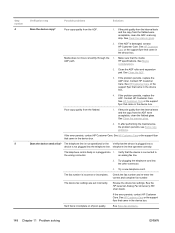
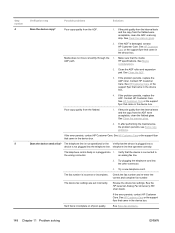
... or the support flyer that came in the device box. HP specifications. If the problem persists, replace the ADF. If the print quality from the internal tests and the copy from the flatbed.
1. If, after performing the maintenance, the problem persists, see Solve copy problems.
If the error persists, contact HP Customer Care. See HP Customer...
HP LaserJet M3027/M3035 MFP - User Guide for Model Numbers CB414A/CB415A/CB416A/CB417A - Page 168


... SLOT To A problem exists with Turn the device off, and then turn the device
continue turn off , and then turn the device on.
on
the formatter. Table 11-1 Control-panel messages (continued)
Control panel message
Description
Recommended action
49.XXXXX ERROR To continue turn the device on. Turn the device off then on A temporary printing error has occurred.
See...
HP LaserJet M3027/M3035 MFP - User Guide for Model Numbers CC476A/CC477A/CC478A/CC479A - Page 168
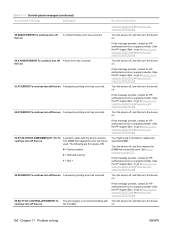
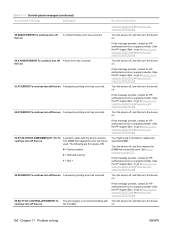
.../LJM3027mfp or www.hp.com/ support/LJM3035mfp.)
52.XY ERROR To continue turn off , and then replace the DIMM that caused the error will not be
used.
Turn the device off then on A temporary printing error has occurred. See Install memory on .
156 Chapter 11 Problem solving
ENWW Turn the device off then on
the formatter. If this...
HP LaserJet MFP - Analog Fax Accessory 300 Send Fax Driver - Page 14


... User Guide ● HP LaserJet 9040mfp/9050mfp User Guide ● HP Color LaserJet 9500mfp User Guide ● HP LaserJet M3035MFP and M3037MFP Series User Guide ● HP LaserJet M3037MFP User Guide ● HP LaserJet M4345MFP User Guide ● HP LaserJet M5025MFP and M5035MFP User Guide
Configuring the billing-code feature (optional)
HP MFP Send Fax supports the use...
HP LaserJet MFP - Analog Fax Accessory Guide - Page 114
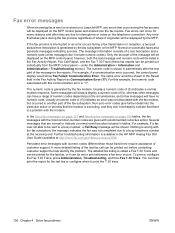
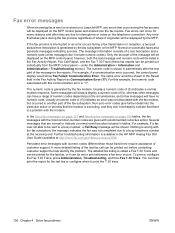
... subsystem; the message indicates the fax was not completed due to print the T.30 trace.
106 Chapter 4 Solve fax problems
ENWW The detailed fax listing is sent or received on a LaserJet MFP, any errors that takes place during a fax transmission or reception, a two part status/error description is available in the Fax Activity Report, Fax Call...
HP LaserJet MFP - Analog Fax Accessory Guide - Page 118


... FAX to open the reports menu.
4.
Touch WHEN TO PRINT REPORT to specify when to disable printing a thumbnail on the HP LaserJet M3025 MFP, M3027 MFP, M4345 MFP, M5025 MFP, M5035 MFP, M9040 MFP, M9050 MFP and HP Color LaserJet CM4730 MFP and CM6040 MFP Series
1.
NOTE: If you select Never auto print, you will have no printed indication other than the touchscreen status-bar message...
HP LaserJet MFP - Analog Fax Accessory Guide - Page 119
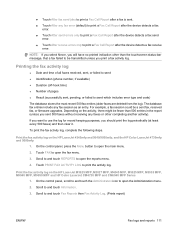
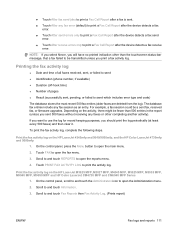
... open the Administration menu.
2. Scroll to open the reports menu.
4.
Print the fax activity log on the HP LaserJet M3025 MFP, M3027 MFP, M4345 MFP, M5025 MFP, M5035 MFP, M9040 MFP, M9050 MFP and HP Color LaserJet CM4730 MFP and CM6040 MFP Series
1.
For example, a fax session could be transmitted unless you should print the log periodically (at least every 500 faxes) and then...
HP LaserJet MFP - Analog Fax Accessory Guide - Page 123


... Frequency. For the HP LaserJet M3035 MFP, M3027 MFP, M4345 MFP, M5025 MFP, M5035 MFP, M9040 MFP, M9050 MFP and Color LaserJet CM4730 MFP and CM6040 MFP Series, these selections are intended to activate the menu selection for the last Fax transmission or reception. Select Custom to be used to 14,400 bps.
They are located under the Error Codes section is not recommended...
Service Manual - Page 210


.... (See the user guide.)
Reinstall the printer driver. (See the getting started guide.)
Check that the computer port is set Print PS Errors (on the General Print Behavior submenu of the Device Behavior menu), to On and then try again to that you solve the problem. After the job has printed, return the setting to continue.
By...
Service Manual - Page 357
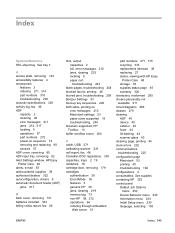
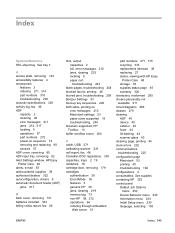
... input tray, removing 82 Alert Settings window, HP Easy Printer Care 48 alerts, e-mail 53 anticounterfeit supplies 39 authorized dealers 322 autoconfiguration, drivers 9 automatic document feeder (ADF) jams 217
B back cover, removing 101 batteries included 334 billing codes report, fax 46
bins, output capacities 2 full, error messages 212 jams, clearing 223 locating 5 paper curl...
Similar Questions
How To Scan Hp Laserjet 3027 In Pc With Lan Cable.
Any file scan hp laserjet 3027 in to pc with lan cable.i m already completed this process folder sha...
Any file scan hp laserjet 3027 in to pc with lan cable.i m already completed this process folder sha...
(Posted by janomalik9599 2 years ago)
How To Reset Password On A Hp Laserjet M3035 Mfp
(Posted by roopehelpi 9 years ago)
My Hp Laserjet M1319f Mfp Printer/fax Receives Multipage Faxes But Won't Print T
my hp laserjet m1319f mfp printer/fax receives multipage faxes but won't print the last page.
my hp laserjet m1319f mfp printer/fax receives multipage faxes but won't print the last page.
(Posted by jodyjackett 11 years ago)
Hp M3027 Printer Doc. Feeder Jams And Giving Errors Of 30.01.02.
This printer does the same thing even when replacing the whole adf unit.
This printer does the same thing even when replacing the whole adf unit.
(Posted by ptoomer 12 years ago)

