HP M2727nfs Support Question
Find answers below for this question about HP M2727nfs - LaserJet MFP B/W Laser.Need a HP M2727nfs manual? We have 14 online manuals for this item!
Question posted by rmurkumbi on May 17th, 2011
How To Put Fax Machine In To Auto Answer Mode
HOW TO PUT FAX MACHINE IN TO AUTO ANSWER MODE
Current Answers
There are currently no answers that have been posted for this question.
Be the first to post an answer! Remember that you can earn up to 1,100 points for every answer you submit. The better the quality of your answer, the better chance it has to be accepted.
Be the first to post an answer! Remember that you can earn up to 1,100 points for every answer you submit. The better the quality of your answer, the better chance it has to be accepted.
Related HP M2727nfs Manual Pages
HP LaserJet M2727 MFP Series - User Guide - Page 24


... installed)
Default 2-sided
1 to 1 sided
1 to 2 sided
2 to 2 sided
2 to call another fax machine that are stored in the product memory. Table 2-2 Fax functions menu (continued)
Menu item
Description
Reprint last
Reprints the faxes that has polling send enabled. Tray Select
Auto select
Tray 1
Tray 2
Tray 3 (if the tray is supported from the ADF only...
HP LaserJet M2727 MFP Series - User Guide - Page 28


...faxes that are available:
● Automatic: The product automatically answers an incoming call .
● Manual : The user must occur before the fax modem answers. If the call is enabled, the user can receive faxes from older model fax machines... the initial fax tones used during fax transmission.
Sets product to send all received faxes to the Aux phone port of answer mode. Sets product...
HP LaserJet M2727 MFP Series - User Guide - Page 115


... the other individuals from any group-dial entries that included that restricts access to many settings features while allowing basic functions to delete other fax machine and requests the fax.
Use the arrow buttons to re-enter the password, and then
press OK. Use the arrow buttons to select Del. # in group, and...
HP LaserJet M2727 MFP Series - User Guide - Page 118
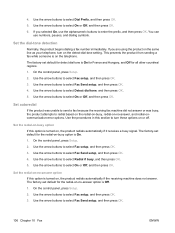
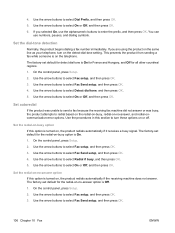
... enter the prefix, and then press OK. This prevents the product from sending a fax while someone is on -no-answer, and redial-oncommunication-error options. Set autoredial
If the product was unable to send a fax because the receiving fax machine did not answer or was busy, the product attempts to turn on or off. The factory...
HP LaserJet M2727 MFP Series - User Guide - Page 122


... a message if it detects fax tones. This allows the answering machine to -answer, and then press OK.
110 Chapter 10 Fax
ENWW Use the arrow buttons to select Fax setup, and then press OK. 3. On the control panel, press Setup. 2. Receive fax settings
Set or change number of rings-to-answer
When the answer mode is set or change the...
HP LaserJet M2727 MFP Series - User Guide - Page 123


... set to the line-out port.
If the product runs out of an error (for fax call . ● Fax/Tel: In this answer mode, the product has a telephone answering machine (TAM) attached to Automatic.
1. Use the arrow buttons to select the answer mode, and then press OK. If the call is a voice call, the product generates an audible...
HP LaserJet M2727 MFP Series - User Guide - Page 125


... the receive-to-PC setting from older-model fax machines that is Off.
4. Use the arrow buttons to select Stop Recv to select Fax setup, and then press OK.
3. On the control panel, press Setup.
2. The silence-detect mode setting should be activated only from forcing a fax onto two pages. Use the arrow buttons to...
HP LaserJet M2727 MFP Series - User Guide - Page 130


... digital phone environments.
Make sure that is an analog device that the automatic document feeder (ADF) contains no media.
2.
Place the original document face-down on the flatbed scanner with all DSL service lines or providers. NOTE: Not all faxes are compatible with fax machines unless the provider explicitly states that it might allow...
HP LaserJet M2727 MFP Series - User Guide - Page 138
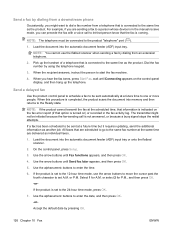
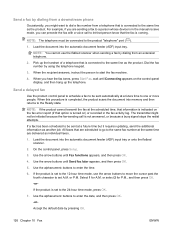
... a fax to a person whose device is connected to start the fax machine.
4.
When the recipient answers, instruct the person to the same line as individual faxes.
1. Send a fax by dialing from a downstream phone
Occasionally, you might not be initiated because the fax-sending call is turned on) or recorded in the manual receive mode, you can precede the fax with...
HP LaserJet M2727 MFP Series - User Guide - Page 141
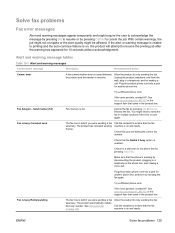
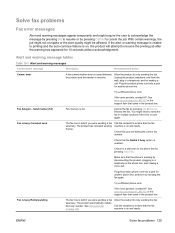
....hp.com/support/LJM2727 or the support flyer that the fax machine is on and ready. The product has canceled sending the fax. Check for another phone line, and then try making ...fax again.
Resend the fax. Fax is on page 106. If the alert or warning message is related to printing and the auto-continue feature is busy Canceled send
The fax line to which you are dialing the correct fax...
HP LaserJet M2727 MFP Series - User Guide - Page 142


... sender to resend the fax.
130 Chapter 10 Fax
ENWW Fax recv.
See Change the fax speed on page 117.
Table 10-1 Alert and warning messages (continued)
Control panel message
Description
Recommended action
Check that you are sent.
Cancel all fax jobs or clear the faxes from memory. Check for another fax machine. Cancel all fax jobs or clear...
HP LaserJet M2727 MFP Series - User Guide - Page 144


.... not receive any pages, or it did Try sending the fax again. Allow the product to redial after a few minutes. machine is a loss of power
The HP LaserJet M2727 mfp flash memory protects against data loss when a power failure occurs. No fax detected
The product answered the incoming call .
Unplug the product telephone cord from both...
HP LaserJet M2727 MFP Series - User Guide - Page 148


... jam. A communication error might be working . Use the flatbed scanner. The receiving fax machine might be useful when you are having trouble sending a fax to On.
136 Chapter 10 Fax
ENWW
If no jam exists and less than one from a particular device. Try sending to select a speed setting, and then press OK. Print the document...
HP LaserJet M2727 MFP Series - User Guide - Page 149
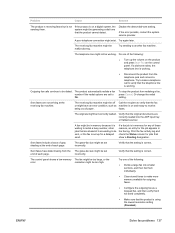
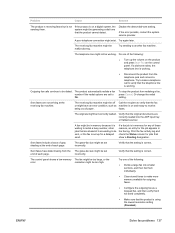
... :
● Turn up for jobs that show a Pending designation. ENWW
Solve fax problems 137
The receiving fax machine might be in the fax log. The product automatically redials a fax number if the redial options are correctly loaded into smaller sections, and then fax them . The receiving fax machine might be off Call the recipient to verify that the...
HP LaserJet M2727 MFP Series - User Guide - Page 150


....
The telephone line might not be working .
138 Chapter 10 Fax
ENWW
Re-record the answering machine message, leaving at least two seconds of silence at a time and retry after removing each one of the message.
Remove the last device that the product dialing mode is playing a voice message. Change the extension-telephone setting.
the...
HP LaserJet M2727 MFP Series - User Guide - Page 151


... control panel for reprinting.) As soon as it has saved in memory and will answer all of paper and the memory is dedicated to fax calls.
● Set the product answer mode to -PC option might have the sender resend the fax after the tray has been refilled. Adjust the autoreduction setting to allow larger...
HP LaserJet M2727 MFP Series - User Guide - Page 152


... the telephone line.
fastest modem speed that the receiving
fax machine can increase the transmission speed.
If the fax is being sent via a digital phone line, contact the service provider. The fax activity logs or fax call reports are The fax activity log or fax call .
The receiving fax machine might not be sent or received.
correctly.
140 Chapter...
HP LaserJet M2727 MFP Series - User Guide - Page 255
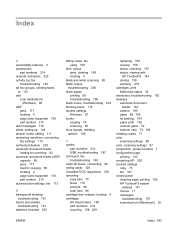
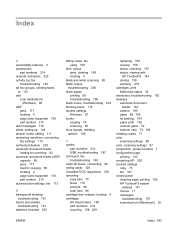
... add
scan destinations (Windows) 85
ADF jams 177 locating 4 page sizes supported 136 part number 215
alert messages 170 alerts, setting up 144 answer mode, setting 111 answering machines, connecting
fax settings 110 authorized dealers 220 automatic document feeder
loading for scanning 82 automatic document feeder (ADF)
capacity 68 jams 177 load for copying 68...
HP LaserJet M2727 MFP Series - User Guide - Page 257


... phones receiving faxes from 115 sending faxes from 126
F factory-set defaults, restoring 169 faded print 190 fax
ad hoc groups 121 answer mode 16, 111...faxes to 123
H Help tab, HP ToolboxFX 148 HP Customer Care 220 HP fraud hotline 158 HP Instant Support Professional
Edition (ISPE) 220 HP LaserJet Scan (Windows) 83 HP SupportPack 222 HP ToolboxFX
device information 149 Documentation tab 148 Fax...
HP LaserJet M2727 MFP Series - User Guide - Page 260


... rollers, ordering 215 pixels per inch (ppi), scanning resolution 87 polling faxes 103 polling, device 151 portrait orientation, setting 61 ports cables, ordering 214 locating 5 troubleshooting...troubleshooting 190,
204 scans, troubleshooting 201,
203
R Readiris OCR software 85 receiving faxes
answer mode, setting 111 autoreduction settings 113 blocking 114 error report, printing 134 from extension ...
Similar Questions
Where To Get Staples For A Hp Laserjet M4345mfp Multifunction Device
(Posted by jrodrarmand 9 years ago)
Set Fax Machine Auto Answer Off, Will Faxes Come Through Hp Officejet 4620
(Posted by jswekbuxt 10 years ago)
Is There A Way To Change The # Of Rings Before Fax Machine Answers The Phone?
(Posted by Anonymous-100327 11 years ago)
Hp Laserjet M2727 Mfp Series
I'm having trouble getting my fax machine to send and recieve faxes. I have it with my phone company...
I'm having trouble getting my fax machine to send and recieve faxes. I have it with my phone company...
(Posted by jmeminger 11 years ago)
How To Set A Fax To Auto Fax?
How do I set my Brother printer/scanner/fax to auto fax because we cannot receive faxes at my busine...
How do I set my Brother printer/scanner/fax to auto fax because we cannot receive faxes at my busine...
(Posted by spoiledpreppybrat 12 years ago)

