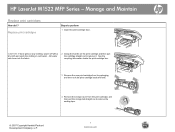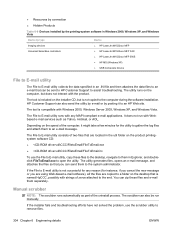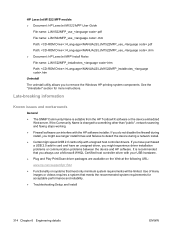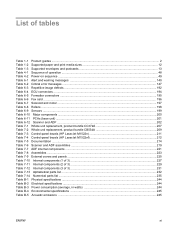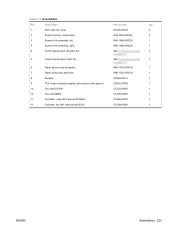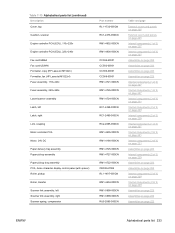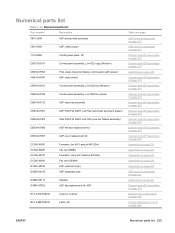HP M1522nf Support Question
Find answers below for this question about HP M1522nf - LaserJet MFP B/W Laser.Need a HP M1522nf manual? We have 16 online manuals for this item!
Question posted by Akirptwob0 on November 29th, 2013
How To Remove The Formatter From Hp Laserjet M1522nf
The person who posted this question about this HP product did not include a detailed explanation. Please use the "Request More Information" button to the right if more details would help you to answer this question.
Current Answers
Related HP M1522nf Manual Pages
Similar Questions
How To Print A Printer Configuration Page For Hp Laserjet M1522nf
(Posted by osaple57 9 years ago)
Hp Laserjet Error E2 For M1136 Mfp Model
how to solve error e2 in hp laserjet M1136 mfp?
how to solve error e2 in hp laserjet M1136 mfp?
(Posted by shahinaj21 10 years ago)
Hp Laserjet M1522nf For Server 2003
Scanner Not Showing In When Giving Path Of Drivers For Hp Laserjet M1522nf. I Download Drivers For W...
Scanner Not Showing In When Giving Path Of Drivers For Hp Laserjet M1522nf. I Download Drivers For W...
(Posted by erarjansingh 11 years ago)
Hp Laserjet M1522nf Printer Is Showing 52 Scanner Error. I Have Already Done Tur
hp laserjet m1522nf printer is showing 52 scanner error. i have already done turn off and on but thi...
hp laserjet m1522nf printer is showing 52 scanner error. i have already done turn off and on but thi...
(Posted by sagarnaik2910 11 years ago)
Hello I'am Getting 'error 49 Turn Off Then On' In My Hp Laserjet M1522nf
printer
printer
(Posted by prasadpuala 11 years ago)