HP M1522nf Support Question
Find answers below for this question about HP M1522nf - LaserJet MFP B/W Laser.Need a HP M1522nf manual? We have 16 online manuals for this item!
Question posted by pvtalco on January 26th, 2014
M1522nf Cannot Send Received Fax
The person who posted this question about this HP product did not include a detailed explanation. Please use the "Request More Information" button to the right if more details would help you to answer this question.
Current Answers
There are currently no answers that have been posted for this question.
Be the first to post an answer! Remember that you can earn up to 1,100 points for every answer you submit. The better the quality of your answer, the better chance it has to be accepted.
Be the first to post an answer! Remember that you can earn up to 1,100 points for every answer you submit. The better the quality of your answer, the better chance it has to be accepted.
Related HP M1522nf Manual Pages
HP Monochrome LaserJet AIO Printers - Fax data computer and network security features - Page 1


...-
Document Attributes Product Models: LJ3050, LJ3055, LJ3390, LJ3392;
exchange protocols. Fax data computer and network security features- white paper
HP Monochrome LaserJet AIO Printers - The following all -in -one can send and receive fax data over telephone lines that are connected to a computer or network. Fax data computer and network security features
Security Level: Public Date...
HP LaserJet M1522 MFP - Fax Tasks - Page 3
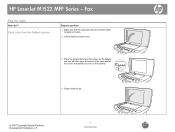
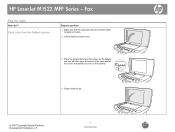
Fax
Fax my scan
How do I?
Send a fax from the flatbed scanner
Steps to perform
1 Make sure that the automatic document feeder (ADF) contains no media.
2 Lift the flatbed scanner cover.
3 Place the ... at the corner indicated by the icon on the scanner.
4 Gently close the lid.
© 2007 Copyright Hewlett-Packard Development Company, L.P.
1 www.hp.com HP LaserJet M1522 MFP Series -
HP LaserJet M1522 MFP - Fax Tasks - Page 4


... control-panel display shows the following message: Send from the flatbed scanner (continued)
Steps to perform
5 Use the alphanumeric buttons on the control panel to specify the speed dial or group-dial entry, and then press OK.
6 On the control panel, press Start Fax. HP LaserJet M1522 MFP Series - The control-panel display shows...
HP LaserJet M1522 MFP - Fax Tasks - Page 5


Send a fax from the automatic document feeder (ADF)
1 Insert the top-end of the stack of the stack.
2 Slide the stack into the ADF. Also, do I? Use the flatbed glass to scan these items.
3 Adjust the media guides until it does not move any farther. The product starts the fax...On the control panel, press Start Fax.
HP LaserJet M1522 MFP Series - Fax from the flatbed scanner (continued)
...
HP LaserJet M1522 MFP - Security/Authentication - Page 2
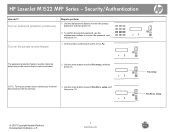
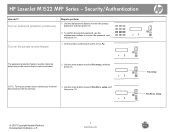
Turn on private receive deletes any received faxes stored in the fax memory.
3 Use the arrow buttons to select Fax Recv.
Fax setup Fax Recv.
setup, and then press OK. setup
© 2007 Copyright Hewlett-Packard Development Company, L.P.
2 www.hp.com
NOTE: Turning on the private receive feature
1 On the product control panel, press Setup ( ).
HP LaserJet M1522 MFP Series - The...
HP LaserJet M1522 MFP - Software Technical Reference - Page 6


... folders ...39 Status ...39 Device Status 40 Supplies Status 41 Device Configuration 41 Network Summary 46 Print Info Pages 49 Event Log 51 Alerts ...51 Set up Status Alerts 51 Set up E-mail Alerts 53 Fax ...54 Fax Tasks 55 Fax Phone Book 55 Fax Send Log and Fax Receive Log 57 Block Faxes 60 Fax Data Properties 60 Help ...61...
HP LaserJet M1522 MFP - Software Technical Reference - Page 57
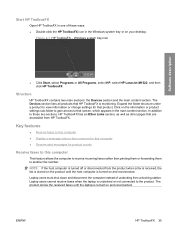
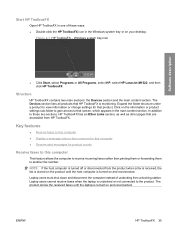
...Start, select Programs or All Programs, select HP, select HP LaserJet M1522, and then click HP ToolboxFX. Expand the folder structure ...Devices section and the main content section. The Devices section lists all products that product. In addition to view information or change settings for product events
Receive faxes to this computer
This feature allows the computer to receive incoming faxes...
HP LaserJet M1522 MFP - Software Technical Reference - Page 133
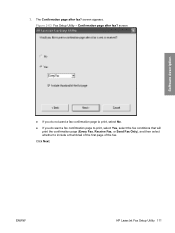
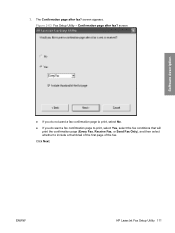
ENWW
HP LaserJet Fax Setup Utility 111 3.
The Confirmation page after fax? Figure 2-63 Fax Setup Utility - screen
Software description
● If you do not want a fax confirmation page to print, select No.
● If you do want a fax confirmation page to print, select Yes, select the fax conditions that will print the confirmation page (Every Fax, Receive Fax, or Send Fax Only...
HP LaserJet M1522 MFP - Software Technical Reference - Page 148
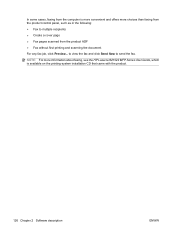
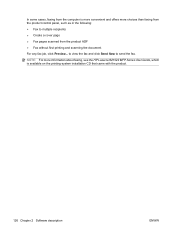
... more information about faxing, see the HP LaserJet M1522 MFP Series User Guide, which is more convenient and offers more choices than faxing from the product control panel, such as in the following: ● Fax to send the fax. to view the fax and click Send Now to multiple recipients ● Create a cover page ● Fax pages scanned from the...
HP LaserJet M1522 MFP - Software Technical Reference - Page 266
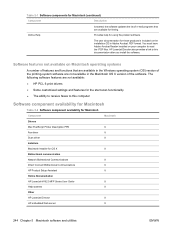
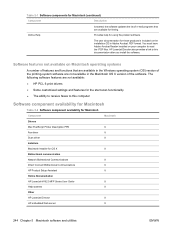
... Documentation
HP LaserJet M1522 MFP Series User Guide
X
Help systems
X
Other
HP LaserJet Director
X
HP embedded Web server
X
244 Chapter 5 Macintosh software and utilities
ENWW The following software features are not available:
● HP PCL 6 print drivers ● Some customized settings and features for the start scan functionality ● The ability to receive faxes to...
HP LaserJet M1522 MFP - Software Technical Reference - Page 335


... HP ToolboxFX software utility for receiving faxes on your PC, setting up alert messages when attention is needed at :\drivers\\. HP ToolboxFX provides device status information such as toner ...LaserJet M1522 MFP Series Printer Install Notes (Read Me First) 313 See the "Technical Assistance" section of these drivers are available on the CD. To install either of this document or the device...
HP LaserJet M1522 MFP - Software Technical Reference - Page 349
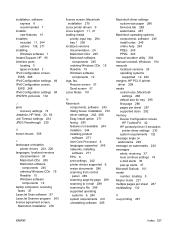
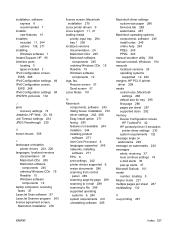
...15 Windows software
components 12 laptop computers, receiving
faxes 35 LaserJet Scan software 97 LaserJet Scanner program 243 license agreement screen,
Macintosh... 15 Windows software
components 12 logs, fax
Receive screen 57 Send screen 57 Lotus Notes 101
M Macintosh
components, ...page 286 pages per sheet 287 supported sizes 292 memory Device Configuration screen,
HP ToolboxFX 42 HP postscript level 3...
HP LaserJet M1522 MFP - Software Technical Reference - Page 352


...available 131 from control panel
(Macintosh) 289 HP LaserJet Scan
software 97 multitasking 132 page-by-page
(Macintosh...Device 278 USB cable 277 scrubber utility 304 Select Device screen, Macintosh installation 278 Send Ctrl-D settings 233 Send Fax program 125 Send Log screen 57 Send... Shop for product events 37 Receive faxes to this computer 35 Receive Log screen 57 recommended software installation...
HP LaserJet M1522 MFP Series User Guide - Page 124


... a resolution setting. 4.
Open the HP LaserJet Send Fax software program. 2. In the Include With Fax section, select Cover Page. 5. Do one of the following situations: ● The product is waiting to redial after encountering a busy signal, an unanswered call, or a
communication error. ● The fax is being transmitted or received. Pressing Cancel also stops group-dial...
HP LaserJet M1522 MFP Series User Guide - Page 141


The product attempts to retry receiving the fax. Call the recipient to ensure that came in the product box.
See www.hp.com/support/ljm1522 or the support flyer that the fax machine is enabled. machine is a loss of power
The HP LaserJet M1522 MFP flash memory protects against data loss when a power failure occurs. Unplug...
HP LaserJet M1522 MFP Series User Guide - Page 175


... the product receive a fax? The cable is selected. Select the proper driver. Initiate a scan from the computer?
Use another fax machine to send a fax to receive the fax. Too many telephone devices are plugged in Microsoft Windows.
Restore the factory-set defaults
Restoring the factory-set defaults returns all fax numbers and names that the HP LaserJet M1522 MFP
or telephone...
HP LaserJet M1522 MFP Series User Guide - Page 249


...file formats 84 from control panel 80 from control panel
(Macintosh) 35 from HP LaserJet Scan
(Windows) 80 grayscale 85 loading ADF 78 loading flatbed scanner 79 methods 79...Web Jetadmin 25 Linux 26 Macintosh Configure
Device 30 network installation,
Macintosh 29 Readiris OCR 81 receiving faxes 108 recommended installation 6 scanning from TWAIN or
WIA 80 sending faxes 121 settings 23, 28 Solaris 26 ...
Service Manual - Page 83
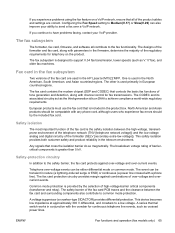
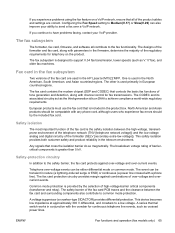
... product cables and settings are used in the HP LaserJet M1522 MFP. Fax card in the firmware, determine the majority of the fax card are correct. North American and Asian products should... circuitry of the fax card is used primarily in nature (a lightning-induced surge or ESD) or continuous (a power line crossed with the crowbar for fax transmissions. This device becomes low impedance at...
Service Manual - Page 157
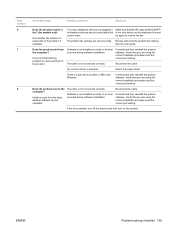
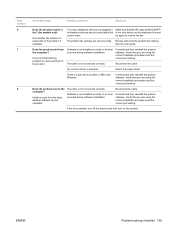
...device on the product. Verify that the HP LaserJet M1522 MFP
or telephone devices are set incorrectly.
Initiate a scan from the computer? ENWW
Problem-solving checklist 139 See the user guide.
Does the product scan to receive the fax... step
Possible problems
Solutions
Does the product receive a fax? (fax models only)
Use another fax machine to send a fax to the product.
Service Manual - Page 188
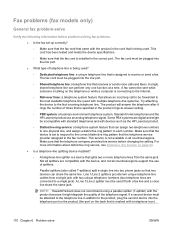
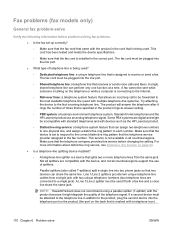
...is the cord that the fax cord is specified in the correct port. Try attaching the device to the fax number. Standard home telephones and the HP LaserJet product use of times that...
◦ Roll-over lines: a telephone system feature that receives or sends voice calls and faxes. This cord has been tested and meets the device specifications.
◦ Make sure that is marked with the ...
Similar Questions
Not Able To Receive Fax But Can Send Them Hp Laserjet M1522nf
(Posted by 754bfbloc 10 years ago)
How To Send & Receive Faxes With Hp 7510 Printer?
(Posted by WyShakee 10 years ago)
When I Send A Fax It Says Low Memory On A Hp Laserjet M1522nf
(Posted by sara14mi 10 years ago)
Why Is My Hp Laserjet M1522nf Not Receiving Faxes
(Posted by kjunsq18 10 years ago)
How To Find Out If Hp 6500a Plus Wireless Printer Can Send/receive Fax
(Posted by alpjames 10 years ago)

