HP M1522nf Support Question
Find answers below for this question about HP M1522nf - LaserJet MFP B/W Laser.Need a HP M1522nf manual? We have 16 online manuals for this item!
Question posted by heathcarlie on May 6th, 2014
How To Get Jammed Sheet Out Of Hp Laser Jet M1522nf Feeder
The person who posted this question about this HP product did not include a detailed explanation. Please use the "Request More Information" button to the right if more details would help you to answer this question.
Current Answers
There are currently no answers that have been posted for this question.
Be the first to post an answer! Remember that you can earn up to 1,100 points for every answer you submit. The better the quality of your answer, the better chance it has to be accepted.
Be the first to post an answer! Remember that you can earn up to 1,100 points for every answer you submit. The better the quality of your answer, the better chance it has to be accepted.
Related HP M1522nf Manual Pages
HP Printers - Supported Citrix Presentation Server environments - Page 7


...: 60.051.1243.00 Win2003-x64: Use HP LaserJet P3005 driver
N/A
N/A
N/A
Win2k/XP/2003: 4.13.3300.9
Win2003-x64: Use HP LaserJet P3005 driver
Win2k/XP/2003: 60.5.72.21
Win2003-x64: Use HP LaserJet P3005 driver
7
x64: 60.061.447.00 Win2k/XP/2003/2003-
HP printer CLJ 2700 LJ M2727 mfp LJ 2820/ 2830/ 2840 CLJ 3000...
HP LaserJet M1522 MFP - Manage and Maintain - Page 1


... remove all of the media from the input tray and straighten the stack of the media that you are using. This reduces jams by preventing multiple sheets of the product. HP LaserJet M1522 MFP Series - Load paper and print media
Tray 1
Load media with the top forward and the side to print from the front...
HP LaserJet M1522 MFP - Manage and Maintain - Page 4


...it. HP LaserJet M1522 MFP Series -
Rotate and lift out the cleanout part and set it aside.
3 Lifting the green lever, rotate the pick mechanism until the part unsnaps. Clear Jams
Clear paper jams
How...1 Open the ADF cover.
2 Remove the jam cleanout part.
Clear jams from the ADF
You are notified of a media jam by the Doc feeder jam Clear, Reload message that any shipping tape inside ...
HP LaserJet M1522 MFP - Manage and Maintain - Page 5


Clear jams from the document feeder
1 When the media is free, gently pull it out in the direction shown.
2 Close the lid to perform
5 Open the ADF lid and gently loosen the media by using both hands. HP LaserJet M1522 MFP Series - Clear Jams
How do I?
Clear jams from the ADF (continued)
Steps to the flatbed scanner.
3 Lower...
HP LaserJet M1522 MFP - Manage and Maintain - Page 6


... the two tabs until the part snaps into place.
HP LaserJet M1522 MFP Series - Install the cleanout part correctly, because future jamming might not be covered by sharp objects will not be...
1 Open the print-cartridge door.
Clear jams from the document feeder (continued)
Steps to remove jams. Damage caused by the warranty. Clear jams from the product.
© 2007 Copyright Hewlett-...
HP LaserJet M1522 MFP - Software Technical Reference - Page 24


...
The product is available in the following configurations.
HP LaserJet M1522n MFP
HP LaserJet M1522nf MFP
● Prints letter-size pages at speeds up to 24 pages per
HP LaserJet M1522n MFP, plus:
minute (ppm) and A4-size pages at speeds up to 250 sheets of print media.
● Tray 1 holds up to 10 sheets of print media or 10 envelopes.
●...
HP LaserJet M1522 MFP - Software Technical Reference - Page 316
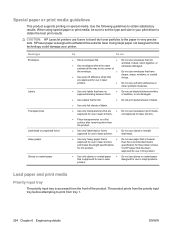
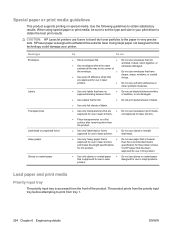
....
● Do not print partial sheets of labels.
● Use only full sheets of labels.
● Use only transparencies that are ● Do not use transparent print media
approved for use fusers to bond dry toner particles to the corner of the product. CAUTION: HP LaserJet printers use in laser printers. Using inkjet paper not...
HP LaserJet M1522 MFP - Software Technical Reference - Page 333


a print cartridge that holds up to 10 pages; 50-page automatic document feeder (ADF); Installation instructions are supported: ● HP LaserJet M1522n MFP printer, scanner, copier. 64 megabytes (MB) of random access
memory (RAM); a 250-sheet or 10-envelope multipurpose tray for automatic and manual feeding of envelopes, labels, transparencies, and other information you should ...
HP LaserJet M1522 MFP Series User Guide - Page 14


...) flash fax-storage
● PCL 5 and PCL 6 printer drivers and HP postscript level 3
memory. HP LaserJet M1522n MFP
HP LaserJet M1522nf MFP
● Prints letter-size pages at speeds up to 24 pages per
HP LaserJet M1522n MFP, plus:
minute (ppm) and A4-size pages at speeds up to 250 sheets of print media.
● Two RJ-11 fax phone line ports...
HP LaserJet M1522 MFP Series User Guide - Page 60
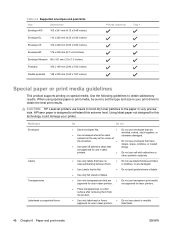
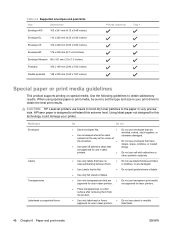
...
● Use Labels that lie flat.
● Do not print partial sheets of labels.
● Use only full sheets of
the envelope.
● Do not use envelopes that have no exposed ... using special paper or print media, be sure to obtain satisfactory results. CAUTION: HP LaserJet printers use in laser printers. Using inkjet paper not designed for use envelopes that are
● Use ...
HP LaserJet M1522 MFP Series User Guide - Page 154


View detailed supplies information such as a jam or an empty tray. The most recent error is at the top of the...Event Log.
Event log
The event log is connected to find recycling information.
● Device Configuration. The number in Windows XP), click HP, click
HP LaserJet M1522, and then click HP ToolboxFX. The event log also contains a brief description of product errors.
HP LaserJet M1522 MFP Series User Guide - Page 159


...Settings. Change the product system settings, such as default paper size and default paper type.
● Print Quality. Device information
The HP ToolboxFX Device information page stores data about the product, such as letterhead,
prepunched, or glossy paper.
● System Setup. .... Change the product paper-handling settings, such as product language and jam recovery. ● Service.
HP LaserJet M1522 MFP Series User Guide - Page 219
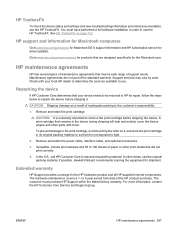
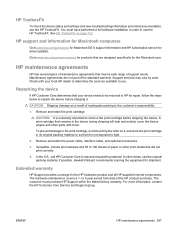
... steps below to you. To prevent damage to use the HP ToolboxFX. The customer must have performed a full software installation in the device during shipping will leak and entirely cover the device engine and other areas, use the HP ToolboxFX. HP ToolboxFX
To check the device status and settings and view troubleshooting information and online documentation...
HP LaserJet M1522 MFP Series User Guide - Page 246
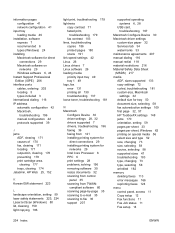
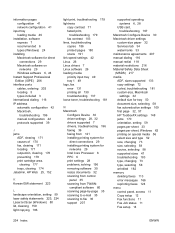
...Material Safety Data Sheet (MSDS) 217...jams
ADF, clearing 171 causes of 170 fax, clearing 171 locating 171 output-bin, clearing 176 preventing 178 print cartridge area,
clearing 177 trays, clearing 174 Jetadmin, HP Web 25, 152
K Korean EMI statement 223
L landscape orientation, setting 59 laser safety statements 223, 224 LaserJet...troubleshooting 181
M Macintosh
Configure Device 30 driver settings 28,...
Service Manual - Page 21
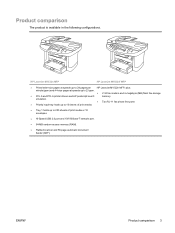
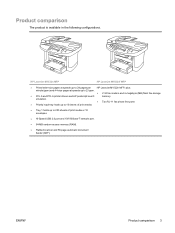
HP LaserJet M1522n MFP
HP LaserJet M1522nf MFP
● Prints letter-size pages at speeds up to 24 pages per
HP LaserJet M1522n MFP, plus:
minute (ppm) and A4-size pages at speeds up to 23 ppm.
● V.34 fax modem and 4-megabyte (MB) flash fax-storage
● PCL 5 and PCL 6 printer drivers and HP postscript level 3
memory. ENWW
Product comparison 3 Product...
Service Manual - Page 56
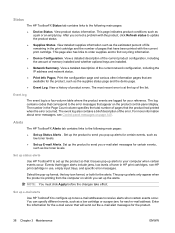
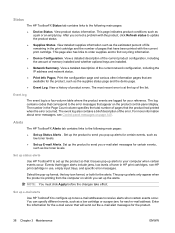
...to receive alerts when certain events occur. Events that trigger alerts include jams, low levels of the current network configuration, including the IP address and network status.
●...for certain events, such as low toner levels. Alerts
The HP ToolboxFX Alerts tab contains links to the following main pages:
● Device Status. Set up Status Alerts .
Enter the information for ...
Service Manual - Page 60
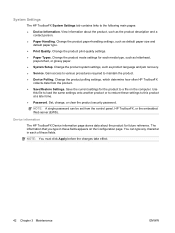
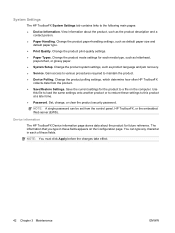
..., such as product language and jam recovery. ● Service. Change the product polling settings, which determine how often HP ToolboxFX
collects data from the control panel, HP ToolboxFX, or the embedded Web server (EWS).
System Settings
The HP ToolboxFX System Settings tab contains links to maintain the product. ● Device Polling. Save the current settings...
Service Manual - Page 260


.../support/ljm1522
Get support for products used with toner. If possible, include print samples and 50 to 100 sheets of paper or other print media that your device needs to be returned to HP for Country/region phone numbers are not part of the standard warranty. The hardware maintenance covers a 1- Customer support
Get...
Service Manual - Page 282


Finnish laser safety ... hook switch control 66 HP Customer Care 242 HP Director, Macintosh 10 HP fraud hotline 29 HP SupportPack 242 HP ToolboxFX
Alerts tab 38 device information 42 device polling 44 Documentation tab ...report 191 usage page 36, 185 input devices installing 19 input tray jams, clearing 153 loading media 20 input-tray flag, automatic document feeder (ADF) 84 install ADF input tray ...
Service Manual - Page 283
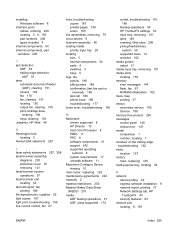
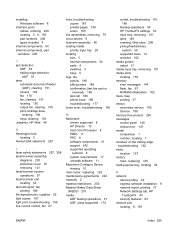
... trailing edge detection,
ADF 53 jams
automatic document feeder (ADF), clearing 151
causes 149 fax 176 fax, clearing 151 locating 150 output-bin, clearing 155 print cartridge area,
clearing 156 trays, clearing 153 Jetadmin, HP Web 46
K Kensington lock
locating 5 Korean EMI statement 257
L laser safety statements 257, 258 laser/scanner assembly
diagrams 200 protective...
Similar Questions
How To Clear A Jam In Hp Laser Jet Pro Cm1415 Color
(Posted by act4dan 9 years ago)
How To Setup The Fax Of Hp Laser Jet M1522nf
(Posted by TiNick 10 years ago)
Noisy When It Prints Hp Laser Jet M1522nf
(Posted by dupaDavi 10 years ago)
How To Clear Paper Jam On Hp Laser Jet M1212nf Mfp
(Posted by Kamehvlbftx 10 years ago)
Why Won't My Photo Print In Color On My Hp Laser Jet M1522nf. Connected To Mac
does print in black and white.
does print in black and white.
(Posted by seadogger 11 years ago)

