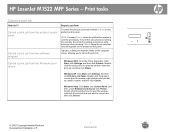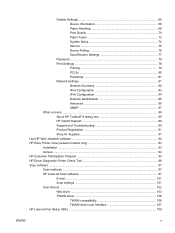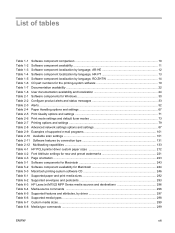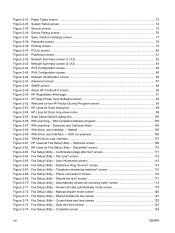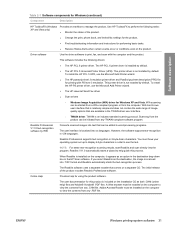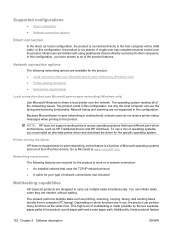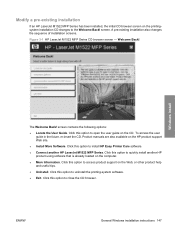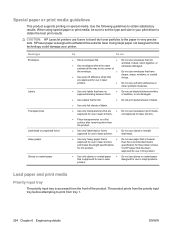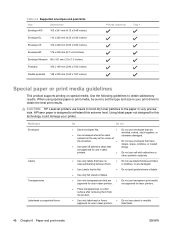HP M1522nf Support Question
Find answers below for this question about HP M1522nf - LaserJet MFP B/W Laser.Need a HP M1522nf manual? We have 16 online manuals for this item!
Question posted by jerepile on July 28th, 2012
Hp Laser Printer M1522
Rollers making noise when printing. What kit or parts do I need to buy to take care of this annoyance?
Jere Pile
Current Answers
Related HP M1522nf Manual Pages
Similar Questions
Hp 8600 Printer Setup Cartridges Cannot Be Used After The Device Has Been
initialized
initialized
(Posted by Abddere 10 years ago)
Why Won't My Photo Print In Color On My Hp Laser Jet M1522nf. Connected To Mac
does print in black and white.
does print in black and white.
(Posted by seadogger 11 years ago)
Print, Scan, Fax, Xerox 4 In 1 Hp Laser Printing Machine Details ,
M/s TUNGA PVC PIPES PVT LTD BOMMASANDRA, PRINT, SCAN, FAX, XEROX 4 IN 1 HP LASER PRINTING MACHIN...
M/s TUNGA PVC PIPES PVT LTD BOMMASANDRA, PRINT, SCAN, FAX, XEROX 4 IN 1 HP LASER PRINTING MACHIN...
(Posted by ttunga93 11 years ago)
Hp Laser Jet M1319 Mfp Printer Not Working Although It Conect To Lan
hp laser jet m1319 mfp printer not working although it conect to lan...but it still running copy or ...
hp laser jet m1319 mfp printer not working although it conect to lan...but it still running copy or ...
(Posted by samsadalam24 12 years ago)
Hp 1522nf Printer 52 Scanner Eror
my HP 1522NF Printer have this EROR 52 scanner Eror. How can I solve this EROR........
my HP 1522NF Printer have this EROR 52 scanner Eror. How can I solve this EROR........
(Posted by kabirfarsa 12 years ago)