HP M1522nf Support Question
Find answers below for this question about HP M1522nf - LaserJet MFP B/W Laser.Need a HP M1522nf manual? We have 16 online manuals for this item!
Question posted by softwaresent on July 11th, 2011
Fax Not Working
my hp laserjet m1522nf all in one fax senting and receving not working
Current Answers
There are currently no answers that have been posted for this question.
Be the first to post an answer! Remember that you can earn up to 1,100 points for every answer you submit. The better the quality of your answer, the better chance it has to be accepted.
Be the first to post an answer! Remember that you can earn up to 1,100 points for every answer you submit. The better the quality of your answer, the better chance it has to be accepted.
Related HP M1522nf Manual Pages
HP Jetdirect External Print Server Products - External USB Compatibility - Page 4


... not be liable for a particular purpose. HP Deskjet 895 Cse/Cxi; HP LaserJet M3027mfp*, M3035mfp*, M4345mfp*, M5025mfp*, M5035mfp*, M9040mfp*, M9050mfp*, 3050*; HP Officejet 6100 series*; HP PSC 2110*, 2210*, 2400*, 7350, and 7550 All-in -One
* printing only; HP CM 8060 Color MFP with these USB network-capable HP peripherals:
HP Business Inkjet 1000, 1100, 1200, 2280, 2300, 2600...
HP Printers - Supported Citrix Presentation Server environments - Page 25


...work without issue.
25 Citrix Presentation Server 4.0 /4.5 or XenApp 5.0 with at least ICA version 9.0. Question: Can I download the Windows Server 2003 driver for Deskjet, PSC, Officejet, and Photosmart printers? check the LaserJet, Business Inkjet, Deskjet, and Ink-based All-in -One, mfp... 9.0 supports TWAIN devices directly connected to read the local printer settings from citrix.com...
HP LaserJet M1522 MFP - Fax Tasks - Page 1


... Fax functions appears, and then press OK.
4 Use the arrow buttons until Send fax later appears, and then press OK.
© 2007 Copyright Hewlett-Packard Development Company, L.P.
1 www.hp.com
Fax functions Send fax later
Fax
Schedule a fax
How do I? NOTE: This example shows setting the time for 7:00 pm, 2 On the control panel, press Setup ( ).
HP LaserJet M1522 MFP...
HP LaserJet M1522 MFP - Fax Tasks - Page 2
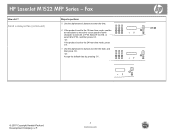
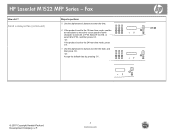
Select 1 for P.M., and then press OK. -OrIf the product is set A.M. or P.M. Send a delayed fax (continued)
Steps to perform
5 Use the alphanumeric buttons to enter the time.
6 If the product is set... the default date by pressing OK.
07:00
© 2007 Copyright Hewlett-Packard Development Company, L.P.
2 www.hp.com or select 2 for A.M. HP LaserJet M1522 MFP Series - Fax
How do I?
HP LaserJet M1522 MFP - Fax Tasks - Page 3
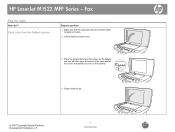
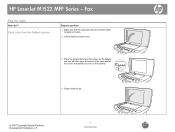
Fax
Fax my scan
How do I?
Send a fax from the flatbed scanner
Steps to perform
1 Make sure that the automatic document feeder (ADF) contains no media.
2 Lift the flatbed scanner cover.
3 Place... the document at the corner indicated by the icon on the scanner.
4 Gently close the lid.
© 2007 Copyright Hewlett-Packard Development Company, L.P.
1 www.hp.com HP LaserJet M1522 MFP Series -
HP LaserJet M1522 MFP - Software Technical Reference - Page 31
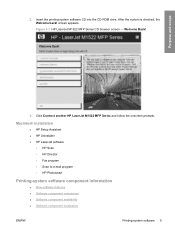
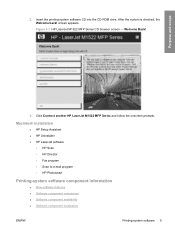
screen appears. Click Connect another HP LaserJet M1522 MFP Series and follow the onscreen prompts. Figure 1-1 HP LaserJet M1522 MFP Series CD browser screen -
After the system is checked, the Welcome back! Macintosh installation
● HP Setup Assistant ● HP Uninstaller ● HP LaserJet software
◦ HP Scan ◦ HP Director ◦ Fax program ◦ Scan to e-mail ...
HP LaserJet M1522 MFP - Software Technical Reference - Page 160
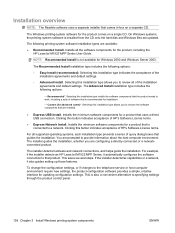
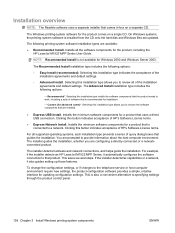
... For example, if the installer detects an HP LaserJet M1522 MFP Series, it also guides setting up those features. If the installer detects fax capabilities or a network, it automatically configures the... software components that the product needs to work, including a suite of software that is also a convenient alternative to review all of HP's Software License terms.
● Express Network...
HP LaserJet M1522 MFP - Software Technical Reference - Page 169
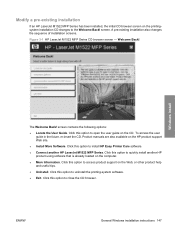
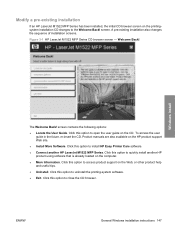
...-insert the CD. screen contains the following options:
● Locate the User Guide. Modify a pre-existing installation
If an HP LaserJet M1522 MFP Series has been installed, the initial CD browser screen on the HP product support Web site.
● Install More Software. screen. Click this option to open the user guide on the...
HP LaserJet M1522 MFP - Software Technical Reference - Page 171


... open the latest information about the product.
◦ Product Support Website. Download software updates. Click this option to view troubleshooting help ) version of the HP LaserJet M1522 MFP Series User Guide that the printing-system software is also available in a print-friendly .PDF format. Click this CD. Click this CD and open the...
HP LaserJet M1522 MFP - Software Technical Reference - Page 266
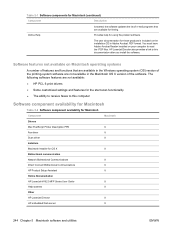
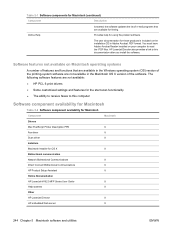
... Printer Description PPD
X
Fax driver
X
Scan driver
X
Installers
Macintosh Installer for OS X
X
Bidirectional communication
Network Bidirectional Communications
X
Direct Connect Bidirectional Communications
X
HP Product Setup Assistant
X
Online Documentation
HP LaserJet M1522 MFP Series User Guide
X
Help systems
X
Other
HP LaserJet Director
X
HP embedded Web server
X
244...
HP LaserJet M1522 MFP - Software Technical Reference - Page 269


... to remote support tools that are available in the HP EWS: ● Status ● System ● Print ● Fax ● Networking
NOTE: You might need to click the refresh button to gain access to the full feature set.
Click Maintain Device. This opens the HP EWS screens whether the computer is connected over the...
HP LaserJet M1522 MFP - Software Technical Reference - Page 336
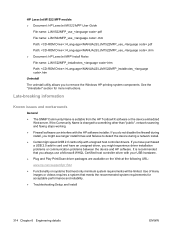
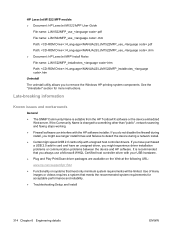
... to something other than "public", network scanning and faxing stops working. ● Firewall software can interfere with unsigned host...device during install, you to remove the Windows HP printing system components. Use of many
images or videos requires a system that meet only minimum system requirements will be limited. HP LaserJet M1522 MFP models ● Document: HP LaserJet M1522 MFP...
HP LaserJet M1522 MFP - Software Technical Reference - Page 353


... 11, 21 USB cable screen, Macintosh
installation 277 USB port
connecting 302 device conflicts 302 devices vs. See HP ToolboxFX trace test 75
trademark acknowledgements ii tray 1
loading 295 locating 4 ... fax and copier
features 131 status
Macintosh services tab 288 status alerts screen, HP
ToolboxFX 51 Status folder, HP ToolboxFX 39 status screen, HP ToolboxFX 40 Status tab, EWS 252 Status tab, HP ...
HP LaserJet M1522 MFP Series User Guide - Page 142


... call report: Provides information about 60 minutes after a power failure occurs. Print individual fax reports
Use the control panel to print the following instructions to print fax logs and reports:
Print all of the last 40 faxes that were received, sent, or
deleted, and any errors that occurred. ● Phone book report: Lists the...
HP LaserJet M1522 MFP Series User Guide - Page 163


... with an embedded Web server (EWS), which provides access to information about product and network activities.
An "embedded" Web server resides on a hardware device (such as an HP LaserJet product) or in firmware, rather than as Windows, provides an environment for the product in the address line of the product configuration
● View...
Service Manual - Page 63
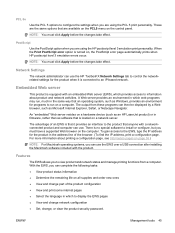
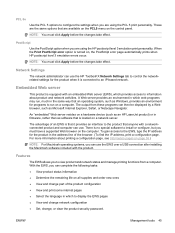
... and change network configuration ● Set, change part of an EWS is loaded on a hardware device (such as Windows, provides an environment for the product in firmware, rather than as Microsoft Internet...Management tools 45 These are the same options that is that an operating system, such as an HP LaserJet product) or in the address line of the browser. (To find the IP address, print ...
Service Manual - Page 83
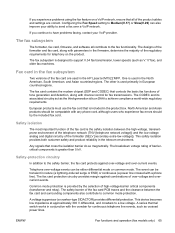
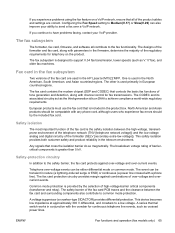
... device becomes low impedance at approximately 300 V differential, and crowbars to the fax functionality. If you continue to have problems faxing, contact your ability to send a fax over -voltage events can be compatable with parameters in the firmware, determine the majority of the product cables and settings are used in the HP LaserJet M1522 MFP. Configuring the Fax...
Service Manual - Page 188
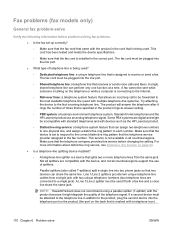
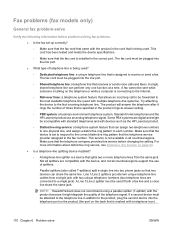
... so that two devices can share the same line. A fax cannot be sent while someone is talking on the back that is connecting to the Internet.
◦ Roll-over lines: a telephone system feature that allows an incoming call to be used . Not all splitters are compatible with devices such as the HP LaserJet product.
◦ Distinctive...
Service Manual - Page 283
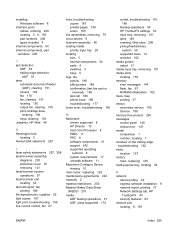
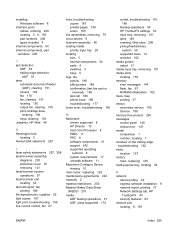
... codes 188 confirmation (last fax sent or
received) 186 last call 186 phone book 186 troubleshooting 177 loose toner, troubleshooting 160
M Macintosh
drivers supported 8 HP Director 10 Intel Core Processor 8 PDEs 11 PPC 8 software components 10 support 242 supported operating
systems 8 system requirements 17 uninstall software 11 Macintosh Configure Device viewing 10 main motor...
Service Manual - Page 286
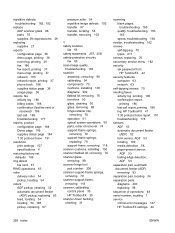
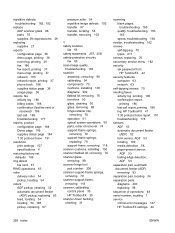
...book 186 supplies status page 36 usage page 36
reports, fax activity log 186 billing codes 188 confirmation (last fax sent or received) 186 last call 186 troubleshooting 177
reports, ... springs, removing 79 scanner support-frame, removing 118 scanner, calibrating control panel 35 HP ToolboxFX 35 scanner-cover backing, cleaning 31
scanning blank pages, troubleshooting 165 quality, troubleshooting...
Similar Questions
How To Take Board Out Of Hp M1522nf
(Posted by corsCOMP 10 years ago)
Fax Does Not Work M1522nf Network
(Posted by karen19rscal 10 years ago)
Can Hp Laserjet Pro M1530 M1536dnf Laser Multifunction Printer Scan Text
(Posted by muecdg 10 years ago)
Fax 0peration Do Not Work
fax operation doesn't work out going faxes a lot of noises in comimng no anwser Telephone line ok...
fax operation doesn't work out going faxes a lot of noises in comimng no anwser Telephone line ok...
(Posted by atcwwt 11 years ago)
Change Default For Notification Of Fax Sent
Please tell me how to change the default setting for notification of faxes sent. I would like to rec...
Please tell me how to change the default setting for notification of faxes sent. I would like to rec...
(Posted by phylliswaldrfep 12 years ago)

