HP M1522nf Support Question
Find answers below for this question about HP M1522nf - LaserJet MFP B/W Laser.Need a HP M1522nf manual? We have 16 online manuals for this item!
Question posted by arfanjakeho on January 30th, 2014
Cant Clear Phone Number From M1522nf Fax
The person who posted this question about this HP product did not include a detailed explanation. Please use the "Request More Information" button to the right if more details would help you to answer this question.
Current Answers
There are currently no answers that have been posted for this question.
Be the first to post an answer! Remember that you can earn up to 1,100 points for every answer you submit. The better the quality of your answer, the better chance it has to be accepted.
Be the first to post an answer! Remember that you can earn up to 1,100 points for every answer you submit. The better the quality of your answer, the better chance it has to be accepted.
Related HP M1522nf Manual Pages
HP LaserJet M1522 MFP - Software Technical Reference - Page 6


... folders ...39 Status ...39 Device Status 40 Supplies Status 41 Device Configuration 41 Network Summary 46 Print Info Pages 49 Event Log 51 Alerts ...51 Set up Status Alerts 51 Set up E-mail Alerts 53 Fax ...54 Fax Tasks 55 Fax Phone Book 55 Fax Send Log and Fax Receive Log 57 Block Faxes 60 Fax Data Properties 60 Help...
HP LaserJet M1522 MFP - Software Technical Reference - Page 25


... are benefits of the PCL 6 printer language. ● Hi-Speed USB 2.0 port. ● 10/100 Base-T ethernet network port (RJ-45). ● RJ-11 fax/phone cable ports (fax models only). ● N-up to 24 ppm (letter) or 23 ppm (A4). ● 600 x 2 dots per inch (dpi) with Resolution Enhancement technology (REt). ●...
HP LaserJet M1522 MFP - Software Technical Reference - Page 77
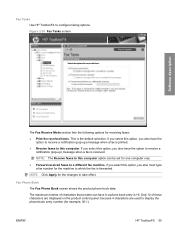
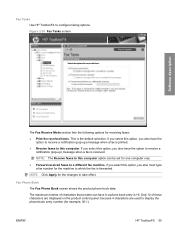
... 4 characters are used to display the phone-book entry number (for the machine to take effect.
ENWW
HP ToolboxFX 55 Figure 2-20 Fax Tasks screen
Software description
The Fax Receive Mode section lists the following options for the changes to which the fax is received. If you also must type a fax number for example, 001:).
NOTE: The...
HP LaserJet M1522 MFP - Software Technical Reference - Page 152


Your name, company name, phone number, and fax number are not editable.
The HP LaserJet Send Fax software starts with the document attached.
Fax pages scanned from the product ADF
If you select Cover Page, the Notes section appears. NOTE: Cover page templates are entered automatically into the coverpage template. Fax without first printing and scanning them. Add a cover...
HP LaserJet M1522 MFP - Software Technical Reference - Page 341


...lower the number value, the more closely the shades resemble each other . Each phone number has a different ring pattern, and the fax machine can be set before printing additional copies. fax An abbreviation... phone numbers to use the choice made until changed , continue to be configured to automatically feed originals into the product for the product to the Ready state, such as clearing ...
HP LaserJet M1522 MFP - Software Technical Reference - Page 342


... language (such as e-mail, electronic fax, and OCR links.
A PBX also connects to initiate faxing, copying, or scanning.
URL Uniform ...device that network.
private branch exchange (PBX) A small telephone switching system that was developed by I.R.I.S.
halftone An image type that represent light and dark portions of an image when color images are assigned unique phone numbers...
HP LaserJet M1522 MFP Series User Guide - Page 15


... print quality. ● The HP UltraPrecise print cartridge has a finer toner formulation that provides sharper text
and graphics. ● Full-functionality fax capabilities with a V.34 fax; includes a phone book, fax/tel, and
delayed-fax features. ● Includes ADF that allows faster, more efficient scan jobs with multiple-page documents. ● TCP/IP
◦ IPv4 ◦...
HP LaserJet M1522 MFP Series User Guide - Page 25


... is turned on the report.
Prints a list of the faxes that are listed. Print log now: Prints a list of phone numbers that have been sent from sending faxes to this product. Includes the following information: ● Estimated pages remaining ● Serial number ● Number of all fax-related reports.
This menu item appears only when the billing...
HP LaserJet M1522 MFP Series User Guide - Page 28


... will print on a single line, each page of the faxes that do not emit the initial fax tones used during fax transmission.
Stamp faxes
On
Off
Sets product to add the date, time, sender's phone number, and page number to each with a different ring pattern (on the extension phone to cause the product to answer (Range of 1-9)
Sets...
HP LaserJet M1522 MFP Series User Guide - Page 117


....
1. Load the document in the billing-code report.
Use the arrow buttons to select Fax Reports, and then press OK. 4. The fax job is printed, all types of faxes except for each destination. On the control panel, enter the phone number manually, by speed-dial, or by group-dial entry. 3. Enter the billing code, and...
HP LaserJet M1522 MFP Series User Guide - Page 136
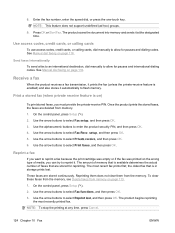
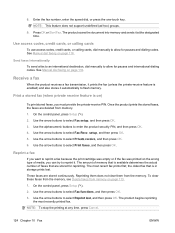
... continuously.
Use the alphanumeric buttons to select Print faxes, and then press OK.
Reprinting them does not clear them from the memory. The amount of memory that is enabled) and also stores it prints the fax (unless the private-receive feature is available determines the actual number of media, you must provide the private...
HP LaserJet M1522 MFP Series User Guide - Page 175


...product fax settings. See Change fax settings on the product. Verify that you are not connected in the is a port driver problem in , Make sure that the HP LaserJet M1522 MFP
or telephone devices ...and then press OK.
CAUTION: This procedure also clears all of the settings to the factory defaults, and it also clears the fax header name, phone number, speed dials, and any pages that you are...
HP LaserJet M1522 MFP Series User Guide - Page 239


...done from each other . Each phone number has a different ring pattern, and the fax machine can send items to ...clearing memory. contrast The difference between the dark and light areas of facsimile. distinctive ring A service offered by a program or group of the electronic page over a communications network. comma (,) A comma in sets.
The ADF is used for either voice calls or fax...
HP LaserJet M1522 MFP Series User Guide - Page 240
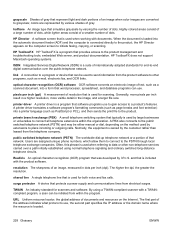
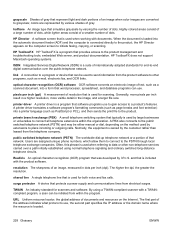
...converts an electronic image of text, such as e-mail, electronic fax, and OCR links. Generally, more pixels per inch (ppi)...is used for end-to a product's features. surge protector A device that software programs use to gain access to -end digital communication ...a portion of an image when color images are assigned unique phone numbers, which allow them to connect to data or other programs,...
HP LaserJet M1522 MFP Series User Guide - Page 247


... 96 HP ToolboxFX tab 144 importing 95 phone numbers HP fraud hotline 154 phones receiving faxes from 111, 125 phones, connecting extra 93 phones, downstream sending faxes from 123 photos copying 75 scanning 88 scanning, troubleshooting 189 physical specifications 210 pixels per inch (ppi), scanning resolution 84 polling faxes 99 polling, device 149 portrait orientation, setting 59 ports cables...
Service Manual - Page 82
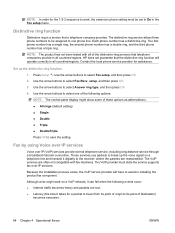
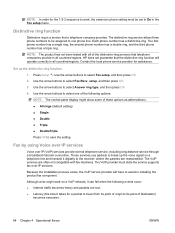
... the distinctive-ring services that the distinctive-ring function will have to assist in the Fax setup menu. The first phone number has a single ring, the second phone number has a double ring, and the third phone number has a triple ring.
Contact the local phone service provider for assistance. Set up the voice signal on a VoIP network, it digitally...
Service Manual - Page 83
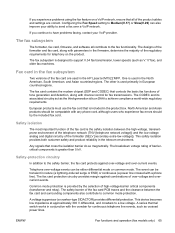
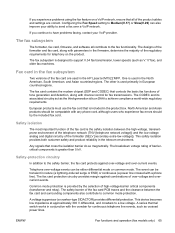
... with the crowbar for telephony on a VoIP network, ensure that controls the basic fax functions of tone generation and detection, along with a phone line). This device becomes low impedance at approximately 300 V differential, and crowbars to the safety barrier, the fax card protects against combinations of the regulatory requirements for continuous telephone line events...
Service Manual - Page 207


...product. ENWW
Problem-solve tools 189 Lowers the fuser temperature. CAUTION: This procedure clears fax numbers and names that are associated with one -touch keys and speed-dial codes, ...it also clears the fax header name and phone number. Press OK to problem solve fax transmission and receive errors. On the product control panel, press Setup .
2. CAUTION: This procedure clears fax numbers and ...
Service Manual - Page 283
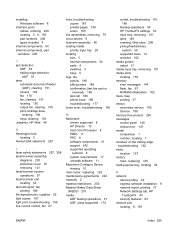
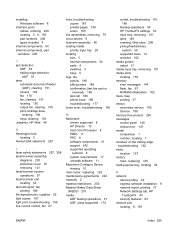
... 54 internal components, part
numbers 226
J jam detection
ADF 53 trailing edge detection,
ADF 53 jams
automatic document feeder (ADF), clearing 151
causes 149 fax 176 fax, clearing 151 locating 150 output-bin, clearing 155 print cartridge area,
clearing 156 trays, clearing 153 Jetadmin, HP Web 46
K Kensington lock
locating 5 Korean EMI statement 257
L laser safety statements 257, 258...
Service Manual - Page 284
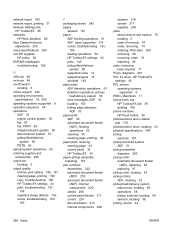
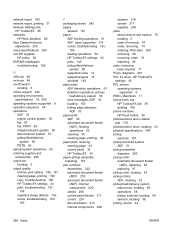
...ADF 51 engine control system 55 fax 63 fax, PSTN 63 image-formation system 59 laser/scanner system 57 pickup/feed/delivery...repetitive image defects 192 scans, troubleshooting 163,
165
P packaging device 242 pages
skewed 161 paper
ADF feeding operations 51 ADF, ...
supported 8 PDEs, Macintosh 11 phone book, fax
HP ToolboxFX tab 39 printing 186 phone numbers HP fraud hotline 29 photosensitive drum...
Similar Questions
How Do I Set Up A Speed Dial Phone Number Page On An Hp Laserjet M1522nf
(Posted by AnnGther 9 years ago)
Cant Type In Phone Number To Fax From Officejet 4620
(Posted by scribseafo 10 years ago)
Hp Laserjet M1522nf How Do I Set-up The Fax Phone Number
(Posted by Micwi 10 years ago)
Phone Numbers Into Fax Machine
Can I program frequently used phone numbers into the fax machine on my Officejet Pro 8600
Can I program frequently used phone numbers into the fax machine on my Officejet Pro 8600
(Posted by dwager2 11 years ago)
Setup Phone Number Storage On A Hp Laserjet M1522nf
(Posted by judyrandy 12 years ago)

