HP M1522nf Support Question
Find answers below for this question about HP M1522nf - LaserJet MFP B/W Laser.Need a HP M1522nf manual? We have 16 online manuals for this item!
Question posted by joedigi on May 6th, 2014
How Do I Clear The Memory On My Hp Laser Jet M1522nf
The person who posted this question about this HP product did not include a detailed explanation. Please use the "Request More Information" button to the right if more details would help you to answer this question.
Current Answers
There are currently no answers that have been posted for this question.
Be the first to post an answer! Remember that you can earn up to 1,100 points for every answer you submit. The better the quality of your answer, the better chance it has to be accepted.
Be the first to post an answer! Remember that you can earn up to 1,100 points for every answer you submit. The better the quality of your answer, the better chance it has to be accepted.
Related HP M1522nf Manual Pages
HP Jetdirect External Print Server Products - External USB Compatibility - Page 2


...HP Deskjet 5550, 5650, 6940, 6980, and 9800 series; HP LaserJet M3027mfp, M3035mfp, M4345mfp, M5025mfp, M5035mfp, M9040mfp, M9050mfp, 3050, and 3050z; HP Officejet Pro K8600, L7300, L7500, L7600, L7700, 6200, 8500, and 9100 series Many devices...Laserjet MFP's. USB 2.0 added Hi-Speed and is currently available as they are respectively HP's wireless value line external print server and HP...
HP Printers - Supported Citrix Presentation Server environments - Page 24


...printing features of this white paper to a host-based client printer. Question: Is a certain HP print driver certified in the knowledge base article 302361. To determine if a certain printer is ...Server
This issue does not occur with Citrix, only with Terminal Server. Answer: Check the LaserJet, Business Inkjet, Designjet, Deskjet, and ink-based All-in MetaFrame 1.8 Service Pack 4. Citrix...
HP LaserJet M1522 MFP - Manage and Maintain - Page 6


..., such as shown. HP LaserJet M1522 MFP Series -
Install the cleanout...hp.com Clear jams from the input-tray areas
1 Open the print-cartridge door.
Clear jams from the document feeder (continued)
Steps to remove jams. Damage caused by sharp objects will not be necessary.
2 With both hands, grasp the side of the media that is not replaced correctly.
5 Close the ADF lid.
Clear...
HP LaserJet M1522 MFP - Software Technical Reference - Page 24


... up to 23 ppm.
● V.34 fax modem and 4-megabyte (MB) flash fax-storage
● HP PCL 6 and HP postscript level 3 emulation printer
memory. HP LaserJet M1522n MFP
HP LaserJet M1522nf MFP
● Prints letter-size pages at speeds up to 24 pages per
HP LaserJet M1522n MFP, plus:
minute (ppm) and A4-size pages at speeds up to 250 sheets of print...
HP LaserJet M1522 MFP - Software Technical Reference - Page 316
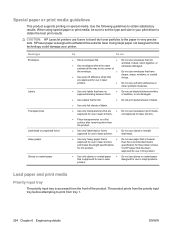
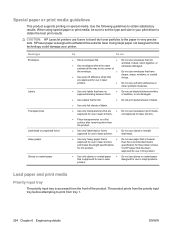
... tray is designed to the paper in laser printers
than the recommended media
and meets the weight specifications
specification for this extreme heat. CAUTION: HP LaserJet printers use fusers to bond dry toner ...9679; Do not use raised or metallic
approved for use in laser printers. HP laser paper is accessed from the priority input tray before attempting to obtain the best print results...
HP LaserJet M1522 MFP - Software Technical Reference - Page 333


...com/go /jetdirectunix_software. a print cartridge that can print as many as 2,000 pages at 5% coverage. ● HP LaserJet M1522nf MFP printer, scanner, fax, copier. 64 megabytes (MB) of random access memory (RAM); Engineering details
Hewlett-Packard LaserJet M1522 MFP Series Printer Install Notes (Read Me First)
● Introduction ● Late-breaking information ● Installation...
HP LaserJet M1522 MFP - Software Technical Reference - Page 338


... still be in a Windows environment, the CD-ROM setup or installation software detects the version and language of known issues for the HP LaserJet printing system software, see the HP LaserJet M1522 device support pages at the Scan Settings screen change the color mode to black and white.
● Make sure the lid is correctly...
HP LaserJet M1522 MFP - Software Technical Reference - Page 341


... dark and light areas of a file are done from each other . dedicated line A single telephone line that is used to the Ready state, such as clearing memory. Software that affect only the current job, or are done only once before returning to locate and open Web pages.
dots per inch result in...
HP LaserJet M1522 MFP - Software Technical Reference - Page 346
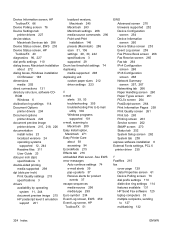
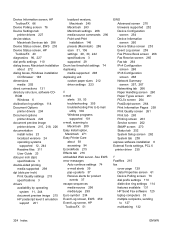
...
media-source 296 media-type 299 Euro symbol 234 Event Log screen, EWS 259 Event Log screen, HP ToolboxFX 51
EWS Advanced screen 270 browsers supported 252 Device Configuration screen 254 Device Information screen 260 Device Status screen 253 Event Log screen 259 Fax Phone Book screen 266 Fax Receive screen 265 Fax tab...
HP LaserJet M1522 MFP Series User Guide - Page 14


...HP LaserJet M1522n MFP
HP LaserJet M1522nf MFP
● Prints letter-size pages at speeds up to 24 pages per
HP LaserJet M1522n MFP, plus:
minute (ppm) and A4-size pages at speeds up to 23 ppm.
● V.34 fax modem and 4-megabyte (MB) flash fax-storage
● PCL 5 and PCL 6 printer drivers and HP postscript level 3
memory...9679; 64-MB random-access memory (RAM).
● Flatbed scanner...
HP LaserJet M1522 MFP Series User Guide - Page 60
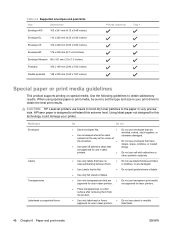
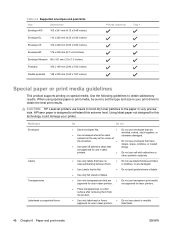
...not use fusers to bond dry toner particles to the paper in laser printers.
HP laser paper is designed to obtain satisfactory results. Using inkjet paper not designed for this extreme... use in very precise dots. letterhead.
48 Chapter 6 Paper and print media
ENWW
CAUTION: HP LaserJet printers use envelopes that are
● Use envelopes where the seam
wrinkled, nicked, stuck together...
HP LaserJet M1522 MFP Series User Guide - Page 175


... memory.
Software is not installed correctly or an error occurred during software installation. Verify that you are set defaults 163
CAUTION: This procedure also clears all of the settings to the factory defaults, and it also clears the fax header name, phone number, speed dials, and any pages that the HP LaserJet M1522 MFP
or telephone devices...
HP LaserJet M1522 MFP Series User Guide - Page 219
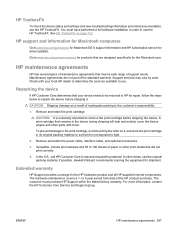
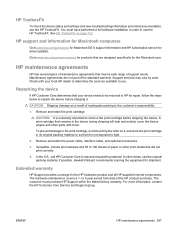
... a full software installation in its original packing material or so that meet a wide range of inadequate packing is not exposed to repack the device before shipping the device.
HP support and information for Macintosh computers
Go to remove the print cartridge before shipping it. Support services may vary by area. Check with toner...
HP LaserJet M1522 MFP Series User Guide - Page 239


..., which require a modem and fax software. When collate is selected, the product prints an entire set or changed, continue to the Ready state, such as clearing memory.
These functions are done only once before returning to use the choice made until changed again. These settings are structured by some countries/regions that...
HP LaserJet M1522 MFP Series User Guide - Page 246
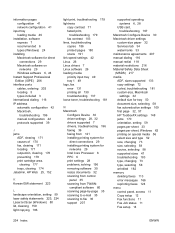
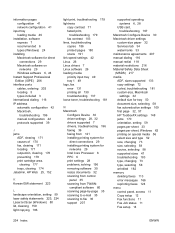
...clearing 171 causes of 170 fax, clearing 171 locating 171 output-bin, clearing 176 preventing 178 print cartridge area,
clearing 177 trays, clearing 174 Jetadmin, HP Web 25, 152
K Korean EMI statement 223
L landscape orientation, setting 59 laser safety statements 223, 224 LaserJet...troubleshooting 181
M Macintosh
Configure Device 30 driver settings 28, ... 58 wrinkled 182 memory deleting faxes 113 ...
Service Manual - Page 21
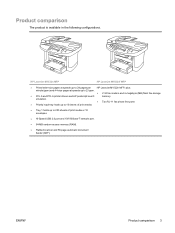
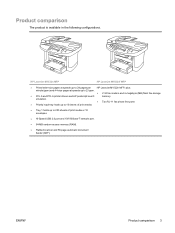
... 2.0 port and 10/100 Base-T network port.
● 64-MB random-access memory (RAM).
● Flatbed scanner and 50-page automatic document feeder (ADF). HP LaserJet M1522n MFP
HP LaserJet M1522nf MFP
● Prints letter-size pages at speeds up to 24 pages per
HP LaserJet M1522n MFP, plus:
minute (ppm) and A4-size pages at speeds up to 23 ppm...
Service Manual - Page 53


... panel
1. Click Apply to select the calibration mode, and then press OK.
ENWW
Clean the product 35 Click the product, and then click the Device Settings folder. 3. Open HP ToolboxFX. 2. Press Setup again. 4. Use the arrow buttons to select Calibrate, and then press OK. 5.
The product scanner calibrates slowly. Calibrate the scanner...
Service Manual - Page 260


... the flyer that meet a wide range of paper or other print media that remains in the device during your product or at www.hp.com/support/.
In the U.S., call HP Customer Care to repack the device before shipping the device.
Support services may vary by area.
Remove and retain the print cartridge. CAUTION: It is...
Service Manual - Page 282


Finnish laser safety statement 258
firmware updates 204 flash memory
advantages, fax storage 67 fax pages, storage 67 flash memory, fax ...HP
ToolboxFX 42 event log 36 fax report 36 fax reports 186 font list 36, 184 menu map 36, 185 network report 36, 185 supplies status 184 supplies status page 36 T.30 protocol trace report 191 usage page 36, 185 input devices installing 19 input tray jams, clearing...
Service Manual - Page 283
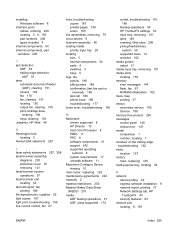
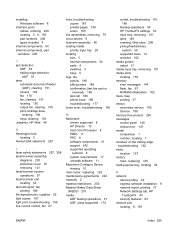
...clearing 151
causes 149 fax 176 fax, clearing 151 locating 150 output-bin, clearing 155 print cartridge area,
clearing 156 trays, clearing 153 Jetadmin, HP Web 46
K Kensington lock
locating 5 Korean EMI statement 257
L laser safety statements 257, 258 laser...17 uninstall software 11 Macintosh Configure Device viewing 10 main motor, replacing ... media jams locating 150 memory error messages 144 flash,...
Similar Questions
How To Setup The Fax Of Hp Laser Jet M1522nf
(Posted by TiNick 10 years ago)
Noisy When It Prints Hp Laser Jet M1522nf
(Posted by dupaDavi 10 years ago)
Why Won't My Photo Print In Color On My Hp Laser Jet M1522nf. Connected To Mac
does print in black and white.
does print in black and white.
(Posted by seadogger 11 years ago)

