HP M1522nf Support Question
Find answers below for this question about HP M1522nf - LaserJet MFP B/W Laser.Need a HP M1522nf manual? We have 16 online manuals for this item!
Question posted by clapwemlin on December 20th, 2013
How To Clear Fax Memory Hp M1522nf
The person who posted this question about this HP product did not include a detailed explanation. Please use the "Request More Information" button to the right if more details would help you to answer this question.
Current Answers
There are currently no answers that have been posted for this question.
Be the first to post an answer! Remember that you can earn up to 1,100 points for every answer you submit. The better the quality of your answer, the better chance it has to be accepted.
Be the first to post an answer! Remember that you can earn up to 1,100 points for every answer you submit. The better the quality of your answer, the better chance it has to be accepted.
Related HP M1522nf Manual Pages
HP Jetdirect External Print Server Products - External USB Compatibility - Page 2


..., and 5200 series; Its eventual replacement is currently available as they are respectively HP's wireless value line external print server and HP's full featured external print server. Many devices have their own networking scanning software and no longer rely on Laserjet MFP's. As a result, some of printers. They are USB 2.0 Hi-Speed will break down...
HP Jetdirect External Print Server Products - External USB Compatibility - Page 4


...*, M3035mfp*, M4345mfp*, M5025mfp*, M5035mfp*, M9040mfp*, M9050mfp*, 3050*; HP CM 8060 Color MFP with these USB network-capable HP peripherals:
HP Color LaserJet 4730mfp*, 9500mfp*; HP Color Inkjet cp1160 and cp1700; HP Designjet 30, 70, 90, 110+, 130, 500, and 800; HP Officejet Pro K550, K850, K5300, K5400, L7300, L7500, L7600, and L7700
Also works with these USB network...
HP Monochrome LaserJet AIO Printers - Fax data computer and network security features - Page 1


... security features-
The following all -in -one can send and receive fax data over telephone lines that are connected to a computer or network. The HP Monochrome LaserJet all -in -one features prevent virus transmission:
• No direct connection exists between the fax line and any devices that conform to public switch telephone network (PSTN) standards.
HP LaserJet M1522 MFP - Security/Authentication - Page 2
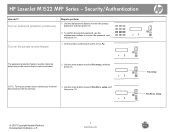
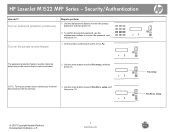
... deletes any received faxes stored in the fax memory.
3 Use the arrow buttons to re-enter the password, and then press OK. The password-protection feature must be turned on the private receive feature
1 On the product control panel, press Setup ( ).
setup, and then press OK. Security/Authentication
How do I?
HP LaserJet M1522 MFP Series - Turn...
HP LaserJet M1522 MFP - Software Technical Reference - Page 24


... up to 23 ppm.
● V.34 fax modem and 4-megabyte (MB) flash fax-storage
● HP PCL 6 and HP postscript level 3 emulation printer
memory. Product comparison
The product is available in the following configurations.
HP LaserJet M1522n MFP
HP LaserJet M1522nf MFP
● Prints letter-size pages at speeds up to 24 pages per
HP LaserJet M1522n MFP, plus:
minute (ppm) and A4-size...
HP LaserJet M1522 MFP - Software Technical Reference - Page 29


... Vista only) - Software components included with default settings. TWAIN
◦ Fax driver ● HP MFP software
◦ HP ToolboxFX ◦ HP LaserJet Scan program ◦ HP LaserJet Send Fax program ◦ HP LaserJet Fax Setup Utility ◦ Uninstall program ● HP Update program ● HP Customer Participation Program
ENWW
Printing-system software 7 Easy Install completes the...
HP LaserJet M1522 MFP - Software Technical Reference - Page 147
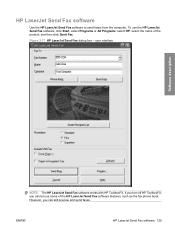
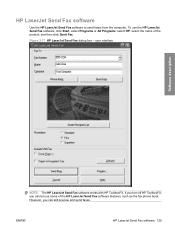
... of the HP LaserJet Send Fax software features, such as the fax phone book. To use some of the product, and then click Send Fax. Figure 2-77 HP LaserJet Send Fax dialog box -
user interface
Software description
NOTE: The HP LaserJet Send Fax software works with HP ToolboxFX. ENWW
HP LaserJet Send Fax software 125
HP LaserJet Send Fax software
Use the HP LaserJet Send Fax software to...
HP LaserJet M1522 MFP - Software Technical Reference - Page 347


See EWS
HP Instant Support 90 HP LaserJet Scan software 97 HP LaserJet Scanner
program 243 HP PCL 6 printer driver
% of actual size 217 About tab 235 Advanced Printing Features,
enabling 204 Advanced tab 201 booklets 224 Copy Count 203 custom paper sizes 299 Device Settings tab 227 Document Options 204 Document options 222 document preview image 215...
HP LaserJet M1522 MFP Series User Guide - Page 8


... a fax ...114 Receive a fax ...124 Solve fax problems ...126 Fax error messages ...126 Fax memory is retained when there is a loss of power 129 Fax logs and reports ...130 Change error correction and fax speed 132 Problems sending faxes 133 Problems receiving faxes 135 Performance problems ...137
11 Manage and maintain the product Information pages ...140 HP ToolboxFX ...142 View HP ToolboxFX...
HP LaserJet M1522 MFP Series User Guide - Page 138
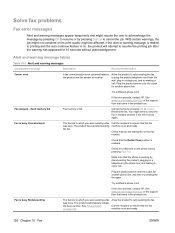
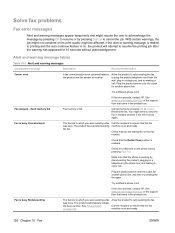
...or receiver. Allow the product to retry sending the fax. If the error persists, contact HP.
Send memory full
Fax memory is on and ready.
126 Chapter 10 Fax
ENWW You might be affected.
Plug the product phone ...by pressing Cancel to cancel the job. Allow the product to retry sending the fax. See www.hp.com/support/ljm1522 or the support flyer that the Redial if busy option is ...
HP LaserJet M1522 MFP Series User Guide - Page 139


... a different phone cord. If the error persists, contact HP. Print all pending faxes are sent.
Cancel all fax jobs or clear the faxes from memory on page 113. Check that the telephone cord is securely connected by pressing Start Fax. Plug the product phone cord into memory were sent.
Fax memory full Canceling recv. Only the pages that came with...
HP LaserJet M1522 MFP Series User Guide - Page 141


... flyer that the redial option is a loss of power
The HP LaserJet M1522 MFP flash memory protects against data loss when a power failure occurs. Plug the product phone cord into a jack for another phone line.
Try a different phone cord. Normal RAM immediately
ENWW
Solve fax problems 129 Call the recipient to ensure that came in...
HP LaserJet M1522 MFP Series User Guide - Page 245


... 85 group-dial entries
creating 98 deleting 98 editing 98 sending faxes to 119
H Help tab, HP ToolboxFX 146 HP Customer Care 206 HP fraud hotline 154 HP Instant Support Professional
Edition (ISPE) 206 HP LaserJet Scan (Windows) 80 HP SupportPack 207 HP ToolboxFX
device information 147 Documentation tab 146 Fax tab 143 Help tab 146 Network Settings tab 150 opening...
HP LaserJet M1522 MFP Series User Guide - Page 246
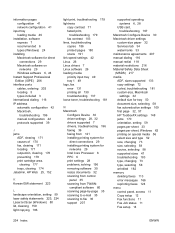
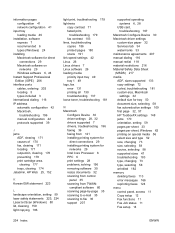
...6, 28
USB card, troubleshooting 197
Macintosh Configure Device 30 Macintosh driver settings
custom-size paper 32 ...clearing 171 causes of 170 fax, clearing 171 locating 171 output-bin, clearing 176 preventing 178 print cartridge area,
clearing 177 trays, clearing 174 Jetadmin, HP Web 25, 152
K Korean EMI statement 223
L landscape orientation, setting 59 laser safety statements 223, 224 LaserJet...
HP LaserJet M1522 MFP Series User Guide - Page 249


...84 file formats 84 from control panel 80 from control panel
(Macintosh) 35 from HP LaserJet Scan
(Windows) 80 grayscale 85 loading ADF 78 loading flatbed scanner 79 methods 79... HP ToolboxFX 25, 142 HP Web Jetadmin 25 Linux 26 Macintosh Configure
Device 30 network installation,
Macintosh 29 Readiris OCR 81 receiving faxes 108 recommended installation 6 scanning from TWAIN or
WIA 80 sending faxes 121...
Service Manual - Page 160


....
Send memory full (fax models only)
Fax memory is a warning message only. The product has canceled sending the fax.
See the product user guide. Allow the product to send the fax in a telephone to which you were sending a fax was busy. You might need to retry sending the fax. If the error persists, contact HP. See www.hp.com/support...
Service Manual - Page 161


..., and making a voice call . Cancel all fax jobs or clear the faxes from memory. Only the pages that fit into memory were sent. Cancel all fax jobs or clear the faxes from memory. Try faxing back to send the fax again. Check for a dial tone on the phone line by pressing Start Fax.
Try resending the fax.
Make sure that you are sent...
Service Manual - Page 207


... less susceptible to the factory defaults, and it also clears the fax header name and phone number. CAUTION: This procedure clears fax numbers and names that are associated with one -touch keys and speed-dial codes, and deletes any pages that are stored in the memory. Use the arrow buttons to start the cleaning process...
Service Manual - Page 281
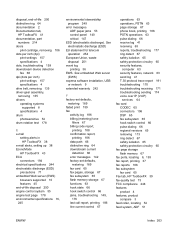
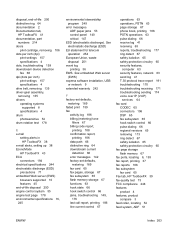
...-protection circuitry 65 fax page storage flash memory 67 fax ports, locating 6, 193 fax report, printing 37 fax reports 186 fax subsystem fax card 65 Fax tab, HP ToolboxFX 39 fax-quality test 73 ...,
HP ToolboxFX 41 documentation, part
numbers 214 doors
print cartridge, removing 106 dots per inch (dpi)
print settings 157 specifications 4 dots, troubleshooting 159 downstream device detection fax 66...
Service Manual - Page 283
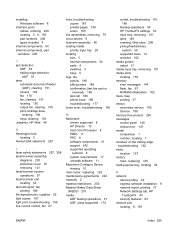
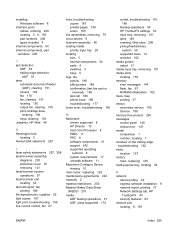
...clearing 151
causes 149 fax 176 fax, clearing 151 locating 150 output-bin, clearing 155 print cartridge area,
clearing 156 trays, clearing 153 Jetadmin, HP Web 46
K Kensington lock
locating 5 Korean EMI statement 257
L laser safety statements 257, 258 laser... 54
N network
device polling 44 express software installation 9 network report, printing 37 Network Settings tab, HP
ToolboxFX 45 security features ...
Similar Questions
How To Clear Fax Memory Hp Cm1312nfi Mfp
(Posted by bassrkn 9 years ago)
How To Clear Out Memory Hp Laserjet M1522
(Posted by KaylOl 9 years ago)
How To Print Fax Confirmation Hp M1522nf
(Posted by arkmdene 10 years ago)
How To Clear Fax Memory Hp Officejet Pro 8600 Plus
(Posted by bstGirlGe 10 years ago)

