HP M1522n Support Question
Find answers below for this question about HP M1522n - LaserJet MFP B/W Laser.Need a HP M1522n manual? We have 15 online manuals for this item!
Question posted by fractalpirate on January 11th, 2012
Black Toner Cartridge Problem
a new toner cartridge was installed how to turn off the toner catrige indikator?
Current Answers
There are currently no answers that have been posted for this question.
Be the first to post an answer! Remember that you can earn up to 1,100 points for every answer you submit. The better the quality of your answer, the better chance it has to be accepted.
Be the first to post an answer! Remember that you can earn up to 1,100 points for every answer you submit. The better the quality of your answer, the better chance it has to be accepted.
Related HP M1522n Manual Pages
HP Color LaserJet, LaserJet and LaserJet MFP Products - Print Cartridge Price Increase Announcement - Page 1


As part of HP LaserJet toner cartridges by five (5%) percent. In response to its customers' needs.
1 © Copyright Hewlett-Packard Company 2001 All Rights Reserved. From pioneering the desktop printing industry to rising production and supply chain costs, HP is increasing the list prices on all Mono and Color LaserJet Print Cartridges. HP LaserJet Print Cartridges
August 1, 2008...
HP LaserJet M1522 MFP - Manage and Maintain - Page 2
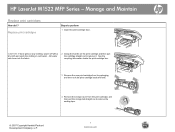
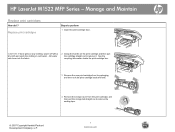
... the recycling information inside the print cartridge box.
3 Remove the new print cartridge from its packaging, and then rock the print cartridge back and forth.
4 Remove the orange cover from the print cartridge, and then pull the orange tab straight out to perform
1 Open the print-cartridge door. HP LaserJet M1522 MFP Series - Manage and Maintain
Replace print...
HP LaserJet M1522 MFP - Software Technical Reference - Page 11


...Size to Download as Outline 234 Maximum Font Size to Download as Bitmap 234 Installable Options 234 Allow Manual Duplexing 235 Postscript Passthrough (HP postscript level 3 emulation ... component availability for Macintosh 244 Macintosh software component descriptions 245 HP LaserJet PPDs 245 PDEs ...245 Install notes (Readme file 245 Online help ...245 Software component localization ...
HP LaserJet M1522 MFP - Software Technical Reference - Page 55
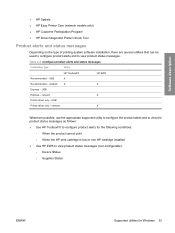
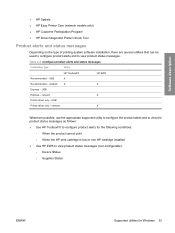
...system software installation, there are several utilities that can be used to configure product alerts and to view product status messages (non-configurable). ◦ Device Status ◦... conditions:
◦ When the product cannot print ◦ When the HP print cartridge is low or non HP cartridge installed ● Use HP EWS to view product status messages.
network
X
Printer driver only...
HP LaserJet M1522 MFP - Software Technical Reference - Page 265


... functions.
This "pop-up " feature is turned off by IRIS Convert scanned images into the ADF. Open the scanning software from the HP LaserJet Director. In addition, each time the computer
Macintosh software and utilities
ENWW
Macintosh printing-system software 243 No special software is installed or configured, but you to select scan...
HP LaserJet M1522 MFP - Software Technical Reference - Page 276


This information is not available if a non-HP cartridge is installed in the product. Device Configuration
Figure 5-9 Device Configuration screen - 1 of 6
254 Chapter 5 Macintosh software and utilities
ENWW
Supplies Status
Figure 5-8 Supplies Status screen
The Supplies Status screen provides detailed information about the black print cartridge.
HP LaserJet M1522 MFP - Software Technical Reference - Page 329
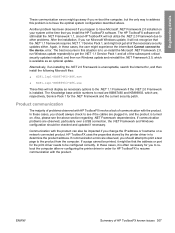
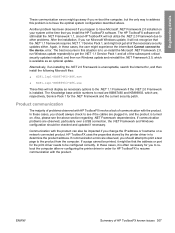
... you to reboot the computer after re-configuring the printer driver in to the device. error. The best recourse in , and the product is often necessary for ...problems observed with the product can also be checked and updated if necessary. Communication with HP ToolboxFX involve a lack of the subsequent critical security updates installed, and then run Microsoft Windows update, it is turned...
HP LaserJet M1522 MFP - Software Technical Reference - Page 339


... have any other HP devices installed, you will notify you through 7. 5.
ENWW
Hewlett-Packard LaserJet M1522 MFP Series Printer Install Notes (Read Me First) 317 Follow the prompts. Click Cancel if the Install
HP LaserJet M1522 MFP Series Install screen appears. 4. Attach the USB cable to your CD ROM drive and select your taskbar. 6. When the New Hardware Wizard appears...
HP LaserJet M1522 MFP - Software Technical Reference - Page 349
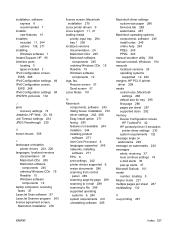
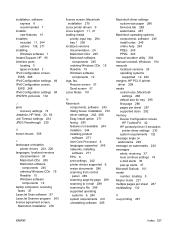
...7
installer new features 10
installers included 11, 244 options 138, 271
installing Windows ... receiving
faxes 35 LaserJet Scan software 97 LaserJet Scanner program 243 license agreement screen,
Macintosh installation 276
license screen, Macintosh installation 275
Linux printer...page 286 pages per sheet 287 supported sizes 292 memory Device Configuration screen,
HP ToolboxFX 42 HP postscript level 3 ...
HP LaserJet M1522 MFP Series User Guide - Page 10


... ...196 Solve common Windows problems 196 Solve common Macintosh problems 196 Solve PostScript (PS) errors 198
Appendix A Accessories and ordering information Supplies ...202 Cable and interface accessories ...202
Appendix B Service and support Hewlett-Packard limited warranty statement 203 Customer self repair warranty service 204 Print cartridge limited warranty statement 205 HP Customer...
HP LaserJet M1522 MFP Series User Guide - Page 152
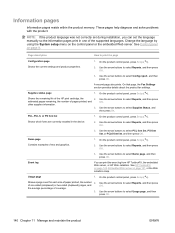
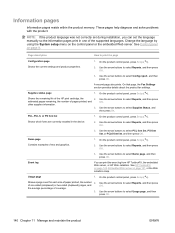
...manually so the information pages print in the device.
1. On the product control panel, press...Shows a page count for each size of the HP print cartridge, the
2. of one of coverage.
3. On the product... product language was not correctly set during installation, you can print the event log from... or PS font list Shows which fonts are currently installed in one -sided (simplexed) or two-sided (...
HP LaserJet M1522 MFP Series User Guide - Page 178


Install black cartridge
No cartridge installed with door closed.
use existing available ...until the current job is finished before
to start
Press OK to Device is in the product box.
166 Chapter 12 Problem solve
ENWW Memory is low. mode, OK to continue the job....1, / Cleaning Cleaning mode paper prompt.
starting a new job. Reload the media in all available trays.
HP LaserJet M1522 MFP Series User Guide - Page 191


... typical cause and solution for laser printers. See Paper and print media on page 155. The print cartridge might be turned on its surface. Replace the print cartridge.
Use media that came in HP ToolboxFX.
ENWW
A single sheet of these issues. Toner specks appear. be defective. The paper path might encounter problems with print quality. Dropouts...
HP LaserJet M1522 MFP Series User Guide - Page 192


... single-sheet priority
installed incorrectly. This decreases the amount of background shading. of background toner The media might be defective. Use a different paper with a lighter basis
shading becomes unacceptable. input tray is in the print path.
The print cartridge might be defective.
See Print cartridge on page 63.
180 Chapter 12 Problem solve
ENWW The...
HP LaserJet M1522 MFP Series User Guide - Page 193


...print on the type of media in the input tray Turn over the stack of media on the page.
The power....
Check the product environment. ENWW
Solve image-quality problems 181 Problem
Cause
Solution
The toner smears easily when touched. Plug the product directly into...laser scanner might not meet HP specifications. See Paper and print media on the page, install a new HP print cartridge.
HP LaserJet M1522 MFP Series User Guide - Page 194


... that the media is intended for 10 minutes, and then turn the product off for laser printers. See Paper and print media on page 45.
The order of paper in this section when the product experiences media-handling problems.
182 Chapter 12 Problem solve
ENWW Problem
Cause
Solution
Text or graphics are printed. See Paper...
HP LaserJet M1522 MFP Series User Guide - Page 198


...settings are too light or dark.
Install a new HP print cartridge. Ink, glue, correction fluid, ... the product on the copy. Black dots or streaks appear on page...cartridge.
The photosensitive drum inside the print cartridge might be dirty. The power to change the contrast setting.
See the product software Help for more information about changing the settings. Image problems
Problem...
HP LaserJet M1522 MFP Series User Guide - Page 228
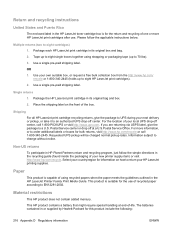
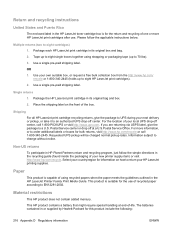
...information
ENWW Please follow the simple directions in the recycling guide (found inside the packaging of your new printer supply item) or visit http://www.hp.com/recycle. Single returns 1. Place the shipping label... and recycling instructions
United States and Puerto Rico
The enclosed label in the HP LaserJet toner cartridge box is for the return and recycling of one or more information, or to...
HP LaserJet M1522 MFP Series User Guide - Page 246
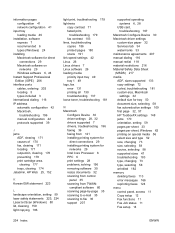
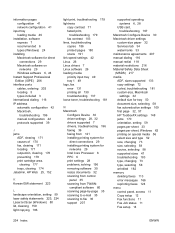
... of 170 fax, clearing 171 locating 171 output-bin, clearing 176 preventing 178 print cartridge area,
clearing 177 trays, clearing 174 Jetadmin, HP Web 25, 152
K Korean EMI statement 223
L landscape orientation, setting 59 laser safety statements 223, 224 LaserJet Scan (Windows) 80 lid, cleaning 159 light copying 186
light print, troubleshooting 179...
HP LaserJet M1522 MFP Series User Guide - Page 250
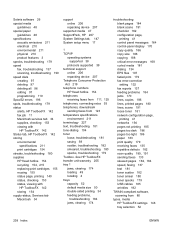
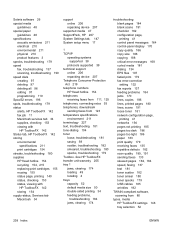
...-correction setting 132 fax reports 137 feeding problems 184 jams 170 lines, copies 186 lines, printed pages 180 lines, scans 191 loose toner 181 network configuration page, printing 41 networks... cartridges 155 reusing 155 status page, printing 140 status, checking 153 status, viewing with
HP ToolboxFX 142 storing 154 supply-status, Services tab Macintosh 34
support online 206 repacking device 207...
Similar Questions
Hp Officejet Pro 8600 Does Not Print Black Ink Cartridge Problems
(Posted by samilam 10 years ago)
Hello I'am Getting 'error 49 Turn Off Then On' In My Hp Laserjet M1522nf
printer
printer
(Posted by prasadpuala 11 years ago)
Brand New Out Of The Box. Says There's A Problem With Black Ink Cartridge.
i removed and replaced 10 times....clicks in fine. i restarted, it won't let me press any button but...
i removed and replaced 10 times....clicks in fine. i restarted, it won't let me press any button but...
(Posted by mlborghes 11 years ago)
Does The Hp Laserjet M1522n Mfp Print In Colour?
(Posted by zahidaali 12 years ago)

