HP M1319f Support Question
Find answers below for this question about HP M1319f - LaserJet MFP B/W Laser.Need a HP M1319f manual? We have 11 online manuals for this item!
Question posted by makosborn on February 23rd, 2014
How To Scan Document Using Hp Laserjet M1319f Mfp
The person who posted this question about this HP product did not include a detailed explanation. Please use the "Request More Information" button to the right if more details would help you to answer this question.
Current Answers
There are currently no answers that have been posted for this question.
Be the first to post an answer! Remember that you can earn up to 1,100 points for every answer you submit. The better the quality of your answer, the better chance it has to be accepted.
Be the first to post an answer! Remember that you can earn up to 1,100 points for every answer you submit. The better the quality of your answer, the better chance it has to be accepted.
Related HP M1319f Manual Pages
HP LaserJet M1319 MFP - Copy Tasks - Page 1


...sure that contains correction tape, correction fluid, paper clips, or staples.
Copy
Copy using the automatic document feeder (ADF)
Steps to be copied at the bottom of originals into the ..., L.P.
1 www.hp.com
Document loaded Also, do I? Document loaded appears on the control-panel display.
4 Adjust the media guides until it does not move any farther. HP LaserJet M1319 MFP Series -
HP LaserJet M1319 MFP - Fax Tasks - Page 4
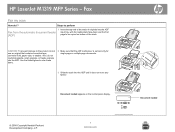
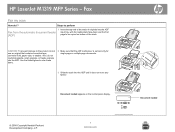
... into the ADF
Fax from the automatic document feeder input tray, with the media stack face-down and the first
(ADF)
page to the product, do not use an original that the ADF media lever is set correctly for single-page or multiple-page documents.
3 Slide the stack into the ADF. HP LaserJet M1319 MFP Series -
HP LaserJet M1319 MFP - Fax Tasks - Page 5
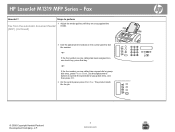
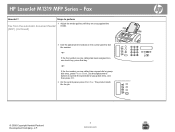
... If the fax number you are snug against the
Fax from the automatic document feeder media. (ADF) (continued)
5 Use the alphanumeric buttons on the control panel to specify the speed dial or ... has a speed dial or groupdial entry, press Phone Book, use the alphanumeric buttons to dial the number.
-or-
Fax
How do I?
HP LaserJet M1319 MFP Series - The product starts the fax job.
© 2008...
HP LaserJet M1319 MFP - Fax Tasks - Page 6
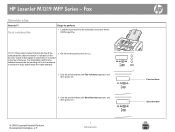
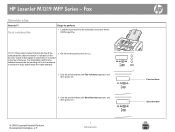
Send a delayed fax
Steps to perform
1 Load the document into the automatic document feeder (ADF) input tray. NOTE: If the product cannot transmit the fax at the scheduled time, that information is indicated on ) or recorded in the fax activity log. HP LaserJet M1319 MFP Series - The transmittal might not be initiated because the fax-sending...
HP LaserJet M1319 MFP - Fax Tasks - Page 7
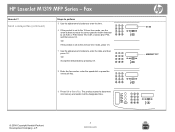
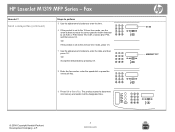
HP LaserJet M1319 MFP Series - Send a delayed fax (continued)
Steps to perform 5 Use the alphanumeric buttons to enter the time.
6 If the product is set to the 24-hour time mode, press OK.
7 Use the alphanumeric buttons to set to the 12-hour time mode, use the arrow buttons to move the cursor past the fourth character...
HP LaserJet M1319 MFP - Scan Tasks - Page 1
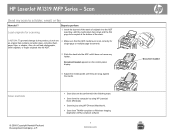
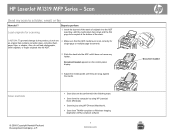
...be performed in the following ways. ● Scan from the computer by using HP LaserJet
Scan (Windows) ● Scanning by using HP Director (Macintosh). ● Scan from TWAIN-compliant or Windows Imaging
Application (WIA)-compliant software
1 www.hp.com
Document loaded
Scan methods
© 2008 Copyright Hewlett-Packard Development Company, L.P.
● Scan jobs can be copied at the...
HP LaserJet M1319 MFP - Scan Tasks - Page 2
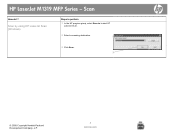
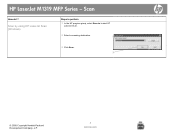
Scan
How do I?
Scan by using HP LaserJet Scan (Windows)
Steps to perform
1 In the HP program group, select Scan to to start HP LaserJet Scan.
2 Select a scanning destination.
2
3 Click Scan. 3
© 2008 Copyright Hewlett-Packard Development Company, L.P.
2 www.hp.com HP LaserJet M1319 MFP Series -
HP LaserJet M1319 MFP - Scan Tasks - Page 4
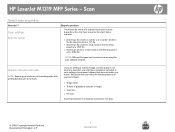
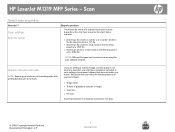
...
The default file format of gradations (smooth or rough) ● Scan time ● File size
Scanning resolution is not what you expected, you are not interchangeable with printing dpi (dots per inch (ppi).
© 2008 Copyright Hewlett-Packard Development Company, L.P.
1 www.hp.com HP LaserJet M1319 MFP Series - If you might have selected a resolution or color...
HP LaserJet M1319 MFP Series - Software Technical Reference - Page 6
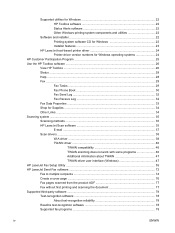
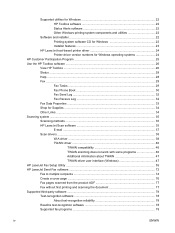
... information about TWAIN 47 TWAIN driver user interface (Windows 47 HP LaserJet Fax Setup Utility ...55 HP LaserJet Send Fax software ...72 Fax to multiple recipients 74 Create a cover page ...76 Fax pages scanned from the product ADF 77 Fax without first printing and scanning the document 77 Supported third-party software ...78 Text-recognition software 78...
HP LaserJet M1319 MFP Series - Software Technical Reference - Page 9


... USB port connections 174 Device conflicts in Windows 174 Open the Windows Device Manager 174 Check for product conflicts 175 Guidelines for troubleshooting and resolving product conflicts ...... 175 Installed product 175 E-mail ...176 HP Scan ...176 Hewlett-Packard LaserJet M1319 MFP Series Printer Install Notes 177 Introduction ...177 Purpose of this document 177 Who needs this software...
HP LaserJet M1319 MFP Series - Software Technical Reference - Page 54
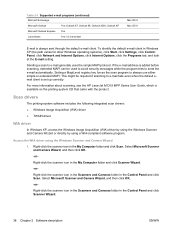
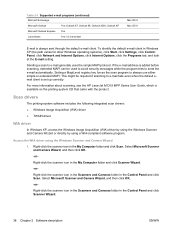
... look at the E-mail setting. For more information about scanning, see the HP LaserJet M1319 MFP Series User Guide, which is always sent through the default e-mail client.
Sending a scan to always use either simple or extended MAPI. Setting a MapiLevel registry key forces the scan program to e-mail generally uses the simple MAPI protocol. Outlook 97, Outlook 98...
HP LaserJet M1319 MFP Series - Software Technical Reference - Page 70
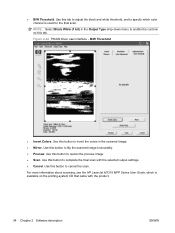
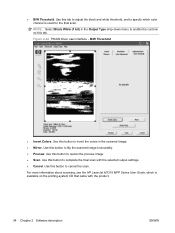
... Chapter 2 Software description
ENWW
B/W Threshold
● Invert Colors. For more information about scanning, see the HP LaserJet M1319 MFP Series User Guide, which color channel is available on this button to specify which is used for the final scan. Use this tab. ● B/W Threshold. Use this button to invert the colors in the Output Type drop-down menu...
HP LaserJet M1319 MFP Series - Software Technical Reference - Page 93
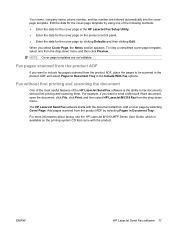
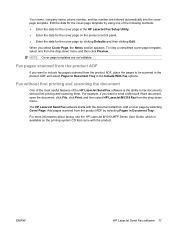
... see the HP LaserJet M1319 MFP Series User Guide, which is the ability to be scanned in the product ADF and select Pages in Document Tray in the HP LaserJet Fax Setup ...scanning them. The HP LaserJet Send Fax software starts with the product.
Add pages scanned from the product ADF, place the pages to fax documents without first printing and scanning the document
One of the most useful...
HP LaserJet M1319 MFP Series - Software Technical Reference - Page 157
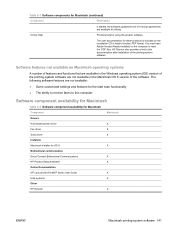
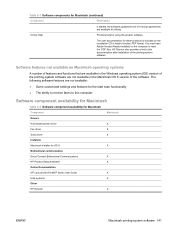
...Scan driver
X
Installers
Macintosh Installer for OS X
X
Bidirectional communication
Direct Connect Bidirectional Communications
X
HP Product Setup Assistant
X
Online Documentation
HP LaserJet M1319 MFP Series User Guide
X
Help systems
X
Other
HP...the computer to this documentation after installation of features and functions that are available for using the product software....
HP LaserJet M1319 MFP Series - Software Technical Reference - Page 193


... instructions are supported (all countires/regions): ● HP LaserJet M1319f MFP printer, scanner, copier, fax This file provides specific installation, compatibility, and troubleshooting information. Who needs this document for IBM-compatible computer systems, and Apple Macintosh (and compatible) systems. For more information about device features and driver features, see its associated...
HP LaserJet M1319 MFP Series - Software Technical Reference - Page 195
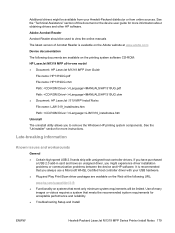
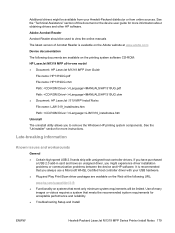
... problems between the device and HP software. See the "Uninstaller" section for more instructions. Use of this document or the device user guide for more information about obtaining drivers and other HP software. Device documentation The following URL: www.hp.com/support/ljm1319 ● Functionality on the printing system software CD-ROM: HP LaserJet M1319 MFP all-in card...
HP LaserJet M1319 MFP Series - Software Technical Reference - Page 207


... manual duplexing 128, 134 manuals. HP Director ADF detection 140 initiate scan or fax 143
HP Extended Capabilities dialog box 93
HP LaserJet Scan software 35 HP LaserJet Scanner
program 140 HP Printer Utility, Macintosh 157 HP Send Fax program 72 HP Setup Assistant screens,
Macintosh installation 150 HP software license agreement
Macintosh 148 Windows 91 HP Toolbox about 22, 26 Fax tab...
HP LaserJet M1319 MFP Series - Software Technical Reference - Page 20


... the control panel. ● ID Copy feature copies both sides of identification cards, or other small-size documents,
onto the same side of one sheet. ● Print booklets. ● Scale to fit different paper...easy installation of the product printing software from a computer by using HP LaserJet Scan software for Windows or by using
HP Director software for high-quality printing of paper.
User Guide - Page 79
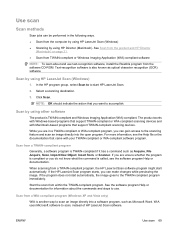
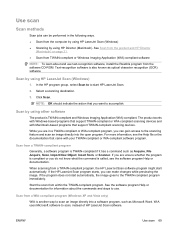
... ways. ● Scan from the computer by using HP LaserJet Scan (Windows) ● Scanning by using HP LaserJet Scan (Windows)
1.
See the software program Help or documentation for information about and use . NOTE: OK should indicate the action that support TWAIN-compliant scanning devices. If the program does not start HP LaserJet Scan.
2. Select a scanning destination.
3. Text...
User Guide - Page 195
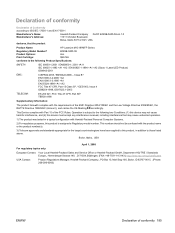
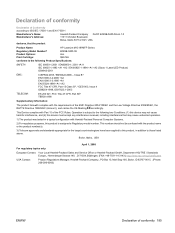
... +A11 IEC 60825-1:1993 +A1 +A2 / EN 60825-1:1994 +A1 +A2 (Class 1 Laser/LED Product) GB4943-2001
EMC:
CISPR22:2005 / EN55022:2006 -
This number should not be ...Conditions: (1) this device may not cause harmful interference, and (2) this device must accept any interference received, including interference that the product
Product Name:
HP LaserJet M1319f MFP Series
Regulatory Model ...
Similar Questions
How To Scan Documents With Hp Laserjet M1319f Mfp Mac
(Posted by foruwa 10 years ago)
How To Scan Documents From Hp Laserjet M1319f Mfp To Hp Computer Windows 7
(Posted by DJPabrusch 10 years ago)
How To Save Scan To Pdf Document With Hp Laserjet M1319f
(Posted by bobomike74 10 years ago)
How To Scan A Document Using Hp Laserjet M1132 Mfp In Mac
(Posted by kwjad 10 years ago)
Can A Scan Documents On Hp Laserjet M1530 Mfp Series Pcl6
(Posted by fabiowfe 10 years ago)

