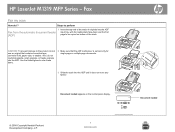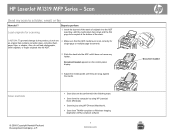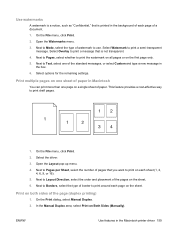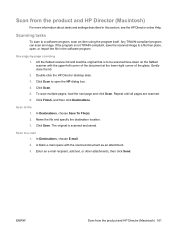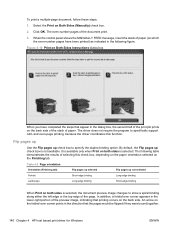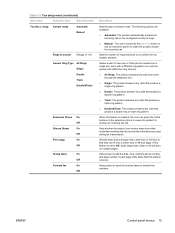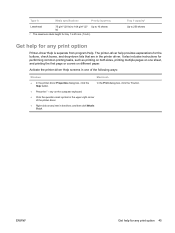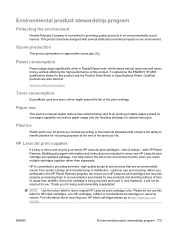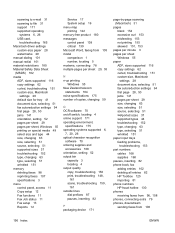HP M1319f Support Question
Find answers below for this question about HP M1319f - LaserJet MFP B/W Laser.Need a HP M1319f manual? We have 11 online manuals for this item!
Question posted by kanMAR on July 7th, 2014
M1319f Mfp Won't Feed Multiple Pages
The person who posted this question about this HP product did not include a detailed explanation. Please use the "Request More Information" button to the right if more details would help you to answer this question.
Current Answers
Related HP M1319f Manual Pages
Similar Questions
Scann Multiple Page Document
I want to scan and send multiple page documents but have the person receiving the document as one co...
I want to scan and send multiple page documents but have the person receiving the document as one co...
(Posted by hzelno 8 years ago)
How To Scan Multiple Pages Laserjet Pro M1530 Mfp
(Posted by badAng 9 years ago)
How To Fax Multiple Pages In M1319f Mfp
(Posted by steveafaree 10 years ago)
How To Scan Multiple Pages With Hp Laserjet M1319f Mfp
(Posted by josrau 10 years ago)
My Hp 1319 Has A Tendency To Send Multiple Pages Of A Fax.
more frequently lately, my HP m1319f is sending multiple pages of the same fax. Not always the entir...
more frequently lately, my HP m1319f is sending multiple pages of the same fax. Not always the entir...
(Posted by pldnnlly 12 years ago)