HP M1319f Support Question
Find answers below for this question about HP M1319f - LaserJet MFP B/W Laser.Need a HP M1319f manual? We have 11 online manuals for this item!
Question posted by roanot on July 17th, 2014
Hp M1319f Mfp Printer Fax Error Report Why
The person who posted this question about this HP product did not include a detailed explanation. Please use the "Request More Information" button to the right if more details would help you to answer this question.
Current Answers
There are currently no answers that have been posted for this question.
Be the first to post an answer! Remember that you can earn up to 1,100 points for every answer you submit. The better the quality of your answer, the better chance it has to be accepted.
Be the first to post an answer! Remember that you can earn up to 1,100 points for every answer you submit. The better the quality of your answer, the better chance it has to be accepted.
Related HP M1319f Manual Pages
HP LaserJet M1319 MFP - Fax Tasks - Page 6
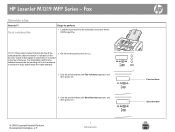
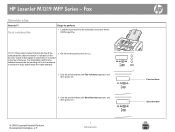
... stops the redial attempts.
2 On the control panel, press Setup.
3 Use the arrow buttons until Fax functions appears, and then press OK.
4 Use the arrow buttons until Send fax later appears, and then press OK.
© 2008 Copyright Hewlett-Packard Development Company, L.P.
1 www.hp.com
Fax functions Send fax later
HP LaserJet M1319 MFP Series - Fax
Schedule a fax
How do I?
HP LaserJet M1319 MFP Series - Software Technical Reference - Page 40


...CD. NOTE: For a list of HP LaserJet M1319 MFP Series printer drivers, updated HP software, and productsupport information, go /...Printers.
2. HP LaserJet host-based printer driver
The HP LaserJet host-based printer driver provides access to find printer-driver-version information:
1. For Windows Server 2003 and Windows XP Professional: Select Settings, and then select Printers and Faxes...
HP LaserJet M1319 MFP Series - Software Technical Reference - Page 158


...the following software for Macintosh computers: ● HP LaserJet M1319 MFP Series PDE ● HP Setup Assistant ● HP embedded Web server ● HP Uninstaller
PDEs
Printer Dialog Extensions (PDEs) are localized in the... printing-system software components are code plug-ins for your country/region: welcome.hp.com/country/us/en/wwcontact.html NOTE: If you need a replacement printing-...
HP LaserJet M1319 MFP Series - Software Technical Reference - Page 193


...HP LaserJet M1319f MFP software does not support Windows NT4, Windows 95, Windows 98, Windows ME, and Windows Server 2000
For instructions to operate the HP LaserJet M1319 MFP all-in all countires/regions): ● HP LaserJet M1319f MFP printer, scanner, copier, fax...compatible) systems. For more information about device features and driver features, see its associated online help included with each ...
HP LaserJet M1319 MFP Series - Software Technical Reference - Page 6


... systems 42 HP Driver Diagnostic Printer Check Tool 44 Embedded Web Server M1210 Series only 45 HP ToolboxFX ...46 HP ToolboxFX overview ...46 Starting HP ToolboxFX 46 Structure ...46 Opening screen 47 System requirements ...47 HP ToolboxFX folders ...47 Device Status ...48 Help folder ...48 User Guide 49 Readme 49 Fax folder ...49 Fax Tasks pane 50 Fax Phone Book...
HP LaserJet M1319 MFP Series - Software Technical Reference - Page 168


... menus.
2. Software for Macintosh computers
HP LaserJet Utility
Use the HP LaserJet Utility to configure, and then click Utility.
1.
In System Preferences, click the Printer & Fax icon. 2. Select the printer and then click the Open Print Queue... Availability
This STR provides information about device and network activities.
To use the HP LaserJet Utility when the product uses...
HP LaserJet M1319 MFP Series - Software Technical Reference - Page 190


...CDROM 153
driver settings 152 HP LaserJet Utility 15, 152 installing printing-system
...HP Driver Diagnostic Printer Check Tool 44 HP Embedded Web Server 14 HP EWS about 45 HP LaserJet Utility, Macintosh about 15, 152 Configuration Settings list 15 open 15, 152 HP Toolbox description 14 downloading 14 supported browsers 14 supported operating
systems 14 HP ToolboxFX
browsers supported 47 Device...
User Guide - Page 8


... Receive a fax ...107 Solve fax problems ...109 Fax error messages ...109 Fax memory is retained when there is a loss of power 113 Fax logs and reports ...113 Change error correction and fax speed 115 Problems sending faxes 116 Problems receiving faxes 117 Performance problems ...120
11 Manage and maintain the product Information pages ...122 Use the HP Toolbox software ...123 View HP Toolbox...
User Guide - Page 23
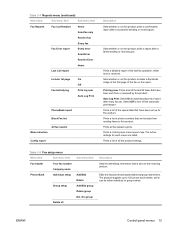
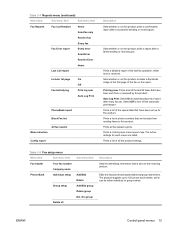
...Menu Item
Sub-menu item
Sub-menu item
Fax Reports
Fax Confirmation
Never
Send fax only
Receive fax
Fax Error report
Every fax Every error
Send Error
Receive Error
Never
Last Call report
Include 1st page Fax Activity log
On Off Print log now Auto Log Print
PhoneBook report Block Fax list All fax reports Menu structure Config report
Description Sets whether or not the product prints...
User Guide - Page 26
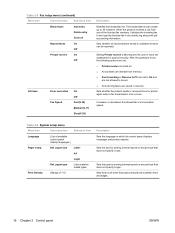
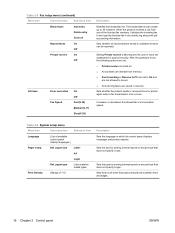
... lines and edges.
16 Chapter 2 Control panel
ENWW Sets whether the product sends or receives the error portion again when a fax transmission error occurs. Increases or decreases the allowed fax communication speed. Sets the size for printing internal reports or any print job that does not specify a type. Sets how much toner the product should...
User Guide - Page 116


... fax at the scheduled time, that information is indicated on ) or recorded in the manual receive mode, you can precede the fax with a voice call is turned on the fax error report ...Fax
ENWW Send a delayed fax
Use the product control panel to schedule a fax to be initiated because the fax-sending call to let that person know that the fax is connected to a person whose device is in the fax...
User Guide - Page 120


..., plugging in a telephone to be printed. Print all received faxes or wait until all of the faxes, and then have to the phone line, and making a voice call . Try faxing back to resend the fax.
See Set the fax-error-correction mode on page 116. See www.hp.com/support/ljm1319 or the support flyer that came...
User Guide - Page 124


... when you want the fax error reports to be printed. 6.
The factory-set default) ● Send fax error ● Receive fax error ● Never NOTE: If you select Never, you selected Fax Activity log and pressed OK, press OK again to select Reports, and then press OK. 3. Set the fax error report
A fax error report is On. Press OK to select Fax Activity log, and then...
User Guide - Page 125
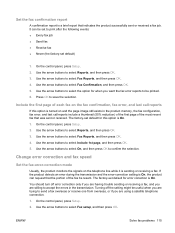
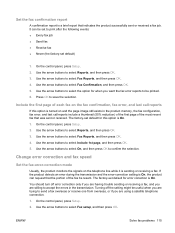
... using a satellite telephone connection. 1. On the control panel, press Setup. 2.
Turning off error correction only if you are having trouble sending or receiving a fax, and you want the fax error reports to select Include 1st page, and then press OK. 5. ENWW
Solve fax problems 115 It can request that indicates the product successfully sent or received...
User Guide - Page 146


...incorrectly.
Use another fax machine to send a fax to failed power source, cable, 1.
Make sure that media that meets HP specifications. See ...HP LaserJet M1319 MFP
or telephone devices are plugged in . See Control-panel messages on page 138 for a list of common messages that will help you correct the error.
Make sure that media that meets HP specifications.
The report...
User Guide - Page 204


... support online 171 repacking device 171
D dark copying 156 darkness, contrast settings
copy 61 fax 88 defaults, restoring 137 delaying fax sending 106 deleting faxes from memory 98 demo ...program 179 EPS files, troubleshooting 165 error messages control panel 138 critical 139 error messages, fax 109 error report, fax printing 114 error-correction setting, fax 115 EU statement for telecom operation...
User Guide - Page 205
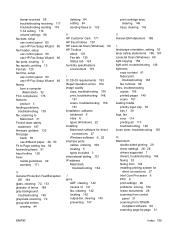
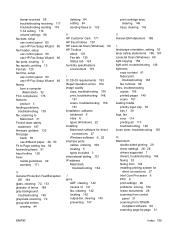
...
L landscape orientation, setting 52 laser safety statements 186, 187 LaserJet Scan (Windows) 69 light copying 156 light print, troubleshooting 148 lightness
copy contrast 61 faded print,
troubleshooting 148 fax contrast 88 lines, troubleshooting copies 156 printed pages 149 scans 161 loading media priority input tray 39 tray 1 39 logs, fax error 114 printing all 113...
User Guide - Page 207
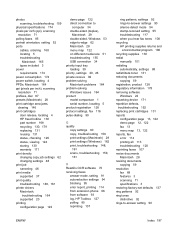
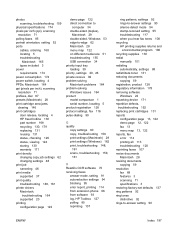
...print cartridges door release, locating 4 HP fraud hotline 130 part number 168 ... quality troubleshooting 148, 161 printer drivers Macintosh,
troubleshooting 164...device 171 repetitive defects,
troubleshooting 152 replacing print cartridges 131 reports
configuration page 13, 122 demo page 12, 122 fax 13 menu map 13, 122 reports, fax error 114 printing all 113 troubleshooting 120 reprinting faxes...
User Guide - Page 208
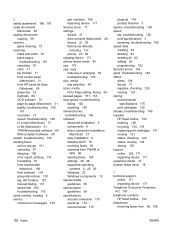
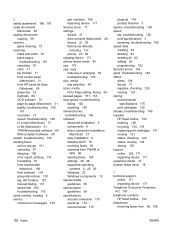
... panel
(Macintosh) 31 from HP LaserJet Scan
(Windows) 69 grayscale ...faxes ad hoc groups 101 canceling 97 delaying 106 error report, printing 114 forwarding 91 from downstream
telephone 106 from software 104 group-dial entries 102 log, HP Toolbox 127 manual dialing 101 speed dial 102 troubleshooting 116 serial number, locating 5 service critical error messages 139
part numbers 168 repacking device...
User Guide - Page 209


... control panel messages 138 control-panel display 141 copy quality 156 copy size 158 copying 158 critical error messages 139 curled media 151 dialing 117 EPS files 165 faded print 148 fax error-correction
setting 115 fax reports 120 feeding problems 153 jams 141 lines, copies 156 lines, printed pages 149 lines, scans 161 loose...
Similar Questions
How To Erase Fax Error Report Hp Laserjet M1319f Mfp
(Posted by Tbradocil 9 years ago)
How To Disable Fax Error Reporting On Hp M 1319f Fax Machine
(Posted by phatjeva 9 years ago)
How To Stop Fax Error Report On A Hp Laserjet M1319f Mfp
(Posted by bl0mmo 10 years ago)
Fax Error Report
Trying to send a fax and get comm error -- what does that mean and how to we get a fax sent?
Trying to send a fax and get comm error -- what does that mean and how to we get a fax sent?
(Posted by jkross281 10 years ago)
Hp M1212nf Fax Error Report Will Not Stop Printing
(Posted by psdvChahn 10 years ago)

