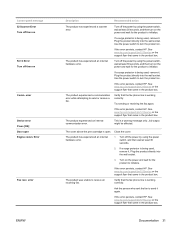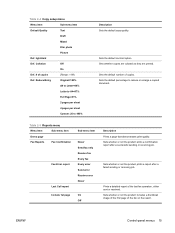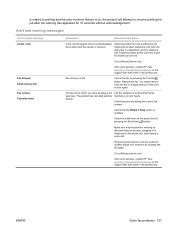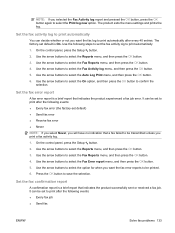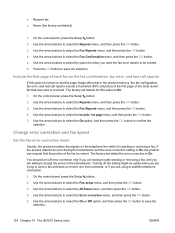HP LaserJet Pro M1212nf Support Question
Find answers below for this question about HP LaserJet Pro M1212nf - Multifunction Printer.Need a HP LaserJet Pro M1212nf manual? We have 6 online manuals for this item!
Question posted by jkross281 on February 4th, 2014
Fax Error Report
Current Answers
Answer #1: Posted by SoCalWoman on February 4th, 2014 7:26 PM
A comm error basically means there was a communication problem during the fax transmission and can occur whether you are the sender or receiver.
You can view HP's support website regarding this issue for a possible resolution which can be viewed here
Much appreciation to those who acknowledge our members for their contribution toward finding a solution.
~It always seems impossible until it is done~
Nelson Mandela
Related HP LaserJet Pro M1212nf Manual Pages
Similar Questions
m1212nf mfp
Please tell me how to change the default setting for notification of faxes sent. I would like to rec...