HP M1319f Support Question
Find answers below for this question about HP M1319f - LaserJet MFP B/W Laser.Need a HP M1319f manual? We have 11 online manuals for this item!
Question posted by kaytalexa on May 6th, 2014
Hp Laserject M1319f Mfp Scanner Can You Save The Setting
The person who posted this question about this HP product did not include a detailed explanation. Please use the "Request More Information" button to the right if more details would help you to answer this question.
Current Answers
There are currently no answers that have been posted for this question.
Be the first to post an answer! Remember that you can earn up to 1,100 points for every answer you submit. The better the quality of your answer, the better chance it has to be accepted.
Be the first to post an answer! Remember that you can earn up to 1,100 points for every answer you submit. The better the quality of your answer, the better chance it has to be accepted.
Related HP M1319f Manual Pages
HP LaserJet M1319 MFP - Copy Tasks - Page 1


...set correctly for single-page or multiple-page documents. Also, do not load photographs, small originals, or fragile originals into the ADF.
3 Slide the stack into the ADF input tray, with the media stack face-down and the first page to the product, do I?
HP LaserJet M1319 MFP... against the media.
© 2008 Copyright Hewlett-Packard Development Company, L.P.
1 www.hp.com
Document loaded
HP LaserJet M1319 MFP - Copy Tasks - Page 2
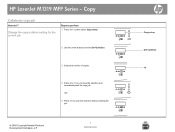
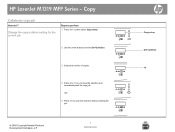
....
3 Select the number of copies.
4 Press Start Copy to save the selection and immediately start the copy job. -or-
5 Press OK to save the selection without starting the job.
© 2008 Copyright Hewlett-Packard Development Company, L.P.
1 www.hp.com
Copy setup Def Collation 10 Copy
Collate my copy job
How do I?
HP LaserJet M1319 MFP Series -
HP LaserJet M1319 MFP - Copy Tasks - Page 5
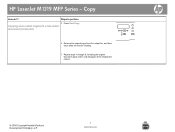
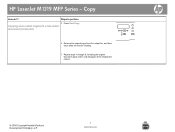
... the copied page from the output bin, and then set it aside for manual collating.
7 Repeat steps 1 through 6, following the original document page order, until all pages of the original are copied.
© 2008 Copyright Hewlett-Packard Development Company, L.P.
3 www.hp.com
HP LaserJet M1319 MFP Series - Copy
How do I?
Copying a two-sided original to...
HP LaserJet M1319 MFP - Copy Tasks - Page 6


...-size setting
Steps to perform 1 On the product control panel, press Setup.
2 Use the arrow buttons to select System setup, and then press OK.
3 Use the arrow buttons to select Paper setup, and then press OK.
4 Use the arrow buttons to select Def. paper size, and then press OK. HP LaserJet M1319 MFP Series...
HP LaserJet M1319 MFP - Copy Tasks - Page 7
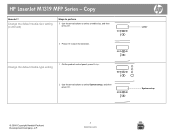
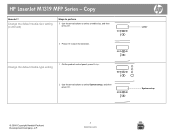
..., press Setup.
2 Use the arrow buttons to save the selection. Change the default media-size setting (continued)
Steps to perform
5 Use the arrow buttons to select a media size, and then press OK.
6 Press OK to select System setup, and then press OK.
Copy
How do I? HP LaserJet M1319 MFP Series - Letter System setup
© 2008...
HP LaserJet M1319 MFP - Copy Tasks - Page 8
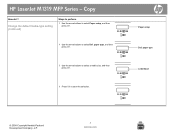
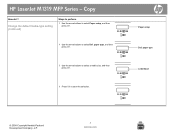
HP LaserJet M1319 MFP Series - paper type, and then press OK.
5 Use the arrow buttons to select a media size, and then press OK.
6 Press OK to select Def. Change the default media-type setting (continued)
Steps to perform
3 Use the arrow buttons to select Paper setup, and then press OK.
4 Use the arrow buttons to...
HP LaserJet M1319 MFP - Copy Tasks - Page 9
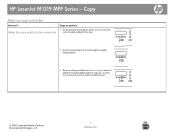
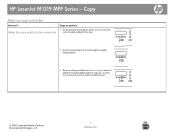
... quality setting for the copy.
2 Use the arrow buttons to scroll through the quality setting options.
3 Select a setting, and then press Start Copy to save the selection and immediately start the copy job, or press OK to save the selection without starting the job.
© 2008 Copyright Hewlett-Packard Development Company, L.P.
1 www.hp.com HP LaserJet M1319 MFP Series...
HP LaserJet M1319 MFP - Copy Tasks - Page 12
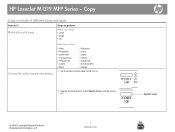
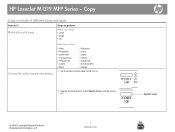
Media sizes and types
Steps to perform
Media-size settings ● Letter ● Legal ● A4
Change the default media-size setting
Media-type settings
● Plain ● Preprinted ● Letterhead ● Transparency ●...-Packard Development Company, L.P.
1 www.hp.com
System setup
HP LaserJet M1319 MFP Series - Copy
Copy on media of different sizes and types
How do I?
HP LaserJet M1319 MFP - Copy Tasks - Page 13
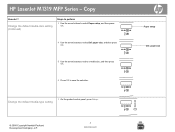
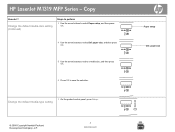
... product control panel, press Setup.
© 2008 Copyright Hewlett-Packard Development Company, L.P.
2 www.hp.com
Paper setup Def. Change the default media-size setting (continued)
Steps to perform
3 Use the arrow buttons to select Paper setup, and then press OK.
4 Use the arrow buttons to save the selection. Copy
How do I? HP LaserJet M1319 MFP Series -
HP LaserJet M1319 MFP - Copy Tasks - Page 14
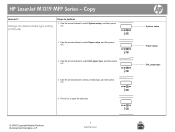
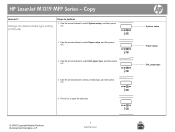
... OK.
4 Use the arrow buttons to save the selection.
© 2008 Copyright Hewlett-Packard Development Company, L.P.
3 www.hp.com
System setup Paper setup Def. paper type, and then press OK.
5 Use the arrow buttons to select a media type, and then press OK.
6 Press OK to select Def. HP LaserJet M1319 MFP Series - Copy
How do I?
HP LaserJet M1319 MFP - Scan Tasks - Page 4
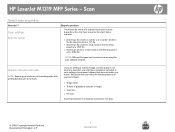
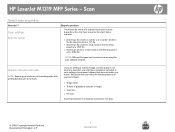
... file being saved as a .TIF file.
● Scanning a document to email results in the file being saved as a .PDF file.
● Scanning a photo to e-mail results in pixels per inch) levels. Scanner resolution and color... have selected a resolution or color setting in the scanner software that does not match your needs.
Scan
Select scan properties
How do I? HP LaserJet M1319 MFP Series -
HP LaserJet M1319 MFP Series - Software Technical Reference - Page 5


... on the software CD 14 HP LaserJet M1319 MFP Series User Guide 15 Hewlett-Packard LaserJet M1319f MFP Install Notes 16 Availability ...16
2 Software description Windows printing-system software ...20 Supported operating systems for Windows 20 Windows system requirements 20 Printer driver ...20 Priority for print settings ...21 Change printer-driver settings for Windows 21 Software...
HP LaserJet M1319 MFP Series - Software Technical Reference - Page 31


...following file:
HP1319UG.PDF
When the file is open, click File and then click Save As to save a copy of the CD browser, click Help.
2.
When you click a documentation...software CD: ● HP LaserJet M1319 MFP Series User Guide ● Hewlett-Packard LaserJet M1319f MFP Install Notes
HP LaserJet M1319 MFP Series User Guide
The HP LaserJet M1319 MFP Series User Guide describes basic...
HP LaserJet M1319 MFP Series - Software Technical Reference - Page 54
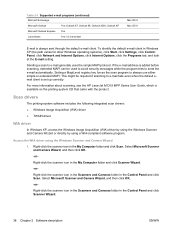
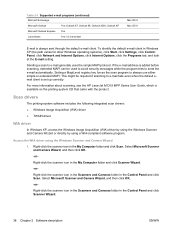
... click Scanner Wizard.
38 Chapter 2 Software description
ENWW Setting a MapiLevel registry key forces the scan program to e-mail fails even when the default email client is added before scanning, extended MAPI can be required if scanning to always use either simple or extended MAPI. For more information about scanning, see the HP LaserJet M1319 MFP...
HP LaserJet M1319 MFP Series - Software Technical Reference - Page 193


... (and compatible) systems. For more information about device features and driver features, see the device user guide and the online help . Installation instructions are supported (all models may not be available in all -in this document for the following HP LaserJet M1319f MFP all countires/regions): ● HP LaserJet M1319f MFP printer, scanner, copier, fax This file provides specific...
HP LaserJet M1319 MFP Series - Software Technical Reference - Page 196
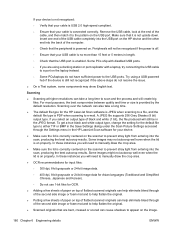
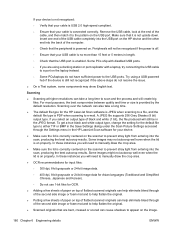
...; Ensure that your device.
● Make sure the lid is not upside down. Some images might not autocrop well even when the lid is enabled. In these instances you will not be in the HP LaserJet Scan software for the default file type to either TIF or BMP in the Save Settings dialog under the...
HP LaserJet M1319 MFP Series - Software Technical Reference - Page 162


... to the product's Device Settings by following settings can be configured on the Device Settings tab. ● Duplex Mode ● Jam Recovery ● Status Messages
146 Chapter 4 HP host based print driver for Hardware and Sound click Printer.
-or- Right-click the driver icon, and then select Properties.
3. Figure 4-13 Device Settings tab -
Click the Device Settings tab. M1212nf model...
HP LaserJet M1319 MFP Series - Software Technical Reference - Page 163
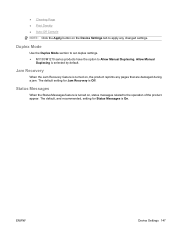
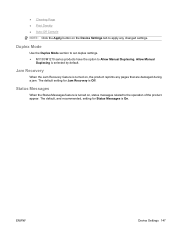
... , status messages related to the operation of the product appear.
Jam Recovery
When the Jam Recovery feature is Off. ENWW
Device Settings 147 ● Cleaning Page ● Print Density ● Auto-Off Console NOTE: Click the Apply button on the Device Settings tab to apply any pages that are damaged during a jam. The default...
User Guide - Page 146


... exists (using a hand set incorrectly.
See Paper and print media on page 138 for a list of common messages that the HP LaserJet M1319 MFP
or telephone devices are not connected in .... 122.
Verify that meets HP specifications.
The control panel should print without error messages. See Information pages on ?
Does the product copy? See Clean the scanner glass strip and platen on...
User Guide - Page 195
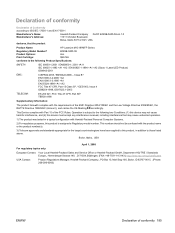
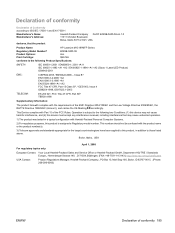
...purposes, this device must accept any interference received, including interference that the product
Product Name:
HP LaserJet M1319f MFP Series
Regulatory ...device may cause undesired operation.
1) The product was tested in addition to the following Product Specifications:
SAFETY:
IEC 60950-1:2001 / EN60950-1: 2001 +A11 IEC 60825-1:1993 +A1 +A2 / EN 60825-1:1994 +A1 +A2 (Class 1 Laser...
Similar Questions
Hp Laserjet M1319f Mfp How To Set Confirmation
(Posted by ibras 10 years ago)
Hp Laserjet M1319f Mfp Scanner Can You Save Scanner Settings
(Posted by lorttunau 10 years ago)
Does Window 7 Support Hp Laserject M4345 Mfp Scanner
(Posted by marcoolce 10 years ago)
Hp Officejet 4500 How To Save Settings
(Posted by gramshama 10 years ago)
Download Software Hp Laserjet M1319f Mfp Cb536a
download software hp laserjet m1319f mfp cb536a
download software hp laserjet m1319f mfp cb536a
(Posted by paulista300 11 years ago)

