HP M1319f Support Question
Find answers below for this question about HP M1319f - LaserJet MFP B/W Laser.Need a HP M1319f manual? We have 11 online manuals for this item!
Question posted by carldavis1 on May 6th, 2013
Downloaded Hp Laserjet M1319f Software
I can Fax, Copy and Print but the Scan option doesn't seem to show up when I right click on the Printer Icon.
Current Answers
There are currently no answers that have been posted for this question.
Be the first to post an answer! Remember that you can earn up to 1,100 points for every answer you submit. The better the quality of your answer, the better chance it has to be accepted.
Be the first to post an answer! Remember that you can earn up to 1,100 points for every answer you submit. The better the quality of your answer, the better chance it has to be accepted.
Related HP M1319f Manual Pages
HP LaserJet M1319 MFP Series - Software Technical Reference - Page 5


... 14 Documentation on the software CD 14 HP LaserJet M1319 MFP Series User Guide 15 Hewlett-Packard LaserJet M1319f MFP Install Notes 16 Availability ...16
2 Software description Windows printing-system software ...20 Supported operating systems for Windows 20 Windows system requirements 20 Printer driver ...20 Priority for print settings ...21 Change printer-driver settings for Windows...
HP LaserJet M1319 MFP Series - Software Technical Reference - Page 6
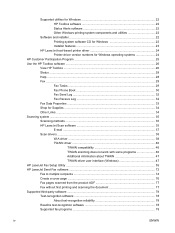
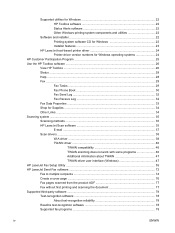
... and installer ...22 Printing-system software CD for Windows 22 Installer features 23
HP LaserJet host-based printer driver 24 Printer-driver version numbers for Windows operating systems 24
HP Customer Participation Program 25 Use the HP Toolbox software ...26
View HP Toolbox ...26 Status ...28 Help ...28 Fax ...29
Fax Tasks ...29 Fax Phone Book 30 Fax Send Log ...32 Fax Receive Log 32...
HP LaserJet M1319 MFP Series - Software Technical Reference - Page 14
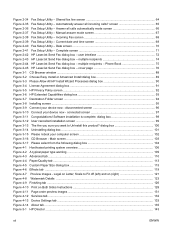
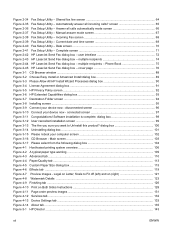
... - disconnected screen 96 Figure 3-10 Connect your device now - Complete screen 71 Figure 2-42 HP LaserJet Send Fax dialog box - Software installation is complete. Shared fax line screen 64 Figure 2-35 Fax Setup Utility - Main screen ...103 Figure 3-17 Please select from the following dialog box 104 Figure 4-1 Host-based printing system overview 106 Figure 4-2 A typical paper type...
HP LaserJet M1319 MFP Series - Software Technical Reference - Page 23
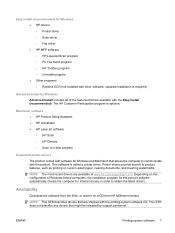
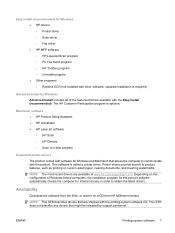
... checks the computer for Windows ● HP drivers ◦ Printer driver ◦ Scan driver ◦ Fax driver ● HP MFP software ◦ HP LaserJet Scan program ◦ PC Fax Send program ◦ HP Toolbox program ◦ Uninstall program ● Other programs ◦ Readiris OCR (not installed with the printing-system software CD. Easy Install (recommended) for Internet...
HP LaserJet M1319 MFP Series - Software Technical Reference - Page 24


... that comes on a separate CD. The HP LaserJet M1319 MFP Series software is divided into two partitions, one for each of the following operating systems: ● Windows ● Macintosh The files in each partition include documentation files and files that are required to install and uninstall the printing-system software components. ● Windows partition ● CD...
HP LaserJet M1319 MFP Series - Software Technical Reference - Page 29
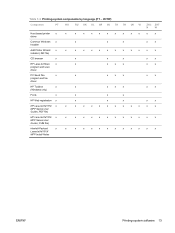
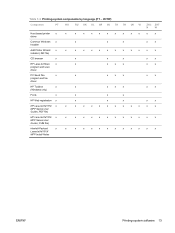
... registration x
x
x
x
HP LaserJet M1319 x
x
x
x
x
x
x
x
x
x
x
MFP Series User
Guide (.PDF file)
HP LaserJet M1319 x
x
x
x
x
x
x
x
x
x
x
MFP Series User
Guide (.CHM file)
Hewlett-Packard
x
x
x
x
x
x
x
x
x
x
x
LaserJet M1319f
MFP Install Notes
ZHC ZHT
N
W
x
x
x
x
x
x
x
x
x
x
x
x
x
x
x
x
x
x
x
x
x
x
ENWW
Printing-system software 13...
HP LaserJet M1319 MFP Series - Software Technical Reference - Page 30
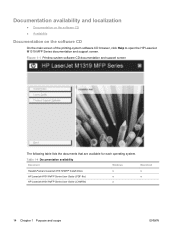
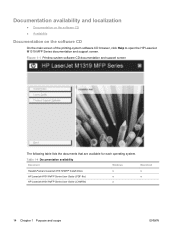
...M1319f MFP Install Notes
x
HP LaserJet M1319 MFP Series User Guide (.PDF file)
x
HP LaserJet M1319 MFP Series User Guide (.CHM file)
x
Macintosh x x
14 Chapter 1 Purpose and scope
ENWW Documentation availability and localization
● Documentation on the software CD ● Availability
Documentation on the software CD
On the main screen of the printing-system software CD browser, click...
HP LaserJet M1319 MFP Series - Software Technical Reference - Page 31


... steps:
1. Documents are available on the printing-system software CD: ● HP LaserJet M1319 MFP Series User Guide ● Hewlett-Packard LaserJet M1319f MFP Install Notes
HP LaserJet M1319 MFP Series User Guide
The HP LaserJet M1319 MFP Series User Guide describes basic product features.
On the main screen of the CD browser, click Help.
2. This readable, onscreen version of...
HP LaserJet M1319 MFP Series - Software Technical Reference - Page 35


2 Software description
● Windows printing-system software ● HP Customer Participation Program ● Use the HP Toolbox software ● Scanning system ● HP LaserJet Fax Setup Utility ● HP LaserJet Send Fax software ● Supported third-party software
ENWW
19
HP LaserJet M1319 MFP Series - Software Technical Reference - Page 88
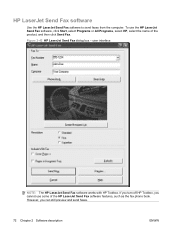
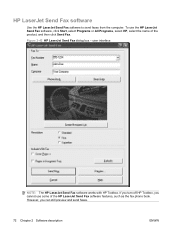
..., you cannot use the HP LaserJet Send Fax software, click Start, select Programs or All Programs, select HP, select the name of the HP LaserJet Send Fax software features, such as the fax phone book. HP LaserJet Send Fax software
Use the HP LaserJet Send Fax software to send faxes from the computer. user interface
NOTE: The HP LaserJet Send Fax software works with HP Toolbox. To use some...
HP LaserJet M1319 MFP Series - Software Technical Reference - Page 89
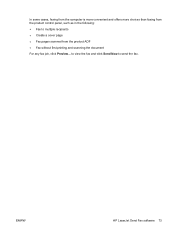
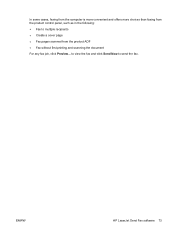
...; Create a cover page ● Fax pages scanned from the product control panel, such as in the following: ● Fax to send the fax. In some cases, faxing from the computer is more convenient and offers more choices than faxing from the product ADF ● Fax without first printing and scanning the document
For any fax job, click Preview... ENWW
HP LaserJet Send Fax software 73
HP LaserJet M1319 MFP Series - Software Technical Reference - Page 90
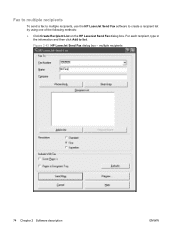
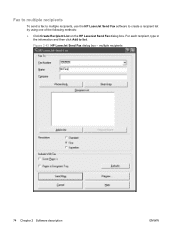
... Chapter 2 Software description
ENWW Figure 2-43 HP LaserJet Send Fax dialog box - For each recipient, type in the information and then click Add to create a recipient list by using one of the following methods:
● Click Create Recipient List on the HP LaserJet Send Fax dialog box. Fax to multiple recipients
To send a fax to multiple recipients, use the HP LaserJet Send Fax software to...
HP LaserJet M1319 MFP Series - Software Technical Reference - Page 91
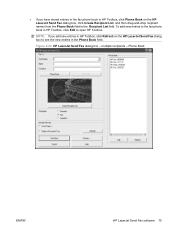
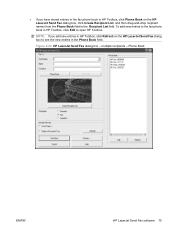
... box to see the new entries in the Phone Book field. Phone Book
ENWW
HP LaserJet Send Fax software 75 Figure 2-44 HP LaserJet Send Fax dialog box - multiple recipients -
● If you add new entries in HP Toolbox, click Refresh on the HP LaserJet Send Fax dialog box, click Create Recipient List, and then drag-and-drop recipient names from the Phone...
HP LaserJet M1319 MFP Series - Software Technical Reference - Page 92
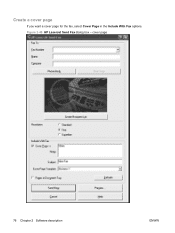
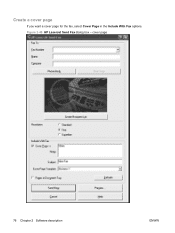
Create a cover page
If you want a cover page for the fax, select Cover Page in the Include With Fax options. Figure 2-45 HP LaserJet Send Fax dialog box - cover page
76 Chapter 2 Software description
ENWW
HP LaserJet M1319 MFP Series - Software Technical Reference - Page 93
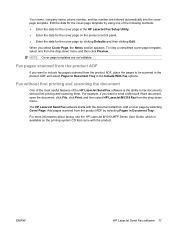
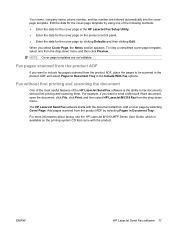
... With Fax options. To view a completed cover-page template, select one of the HP LaserJet Send Fax software is available on the product control panel. ● Enter the data for the cover-page template by clicking Defaults and then clicking Edit. Fax pages scanned from the product ADF
If you select Cover Page, the Notes section appears. Fax without first printing and scanning...
HP LaserJet M1319 MFP Series - Software Technical Reference - Page 101
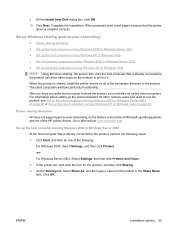
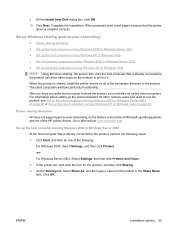
...Settings, and then click Printers.
-or-
ENWW
Installation options 85 When prompted, print a test page ...print to it.
In the printer list, right-click the icon for the product in the Share Name field. Printer sharing disclaimer HP does not support peer-to share the product, you have print-only functionality. For Windows Server 2003: Select Settings, and then click Printers and Faxes...
HP LaserJet M1319 MFP Series - Software Technical Reference - Page 102
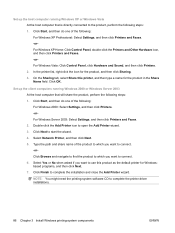
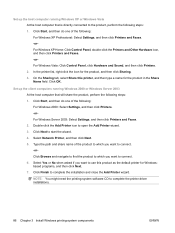
...and share name of the following: For Windows 2000: Select Settings, and then click Printers. -orFor Windows Server 2003: Select Settings, and then click Printers and Faxes. 2. Click Finish to complete the printer driver installations.
86 Chapter 3 Install Windows printing-system components
ENWW NOTE: You might need the printing-system software CD to complete the installation and close the Add...
HP LaserJet M1319 MFP Series - Software Technical Reference - Page 202


... to initiate faxing, copying, or scanning. Highly colored areas consist of a large number of dots, while lighter areas consist of a smaller number of text, such as e-mail, electronic fax, and OCR links. HP Toolbox HP Toolbox is used by large businesses or universities to the product, the HP Director appears on the Internet.
A printer driver translates a software program's formatting...
User Guide - Page 112
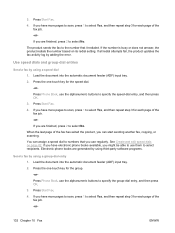
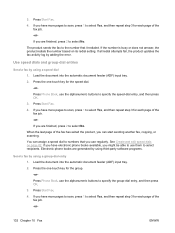
... third-party software programs.
Send a fax by using a speed dial 1. 3. If you have more pages to scan, press 1 to select Yes, and then repeat step 3 for the group.
-or- The product sends the fax to specify the group-dial entry, and then press OK.
3. Press Start Fax.
4. You can start sending another fax, copying, or scanning. Load the...
User Guide - Page 200


... and software.
When the document is loaded into a form that word processor, spreadsheet, and database programs can be initiated from electrical surges.
grayscale Shades of gray that represent light and dark portions of resolution that is connected directly to the product, the HP Director appears on the computer screen to initiate faxing, copying, or scanning...
Similar Questions
Hp Laserjet M1319f Multifunction
HP LaserJet M1319f Multifunction Manuals
HP LaserJet M1319f Multifunction Manuals
(Posted by Haria 10 years ago)
Download Software Hp Laserjet M1319f Mfp Cb536a
download software hp laserjet m1319f mfp cb536a
download software hp laserjet m1319f mfp cb536a
(Posted by paulista300 11 years ago)
Hi How Can I Make Printer Driver Download Hp Laserjet M1005 Mfp
I WANT MAKE Download Hp Laserjet M1005 Mfp
I WANT MAKE Download Hp Laserjet M1005 Mfp
(Posted by BISSSO1440 11 years ago)
My Hp Laserjet M1319f Mfp Printer/fax Receives Multipage Faxes But Won't Print T
my hp laserjet m1319f mfp printer/fax receives multipage faxes but won't print the last page.
my hp laserjet m1319f mfp printer/fax receives multipage faxes but won't print the last page.
(Posted by jodyjackett 11 years ago)
Printer Driver Download Hp Laserjet M1005 Mfp
Printer Driver Download HP Laserjet M1005 MFP
Printer Driver Download HP Laserjet M1005 MFP
(Posted by tarasinghchauhan 12 years ago)

