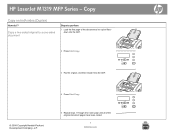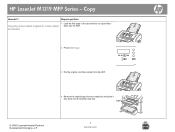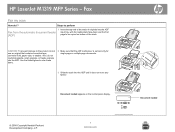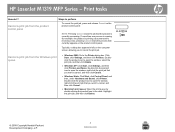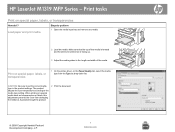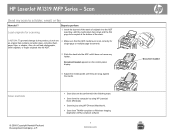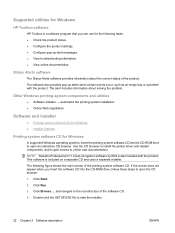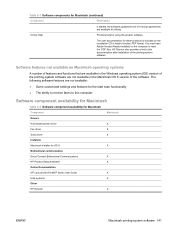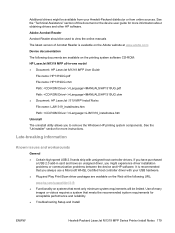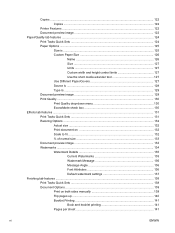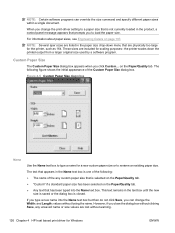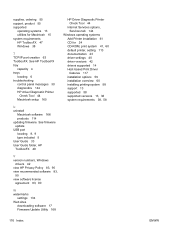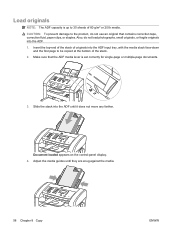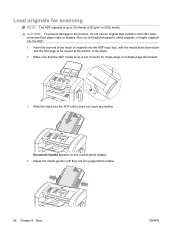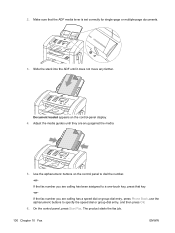HP M1319f Support Question
Find answers below for this question about HP M1319f - LaserJet MFP B/W Laser.Need a HP M1319f manual? We have 11 online manuals for this item!
Question posted by salvishilpa on June 28th, 2011
When I Starts The Printer It Shows The Message - 'document Loaded' - Why
The person who posted this question about this HP product did not include a detailed explanation. Please use the "Request More Information" button to the right if more details would help you to answer this question.
Current Answers
Related HP M1319f Manual Pages
Similar Questions
How To Scan A Document Into Pdf Hp M1319f Printer
(Posted by chosecnet 9 years ago)
How To Scan A Document On My Hp Laserjet M1319f Mfp
(Posted by jtajc 10 years ago)
What Wrong When The Printer Show Error 52.00
What is happened and what to do if the printer HP Color Laserjet shows the following message:Error 5...
What is happened and what to do if the printer HP Color Laserjet shows the following message:Error 5...
(Posted by gloriaumutoniase 11 years ago)
Hp Printer Shows As 'offline' On Hp Pavilion G6 Laptop
Reinstalled HP L7680 printer AND ran HP Print and Scan Doctor to correct. Restarted laptop and test ...
Reinstalled HP L7680 printer AND ran HP Print and Scan Doctor to correct. Restarted laptop and test ...
(Posted by krmatheson 11 years ago)
My Hp Laserjet M1319f Mfp Printer/fax Receives Multipage Faxes But Won't Print T
my hp laserjet m1319f mfp printer/fax receives multipage faxes but won't print the last page.
my hp laserjet m1319f mfp printer/fax receives multipage faxes but won't print the last page.
(Posted by jodyjackett 11 years ago)